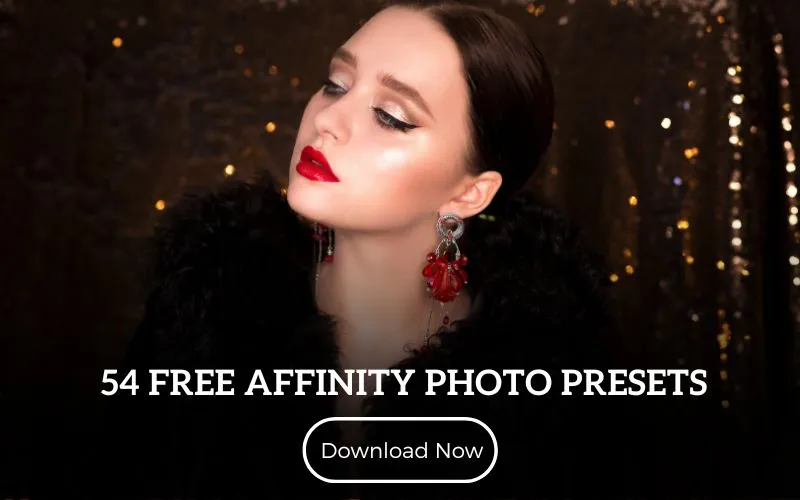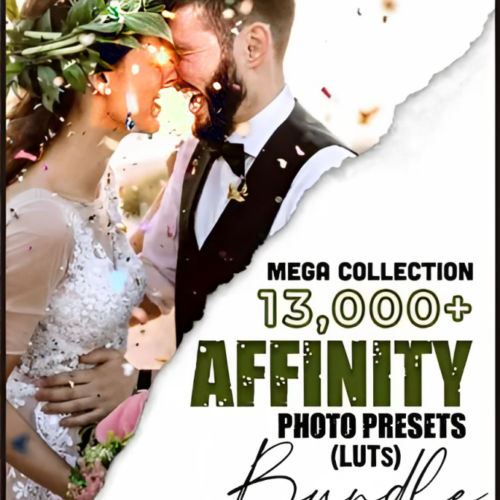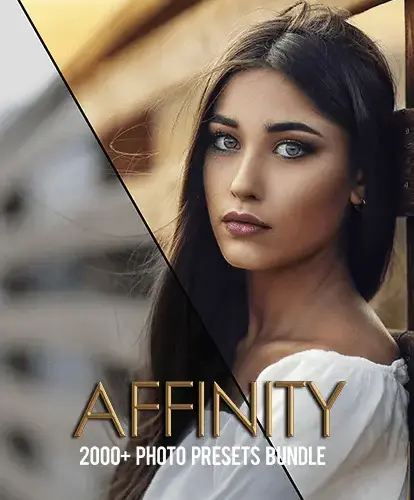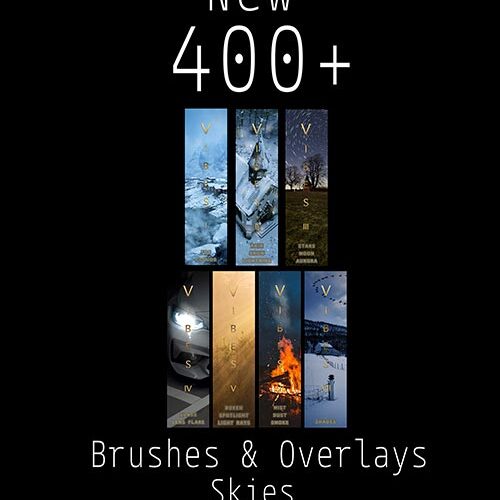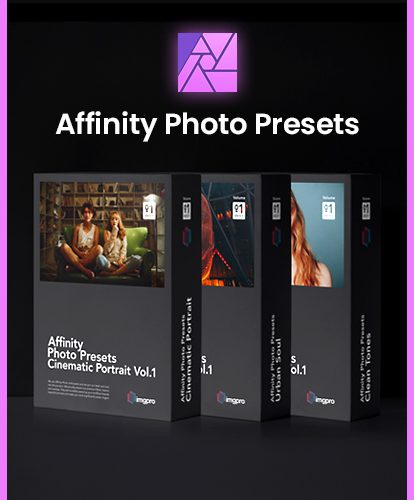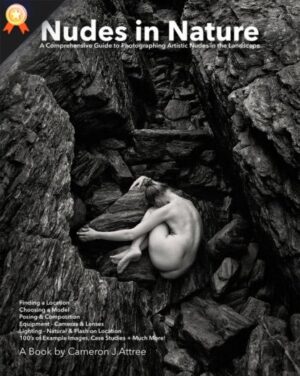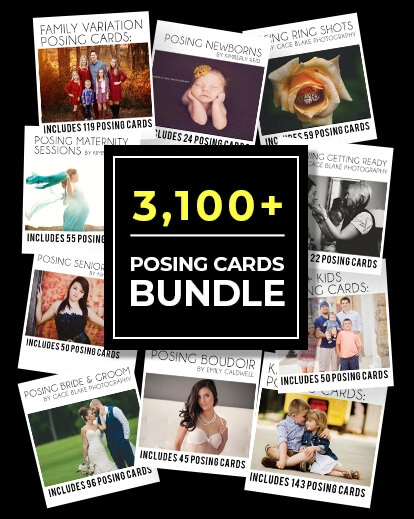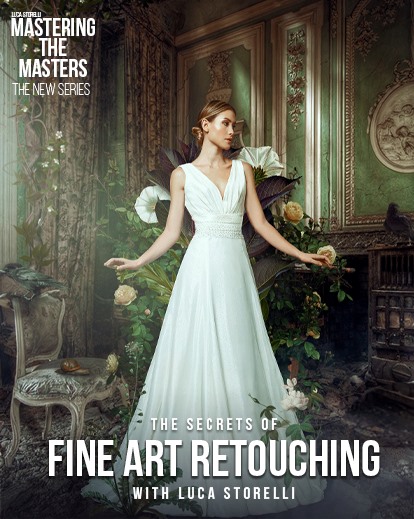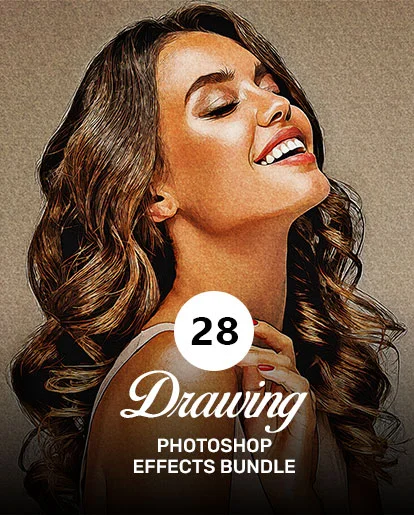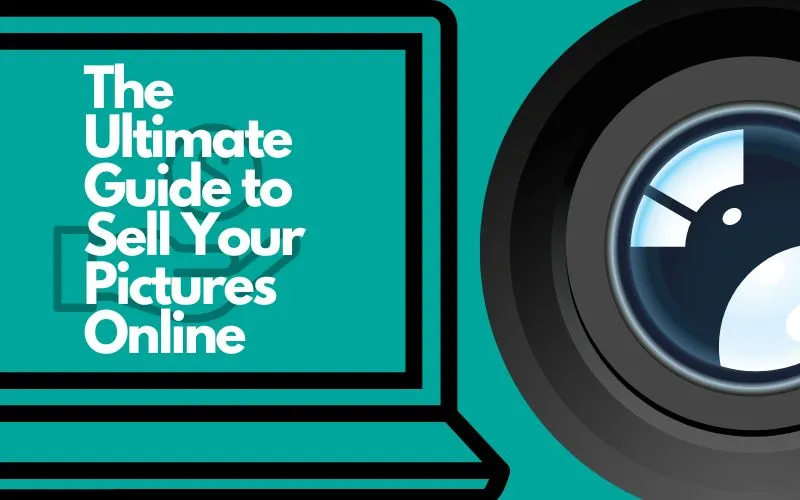Looking for an honest Affinity Photo review? Affinity Photo remains one of the most popular and well-regarded photo editing tools in the market, thanks to its impressive range of Affinity Photo features and its affordable price point.
Whether you’re a professional photographer, a graphic designer, or simply an enthusiast looking to take your photos to the next level, Affinity Photo has everything you need to transform your images and make them stand out.
In this Affinity Photo review, we’ll take a closer look at its standout features, pricing options, and all the details you need to know to determine if this software is the right fit for your creative needs.
So, let’s get ready to uncover all the amazing things that Affinity Photo has to offer in this Affinity Photo review!
Table of contents

What Is Affinity Photo?
Affinity Photo is an amazing photo editor that can give Photoshop a run for its money. It is a fantastic image editor that’s both powerful and affordable. Its interface is well-designed and customizable, and it can quickly perform most editing tasks.
Drawing and painting options are top-notch, and vector drawing tools are also available, which work seamlessly with Affinity Designer. Although there may be room for improvement in RAW image processing speed and responsiveness, this shouldn’t discourage most users.
Although Affinity Photo is relatively new, its development team is continuously working on new Affinity Photo features and bug fixes, making it a potential complete alternative to Photoshop that many photographers have been waiting for. Let’s check out Affinity Photo pros and cons:
Pros
– Raw camera file support
– Works with raster and vector images
– Panorama, HDR & focus stack merging tools
– Layer editing
Cons
– Nonstandard, sometimes obtuse interface
– Lacks import and photo management tools
– Design templates are not included
– Inferior photo adjustment tools
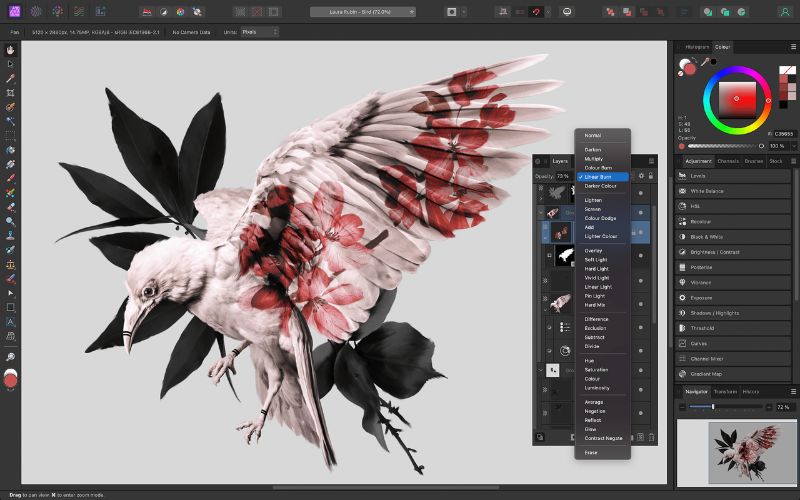
Affinity Photo Pricing
You can buy Affinity Photo for around $55 and use it on your Windows or Mac computer without having to pay anything else.
But, if you want to use it on your iPad, you’ll need to buy it separately. You don’t have to pay a subscription fee with Affinity Photo.
Here are some Affinity Photo freebies you must try out:
Affinity Photo Review: User Interface
Affinity Photo has a design that’s similar to Photoshop. The interface is simple and doesn’t have too many distractions, so you can focus on your work. You can also customize the interface to fit your needs, which is great for people who want to work more efficiently.
The software is divided into five sections, which they call ‘personas,’ that are focused on specific tasks like editing photos, tone mapping, and exporting. This keeps the interface clean and simple, while still providing all the tools you need to edit your photos.
Another interesting feature of Affinity Photo is the Assistant tool, which adds to the overall user experience.

RAW Editing
Affinity Photo’s RAW editing tools are top-notch and meet the standards of professional-grade image editors. They have all the necessary controls and tools and are simple and effective to use. The image review option is a unique feature, making it a stand-out editor.
These tools are especially helpful in creating composite images and ensuring that different elements blend well together. Affinity Photo has a range of tools that are easy to use, such as the white balance adjustments.
However, some tools need improvement to match a fast workflow. For example, the gradient masks for localized editing are slow to respond, making it difficult to make fine adjustments quickly and easily.

General Image Editing
Affinity Photo is an editing software that’s great for fixing up photos, even though they promote RAW editing on their website.
They don’t have any problems with their general photo editing tools, which are all in the Photo persona. There are also other tools in Affinity Photo that are helpful for common photo tasks like stitching panoramas, stacking focus, and merging HDR (high dynamic range) images.
Overall, Affinity Photo is an excellent editor for anyone who wants to touch up their photos.
Find out which photo editing software is right for you:

Drawing & Painting
Affinity Photo has a bunch of brushes that you can use for digital painting, which is pretty cool. They partnered with DAUB, who are experts in digital painting, to create lots of different brushes.
If you want to use vectors for things like masks or making illustrations, Affinity Photo has great vector tools in the Photo persona. This is because they also have a program called Affinity Designer that’s all about vector illustrations and layouts.
Because of this, they know how to make good vector drawing tools, and you can see that in Affinity Photo.

Photo Workflow Of Affinity Photo
Affinity Photo isn’t like other programs that focus on organizing your photos, like ACDSee Ultimate, Skylum Luminar, or Lightroom. Instead, it’s more like Photoshop, Corel PaintShop Pro, and Topaz Studio, which are meant for editing your photos, merging images, and drawing.
Unlike some programs, like DxO PhotoLab and Exposure, there’s no panel showing where your photos are stored. Affinity Photo, like Topaz Studio and Photoshop, doesn’t save over your original image when you make changes.
You have to export your work to a new file format with the .afphoto extension or to Photoshop’s .PSD file type. Other programs, like Lightroom, automatically save your edits.
Check out these amazing Affinity Photo resources:
- Free Affinity Photo Bundles For Breathtaking Results
- Informative Affinity Photo Tutorials
- Product Review of PhotoWhoa’s Bestselling Affinity Photo Presets Bundle
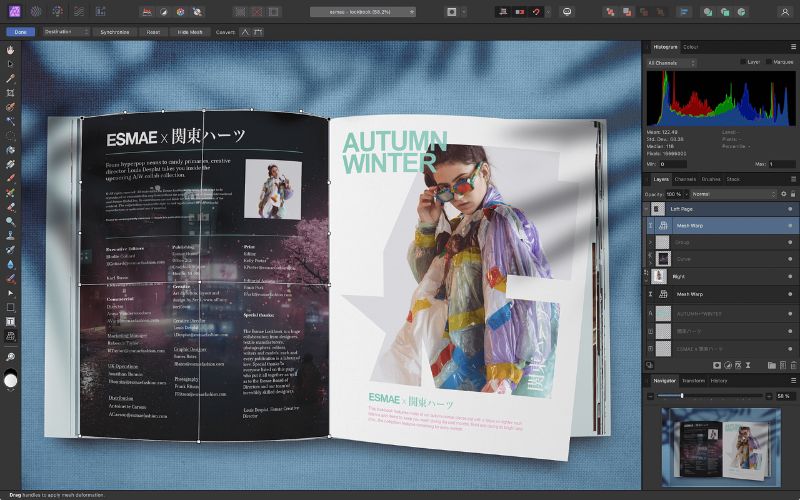
Photo Merge Tools
Affinity Photo’s Panorama tool does a good job of stitching images together, including wide-angle shots and portrait-oriented photos.
However, it doesn’t offer as many merging options as Lightroom. The HDR Merge tool is impressive but takes longer to process than Lightroom’s tool. You can choose from several tone mapping options once the merge is complete.
Affinity Photo can also do focus stacking and has a unique Astrophotography Stack Persona for enhancing photos of the night sky. This feature requires special shots and calibration, but it provides functionality that Photoshop doesn’t offer.

Text & Typography
In Affinity Photo, you can open and work with PSD files from Photoshop. You can also easily move, resize, and select a text box, but you cannot edit the text within it.
Instead, the program has its own Artistic Text and Frame Text tools that allow for very detailed formatting and offer access to thousands of OpenType fonts.
A new feature allows you to align text along a path and choose different ligature styles. Although you cannot edit individual glyphs to the extent that you can in Illustrator, you can adjust kerning and tracking to your heart’s content.

Performance & Help
According to Serif, the latest update of Affinity Photo is faster and more efficient, thanks to improved performance with graphics processors. When tested on a powerful PC with a 3.4GHz Core i7 processor, 16GB RAM, and an Nvidia GeForce GTX 1650 graphics processor, the program proved to be mostly responsive, with snappy zooming.
However, some adjustments and loading of photos were slower compared to other software. Despite this, the program never crashed during testing, which is a noteworthy achievement. Affinity Photo comes with an actual help window that details all the features, which is convenient and user-friendly.
Unlike Adobe, who sends users to user forums for help, Affinity Photo provides official and relevant help resources.

Affinity Photo Review: Should I Buy It?
In conclusion, Affinity Photo is a powerful tool for all levels of photo editing, boasting a user-friendly interface and powerful editing features.
While it may not be the best option for RAW editing, it excels in image retouching and compositing, and also includes useful tools for common photography tasks. Affinity Photo offers excellent value for its pricing, making it a strong contender for anyone in search of a reliable and versatile photo editor.
With its standout features, it’s no surprise that it has gained popularity as one of the leading photo editors in the market. We hope this review of Affinity Photo helps you. This Affinity software review contains everything you need to know.
Give it a try and see how it can boost your editing skills!
Check out some of our amazing Affinity Photo preset bundles
- Bestselling : Affinity Photo Presets Bundle
- Affinity Photo Presets – Creator Bundle
- Professional Affinity Presets Bundle
- Mega Collection Of Affinity Photo Presets
- High Quality Skies Overlays & Brushes Bundle
Did you find this blog insightful? Feel free to reach out to us if you have any suggestions, questions, comments, or reviews.
To see more of our blog content, visit our BLOG PAGE!