An Indispensable Denoising Tool For Professional Photographers
Great photographic opportunities don’t always come with great light. When you’re out there capturing special moments for your clients or even for yourself, sometimes the lighting just isn’t right.
But thank god for this amazing noise reduction software that will make sure you keep all the captured memories without losing quality.
You don’t have to discard amazing images captured in bad light anymore!
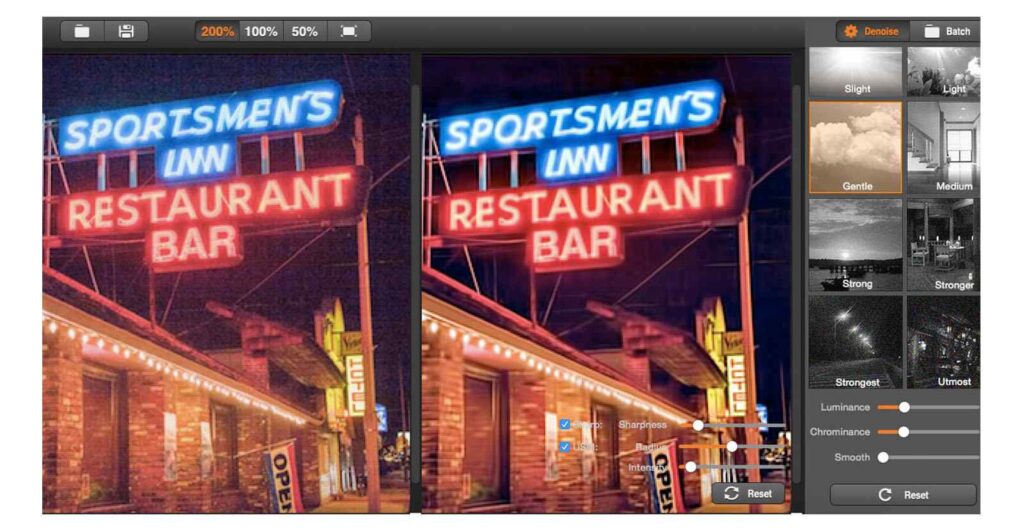
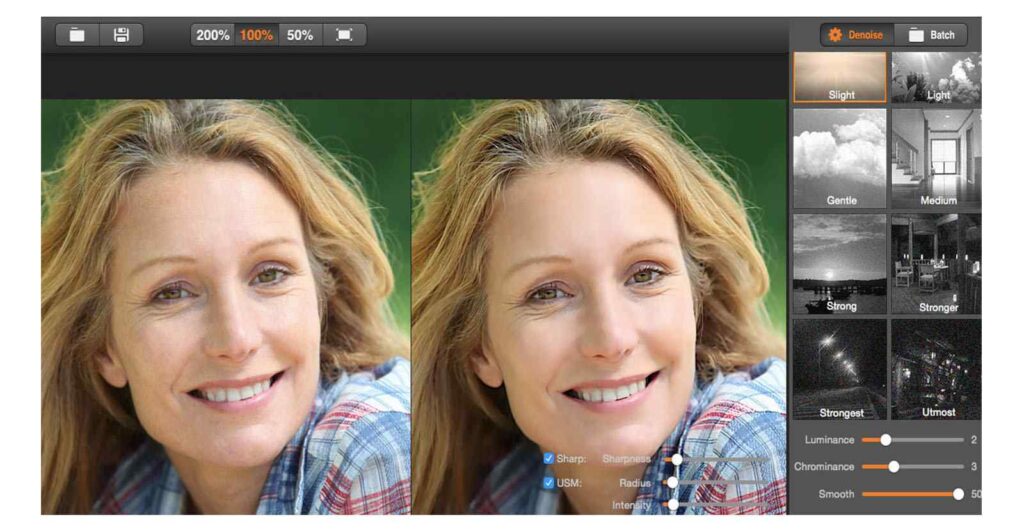
This noise reducing software edits out noise, or grain, from photos shot in poorly-lit, badly-lit, or low-light situations.
But what makes it great is that it does it so much faster than what’s common in Photoshop and other photo-editing apps.
This is a stand-alone software so you do not need to have Photoshop or any other editing software to use this.
It not only removes all kinds of noise but also easily retouches skin, smooths face, and removes jpeg Artifacts to create a neat image.
This is the only noise-reduction software you’ll ever need to deliver perfectly sharp and breathtaking images. Grab it now at the lowest price ever!
Features Of This Image Noise Reduction Software
It greatly reduces more noise and better maintains details, colors and textures.
State-of-the art Noise Reduction Technology.
Better Pixel-detail recovery.
Advanced RAW noise reduction algorithm.
Batch noise reduction.
One-click preset to auto remove noise.
- Reduces low light and high ISO noise in digital camera shots, tablets and smartphones (iPad, iPhone, Galaxy, HTC)
- A high-performance noise suppression software tool designed to decrease or eliminate noise from digital photos.
- Delivers exceptional detail, outstanding image quality, and a distinctive, natural look.
- Can improve anything from quick snaps taken on your smartphone to high-precision night shots taken with your DSLR.
- Easily retouches skin, smooths face, and removes jpeg Artifacts to create a neat image.
Compatibility
Mac 10.7 & above
Noise Reducing Software That Delivers Pristine Results
Before/After Results With Noise Reduction Software
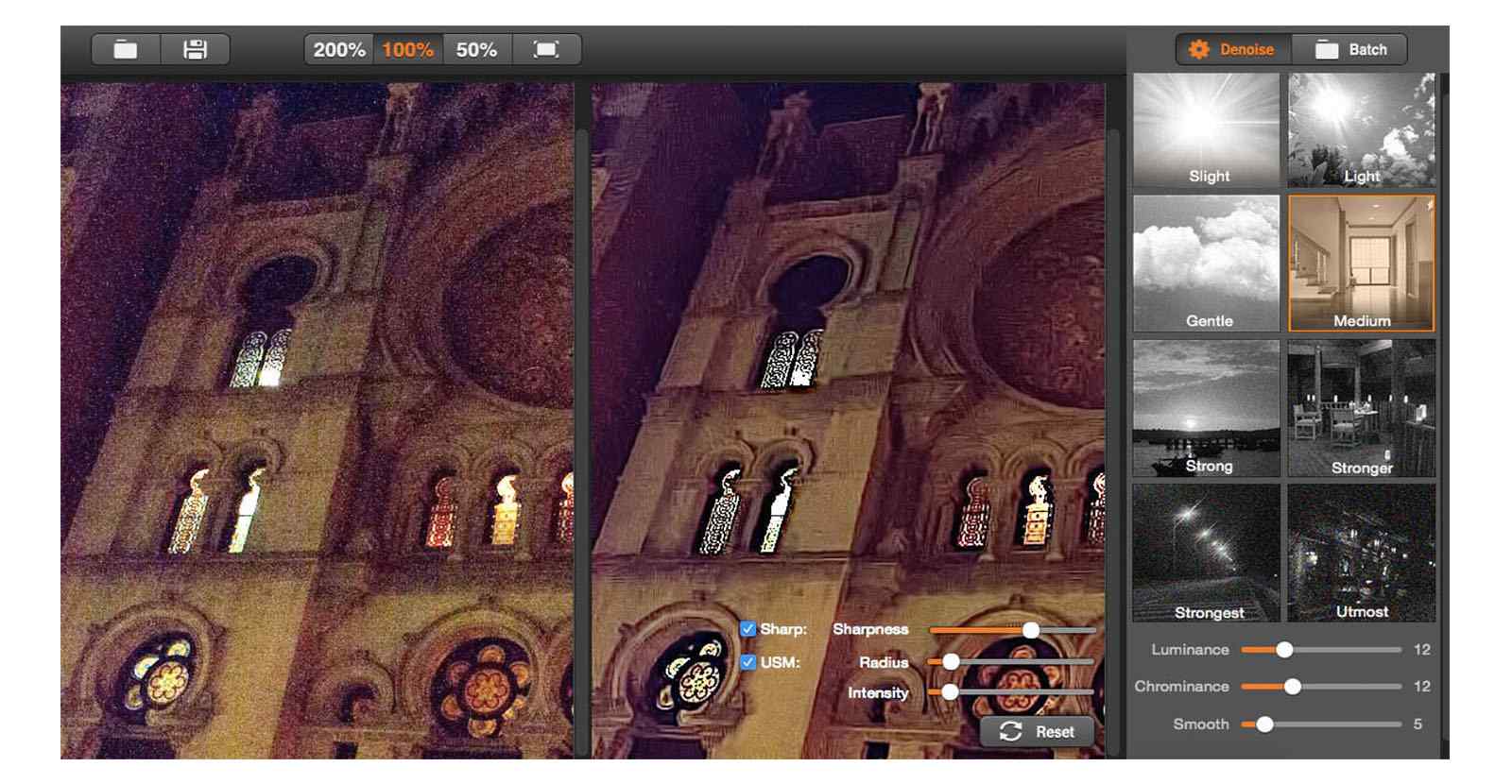
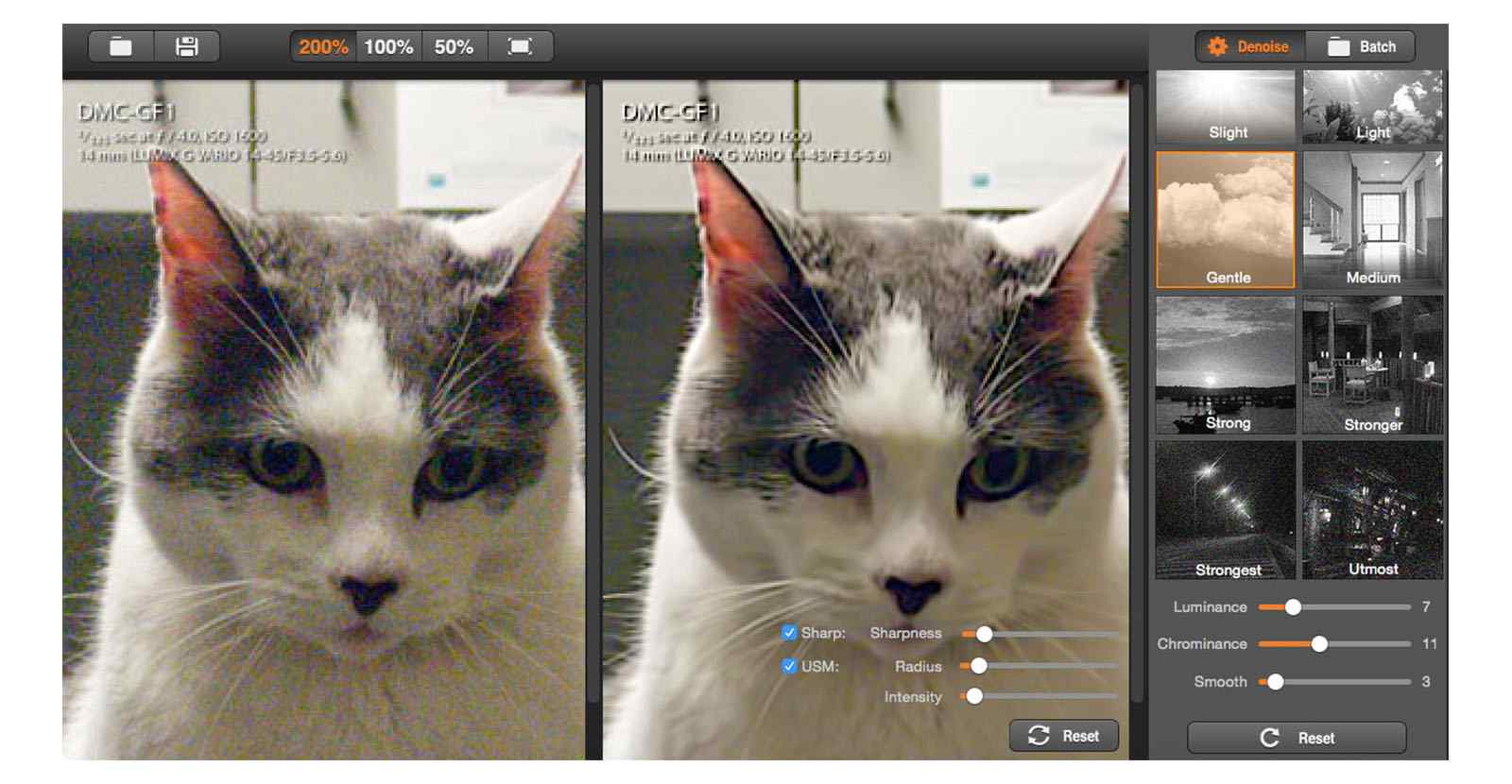
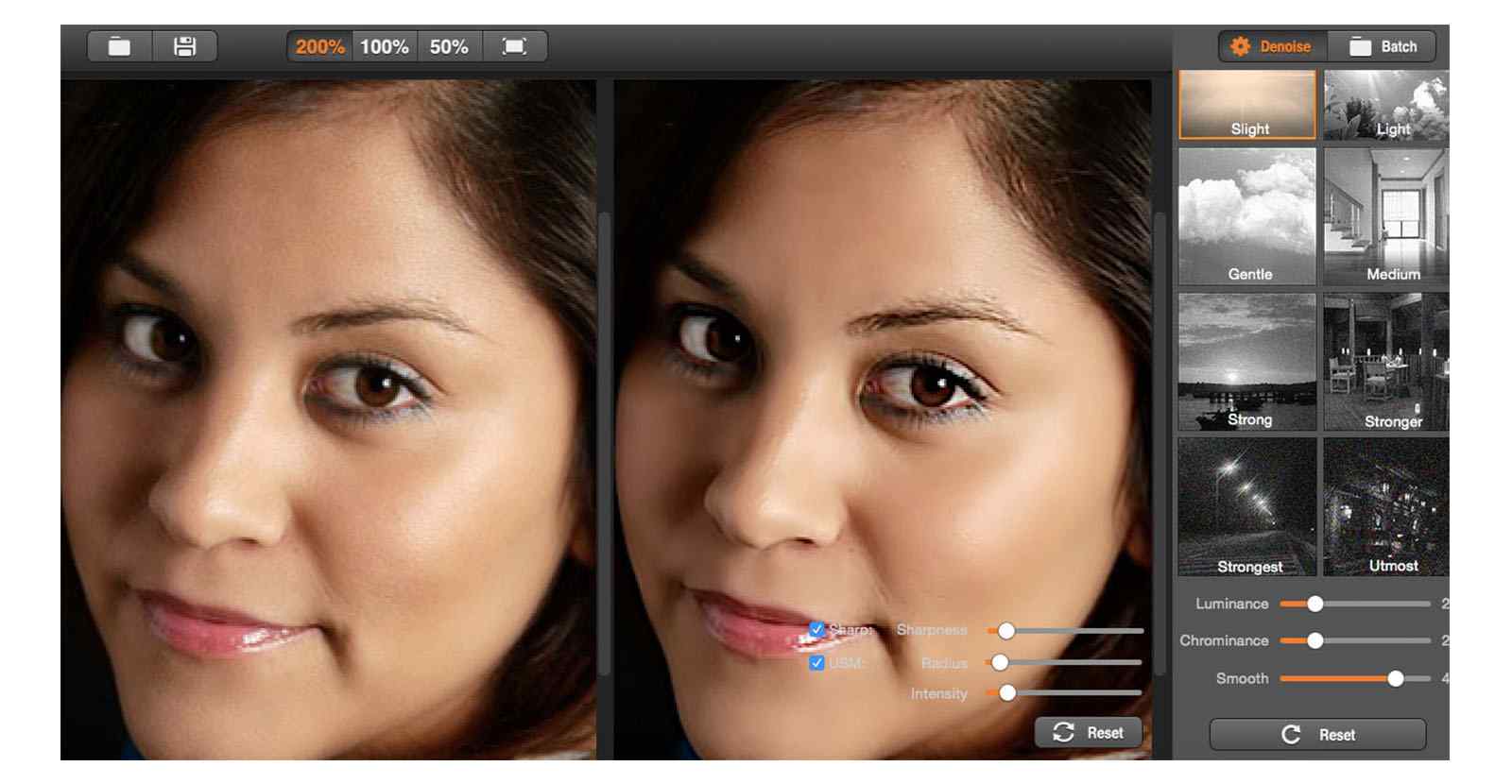
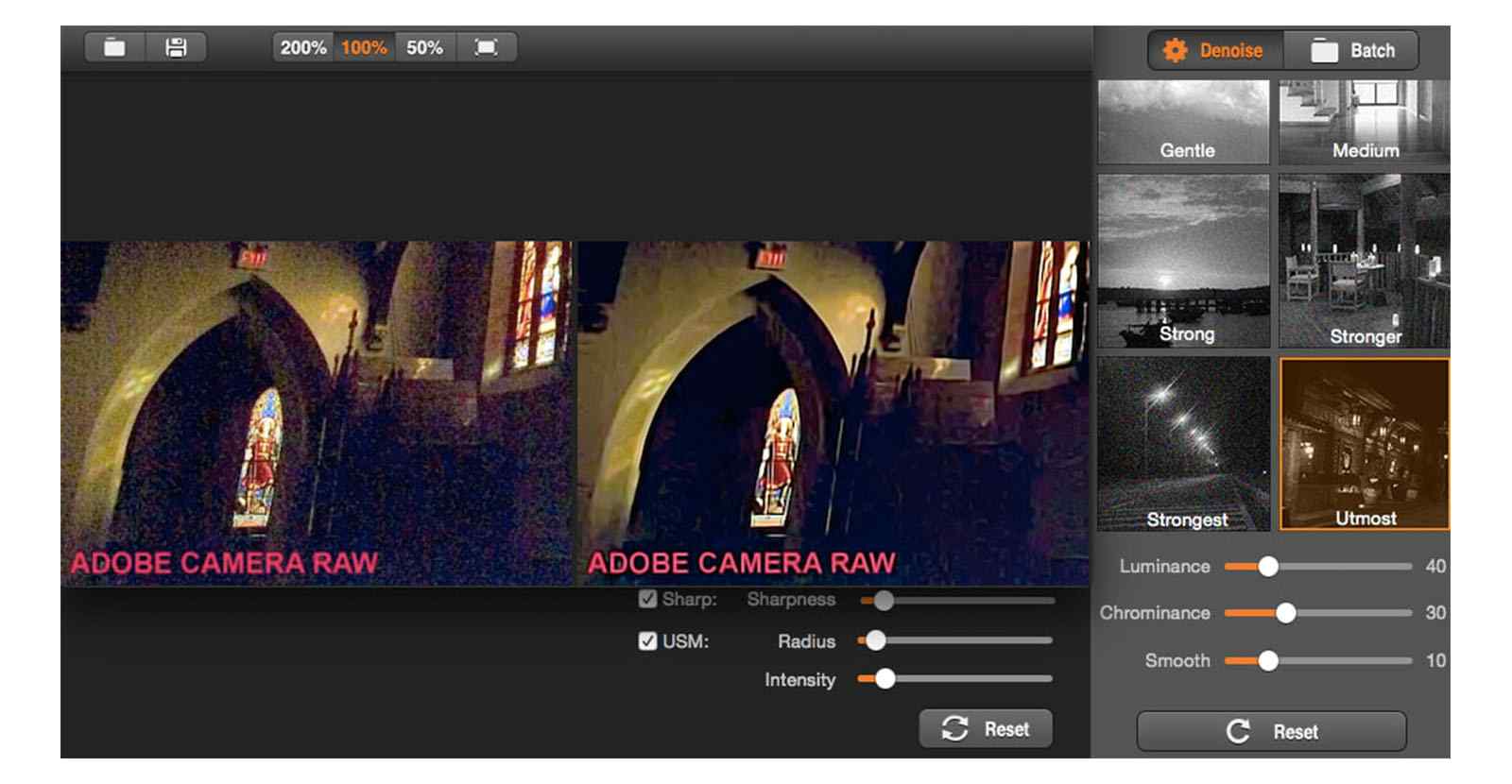
⭐️ Raving Reviews For This Noise Reduction Software For Photos⭐️
Say Goodbye To Grainy Images With Super Denoising
If you are a professional photographer looking for a solution to eliminate noise and get back clarity, sharpness, and detail, this software is about to become your holy grail.
This denoising tool will help you salvage all the images that you had to discard because of bad lighting and graininess.
This is a must-have software for all photography businesses and studios to deliver sharp and pristine results consistently.
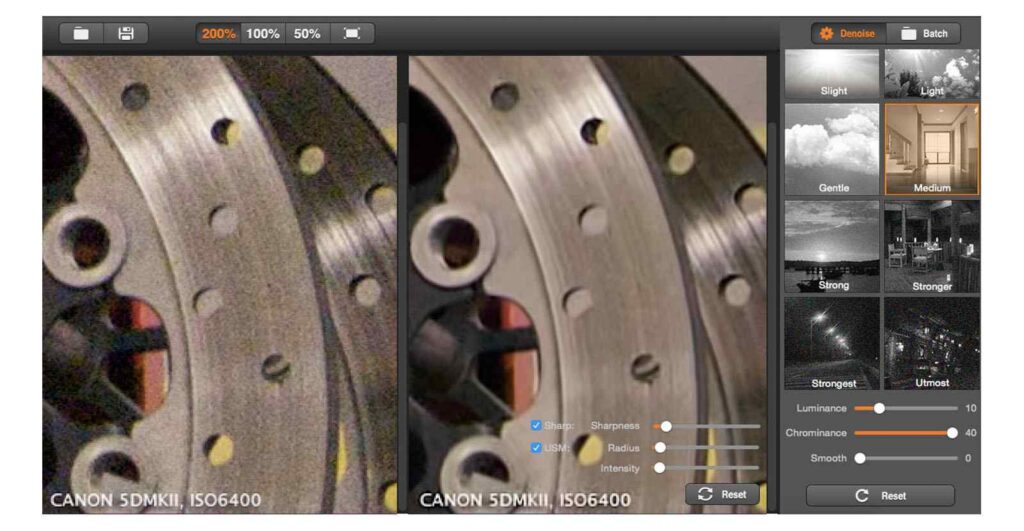
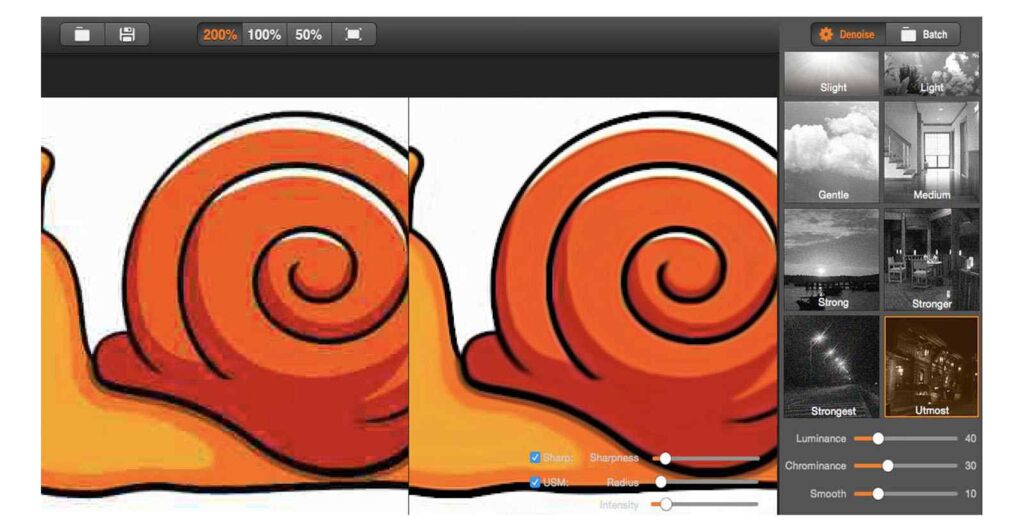
The best part about this noise reduction tool is its price. You can grab it right now at the lowest price ever!
Do not miss this deal that’ll save your images every time. Grab this software with raving reviews at a discounted price now!
No more grainy images with Super Denoising Software for Mac.
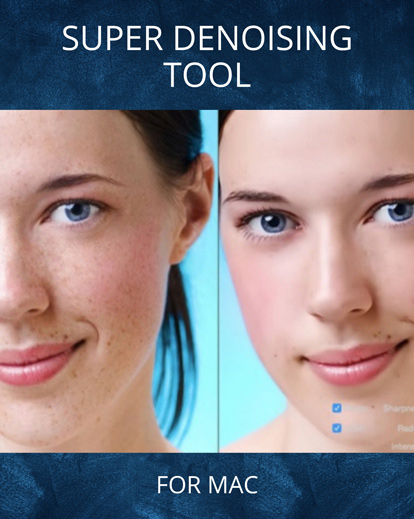


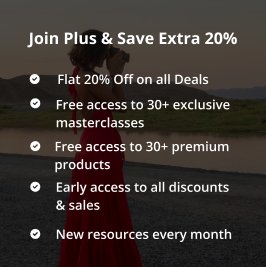
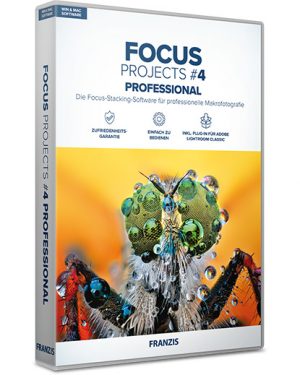

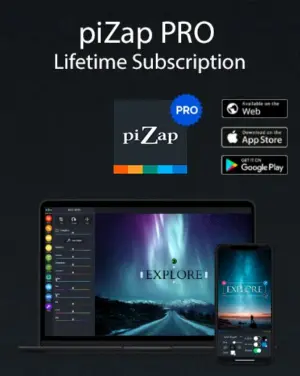
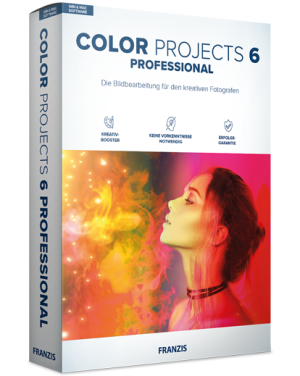
Simovic –
I’ve tried a lot of noise reduction software and this one gives the most balanced results.
Bob –
App provides several levels of Noise reduction and sharpness with little effort. Being able to select the level of noise reduction offers min to extreme while you view the correction. I would like the app to be an external editor in Lightroom so my workflow can be more seamless but it is a stand alone application and therefore I just need to determine where in the post process workflow it is best to apply outside of Lightroom. Would I recommend it – Yes!