Flawless Images With AI-Powered Photoshop Portrait Retouching Plugin












Retouching Plugin To Take Your Images From Drab To Fab
Since over a year AI plugins and tools are revolutionizing the photo editing process and making it tremendously easier. This Photoshop portrait retouching plugin is one of the best and can help you edit your photos 90× faster.
The Retouch AI Photoshop, which has great reviews, has about 1000+ functions that will help you smoothen and fasten your editing workflow like no other.
Now you can effortlessly make all your subject look flawless in a few clicks with this retouching plugin for Photoshop.
The retouching aspect of this plugin is segmented into 4 parts – Skin, Eyes, Mouth, and Hair.


It has top-notch functions like frequency separation. Beginners can leverage its magic skin function to get breathtaking results with a few clicks.
The AI powered retouching plugin lets you erase blemishes, change hair and eye color, change sky, add realistic makeup, replace sky and even add different studio lighting effects.
This is a next gen Photoshop retouching tool which will help you create the most pristine images at a fraction of a price.
You won’t find a more powerful and efficient Photoshop portrait retouching tool at such a low price!
So wait no more, download it now!
A Glimpse Of The Amazing Features Of This Photoshop Skin Retouching Plugin
Features That Make This Plugin Photoshop Retouch Tool A Must-Have
- Easy To Use Photoshop Portrait Retouching Plugin
- 1000+ Functions
- Over 90 Professional Photo Presets
- Over 70 Photo Overlays
- Reduced Editing Time
- Lifetime Free Updates
Compatibility
- Windows – all versions
- Mac
- Mac M1 M2 M3
- Rosetta
- Photoshop 2022 and above
- Photoshop BETA
Functions This AI Retouching Plugin Can Perform For You
Retouching Skin & More
- Retouching hair, skin, eyes & mouth
- Top-notch functions like Photoshop frequency separation
- Remove blemishes from photos
- Change hair color Photoshop
- Change eye color Photoshop
- & more
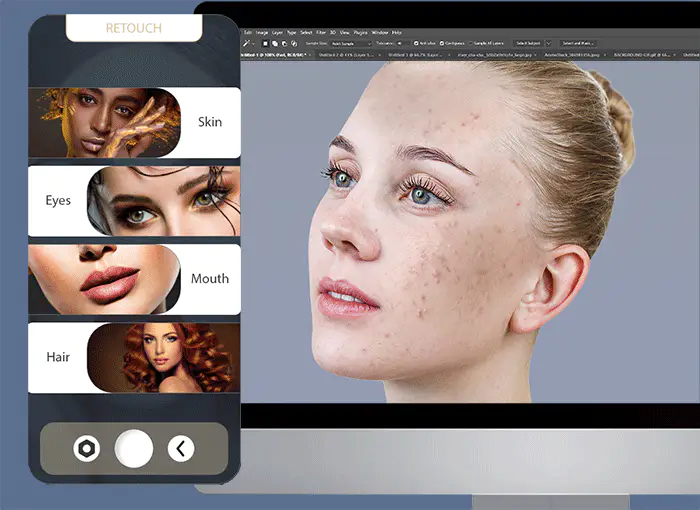
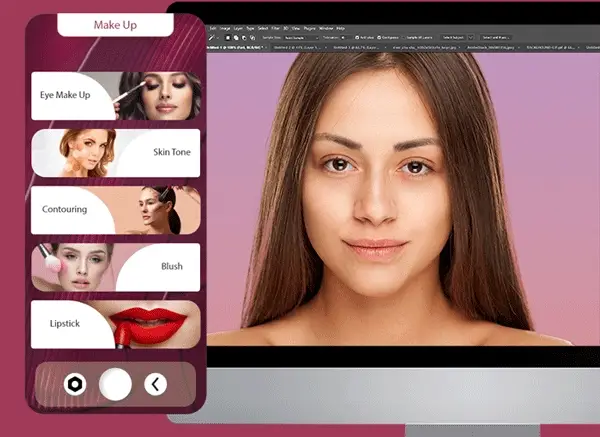
Add Makeup To Photo
- Add realistic eyeliner
- Add eyelashes Photoshop
- Add glitter and brows
- Skin tone modification
- Add blush to photo
- Contouring Photoshop
- Add lip color to photo
- Drastically enhances images in a few clicks
Photoshop Sky Replacement Plugin
Sky Replace Photoshop – The Photoshop portrait retouching plugin allows you to select your preferred sky, change its color, add or remove clouds, and blend it to fit your image.
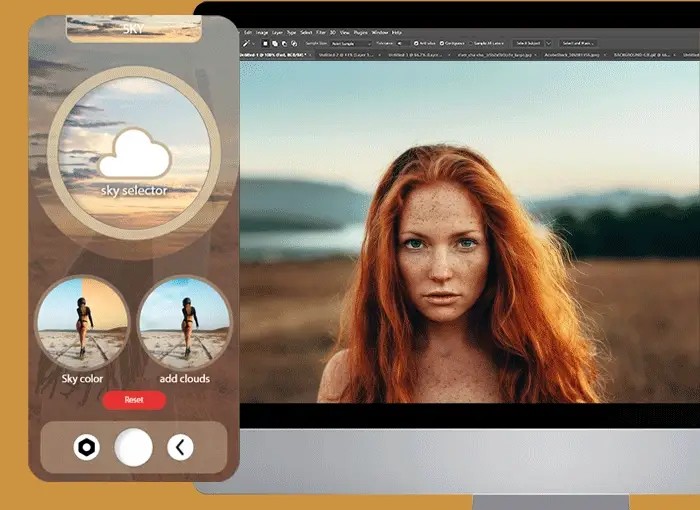
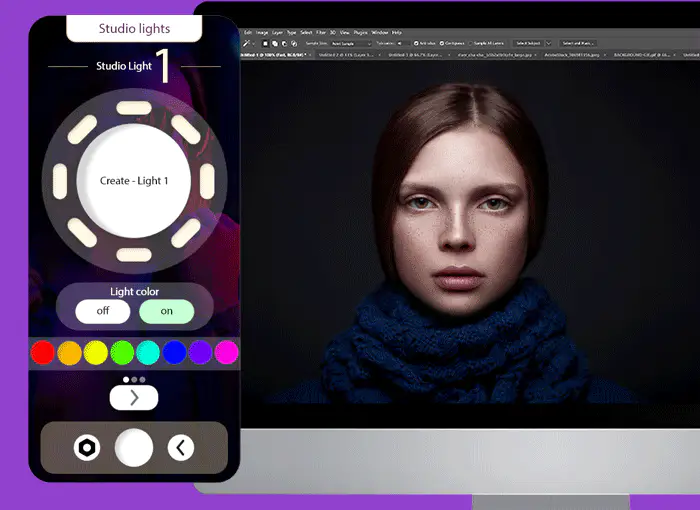
Studio Lights Addition
- Add light
- Add color filter Photoshop
- Change your image direction with a few clicks
AI Face Edit & More
- AI Face Edit – change parts of the face in a click.
- AI Scene – Add blur, effects, change luminosity and color with one click
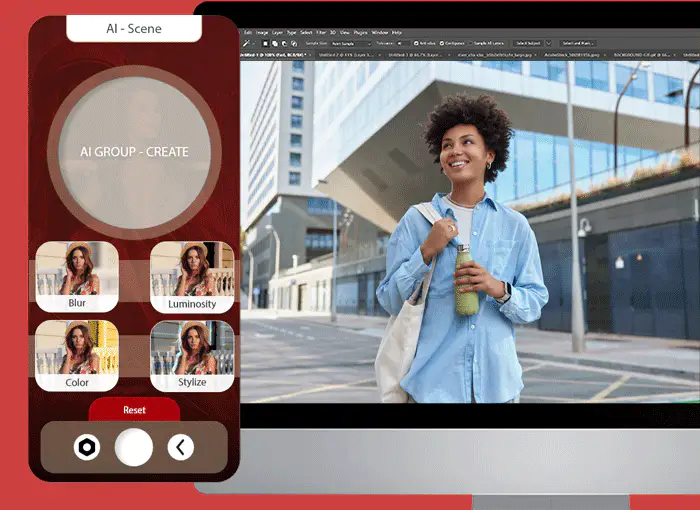
⭐ Raving Reviews By Top Photographers For Modify AI ⭐





If retouching is a big part of your life, this is hands down the best retouch AI Photoshop tool you can use to make the process easier while getting the most flawless results you’ve ever seen. With over 400+ positive reviews and a nice 4.9/5 rating, this is a must-have AI powered photo retouching tool for Photoshop. You won’t find this plugin Photoshop retouch tool at a lower price anywhere else, so hit that download button now!
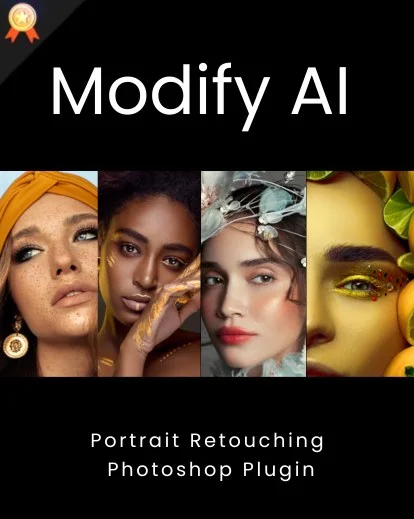


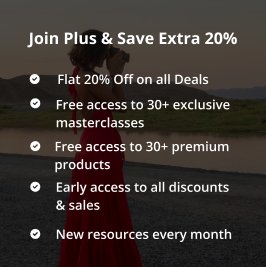


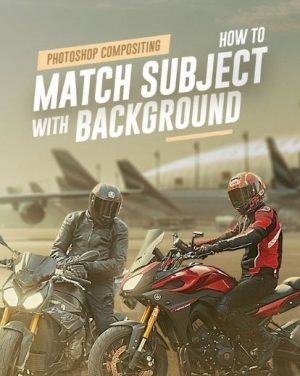

Teddo van mierle –
Awesome package installation setup. Automated for windows and Mac.
Looks very professional and with the ease of installation. But for those who prefer a manual setup…also that is provided.