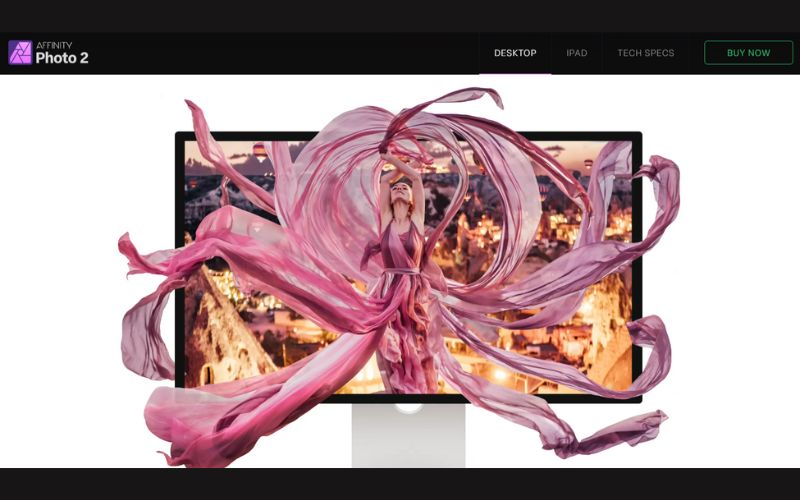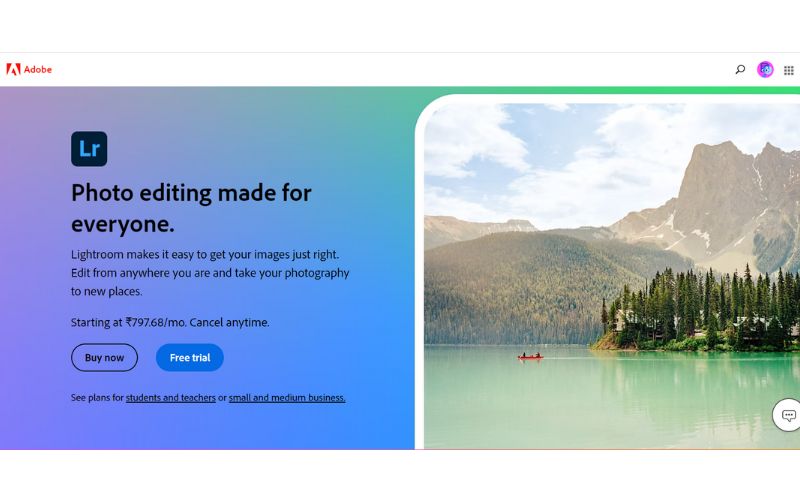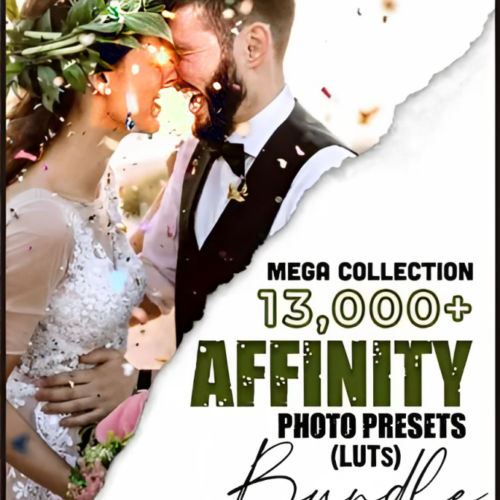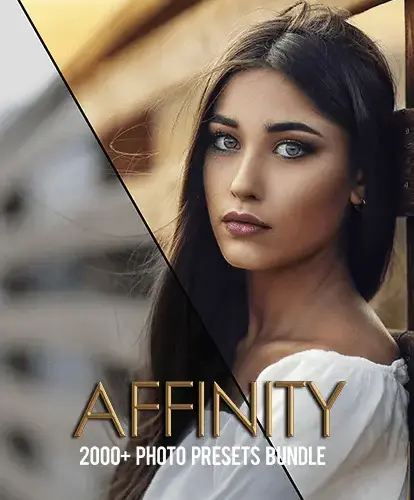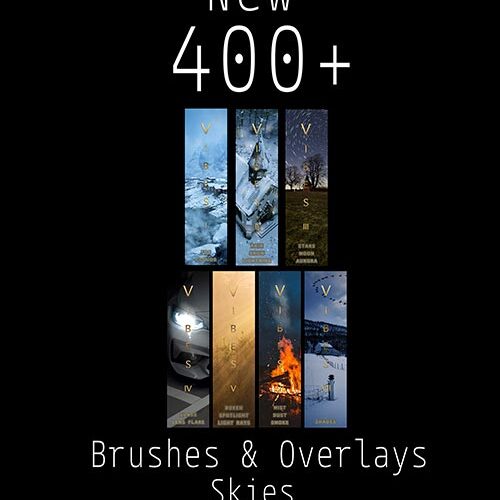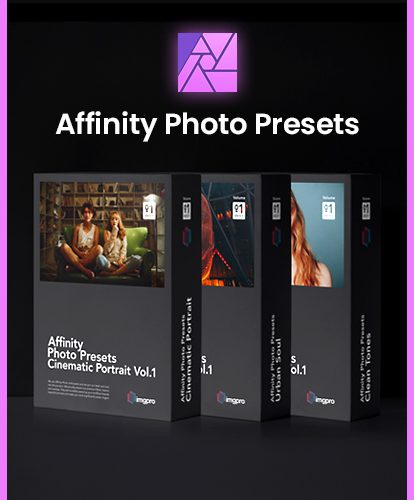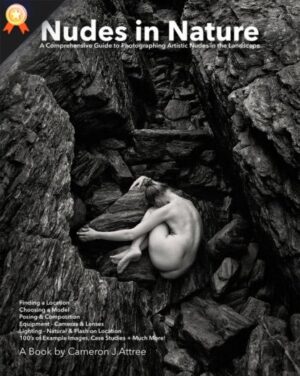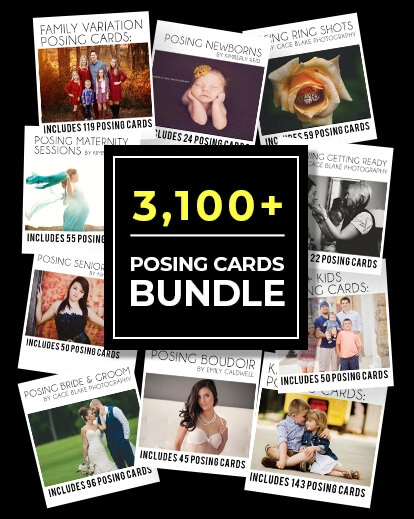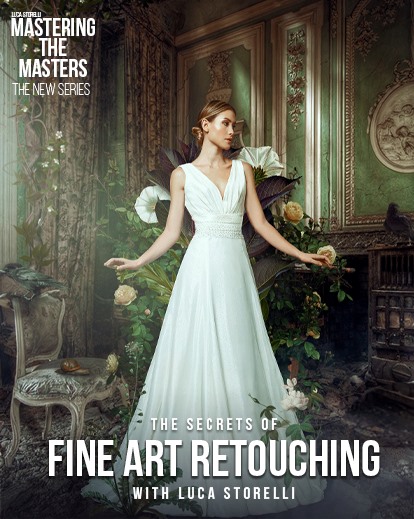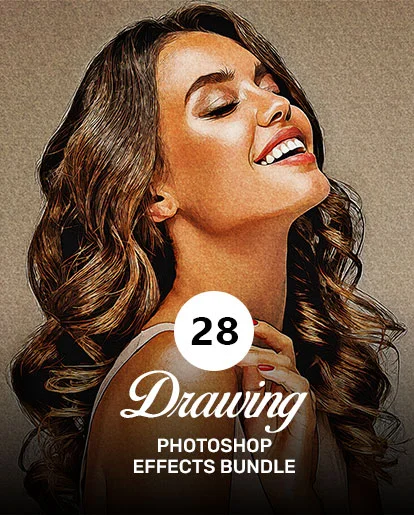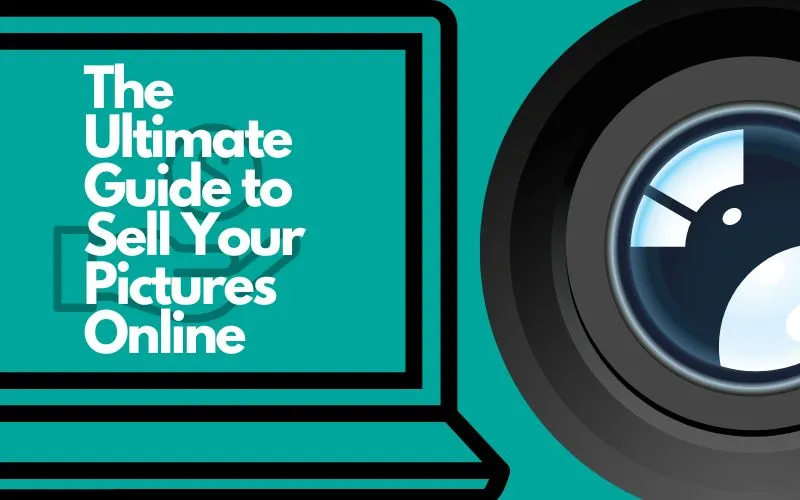As a photographer, you know that capturing the perfect shot is just the beginning of the creative process. The next step is to edit your photos to bring out their full potential. But with so many photo editing software options available, it can be tough to decide which one to use.
Two popular options are Affinity Photo and Lightroom, both offering a wide range of editing tools and features. But which one is the best choice for you?
In this blog post, we’ll compare Affinity Photo vs Lightroom to help you make an informed decision and choose the photo editing software that’s right for your needs.
So, let’s dive in and find out which software takes the crown!
Overview
This powerful program boasts a wide selection of user-friendly tools, including cropping, drawing brushes, and red-eye removal.
But that’s only the beginning – Affinity Photo also offers pro-level features, like lens distortion correction, batch editing, and clone stamp capability.
Affinity Photo also has interesting features like layer editing, curve adjustment, and even a monochrome mode. And with the ability to quickly preview effects in real-time, you’ll never have to second-guess your edits.
Gain more insight about the Affinity Photo software in this Affinity Photo review.
Pros
- Compatible with Photoshop PSD files
- Lifetime updates
- Non-destructive adjustment layers
- Easy to find and use tools
- HDR image editing
- RAW file editing
- Supports PS brushes, shapes, etc.
- Dozens of visual effects available
- Has an iPad app
- Color correction
- Panorama creation
Cons
- Limited selection of plugins
- Can not import gimp or krita files
- No image cataloging functionality
- Not yet available for the Android mobile platform
Developed by Adobe, this program is a batch photo editor that offers an impressive range of tools for color correction.
When deciding between Affinity Photo vs Lightroom, consider that the latter offers cutting-edge photo editing features, customizable print settings, and sophisticated cataloging options.
With Lightroom, you can easily adjust exposure, use tone curves to fine-tune your images, and adjust temperature, brightness, and saturation to create stunning visuals.
But that’s not all – Lightroom also boasts new tools for photo post-processing, customizable print settings, and advanced cataloging options.
You can find a wide range of Lightroom products at most affordable prices on our website.
Pros
- Excellent asset management capabilities
- HDR support
- Supports tethered capture
- Incorporates image cataloging
- Comprehensive array of tool
- A good number of cameras have built-in lens profiles
- Easy to navigate
- Available for all popular platforms
Cons
- No layer-based image editing capabilities
- Subscription pricing rather than one-time price
- Adobe apps run continuously on your devices even when you’re not using Lightroom
- Steep learning curve
Ease Of Use
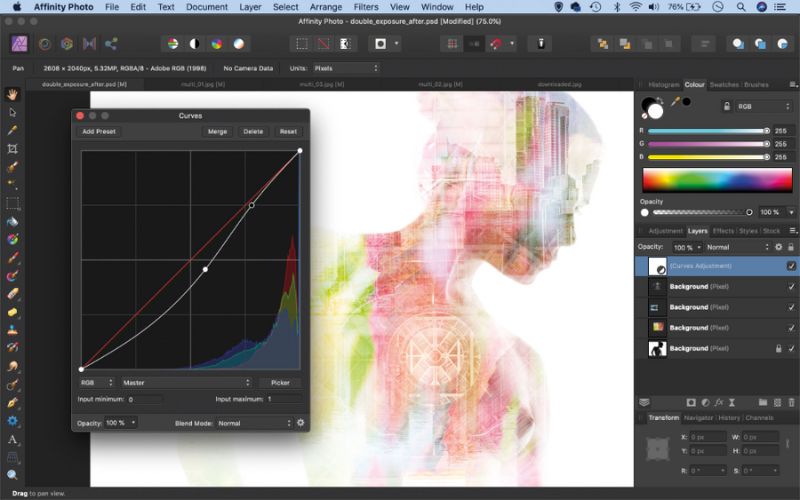
Source: pinterest.com
Both Lightroom and Affinity Photo have a bit of a learning curve, and it may take some time before you feel completely comfortable using all of their tools and features. But with persistence and practice, you can become an expert in no time.
Both programs require frequent use and tutorials to maximize their potential, so staying up-to-date with blogs and online resources can be extremely helpful.
When it comes to ease of use, Lightroom offers two layout options: Lightroom CC and Lightroom Classic. While both are essentially the same program, Lightroom Classic has a more functional interface, while Lightroom CC is sleeker and more modern.
Meanwhile, Affinity Photo has only one interface option. Whether you choose Lightroom or Affinity Photo, with practice and commitment, you’ll become a master at photo editing in no time.
Performance

Source: pinterest.com
Adobe software uses a lot of your computer’s power, even when you’re not using it. This can slow down your computer when you do use it. The same is true for Affinity software.
However, Lightroom needs more power than Affinity. It needs at least 4 GB of memory and 2 GB of hard drive space, while Affinity only needs 2 GB of memory and 670 MB of hard drive space.
All image-editing software uses a lot of your computer’s power, especially if your computer is old. If you have an older computer, Lightroom might be too difficult to use. It works best on newer and more powerful computers.
Organization

Source: pinterest.com
Lightroom is the best choice if you want to organize your pictures. Affinity can’t do that. Lightroom is famous for being a catalog system that organizes pictures. This is why many professional photographers prefer it.
Searching for pictures in Lightroom is also easy. You can browse, select, and even rate your pictures quickly.
Lightroom is an editing software, so you can find an image, open it, and make changes without opening another program.
If you use Affinity, you’ll have to use another program for cataloging since it doesn’t have this feature. This means you’ll have to switch between programs and move picture files, which can slow you down.
Editing Capabilities

Source: pinterest.com
Affinity has the upper hand when it comes to editing because it offers more than Lightroom. Think of it as a combination of Adobe Photoshop and Lightroom.
Affinity enables you to create and work with multiple layers, composite images, apply filters, use masks, add text, and work on multiple images simultaneously. Another great feature of Affinity Photo is the ability to edit vector files. Unfortunately, Lightroom doesn’t allow this.
Lightroom, on the other hand, provides a range of basic and essential editing tools. It’s a non-destructive editor, which means that you can adjust exposure, add contrast, crop images, and adjust perspective distortion without harming the original photo.
Lightroom also offers advanced editing tools such as an adjustment brush and subject masking. Additionally, Lightroom presets can be used to speed up your workflow by applying certain editing settings with just one click.
Pricing

Source: elements.envato.com
You can buy Affinity Photo for around $55 and use it on your Windows or Mac computer without having to pay anything else.
But, if you want to use it on your iPad, you’ll need to buy it separately. You don’t have to pay a subscription fee with Affinity Photo.
On the other hand, you can’t buy Lightroom with a one-time payment. You need to subscribe to Adobe Creative Cloud for about $9.99 a month.
This plan includes Lightroom CC, Lightroom Classic, Photoshop, and 20 GB of cloud storage.
Layout And Usability

Source: elements.envato.com
The main layout of Affinity Photo is easy to understand and looks similar to Adobe Photoshop. The main toolbar is on the left side of the screen, and the image preview is in the center.
There are additional toolbars and layer management options on the right. Overall, it’s less complicated than Lightroom’s interface.
The layout of Lightroom is simple and organized into different workflows. Photographers like this because you can edit photos step-by-step.
First, you organize your photos in the library. Then, you select a photo and edit it in the develop pane. Finally, you can export your edited photo to different media like books, print, and slideshows if you want to.
System Requirements

Source: elements.envato.com
Affinity Photo
Operating System: Windows 7 or later
Memory: 2GB RAM minimum
Graphics: DirectX 10-compatible or better
Display: 1280×768
HDD: 670MB of storage space
Adobe Lightroom
Operating System: Windows 7 or later
Memory: 4GB RAM minimum
Graphics: DirectX 12-compatible or better
Display: 1024×768
HDD: 2GB of storage space
Affinity Photo Vs Lightroom- Who Wins?
Both Affinity Photo and Lightroom are great photo editing software that come with unique features and benefits. Ultimately, the choice comes down to personal preference and the specific needs of the user.
Affinity Photo’s one-time purchase and advanced editing capabilities make it an attractive option for professional photographers, while Lightroom’s seamless integration with Adobe’s creative suite and cloud storage make it an efficient choice for those looking for a comprehensive editing and organizing solution. Explore more Affinity Photo related products we have in our store.
Whatever software you choose, remember to have fun experimenting with different editing techniques and developing your own style!
Check out other amazing photo editing softwares:
Did you find this blog insightful? Feel free to reach out to us if you have any suggestions, questions, comments, or reviews.
To see more of our blog content, visit our BLOG PAGE!