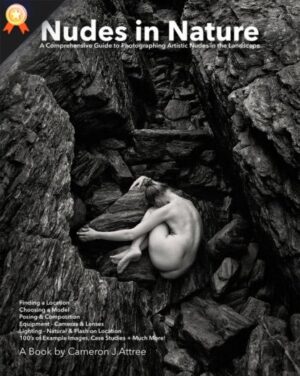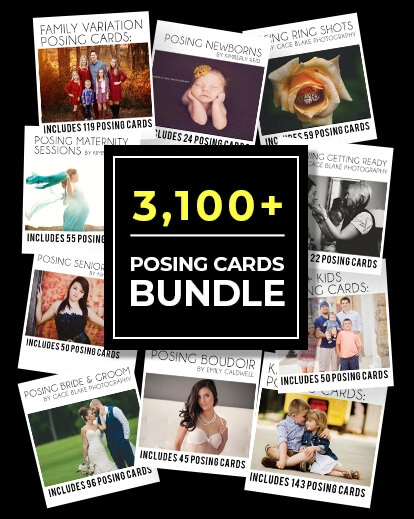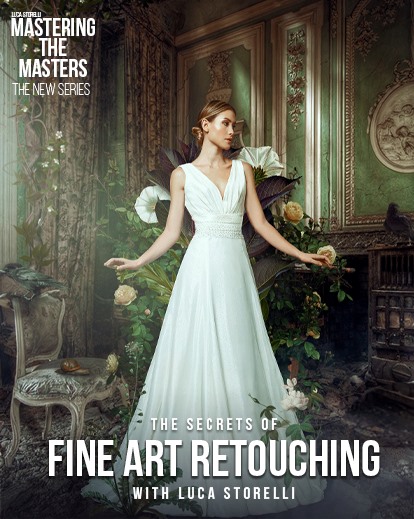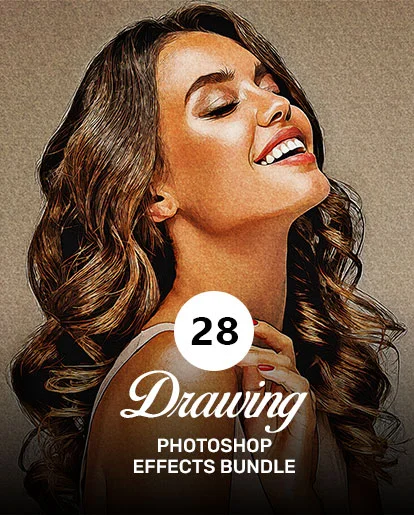Lightroom and Photoshop have revolutionized the photo editing world. With the ease of workflow and the ability to transform images into works of art at the click of a button, many have grasped the capabilities of the Adobe editing software programs and taken full advantage. Despite the capabilities that Photoshop and Lightroom possess, there is an easier way to edit photographs for newcomers and those that just want to streamline the editing process: photo editing plugins and
Despite the capabilities that Photoshop and Lightroom possess, there is an easier way to edit photographs for newcomers and those that just want to streamline the editing process: photo editing plugins and auto photo correction software.
This article aims to review different auto photo correction and photo editing plugins that can be used in either Adobe Photoshop or Lightroom.
Table of contents
- 1. VSCO
- 2. Athentech’s Perfectly Clear Plugins
- 3. Sleeklens Complete Lightroom Collection
- 4. Strike a Pose Workflow
- 5. 100 Landscape Lightroom Preset
- 6. MCP Actions
- 7. Totally Rad
- 8. Yellow Sky Actions
- 9. Greater Than Gatsby
- 10. Delicious Presets
- 11. Aurora HDR
- 12. Franzis – NATURE Projects
- 13. Google Glass Light Meter
- 14. Focus Projects 4
- 15. Luminar Neo
- 16. StudioMagic
- 17. Portrait Studio – Pencil Pixels
- 18. Boris FX Optics
- 19. Cutout Pro 8
- 20. Sharpen Projects
- Photo Editing Plugins Comparison Chart
- Conclusion
1. VSCO
VSCO Film revolutionized the ability to turn your iPhone photos into gorgeous film-like pictures at a push of a button without using any photoshop bundle. Along with the world-famous app that was developed by VSCO they have published photo editing plugins that can be used in Lightroom along with Adobe Camera Raw. With eight different packages and film types priced at $59 each, one will be spending their entire paycheck hoping to edit their photos to look like they came out of their parent’s camera.
Pros:
- Most realistic film plugins on the market
- Easy to use on Lightroom, Adobe Camera Raw and iPhone
- $15 off new Camera Profiles for VSCO Film with coupon VS0816
Cons:
- $472 for all of the plugins (eight packages)
- Can achieve the same look as a VSCO filter for free
2. Athentech’s Perfectly Clear Plugins
Perfectly Clear Plugins 2.0 offer a revolutionary way to edit photographs in both Adobe Photoshop and Lightroom. Athentech’s new product boasts to “dramatically speed up your workflow with these powerful one-click plugins.”
The plugin looks at your photo and uses a system to calculate how to enhance the photo fully. This powerful algorithm that has been carefully developed makes editing photo super easy, and the same edits can be applied to a batch of photos which saves hours.
The workflow with Perfectly Clear Plugins is simple. After opening the photo in Lightroom or Photoshop, one will adjust any corrections manually. After the photo is adjusted manually, Athentech’s platform begins to enhance the photographs to a level many photographers have not achieved. With this plugin, you get 20 algorithm based one-click enhancements – 10 for corrections and 10 for beautification.
Perfectly Clear one-click exposure corrections
The ten one-click corrections that enhance your photos are:
1. Perfect exposure
2. Color vibrancy
3. Noise removal
4. Tint removal
5. Image sharpening
6. Increase depth
7. Light diffuser
8. Red eye remover
9. Real color technology
10. Dynamic range
The ten one-click corrections that beautify your photos are:
1. Perfect smooth
2. Blemish removal
3. Dark circle removal
4. Shine removal
5. Face slimming
6. Catch light
7. Eye enhance
8. Eye booster
9. Teeth whitening
10. Skin toner
Pros:
- 20 different one-click editing commands
- Not only correct the photo aesthetics but also corrects person in photograph
- All of these auto photo editing plugins are only $99!
- Available in both Adobe Photoshop and Lightroom
- Allows for you to adjust photograph manually before using the 20 one-click corrections
Gain more insights into this helpful tool in Athentech’s Perfectly Clear Plugins review.
3. Sleeklens Complete Lightroom Collection
Sleeklens is another option for editing images in Lightroom. It boasts “that whether you are editing Portraits, Landscapes, HDR or anything else – This Lightroom Collection has it all.”
The complete Lightroom photo editing plugins have 1,095 presets and 357 brushes for Lightroom. Along with this, Sleeklens offers numerous guides on how to edit the photos using their brushes and presets.
Pros:
- Numerous plugins (over 1,000)
- Brushes for different needs
Cons:
- Hard to use (tutorials seem to be necessary to understand plugins and brushes)
- Photographs do not seem to look any better
- $610 for the entire package (most expensive photo-editing plugin package I could find)
- Only able to use in Lightroom
You might also want to check out best photo restoration software
4. Strike a Pose Workflow
Sleeklens also offers a smaller package called “Strike a Pose” that is aimed to develop the best portrait photographs through a Lightroom auto photo correction plugin. This package includes:
- 69 portrait presets and 62 portrait brushes
- Only compatible with Lightroom
- Easy-to-follow guides
- Recipe list and sample images for “inspiration”
Pros:
- Easy to use portrait presets
- Recipe list that helps to develop photos to full potential
- It costs $39
Cons:
- Only for portrait photographs
- Can only be used in Lightroom
5. 100 Landscape Lightroom Preset
100 Premium Landscape Lightroom Presets advertise an ideal way to develop landscape photographs. With this auto photo correction platform, the company states that it will “help the professional and amateur photographer.”
Pros:
- 100 different presets for landscapes
- Only $26
Cons:
- Only can really be used for landscapes
- Published on creative live and not be a reputable company (lack of customer support)
- Only compatible with Lightroom 4,5 and 6.
You might also want to check out newbie-friendly guide to Lightroom presets
6. MCP Actions
MCP actions offers, editing tools for both Lightroom and Photoshop that are separated into different photography styles. The four editing tools that MCP actions offers are:
- Inspiration Lightroom Presets
- Baby Steps New Born Lightroom Presets
- Enlighten Lightroom Presets
- Inspire Photoshop Actions
All of these packages are priced individually although all except the Inspiration package are priced at $149.99.
The product describes states that it uses to auto photo correction in each of their plugins to develop photos through 99 set actions that include: lighting fixes, quick looks, mood rings, and custom looks that will polish the photographs.
Pros:
- Up to 100 different auto-photo correction actions in each package
- Develops portrait photographs in both Lightroom and Photoshop
Cons:
- $149.99 for each of the four presets ($600 for all presets)
- Aimed at portrait photographs and do not seem useful for landscape, cityscape, HDR or any other types of photography.
7. Totally Rad
Totally Rad offers auto-photo corrections for both Lightroom and Photoshop. The website describes the company as “a team of artists and engineers who make simple, fast, and beautiful editing tools for creative photographers.”
Totally Rad offers two photo editing plugins, five presets, and two actions. Each is priced separately, but the range of the software is between $39 for the cheapest presets and $149 for their most popular plugin, “Red Lab.”
Pros:
- Different presets, plugins and actions
- Can use in all versions of Lightroom and Photoshop
- Interactive website with support and learning tools
Cons:
- Expensive if you want the whole package
You might also want to check out best cloud storage for photos
8. Yellow Sky Actions
Yellow Sky Actions are auto-photo correction actions that can be used on either Photoshop CS3-6 or as Lightroom presets.
The Yellow Sky states that it will “help anyone take pictures” and offers over 100 actions that help the photographer save time while making the photographs look much more beautiful.
Yellow Sky’s example photographs on their website pages tend to lean towards more portrait and wedding photography presets but could be used for landscape or cityscape photographs to create a moody photograph.
Pros:
- Actions that can be used in either Lightroom or Photoshop
Cons:
- The website seems not to be functional
- Customer reviews stated that the customer service was unresponsive at times
9. Greater Than Gatsby
This offers numerous photo editing plugins for Lightroom and Photoshop auto photo correction actions. Greater Than Gatsby photo plugins and presets aim more towards the portrait, newborn, and wedding photography.
Pros:
- 11 Photoshop actions and 6 different Lightroom preset packages to choose from.
- State-of-the-art actions and presets for portrait, newborn, or wedding photography.
- Online tutorials available
- You can save 50% if you create your bundle
- You can try the actions or photo editing plugins for free before purchasing the packages
Cons:
- Packages are $400 or more
- Individual presets or actions range anywhere between $79-125
- Actions and Plugins are only aimed at portrait, newborn or wedding photography
10. Delicious Presets
Delicious Presets are aimed to enhance the “storytellers” photographs and can be used in Lightroom and ACR.
The presets are broken into three packages but can be bought in a bundle for $120.
Delicious also offers auto photo correction to quicken the editing flow in Lightroom or Adobe Camera Raw with five different presets that focus on correcting colors, enhancing black and white, adding subtle and analog tones, and vivid colors for those that want their photographs to pop.
Finally, Delicious offers a package aimed only at the workflow and can be used in Lightroom or Adobe Camera Raw. This package called “Delicious Recipes” goal is to provide step-by-step guidance along with information and tips that will help the editing process for those photographs that edit photographs in bulk.
Pros:
- Numerous different presets and corrections along with a package that is aimed solely at creating an effective workflow for editing in Adobe Camera Raw and Lightroom
- Bundles are highly discounted
Cons:
- Minimal reviews online about the packages
- Aimed only at portrait and wedding photographers
There are hundreds of different auto photo correction software and photo editing plugins in the market. So how do you know which one is best for you?
This chart is aimed at comparing all of the different aspects of photo editing software that can be used with Lightroom or Photoshop.
11. Aurora HDR
Aurora HDR 2019 is software that works on both Mac and Windows computers. It was created based on the way Trey Ratcliff, a famous HDR photographer, works. His methods have really influenced how this software looks and functions.
Just like other HDR programs, Aurora can do two main things: it can combine different photos taken at various exposures, or it can enhance a single Raw image by mapping its tones.
The result? Your photos will have a wider range of tones than what your camera could usually capture in one shot. This means you’ll see more details in both the dark and bright areas of your pictures.
Pros:
- HIgh-quality results
- User-friendly interface
- Can be used both as a standalone application and as a plugin for popular photo editing software such as Lightroom, Photoshop, Elements, and Apple Aperture
Cons:
- Processing HDR images can be demanding on system resources.
- Features and capabilities may require some time and experimentation.
To uncover even more about this valuable tool, be sure to explore Aurora HDR review
12. Franzis – NATURE Projects
This software can change weather conditions and make images clearer during both day and night. It can even switch your pictures from nighttime to daytime and adjust things like fog, snow, and rain.
It’s great at making the weather look just right in your photos, mimicking the beauty of nature perfectly.
Pros:
- Works with other photo editing programs like AliveColors, Adobe Photoshop, Adobe Photoshop Elements, and Corel PaintShop.
- Compatible with both Windows and Mac computers
Cons:
- Despite its focus on nature photography, Franzis Nature Projects may lack some advanced features found in more comprehensive photo editing software suites.
For a closer look at the features and benefits of this essential tool, take a moment to read through Nature Projects software review.
13. Google Glass Light Meter
The Light Meter app is now officially approved by Google and is listed in the Glassware directory. It’s a handy tool for photographers who are serious about their craft.
When you’re taking photos outdoors, Light Meter uses the light sensor on Glass to measure the lighting. Then, based on your chosen ISO and aperture settings, it suggests the best shutter speeds. Keep in mind, though, this app isn’t for folks using simple point-and-shoot cameras, or for the built-in cameras on Glass.
Pros:
- Provides a convenient way for photographers to measure light levels while on the go
- Users can pre-set ISO and aperture settings, allowing for personalized recommendations on shutter speeds based on specific shooting conditions.
Cons:
- May not be compatible with all Google Glass models or software versions
- App relies on the availability and functionality of Google Glass
To uncover even more about this valuable tool, be sure to explore Light Meter review.
14. Focus Projects 4
FOCUS Projects 4 Professional is software that makes your images look sharper and clearer. With this tool, your photos will always have a crisp and sharp appearance.
The main idea behind it is focus-stacking. But what does that mean? Simply put, it’s a special photography technique where many pictures are merged into one single, super clear image.
Pros:
- An all-new Focus boost technology that results in even greater sharpness.
- HQ stacking is done with a precise 64-bit calculation.
- There are as many as 1000 sharpness levels.
Cons:
- May lack some advanced features found in more comprehensive photo editing software.
Discover more about this valuable tool in the Focus Projects 4 review.
15. Luminar Neo
Luminar Neo is a photo editing software made by Skylum (used to be Macphun), and it works on both Windows and Mac computers.
It includes tools with the power of Artificial Intelligence to simplify complex editing tasks.
Therefore, you can achieve stunning results with minimal effort with AI Sky Replacement, AI Portrait Enhancer, and AI Skin Enhancer. You can use it with programs like Adobe Photoshop, Adobe Photoshop Elements, Adobe Lightroom Classic, and Photos for macOS.
Pros:
- Powerful AI Engine
- Handy extensions help with specific tasks
- Promising layer-based workflow
- Fast RAW image imports
Cons:
- Initially Slow to respond
- Limited photo management features
- Non-responsive mobile app
To gain more insights about the incredible tool, check out Luminar Neo review.
16. StudioMagic
StudioMagic is a collection of special tools that are built right into Photoshop. They’re like magic wands that turn you into a photo editing pro and make your pictures look amazing!
With just a few clicks, you can do all sorts of cool stuff that would normally take a long time in Photoshop. You can add reflections, light rays, snow, change seasons, and much more to your photos.
Pros:
- Enables users to create a wide range of captivating effects, such as reflections, light rays, and seasonal changes
- Empowers users to accomplish intricate compositing tasks with ease
Cons:
- Relies on Adobe Photoshop as its host platform
- StudioMagic is primarily focused on compositing and special effects, so it may not be suitable for users seeking a comprehensive photo editing solution
Get a closer look at the features and benefits of this essential tool in StudioMagic review.
17. Portrait Studio – Pencil Pixels
With this program, you can make various portraits using your picture in Adobe Photoshop.
The Portrait Studio does just one thing, but it does it really well: it creates more than 20 different portrait effects all at once. It’s a cool way to make your landscape and portrait photos stand out.
Here’s how it works: you draw a rough outline using the Lasso tool in Photoshop, then you pick the script from the Photoshop menu. That’s it! Now you’ll see 21 presets made by the Portrait Studio in your History panel. You can easily choose the portrait effect you like best from there.
Pros:
- 21 different portrait effects that you can save as a layered PSD file that is fully customizable
- You can use the single-click effects as your Photoshop action, not a script.
Cons:
- May lack some advanced features found in more comprehensive photo editing tools.
For more insights on this useful tool, do check out the Portrait Studio review.
18. Boris FX Optics
Boris FX’s Optics is packed with awesome special effects tools, including color grades, simple masking, and cool lighting effects. You can use it by itself or add it to Adobe Photoshop and Lightroom Classic for even more power.
This new version comes with a whopping 160 filters and thousands of presets. You can tweak your images from basic adjustments to awesome visual effects like explosions and lightning bolts.
Pros:
- Several realistic looking effects
- Great library of film stocks
- Excellent selection of digital lens flares
Cons:
- Some features take some trial and error to learn
- Some options were difficult to appear seamless
Learn more about this incredible tool in this Boris FX Optics review.
19. Cutout Pro 8
Cutout.Pro is great for people who want to do simple edits, like removing backgrounds, without spending a lot of time. It’s really easy to use, so you can start using it right away without needing to learn a bunch of stuff.
The best part about Cutout.Pro is how well it removes backgrounds, even in tricky spots. And if you need to, you can also tweak things manually.
Pros:
- Straightforward UI
- AI-based cut out
- Batch processing
Cons:
- File size limitations
To gain more insights about this useful tool, check out this Cutout Pro review.
20. Sharpen Projects
Sharpen Projects 3 is a tool that makes sure your pictures look super clear and sharp. It brings out all the little details in your photos and gets rid of any blurriness that’s common in a lot of pictures.
Most of the time, we either don’t have the right tools or we don’t try hard enough to get sharp pictures. And let’s face it, many of us aren’t photography experts.
But no matter what, we all want our pictures to be sharp. And that’s exactly what Sharpen Projects 3 does really well and really easily.
Pros:
- Improves the sharpness and clarity of images
- Manual adjustments, giving users control over the sharpening process to achieve their desired results
Cons:
- Processing images with Sharpen Projects 3 may require significant computer resources
Learn more about this useful tool in this Sharpen Projects review.
Photo Editing Plugins Comparison Chart
Software/Plugin |
LR or PS or Both? |
Price*** |
Style of Photography |
| Athentech’s Perfectly Clear Plugins 2.0 |
Both |
$149 |
Portrait, wedding, landscape, HDR, etc. (all photo mediums) |
| Delicious Presets |
Both |
$210 |
Portrait, wedding, landscape, etc. (all photo mediums) |
| Greater Than Gatsby |
Both |
$690 |
Portrait, wedding |
| MCP Actions |
Both |
$596 |
Portraits, newborns |
| Sleeklens Complete Lightroom Collection |
Lightroom |
$255 |
Portrait, wedding, landscape, etc. (all photo mediums) |
| Strike a Pose Workflow |
Lightroom |
$39 |
Portrait, wedding, newborn |
| Totally Rad |
Both |
$150+ |
Portrait, wedding, landscape, etc. (all photo mediums) |
| VSCO |
Lightroom |
$472 |
Portrait, wedding, landscape, etc. (all photo mediums) |
| Yellow Sky Actions |
Both |
Unknown |
Portrait, wedding, newborn |
| 100 Landscape Lightroom Presets |
Lightroom |
$26 | Landscape |
| Aurora HDR | Both | $99 | HDR Photography |
| Franzis- Nature Projects | Both | $59 | Nature Photography, Environmental Photography |
| Google Glass Light Meter | NA | $1500 | All types of photography |
| Focus Projects 4 | NA | $99 | Microscopic photography, Macro photos of nature |
| Luminar Neo | Both | $249 | All types of photography |
| StudioMagic | Photoshop | $1099 | All types of photography |
| Portrait Studio | Photoshop | Unknown | Portrait & Landscape photography |
| Boris FX Optics | Both | $149 | All types of photography |
| Cutout Pro | NA | $99 | All types of photography |
| Sharpen Projects | NA | $99 | All types of photography |
**Price is for all of the services offered combined
Elevate your photography skills with more of such photo editing tools.
Conclusion
With so many different types of photo editing plugins, it isn’t easy to choose which one is the most cost-effective for your photography style.
From the chart above, one can narrow down the different price levels, photography styles, and available software (Lightroom, Photoshop, or Both).
Despite the many different options, the one true editing plugin and auto photo correction software that stands out is the Perfectly Clear Plugin. This plugin can edit the different aspects of photography, from landscape to newborn and from fashion to fine art.
Athentech’s package develops photographs regardless of the type of pictures that the photographer takes. This package should appeal to the diverse photographer who shoots different photos or wants to experiment with different forms.
Along with the diversification that the clear plugins allow, it boasts state-of-the-art algorithms. These algorithms help the photographer edit the photo to its highest potential and decrease the overall editing time. This streamlines the editing process.
With the low price and ability to edit all different styles of photographs, Athentech’s Perfectly Clear Plugins 2.0 is the clear choice for Lightroom and Photoshop photo editing plugins.
You would like to have these 20 free Lightroom presets for portraits. & these free photo overlays. These are specially curated for portraits and give amazing results. Download and try them yourself.