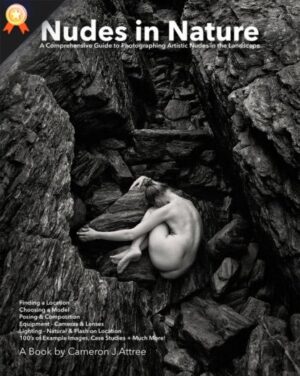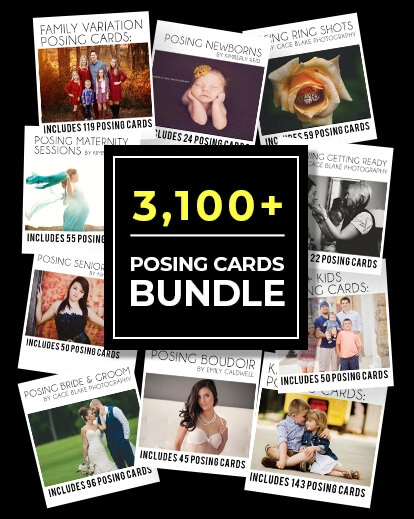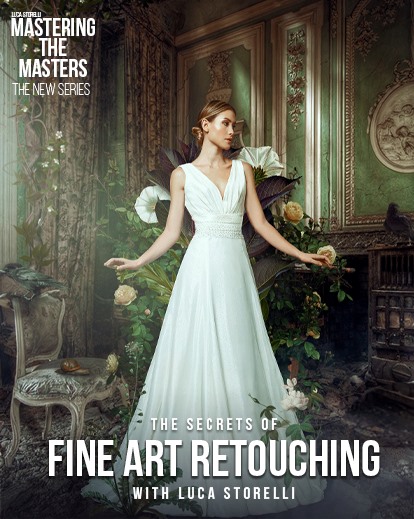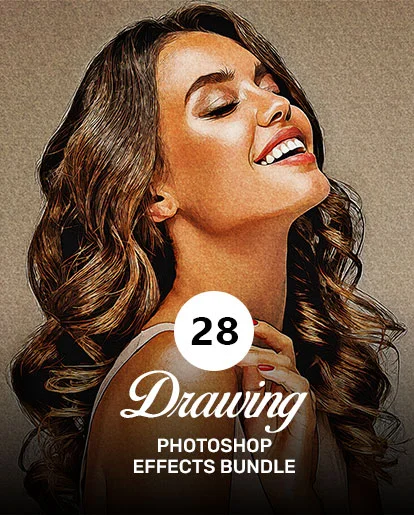Software that takes the sharpness in your images to the next level!
Bored of those dull images that clearly lack crispness? Well, fret not because you are certainly not alone. If you look around, you will find most images to be dull and unclear. For a lay person, such images are perhaps passable but certainly not if you are a Pro.
And that is where Sharpen Projects 3 comes into the picture, to change the rules of the game completely.
A Detailed Review – Contents
What is Sharpen Projects 3? An Introduction.
Sharpen Projects 3 is an image sharpening tool which ensures that the clarity in your pictures is top-notch. Highlighting the details in your pictures, the software works to remove blurriness which is all too typical in a lot of the images we see around us.
All too often, most of us either lack the necessary tools or simply do not put in the desired effort to come up with sharp images. Of course, many of us simply lack advanced photographic skills.
Across all such scenarios, the one thing that we all crave for is sharpness in our images. It is this very image sharpening that is achieved remarkably well, and easily, with Sharpen Projects 3.

Who is Sharpen Projects 3 for?
While professional photographers are clearly the number one target audience for Sharpen Projects 3, at the end of the day, it is perfectly suited for anyone desirous of crystal-clear pictures.
This is especially true against the backdrop of proliferating amateur quality photos; everyone around us is taking a lot of pictures, particularly on their handy mobile devices.
You need a way to ensure that your pictures stand out. Sharpen Projects 3 is just the right image sharpening tool for that.

Sharpen Projects 3 Capabilities
A proficient tool like Sharpen Projects 3 clearly has several unique capabilities.
In this section, we highlight its prominent ones.
Many presets
Sharpen Projects 3 comes with as many as 26 presets thus making your image editing task that much easier and swifter. These include 10 new presets that especially have a distinctively charming appeal of their own.
Smart masking function
Sharpen Projects 3 features an intelligent masking function which ensures complete protection of designated areas.
Versatility
Sharpen Projects 3 is versatile enough to function both as a standalone software on its own as well as a plugin on other tools like Lightroom and Adobe Photoshop.
Easy compatibility across both Windows and Mac
Works seamlessly across both OS versions, including multiple iterations of them.

Colour filters
Sharpen Projects 3 features 8 superior digital colour filters that especially work on incrementally enhancing the overall quality of images.
Dual Modes
Dual modes on Sharpen Projects 3 work towards creating intuitive exposures.
Time Saver
In this section, we especially highlight the time saving capability of image sharpening tools like Sharpen Projects 3.
After all, in many ways, this helps save a lot of time in comparison to others.
Firstly, if we look at its processing capability, it comes with batch processing ability. As a result, you can process multiple images in one go.
Further, the software has its own scalable function that allows pictures to be shared directly onto third-party social platforms like Facebook or Instagram, among others.
Also, the in-built tutorials and quick tip guides serve as a ready reckoner to ensure you are up to speed on Sharpen Projects 3 as swiftly as possible.
Finally, an apt review of Sharpen Projects 3 would simply be incomplete if we did not stress on its novel, contemporary design, and interface; due to this, you can achieve a lot more in a lot less, saving both time and effort.
The Magic of Sharpen Projects 3 – in visuals
Beyond simply mentioning the impact that Sharpen Projects 3 makes on images, in this section, we look at photos that truly highlight its value-add.


The 2 sets of images above clearly highlight the difference that Sharpen Projects 3 can make.
As you continue to use the program, its overall value-add will be even more apparent to you.
Conclusion
Sharpen Projects 3 is easily one of the best tools out there for sharpening your images.
The results are particularly poignant once you begin using the software. Otherwise, many of us simply accept dull and blurred images as the best that we can have – a belief that image sharpening tools like Sharpen Projects 3 tear to shreds.
With this said, let us now look at a few tips on how to use Sharpen Projects 3 even better.

Tip #1 – Feel Free to Play Around the Interface
This is a tip that applies in equal measure not only to Sharpen Projects 3 but most software in general; always feel free to tinker around the interface. That is when you will gain greater familiarity with it, while being uniquely positioned to leverage all its dynamic features.
Tip #2 – Make sure your system fulfils its minimum requirements
We mention this because many newbies convey their dissatisfaction with relatively resource hungry image or video editing programs when the shortcoming lies in their own systems.
For instance, they may have an outdated OS or a generally old machine which is simply incapable of optimally handling said programs.
Therefore, even before you begin using Sharpen Projects 3, double check that your system fulfils its minimum requirements as clearly mentioned in the program details.
Tip #3 – Work with a wide array of images
Sharpen Projects 3 showcases its magic in so many unique ways; the sharpening that is required on images varies considerably depending on the state of the original raw files.
Accordingly, our recommendation would always be to work on a diverse set of images who’s sharpening requirements differ between them.
The more you work on such disparate images, greater will be your overall ability to draw maximum mileage from the image sharpening program.