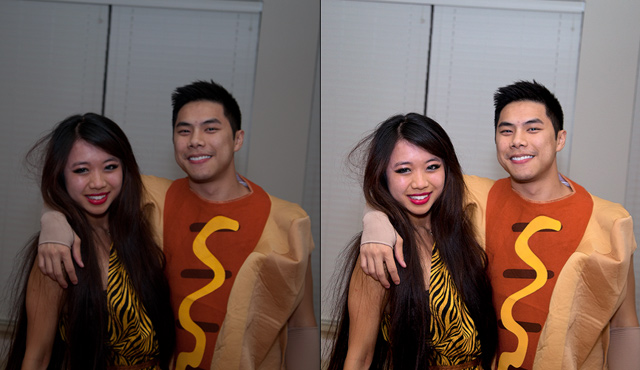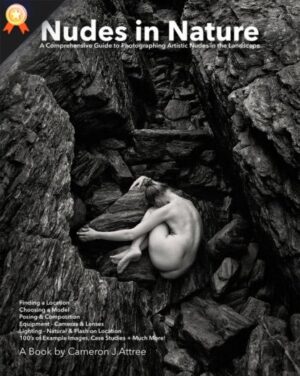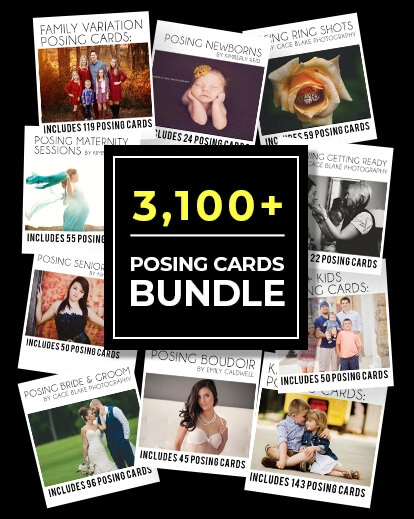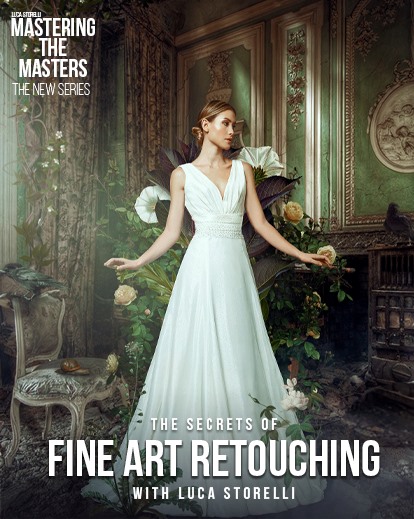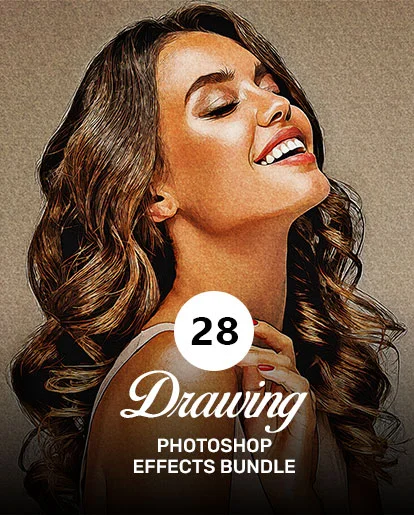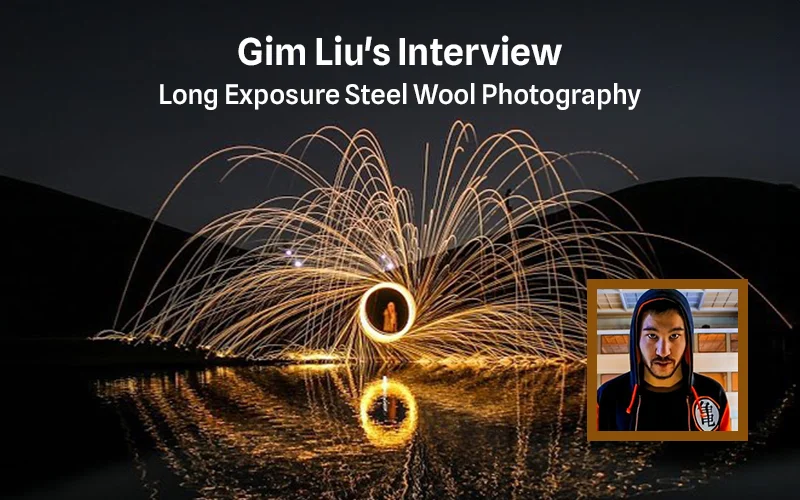Perfectly Clear Lightroom and Photoshop plugin by Athentech Imaging, autocorrects your photos. It first scans your photo, then uses a patented algorithm to decide what kind of adjustments need to be made. Noise will be removed, red-eye will be detected and obliterated, exposure will be adjusted, images will be sharpened, and white balance will be perfected. All of this happens instantly right after you open the plugin. There’s no need to make manual adjustments (unless you want to).
That sounds spectacular, but if you’re like me, you’re probably skeptical about any program that claims that it automatically fixes everything. You don’t shoot in “auto mode” with your DSLR, so why should you edit in “auto mode” in post-processing. Does the program actually deliver good results?
If you retouch images professionally, then this program will be a little too basic for your needs. Yes, using the adjustments in this software is better than using the adjustments in Camera RAW or other programs(reasons why later), but for a lot of you, it might not be worth it to disrupt your existing workflow.
However, if you’re an amateur or hobbyist photographer who takes tons of photos, but doesn’t have time to meticulously edit each one of them, then you’ll love this software.
That’s because this is a program that produces spectacular photos just with a single click, and you can batch process hundreds of photos in one go. If you have 300 family vacation photos that need a little pop, simply open them up with this software and let the magic happen. If you’re a wedding photographer who need to post-process a large batch of photos, then this program will literally save you hundreds of hours of time.
Most people overlook the fact that the adjustments made to a photo in Perfectly Clear are different than the adjustments you would make with Camera RAW. For example, adjusting the exposure slider in RAW will eventually cause your photo to be overexposed, but Perfectly Clear intelligently adjusts the exposure so that the photo will never clip. Also, the contrast adjustment in Perfectly Clear actually improves the image’s depth perception which subtly makes the photo look more 3D and pop off your screen. Every adjustment made in Perfectly Clear uses the special intelligent algorithm to give you the most pleasing results possible.
One function that really impressed me was the sharpening adjustment. I generally use the Unsharp Mask function in Photoshop, but it requires a lot of manual adjustment and sometimes creates artifacts and ugly halos. Perfectly Clear‘s sharpen function worked flawlessly, and yet was so simple. There’s only one slider to sharpen your photo, and you can adjust the sharpness up to 200%. I found the sweet spot to be around 50.
When I edited several photos with this plug-in, each photo took less than 20 seconds to finish, and usually they were already decent immediately after being scanned by the plug-in.
The software definitely succeeds at it’s main function. It intelligently “autocorrects” your photo and saves you a ton of time in the editing room.
It retails for $199, but get it from us at PhotoWhoa for 50% off for a limited time. Until November 8, we’re selling both the Lightroom version & Photoshop version of Perfectly Clear Lightroom plugin.