As a photographer, you might wonder how to store and manage your precious photos safely and conveniently. That’s where cloud storage for photos comes in handy.
Cloud storage for photos is a service that lets you upload, store, access, and share your photos online without taking up space on your device or risking data loss. But with so many cloud storage options available, how do you choose the best one for your needs?
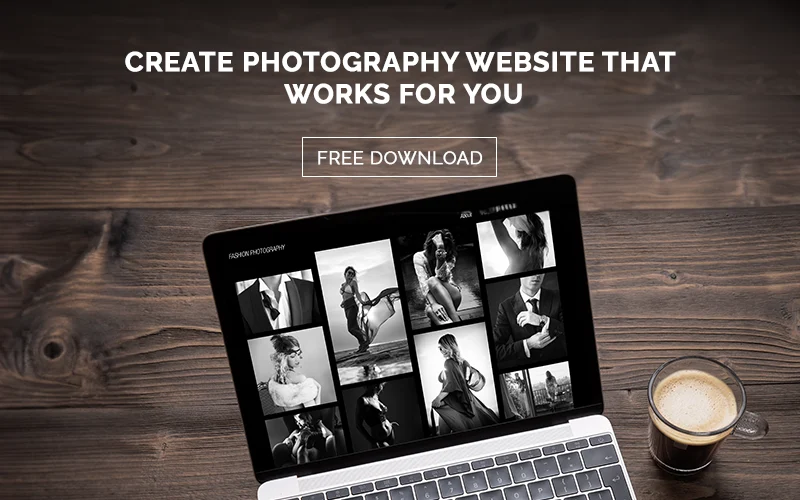
In this post, we will help you find the answer. We have listed the best cloud storage for photos that you need to know.
Whether you want to share, edit, or backup pictures online, we have perfect cloud storage options for your photos.
Table of contents
- 1. Amazon Photo Storage
- 2. iCloud Online Photo Storage
- 3. Google Photos Cloud Storage
- 4. Dropbox Cloud Storage For Photos
- 5. Polar Backup
- 6. Internxt Cloud Storage For Photos
- 7. pCloud Cloud Storage
- 8. Sync Cloud Storage
- 9. Microsoft Photos Storage
- 10. Backblaze
- 11. Adobe Creatie Cloud Photo Storage
- 12. Flickr
- 13. Mylio Cloud Storage
- 14. Live Drive
- 15. Bynder
- In Conclusion
1. Amazon Photo Storage

- iOS and Android
- Free online storage (for Amazon Prime members)
- Unlimited Storage
- Can order prints, calendars, and more.
If you have a subscription to Amazon Prime, its cloud storage for photos is tailor-made for you. Amazon Photos stands out as one of the most convenient ways to safeguard your images, especially for those constantly on the move.
With unlimited capacity, Amazon’s photo storage is a sanctuary for all your cherished memories of family and friends. The “family vault” feature ensures seamless sharing among loved ones.
Ideal for global connections, Amazon’s versatility shines through. Only one Amazon Prime cloud storage membership is necessary, making it accessible to everyone. Moreover, the “invite-only groups” feature expands your reach effortlessly.
Quick tips and hidden features for Amazon Photo Storage:
- Unlimited Photo Storage – Prime members get unlimited full-resolution photo storage for free.
- Automatic Backup – Enable auto-upload on mobile and desktop to keep your photos safe.
- Smart Search – Find photos by people, places, objects, or even specific keywords.
- Family Vault – Share unlimited photo storage with up to five family members.
- Photo Printing – Order prints, photo books, and gifts directly from Amazon Photos.
- Hidden Photos – Hide private images from the main feed for extra privacy.
- Tag Faces – Amazon automatically groups photos by faces for easier browsing.
- Display on Echo Show & Fire TV – Set your stored photos as a digital frame.
- RAW File Support – Upload RAW images for professional photo storage.
- Secure Sharing – Create private albums and share them with specific people.
Amazon Photo Storage Setup
2. iCloud Online Photo Storage

- Easy to use
- All file types supported
- Synchronization across multiple devices
iCloud is an app that comes with iOS devices for saving photos. We have it on our iPhones and iPads already.
This app usually works without our noticing. It tells us when we need more space to save our iPhone photos, but we sometimes forget it’s an excellent free online storage option.
The best thing about this app and service is how it connects all our devices. The cloud can get images from our desktops, phones, etc.
This is good for saving photos when we use different camera phones to take versatile pictures. It also helps to get messages when our iPhone storage is full.
iCloud Photo Storage: Hidden Features & Pro Tips
- Optimize Storage – Save space by keeping full-res photos in iCloud.
- Recover Deleted Photos – Restore from Recently Deleted (within 30 days).
- Hide Photos – Move private pics to the Hidden album.
- Smart Search – Find photos by object, place, or person.
- Shared Albums – Let friends add photos to a shared album.
- Access Anywhere – View & manage photos on iCloud.com.
- Sync Edits – Changes update across all Apple devices.
- Bulk Download – Select & download multiple photos at once.
- Live Photos Stay Intact – iCloud preserves motion & video.
- AirDrop to iCloud – Send photos straight to an iCloud Drive folder.
iCloud Photo Storage Setup: Set up iCloud Photos on all your devices – Apple Support (IN)
3. Google Photos Cloud Storage

- Connects to other Google productivity apps
- AI recognizes and organizes photos by faces
- Video storage
This could be one of the best online photo storage sites because it’s easy to use. Google Photos is a simple service that takes the pictures you upload and organizes them smartly. It labels and tags them, and it can even recognize faces. Google Photos is the best free cloud storage for photos.
You can download the Google Drive photo app to back up the photos on your phone or tablet. However, there’s no other automatic backup option available.
Google Photos works well on many devices and is great for Android users, especially those with Pixel phones. These users will still get unlimited storage for high-quality images.
Setup: How to Use Google Photos – Google Photos Tutorial
Google Photos Hidden Features & Pro Tips
- Free Up Space – Auto-delete backed-up photos from your device.
- Smart Search – Find images by keyword, location, or object.
- Locked Folder – Hide private photos with password protection.
- Magic Eraser – Remove unwanted objects (Pixel & Google One users).
- Trash Recovery – Restore deleted photos within 60 days.
- Live Albums – Auto-add photos of selected people/pets.
- Google Lens – Identify objects, translate text, scan QR codes.
- Shared Libraries – Auto-share specific photos with family.
- Auto Movies & Collages – Google Photos creates them for you.
- Edit Metadata – Change timestamps & locations manually.
Check out: The Complete Digital Photography Software Suite
4. Dropbox Cloud Storage For Photos

- Proven network cloud infrastructure
- Uploads your photos automatically
- Quickly restore a previous version of your gallery
Since it first came out, many people have relied on the Drop Box photo storage app. They give you free cloud storage for photos, the best way to keep your images safe.
Dropbox is a pretty simple platform, which is good because it’s easy to understand. Because it works the same way, Dropbox is an especially essential tool for photographers who like to organize their pictures into folders.
You drag and drop to back up photos to Dropbox. It’s also handy for other things; you can add pictures and then grab them from your computer.
Setup Dropbox: How to use Dropbox – a guide to your account
5. Polar Backup

- Unbreakable AES-256 Data Encryption
- One-Time Payment
- Store your data forever with Lifetime Plans
PolarBackup is a cloud service for photographers that helps them store, organize, and preview their photos. It uses AWS technology to ensure fast and reliable storage.
PolarBackup also has a user-friendly interface for managing and restoring data. It follows the GDPR rules and protects data from ransomware. It also lets users encrypt their data with a password so no one can steal their photos or credit.
PolarBackup is a secure and affordable cloud service for photographers.
6. Internxt Cloud Storage For Photos

- Advanced security features
- Reliable customer support
- Multiple pricing options
- Easy-to-use interface
Internxt is the perfect cloud storage for photos because it’s affordable and easy to use, and they’re there to help you if you need it.
With Internxt’s basic plan, you get 10GB of free storage, but there’s a catch: it’s “up to” 10GB. Everyone starts with just 2GB, but you can earn more storage for free by downloading the mobile app, signing up for their newsletter, and telling your friends about it.
They also have seven other plans you can choose from, depending on whether you’re an individual or a business.
Check out: Protecting Your Photography Website: Crafting a Privacy Policy
7. pCloud Cloud Storage

- Easy to use
- Stores any file type
- Feature-unrestricted free plan
- Integrate with social media
pCloud is a fantastic new place to store your files safely. They’re based in Switzerland and must follow stringent rules about keeping your data private.
You can access your files from any device connected to the internet. Even if your friends don’t have pCloud, you can still send them big files using this service.
Organizing and sharing your photo files with others using their clean design is simple.
8. Sync Cloud Storage

- Online secure photo storage app
- The free plan provides 5 GB of storage
- Simple and almost infinitely expandable
Sync started in 2011 with a simple idea: to give people a safe place to store their stuff online and share it with others through the internet.
Now, over 2 million people, including nearly a million businesses, are using their service. Sync works smoothly. It appears on your Mac in the menu bar and as a folder in Finder.
You can put files in the vault if you want to store them in the cloud but not keep them on your computer. You can upgrade to a paid plan if you ever need more space.
Check out: piZap Photo Editor – Lifetime Subscription For PRO Plan
9. Microsoft Photos Storage

- Affordable multi-user plans
- Get free access to helpful office tools
- Advanced photo search features
If you already use a lot of Microsoft stuff, then OneDrive’s cloud storage for photos is a no-brainer. It’ll back up and sync all your files across different devices, working smoothly as you switch between them.
You’re not missing out much, even if you’re an Apple fan. OneDrive works well with MacOS and iOS, although it might not look as fancy.
OneDrive comes with lots of software for writing, making spreadsheets, and more. This is perfect if you’re used to using Microsoft programs, especially if you need to work with others.
If you take many amazing photos, you’ll like the fact that OneDrive supports raw files and uses AI to tag your pictures. This makes it easy to find them based on what’s in them or where they were taken.
10. Backblaze

- Unlimited cloud backup
- No file size limits
- Straightforward operation
- Affordable pricing
Backblaze is the best app for photo backup that you can set up and forget about. Although you can’t sync your stuff between devices with Backblaze, you can share files, which isn’t something you usually find with this kind of service.
With Backblaze, you can back up your computer’s hard drive and any external drives you have. You must plug them in monthly so Backblaze can check for changes.
Getting back many files isn’t as easy as with Google Drive or Dropbox. You must use the Backblaze website, pick the files you want, and then wait for a link to download them as a zip file.
Check out: The Future of Image Editing: Photoshop AI
11. Adobe Creatie Cloud Photo Storage

- Integrates with Adobe image editing tools
- Apps for pretty much any device
- Use your library to build a photography site
Adobe offers two choices for photographers: you can get Photoshop and Lightroom Classic along with 20 GB of cloud storage, or you can choose Lightroom CC (without Photoshop) with a whopping one terabyte of cloud storage.
The second option is perfect if you do most of your editing on the go. Both apps have many features, and switching between your different devices is super easy.
Your photos are not stored on one specific website. They’re backed up and synced across all your computers and phones. You just need to use the Adobe app to access them.
The one-terabyte plan might seem pricey compared to other cloud storage for photos, but it also includes potent software for editing pictures on many different devices.
12. Flickr

- Paid accounts have no storage limits
- Promote your photography
- A beautiful way to show off your shots
Flickr used to be really popular for sharing pictures. Its unique community vibe made it stand out. At its peak, it was one of the most prominent places online to store photos.
With the free version, you can store up to 1,000 high-quality pictures, which all show up in your photostream. The way your images are shown is excellent, but it only works with photo files. It doesn’t support other types, like raw files.
SmugMug bought Flickr not long ago, which has made things more stable, but people still aren’t sure what will happen next. You can use tags and metadata to keep your pictures organized; being part of the community is a big part of the fun.
13. Mylio Cloud Storage

- Cross-device image sharing
- Face and geo-tagging
- Paid plans for more features
The Mylio app does things differently when sharing pictures across different devices. Instead of saving your photos online, it keeps them all on the primary device where you set up the app.
But here’s the cool part: you can still see all your pictures from this primary device on any other device connected to Mylio. I like some of the other stuff Mylio offers, like the features for tagging faces and places.
These little extras make looking through my digital pictures way easier. They also offer some paid plans with even more cool stuff.
Check out: Super Denoising for Mac – Instantly Fix Your Grainy Photos
14. Live Drive

- Military-grade cloud security
- 24/7 network monitoring
- Unlimited backup storage
- 5 PC or Mac user accounts
Livedrive is like a “set it and forget it” kind of storage. It’s perfect if you don’t want to deal with the hassle of setting things up or keeping them running smoothly. They use robust security to protect your photos, documents, music, and videos.
Their system is monitored 24/7, and they have extra security measures like two-factor authentication and certifications to ensure they’re following all the rules about keeping your data private. Even though their data centres are in the UK, people worldwide use their services.
Their Personal Pro Suite Plan is the best app for photo backup. It gives you unlimited backup space and lets you access your stuff from any computer or phone. Plus, you can share it with up to 5 people.
Check out: Must-Have Photography Contracts To Protect Your Passion
15. Bynder

Bynder is a leading cloud-based digital asset management (DAM) platform that serves as a system of record for all digital assets, including photos. With Bynder, users can store photos alongside other digital assets, such as videos, graphics, or documents. Cloud storage means these assets can be accessed anywhere, whether at home or in the office, using a laptop or desktop, or on the go using Bynder’s iOS and Android-compatible mobile app.
One of Bynder’s standout features is its AI-powered search capabilities that make it easy for users to find exactly what they need, when they need. Here’s a breakdown:
- Face Recognition: Quickly search for and discover assets that feature a specific individual, or have photos automatically tagged with recognized faces.
- Natural Language Search: Search for a photo or asset you need using simple, everyday language instead of relying on metadata or naming conventions.
- Duplicate Finder: Keep your cloud-based photo storage clean with AI-powered Duplicate Finder, which automatically identifies duplicates upon upload to keep your DAM clutter-free.
- Text-in-Image Search: Search for images that contain certain text, such as a logo or phrase, with the click of a button.
- Search by Image: Find similar images in your DAM using an external image URL to avoid buying the same or similar stock images you already have.
- Similarity Search: Discover visually-similar images by comparing a target image to your entire asset library without relying on filenames, metadata, or tags.
Along with Bynder’s AI-powered search capabilities, users can have peace of mind knowing their photos are secure and protected with robust user permissions and access controls, encryption, and compliance with requirements like CCPA, GDPR, and various ISO standards. With a range of storage capacities to choose from, users can turn to Bynder for all of their photo and digital asset management needs.
In Conclusion
Cloud storage for photos is a great way to keep your memories safe, accessible, and organized. Whether you need a free, paid, or hybrid solution, there is a cloud storage service that suits your needs and preferences.
You can compare the features, benefits, and drawbacks of the best image cloud storage for photos listed in this post and choose the one that works best for you.
Remember, your photos are precious and deserve the best protection possible. So, don’t wait any longer—start backing up your photos to the cloud today!
Like this post? Check out more fantastic photography content on our blog.

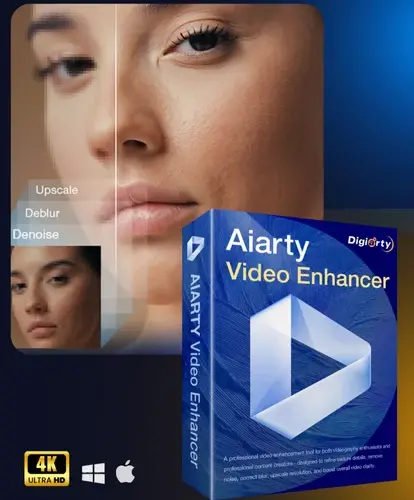

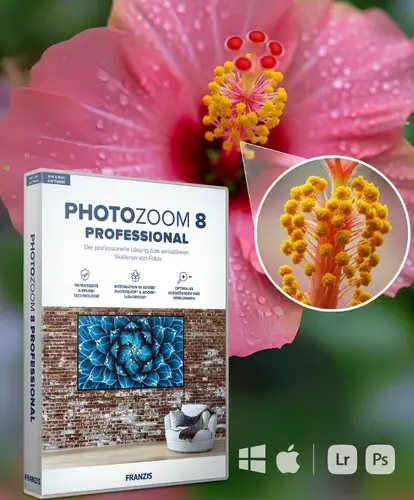
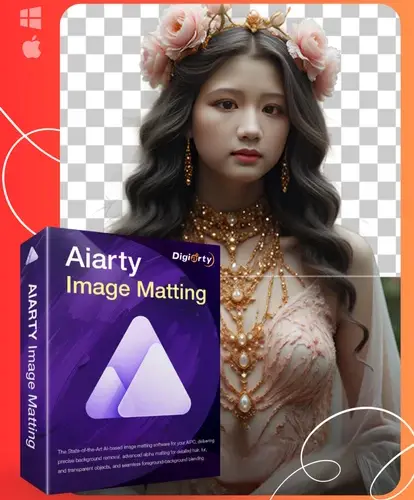






1 Comment on “15 Best Cloud Storage For Photos You Need To Know In 2026”
bookmarked!!, I love your site!