Wondering How To Create Such Beautiful Digital Artworks?
Find out the answer in this ultimate course!


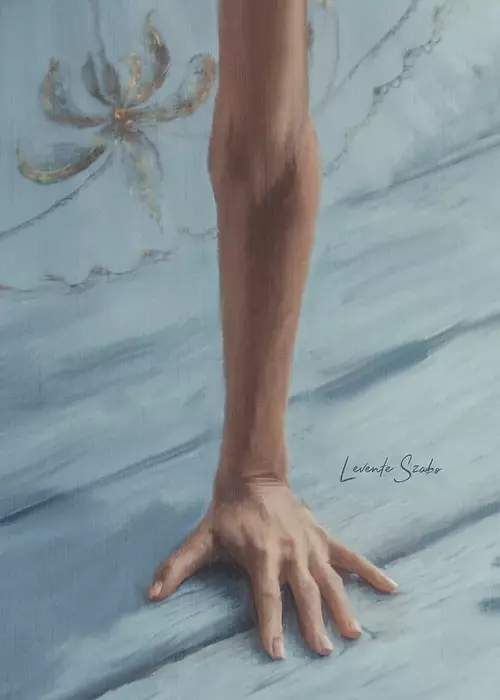
Learn How To Turn Your Photos Into Digital Paintings
Painting is one art form that can never go out of style.
However, it evolves with each passing day, and anyone looking to make a career out of it must keep up with its development.
This is why you need this digital painting tutorial. This course is enough to help you learn new painting technique in Photoshop, enabling you to create better works.
The tutor takes you through an captivating journey of painting the light and creating awesome digital paintings.
You can expect to master the technique and know how to get beautiful paintings out of your photos by the end of the course.
This digital painting tutorial takes a different approach, prioritizing easy understanding and rich content.
You’ll be able to see what you’re learning rather than having abstract thoughts in your mind.
Your digital painting game is about to go a notch higher with this video tutorial at your disposal.

What's Included In The Digital Painting Tutorial?
-3 video lessons on how to make your photos look like digital paintings using Photoshop
-2 Photoshop Brushes
-3 Texture Layers
What Will You Learn?
- Uncover the secrets of using mixer brush with powerful textures
- Learn the art of layering by placing photos beneath the mixer brush layer
- Learn the whole process of how to use the included brushes and texture layers
Snapshots From The Ultimate Digital Painiting Tutorial
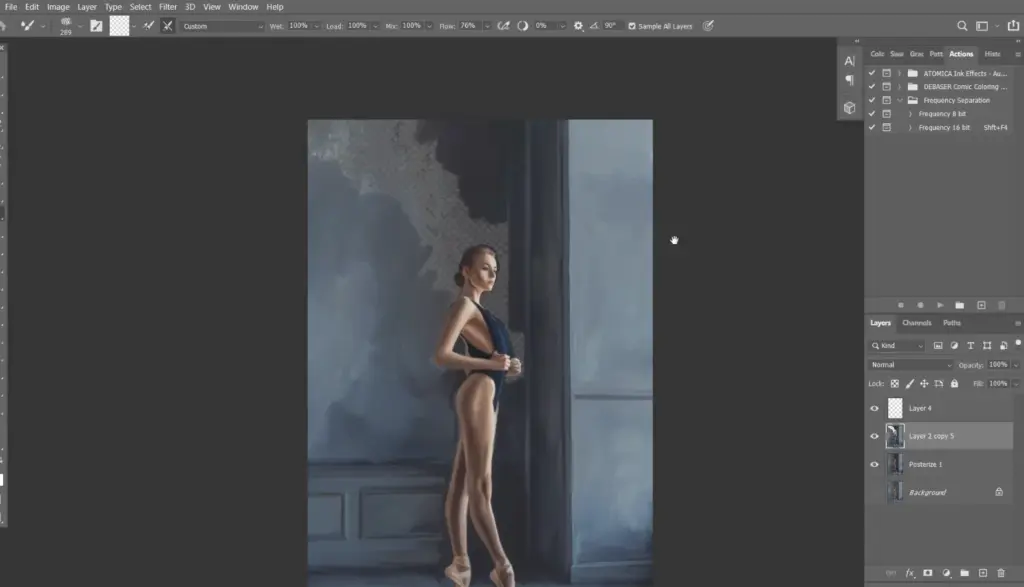
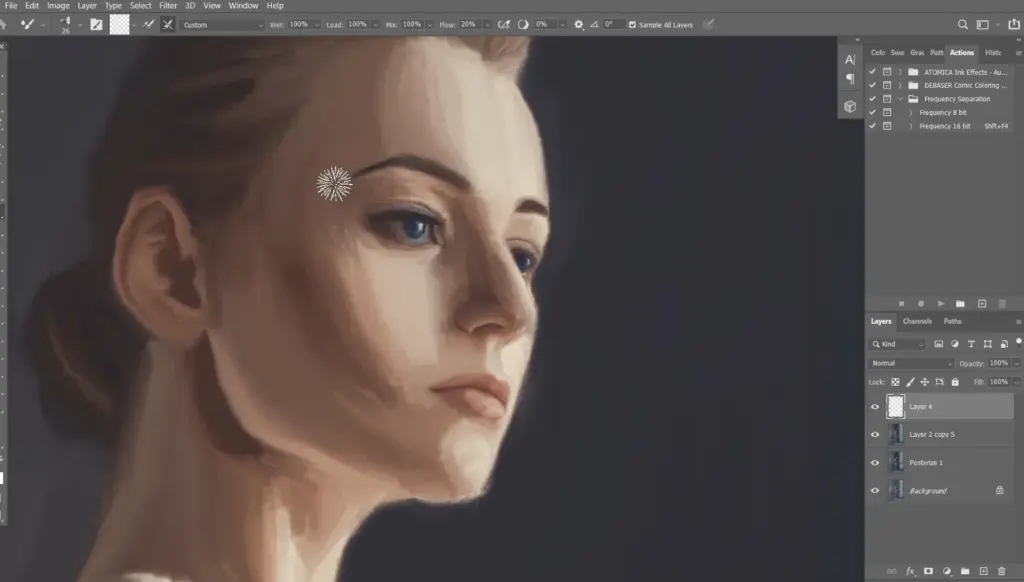
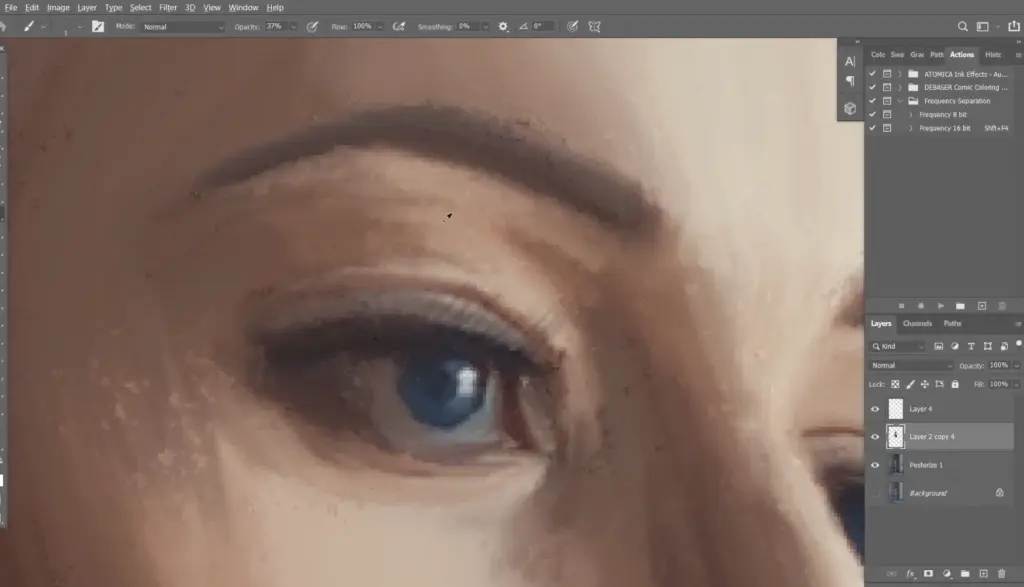
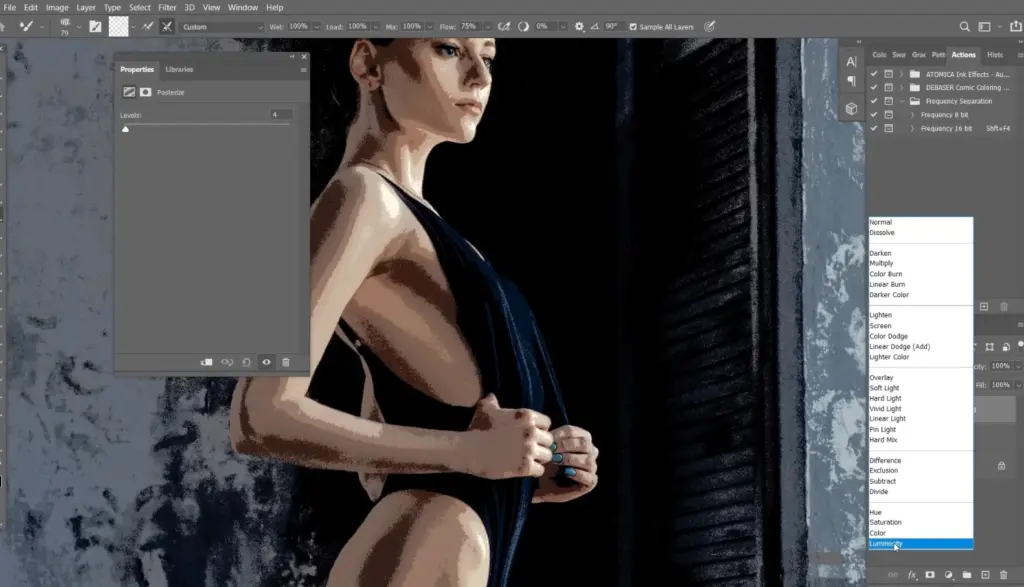
Amazing Resource For Learning Digital Painting Technique

Unlike the traditional brush-to-canvas method, you’ll be able to make your photos appear like paintings easily using Photoshop.
The tutor will provide details on every aspect of digital painting, including brush selection and usage, strokes, color grading, blemish concealing, and others.
Signing up for the tutorial gives you access to some extra resources like brushes and texture layers.
This makes it easy for you to practice what you learned, making learning faster.
The course will equip you with the skills to transform your photos into beautiful, artistic masterpieces by the end.
It is optimized to an hour length to ensure easy understanding.
You’ll find clear explanations and a wealth of knowledge to nurture your artistic talents.
Don’t miss this opportunity to enhance your painting skills and create remarkable digital artworks.
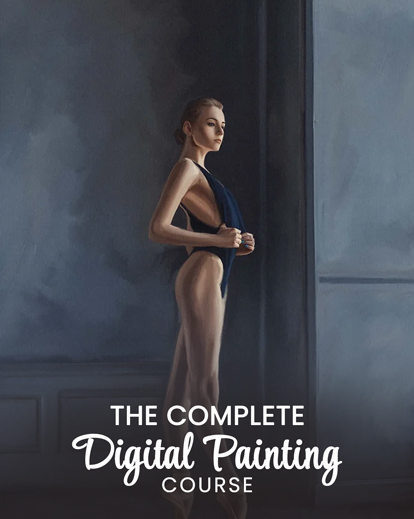


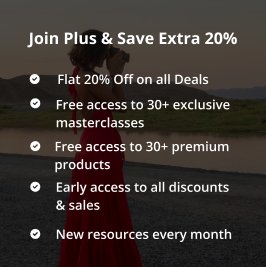
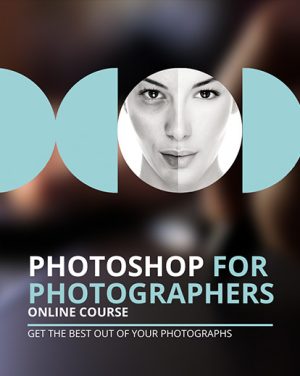
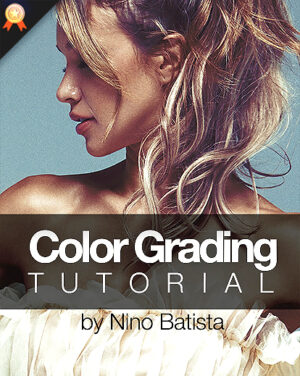
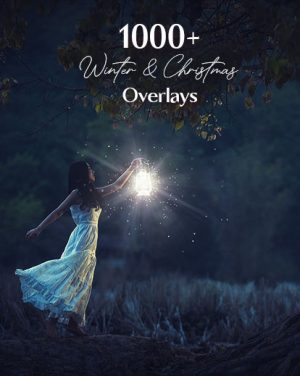

Reviews
There are no reviews yet.