Detailed AI Art Generation With The Stable Diffusion Course




The course is the perfect guide for every AI art beginner, rookie artist, content creator, YouTuber, photographer, or art enthusiast looking to get started with AI art.
This detailed stable diffusion course is taught from scratch. It will take you from the basics through the installation process and ultimately help you gain mastery.
You will begin your creative journey by learning how to set up Stable Diffusion on your Personal Computer and how to run it locally and discreetly with no censorship.
Unlike Midjourney, this allows you to create whatever content you deem fit.
The course is well-suited for beginners so that you will fully understand everything about AI Art and Stable Diffusion without prior experience.
The course will prepare you to explore creativity and improve your artistic potential.

Topics Covered In This Stable Diffusion Course
Chapter 1 — Stable Diffusion vs Midjourney
This chapter will help you understand why Stable Diffusion (SD) is a preferred option to Midjourney and Adobe FireFly in AI Art generation.
Here, you’ll discover features that make Stable Diffusion stand out, which include offline usability, no censorship or banned words, the addition of Automatic1111 software, which offers extensive control, modding potential, flexible negative prompts, optimum prompt character count, and diverse upscaling methods.
Chapter 2 — Setting Up Your Free Software
The second chapter will cover the essential background knowledge to know about AI art creation. It will include lessons on PC Specifications, User Interfaces, Automatic1111, and Installation process.
Chapter 3 — Stable Diffusion Prompts
In this chapter, you’ll learn about the fundamentals of AI art creation, particularly effective prompt crafting and cover.
Lessons will include prompting styles, exploring word order, finding inspiration, using quality tags, etc.
Chapter 4 — Stable Diffusion Models'
Here, you’ll learn about SD and custom community models, how they affect subject, style, and image quality, their source, usage, installation, and much more.
Chapter 5 — Expanding Your Models
In this chapter, the tutor goes more in-depth about models. Here, you’ll learn how to enhance stable diffusion models capabilities, explore model merging, learn about Textual Inversions, and so on.
Chapter 6 — Settings, Parameters, and Sliders Of Automatic1111 Stable Diffusion
Here, you’ll learn about the parameters and settings guiding AI art creation with Stable Diffusion (SD) and Automatic1111. The chapter covers image size, SDXL Models, Seed Value and Resize, CFG scale, Face Restoration Modes, among others. The chapter will help you get closer to mastering the AI generation process by helping you understand the essential elements and principles guiding it.
Chapter 7 — Image to Image Generation
Here, the tutor teaches a unique alternative method to generate images other than text-to-image. You’ll learn how to use the image-to-image panel on the Automatic1111 to achieve this. You’ll also learn about denoising strength, resize modes, scale by and scale to sliders, and more.
Chapter 8 — Stable Diffusion Inpainting
In this chapter, you’ll learn how to generate or fix specific image parts using a technique called inpainting. You will also learn about masking features and the different inpaint modes.
Chapter 9 — Stable Diffusion Extensions
In this chapter, the tutor covers the concept of extensions in Automatic1111, recaps the installation process again, and touches on other things like Control Net, X/Y Plot, Aesthetic Gradient, Canvas Zoom, and others.
Beautiful AI Art You Can Create With Help Of This Course






What to Expect From This Stable Diffusion Course
- 9 chapters filled with numerous illustrations & examples to aid learning
- Free Automatic1111 software you can use with IOS.
- A 2-hour follow-along video material is streamlined.
System Requirements
- 16GB RAM
- GPU with at least 2GB VRAM
- At least 10GB disk space.
( Stable Diffusion software – Automatic1111 could be used with Windows & IOS too! )
What's Included?
- 9 Courses (12GB of Study Material in 2K ) – 2h Follow Along Video Material
- 5GB Smilyanic Photorealistic Model
- Course Materials Text Files with Useful Links
- Upscaler Comparison Images
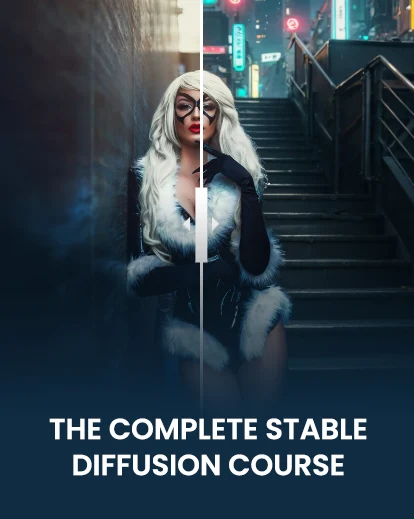


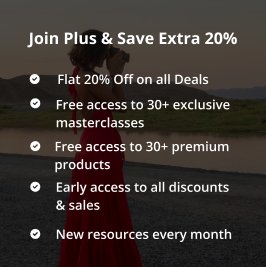
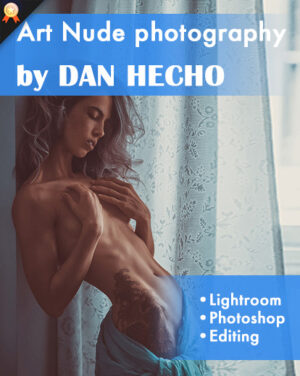
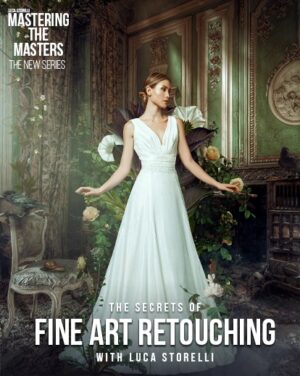
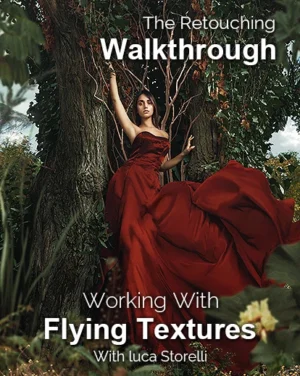
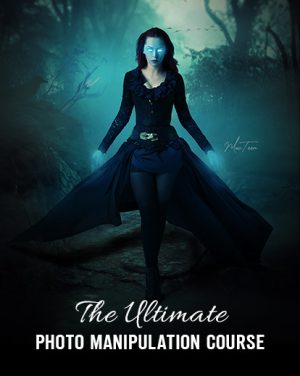
Reviews
There are no reviews yet.