Straight-to-the-point Photo Editing Course To Help You Improve Your Skills
Do you wonder how to use editing apps like a pro?
Editing is one of the most essential photography skills. Photography experts likened editing to adding salt to your broth.
It makes it tasty if you add it perfectly, it spoils it if it’s too much, and the broth will be tasteless if it’s not there.
Now that you get how important it is, you should have an idea of how useful this photo editing course can be to you.


Here, you’ll discover affordable apps you can leverage to get remarkable results without having to gain mastery in any software while sitting in front of your PC for hours.
It’s perfect for genZ photographers and great for you if you’re practicing your photography on a budget for now.
This photo editing course teaches you how to be a time-smart photographer by editing your photos on the go using your tabs or mobile phones.
In this course, you’ll learn how to use editing apps to create, edit, and share breathtaking pictures like a pro. The tutorial will help you optimize your editing process to be better and faster using your iPad or an Android device.
You’ll learn about edit panels, histograms, color and white balance, split toning, cropping, and HSL & Curve Panels in this photo editing course. The course is well-detailed, and it will teach you everything you need to know about editing.
Topics You'll Learn In This Course
1. How To Use Lightroom app (Lightroom CC & Mobile)
2. How To Use Photoleap (PhotoFox)
3. How To Use Polarr App
4. How To Use Snapseed App
5. How To Use Darkroom
6. How To Use Pixaloop (Enlight Pixaloop / Motionleap)
7. How To Use Lightleap App ( Quickshot Pro)
8. How To Use VSCO
9. How To Use Affinity Photo
10. How To Edit Photo Using Photoshop (Photoshop Express Photo Editor)
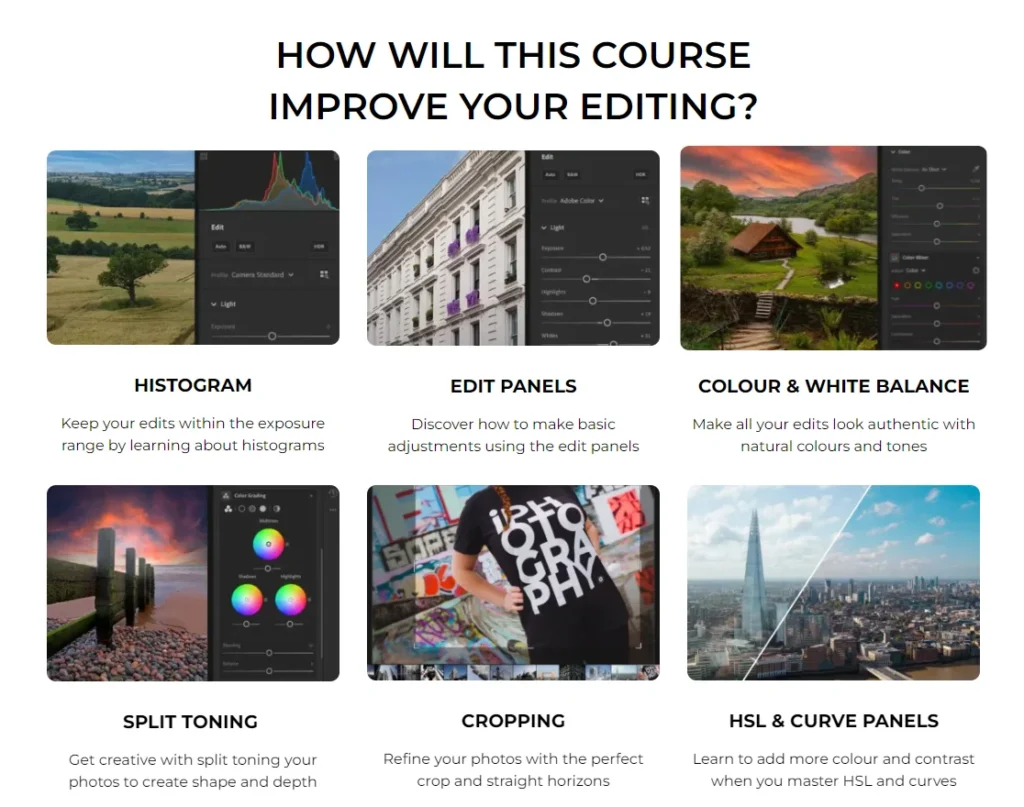
Details Of This Online Photography Course
- 12 Module Edit With Apps Course
- Downloadable Certificate of Achievement
- Access to Member Feedback Gallery
- 24/7 Lifetime Course Access
Before/ After Results You Can Get With This Course




Why You Should Consider This Photography Editing Course
Photo editing is essential, but learning it doesn’t have to be hard. This photo editing course ensures that.
It will help you gain mastery of different photo editing apps and ensure you save time on editing. Why you should consider it –
- Detailed and straight to the point
- Easy to understand with practice on your own
- Optimized lesson time to maximize attention span
- Experienced instructor with practical knowledge
The photo edit course is currently on 60% Off, so grab it now and start photo editing like a pro!




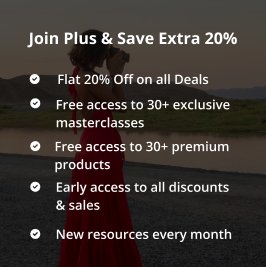
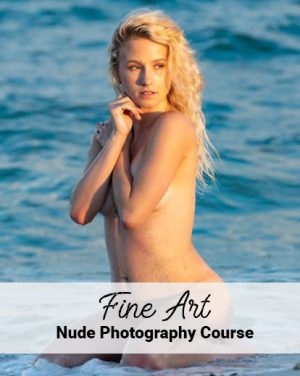
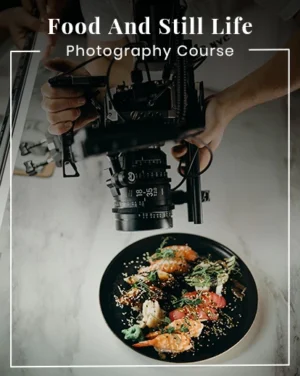
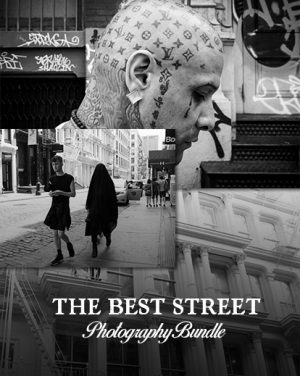
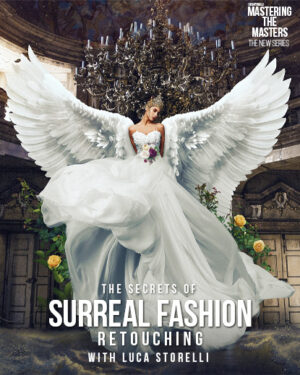
Reviews
There are no reviews yet.