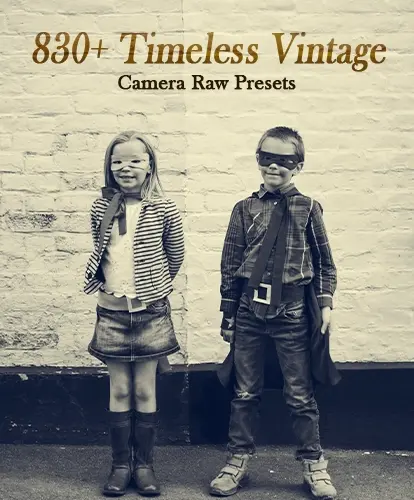Taking pictures of moments or making them happen? You have the power to decide. Being a photographer also means knowing how to edit images, which is essential, especially if you have a business. Photo retouching software has greatly influenced photography. Amateurs and professionals use these tools to enhance their images in various ways, creating stunning visuals.
There are several photo retouching programs available on the internet, whether paid or free. That’s why we’ve compiled a list of software just for you so you don’t waste time or stress on finding suitable software for yourself.

Table of contents
- 1. Adobe Photoshop (Top Photo Retouching Software)
- 2. Capture One
- 3. Skylum Luminar Neo (Best Photo Editing Software)
- 4. Affinity Photo 2
- 5. ON1 Photo RAW
- 6. CyberLink PhotoDirector 365
- 7. Adobe Lightroom
- 8. Pixlr (Free Photo Retouching Software)
- 9. DxO PhotoLab
- 10. Photoscape X (Free Photo Retouching Software)
- 11. YouCam Online Editor
- Conclusion
1. Adobe Photoshop (Top Photo Retouching Software)
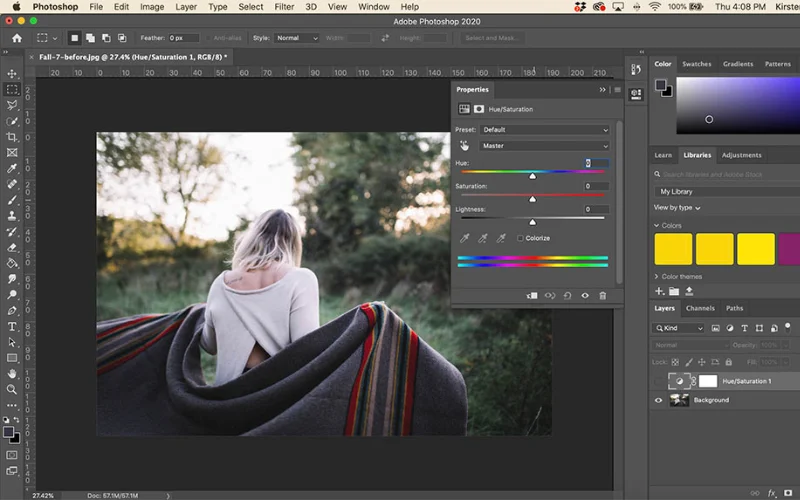
Price: $9.99
Specification: Windows, MacOS, iOS (iPad only)
Photoshop is the top editing software used by photographers and many other creative professionals. It’s helpful for retouching, quick fixes, and digital art rather than just essential photo retouching software. However, Photoshop remains the industry standard for manipulating images, with Adobe frequently adding new features. Most recently, they’ve introduced AI tools like Generative Fill and Generative Expand, powered by Adobe Firefly, to enhance their capabilities.
When it comes to retouching, Photoshop is the top choice because of its thorough features. Its layered method enables one to make many adjustments without damaging the original image. With Adobe’s neural filters, you can smooth skin quickly, erase blemishes, and tweak facial expressions. With just a click, you can easily and quickly retouch.
The downside of Photoshop is its expensive price tag. The monthly fee can be discouraging for many people. However, you can look for discounts on Adobe Creative Cloud subscriptions to make it more affordable. You also have the option to subscribe to Photoshop alone, choose a bundle specifically designed for photographers, or go for the complete Creative Cloud package.
Check out these professional jewelry photo retouching services designed to make your products shine.
2. Capture One
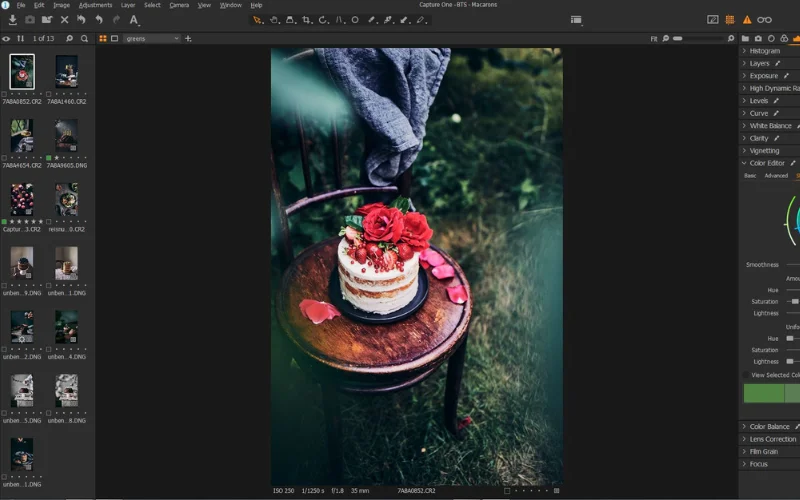
Price: $299 or subscribe for $24 per month or $179 per year. For iOS is $4.99
Specification: Windows, MacOS, and IOS (iPad)
Capture One gives Adobe Lightroom the most competition among photographers. Capture One is a professional photo workflow software. It best interprets a camera’s raw image data to deliver a sharp, accurate photo, among other photo retouching software. It also includes many adjustments and local edit tools, layers, advanced color grading, and dodge and burn to enhance your image. A unique Speed Edit feature lets you access frequently needed tools with a keypress. Capture One still trails Lightroom in some workflow abilities, such as face recognition and geotagging.
Capture One is designed for professional photographers, and its interface might seem overwhelming to those who aren’t prepared to learn it thoroughly. It offers strong support for tethered shooting and collaborative features and now includes an iPad app for editing while on the move. The program’s pricing reflects its professional-grade capabilities.
Check out Retouching Lifesaver: Popping Those Pesky Pimples With Photoshop
3. Skylum Luminar Neo (Best Photo Editing Software)
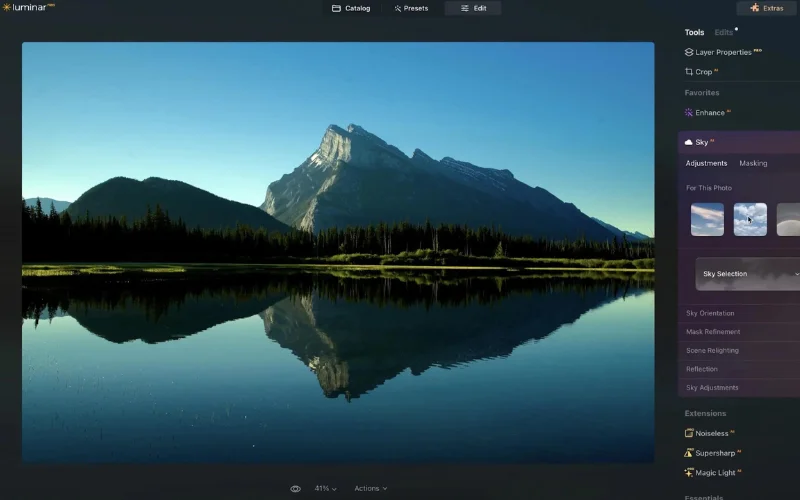
Skylum Luminar Neo is the newest version of the Luminar photo editor and has transformed into a modular software platform centered on Luminar Neo. If you get photo errors when editing a picture, such as a blur, out-of-focus image, or too-bright image, you can fix all these problems on Luminar Neo using tools like SkyAI, Supercontrast, and the SupersharpAI extension, which also lets you stack focus.
This photo retouch software helps you save time and focus on your photography. It speeds up the editing process so that you can spend more time taking pictures. It also makes editing easier by suggesting the best photo templates, like portraits, landscapes, architecture, and black-and-white photographs.
Luminar Neo is perfect for photographers and content creators who want to turn everyday photos into amazing ones with little knowledge and effort. However, it might not be as helpful for photographers to focus more on the technical part.
Read about Luca Storelli Interview: Studying Under Renowned Artists and Creating Art with Distinctive Style
4. Affinity Photo 2

Price: One-time purchase of $69.99 (desktop), $18.49 (iPad)
Specification: Windows, Mac, iOS (iPad)
Affinity Photo is currently the best program for retouching, and you can buy it with just a one-time purchase. It’s a great alternative to Photoshop, but it’s way cheaper. It comes with all the tools professionals use, like RAW editing, HDR Merge, panoramic stitching, focus stacking, batch processing, 360-degree image editing, non-destructive layers-based editing, and intelligent objects.
Affinity Photo 2 can also handle PSD files without any issues, so you can continue working on all your ongoing projects without a hitch. Even though it’s priced affordably like budget photo retouching software, it’s one of the most potent photography tools available. However, it has a steep learning curve. While it’s great for experienced photo editors, it might be too much for beginners.
Don’t forget to check out: Aftershoot AI Retouching Tool
5. ON1 Photo RAW
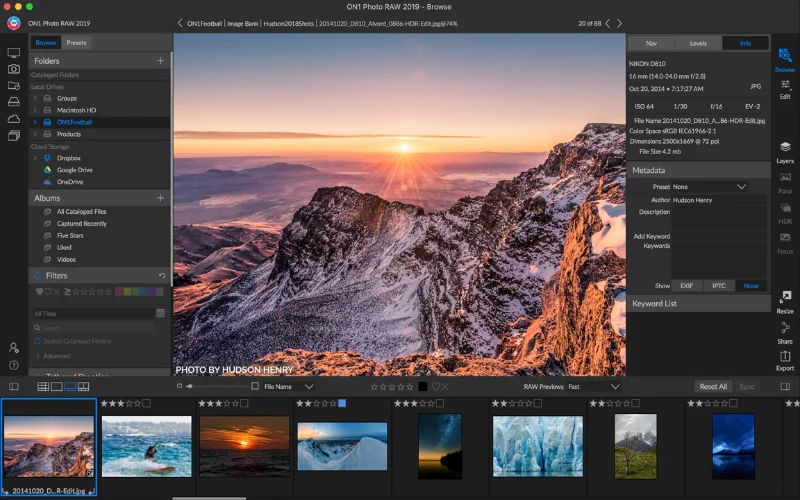
Price: One-time payment of $99.99 or $7.99 per month
Specification: Windows, Android, Mac OS, iOS
ON1 Photo RAW does image cataloging, preset effects, in-depth layers-based editing, and all of this in a single-window workflow, unlike other photo retouching software. It’s a bit lacking in certain areas compared to specialized software. For example, its layers don’t have the same depth as Photoshop or Affinity Photo, and its HDR merge results aren’t as good as those in other programs.
ON1 Photo RAW offers a wide range of varied and inspiring effects presets. Its effects filters allow for endless combinations, and its AI masking is fast and usually quite effective. While ON1 Photo RAW’s preset effects are beginner-friendly, there’s a lot to learn about retouching, making it more suitable for advanced photo editors who are already familiar with the basics.
Read this Nino Batista Interview: A Photo Retouching Genius At His Best
6. CyberLink PhotoDirector 365
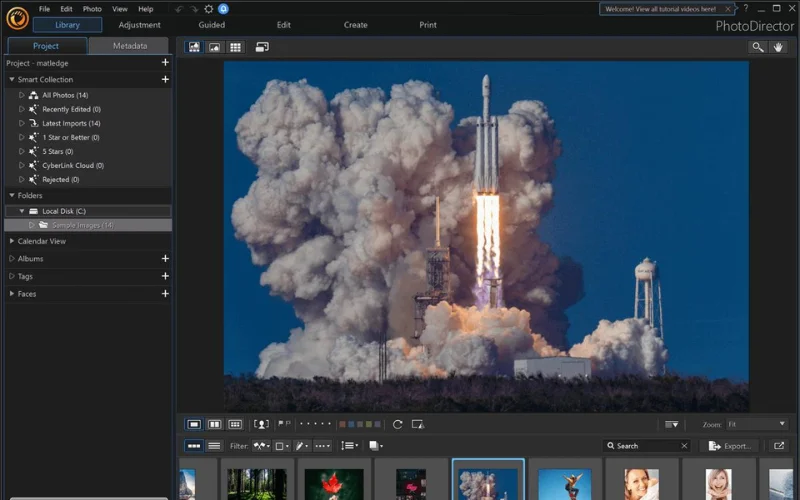
Price: $99.99 or $3.33/ month
Specification:
CyberLink PhotoDirector 365 is simple photo retouching software that’s easy to use. With the AI sky replacement tool, you can smoothly replace a dull sky in your image with a more dramatic one. Additionally, tools are available for automatic body shaping, editing skin and faces, and adding lighting and animation effects.
The interface is easy to learn and navigate. Yet, if you use it longer, you might notice some small glitches and imperfections, suggesting a bit of roughness. Despite this, CyberLink PhotoDirector 365’s essential functions are reliable.
Check out (NSFW) South Park Will Make You Second Guess Retouching
7. Adobe Lightroom

Price: $9.99/ month
Specification: Windows, Android, MacOS, iOS,
Adobe Lightroom is highly popular as photo retouching software, but its greatest strength lies in its image organization tool. These make it an excellent choice for those who work with many photos, like photographers and designers who often use it alongside Photoshop.
Lightroom simplifies your workflow by letting you manage, edit, and share all your photos from one place. You can store your images on your computer, iPad, iPhone, or Android device and quickly transfer them between devices. Syncing occurs automatically, so if you make edits or mark an image as a favorite in one location, those changes will be updated across all your devices.
For photography beginners who want a modern organizer, we recommend Lightroom. It’s the top choice for organizing photos across multiple devices.
Learn Dodge and Burn techniques better in this easy video tutorial
8. Pixlr (Free Photo Retouching Software)
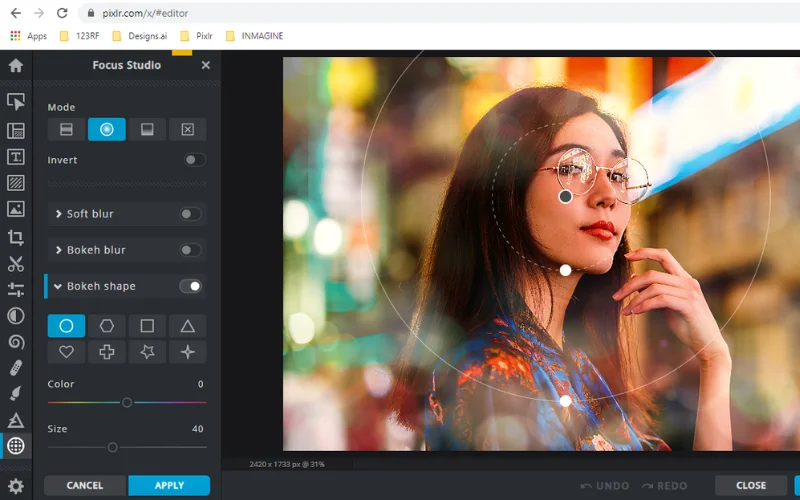
Price: Free but, subscription is $0.99/month for Plus, $1.99/month for Premium,
Specification: Windows, Web Browser
This versatile free PC photo editing software allows you to create graphic designs from templates, edit pictures, make product mock-ups, and generate AI images from text.
Pixlr is one of the best free photo editing software options for creating photo collages. However, with the recent addition of the Photo Grid Maker tool, it has reached a whole new level. This AI-powered collage creator automatically arranges your images into different grid layouts. You can choose the aspect ratio, adjust the grid lines’ size, change the background color, and tweak the corner shapes to your liking.
Pixlr’s free photo retouching software is simple, making it suitable for beginners and experienced editors who need a quick editing solution. It includes layers, masks, customizable brushes, and visual effects. Plus, you can browse through over 10,000 templates designed for different purposes.
Read this Cristian Girotto Interview: How Retouching Requires Patience and a Critical Eye
9. DxO PhotoLab

Price: One-time purchase starting at $229.
Specification: Windows, MacOS
DxO PhotoLab is photo retouching software that’s gaining popularity as a subscription-free alternative to Lightroom. It’s particularly praised for its strong RAW processing engine, which smoothly converts RAW images to JPG. Moreover, it supports Fujifilm X-Trans files, which allows you to apply similar film looks to your RAW files as your Fuji camera does with JPEGs.
DxO PhotoLab isn’t as strong as Lightroom in handling large numbers of photos or organizing them efficiently. But, if you need to make non-destructive layer-based edits, you’ll have to use a tool like Photoshop. You can find several bundles that include other DxO products, such as the Nik Collection and DxO Film Pack, which can be purchased at a specific price.
Check out: WidsMob Portrait Retouching Results that Blow Your Mind Away!
10. Photoscape X (Free Photo Retouching Software)

Price: $39.99 for Pro Version
Specification: Windows, Mac
Photoscape X is the go-to free photo retouching software for anyone who needs to edit multiple images simultaneously. It offers dedicated tools like Batch Resize, Batch Rename, and Batch Format Change, making it easy to handle common batch editing tasks efficiently.
Most users enjoy editing images with Photoscape X because it’s quick and easy to use. It’s quite powerful, but it’s beginner-friendly for free photo editing software. Once you get the hang of the layout, it’ll be very easy to work on.
Check out: How To Become A Professional Retoucher By Julia Kuzmenko
11. YouCam Online Editor
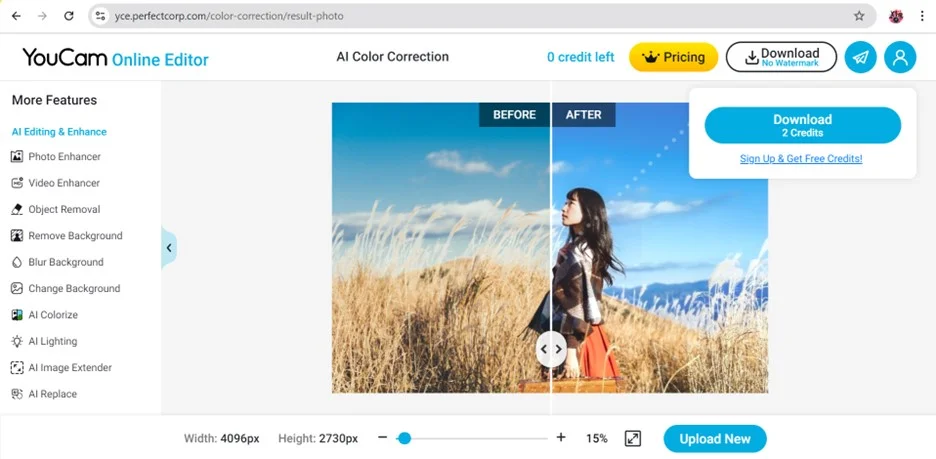
Price: YouCam Online Editor offers free features, with advanced options starting at $2.50 monthly.
Specification: Web
YouCam Online Editor is a cloud-based AI photo editor designed for easy photo retouching. Its user-
friendly interface offers tools that make enhancing your photos a breeze.
The AI Photo Enhancement feature can transform a blurred photo into a high-resolution image with just a few taps. The AI colorizer adds life to black-and-white photos by automatically applying vibrant colors.
If you need to correct image quality or brightness, YouCam’s color correction tool is ideal. This feature allows you to make your photos more vivid and playful by optimizing brightness, contrast, saturation, and hue.
Traditionally, these adjustments required manual effort, but with YouCam’s AI-driven color correction, you can achieve professional results effortlessly.
The combination of AI tools ensures that your photos are enhanced to the best possible quality with minimal effort, making photo retouching simple and efficient.
Conclusion
One of the main benefits of photo retouching software is its ability to enhance image quality by adjusting colors, contrast, exposure, and other settings. This not only helps fix any flaws but also allows for creativity and artistic expression.
Photo retouching software has changed how we edit and improve images, making it easier to turn ordinary photos into extraordinary art pieces. Whether you’re just a beginner or have been in the field for a while, having access to the right retouching software can significantly improve your creative process and help you achieve your photographic goals.
Looking for expert help instead? Try professional photo retouching by Image Work India to transform your photos with precision and artistry.