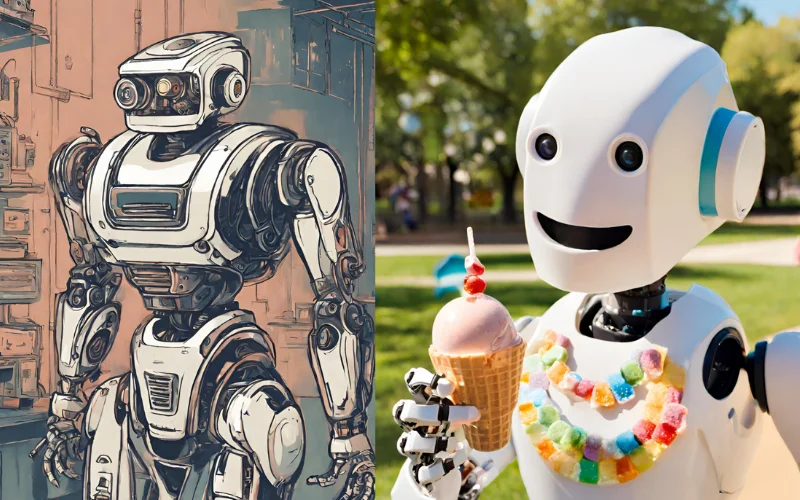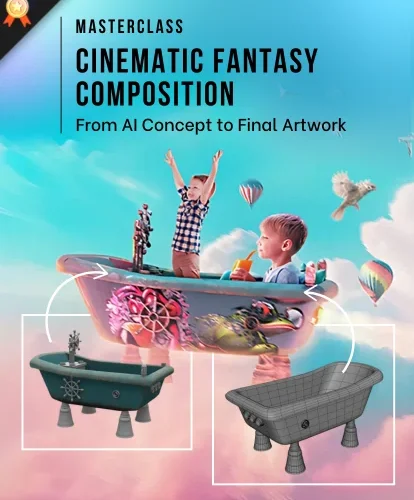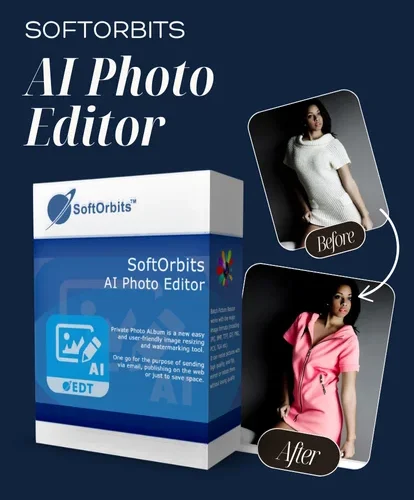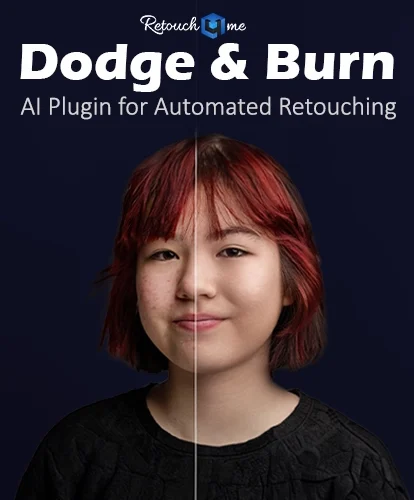AI is a powerful tool for creative expression in this generation. One of its most exciting uses is creating stunning images with just a little description. As you may be already aware, AI photo prompts are how you tell the machine learning algorithms what kind of image you want.
Writing effective AI image prompts can greatly improve the quality of the images you make. Although generating an image using AI seems like a time-saving fix, getting the exact kind of result you need can take a bit of trial and error.
In this article, we’ll share 5 powerful tips to help you write best AI prompts that result in the most impressive and captivating images.
5 Powerful Tips To Write Effective AI Photo Prompts For Images
1. Be Clear And Specific

When writing your AI prompts, clarity is key. You need to treat an AI generator like it is a toddler. It doesn’t have any sense of it’s own so we need to feed it as much information about the output as we can to get the results as close to our creative vision as possible.
For example instead of just writing a prompt like “Create a landscape with a lake,” you can write, “RAW photo of a mountain lake landscape, clear water, highly detailed, photorealistic, ultra-realistic photo, 8k, UHD, DLSR, soft lighting, reflection, high quality, film grain, Fujifilm XT3, (masterpiece, panoramic).”
Such a specific prompt for AI art help the AI algorithm understand your vision more accurately.
Check out: Versatile AI Portrait Lightroom Presets
2. Use Descriptive Words

Use vivid, descriptive language to paint a clear picture of what you have in mind. The more details you provide, the better the AI will understand your prompt.
For example, “Produce a portrait of a joyful child playing in a field of sunflowers, her face illuminated by the golden rays of the setting sun.” will give you a better output than AI prompts like ” a little girl in a sunflower field”.
Check out: 2-in-1 Photo Unblur Software Bundle
3. Mention Style And Mood
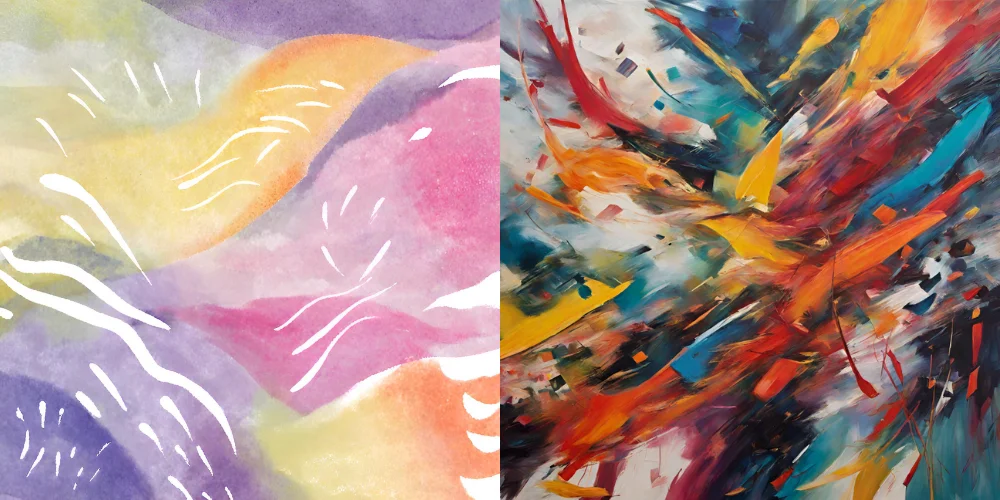
If you prefer a particular artistic style or mood, add it in your prompt. For example, if you’re aiming for a vintage, impressionistic, or abstract style, or seeking to capture moods like serenity, melancholy, or excitement, explicitly mention it in the AI prompt.
Here’s a good example: “Craft an abstract painting with vibrant, chaotic brushstrokes, evoking a sense of energy and excitement.”
Check out: Retouching Flying Textures With Photoshop Course
4. Provide Composition Details

Composition is a critical element in image creation. For the most accurate AI image generation, Include details like lighting style, resolution, aspect ratio, perspective, focal point and so on.
For example instead of using prompts for AI like “a mermaid lying on a rock in the middle of the ocean” use something like ” a hyperrealist image of a mermaid lying on a rock in the middle of the ocean captured from a side profile and having a cool aesthetic lighting”
Check out: Spring & Summer Photo Editing Classes
5. Try AI Prompt Generators
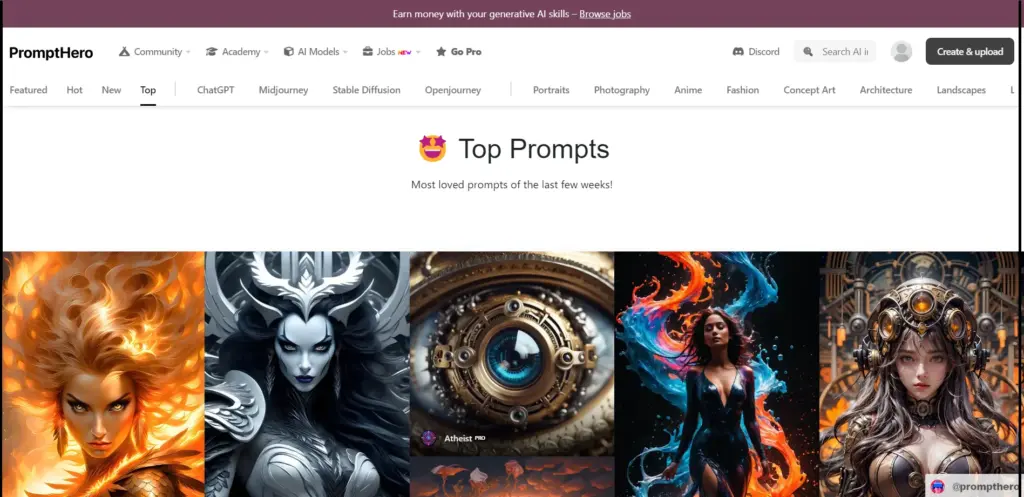
The world has officially become a cornucopia of AI generators. Be it text to image, text to art, text to text and so on, you can find a AI generators for everything! This includes generating effective AI prompts!
If you want to simplify or standardize the process of generation of images using AI, use AI prompt generators. It basically consists of a library of AI generated images or art.
All you do is select the image that you feel is the best match to your need and tweak the details as needed. Then all you have to do is paste the same in a text to image AI generator and it’ll generate the image for you.
Here are the Top 5 AI Prompt Generators you can try:
Conclusion – Best Tips For AI Prompts
AI prompts offer an exciting opportunity of creative exploration. They allow you to push the boundaries of your imagination and experiment with different artistic styles and interpretations.
By following these tips, you can harness the power of AI to create stunning images that not only meet your vision but also surprise you with their innovative perspective.
Remember that practice makes perfect, and the more you experiment with AI prompt ideas, the better you’ll become at using this incredible tool to generate captivating images.
Like this post? Check out more amazing photography content here.