Seamless Video Editing & Enhancing With Videoproc Converter
Outdated, blurry, or noisy videos and images ruin the viewing experience—and fixing them manually is time-consuming and ineffective.
VideoProc Converter refers to a comprehensive and powerful video processing software made for both beginners and professionals in video editing and creation.
It is like a one-stop solution, combining video conversion, editing, and compression capabilities.
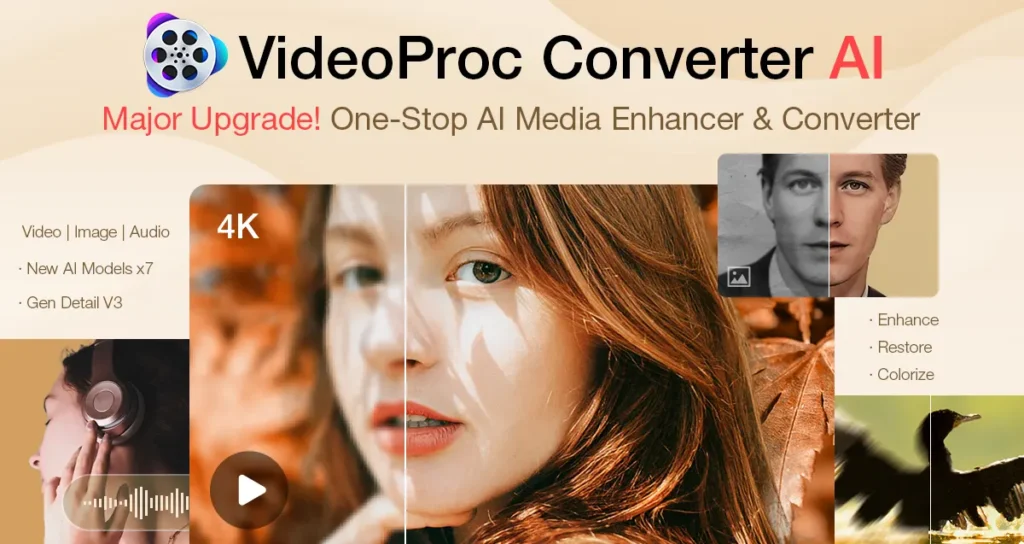
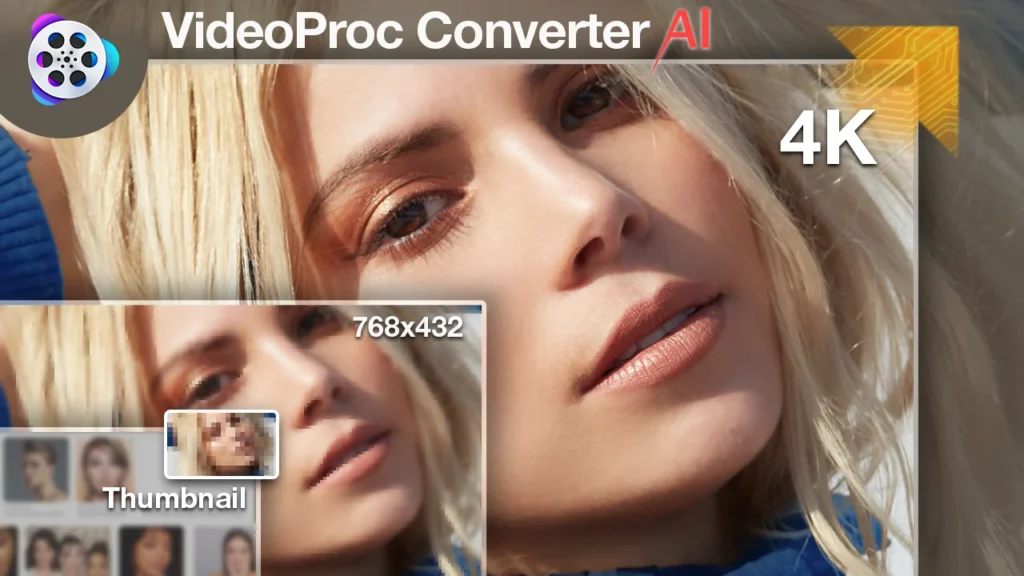
It helps you trim, add effects, merge, crop, and enhance your videos effortlessly. You can do that even if you don’t have any experience when it comes to using video editing software yet.
Its upgraded Gen Detail V3 model provides up to 80% faster performance, allowing users to upscale reality videos, anime, AI-generated images, and old footage up to 4K or even 10K.
The tool includes AI models like Gen Detail, Real Smooth, Anime, and Zyxt to serve different needs, from realistic detail recovery to anime-specific upscaling.
This converter has you covered whether your goal is to compress large files, download videos online, edit videos, or convert them to different formats.

Features Of The Videoproc Converter AI
- AI Super Resolution
- Frame Interpolation
- Video Stabilization
- Noise Remover
- AI Face Restoration
- Convert Videos
- Wide Media Compatibility
- Compress Videos
- Download Videos
- Record
- Quick Edit
- GPU Hardware Acceleration
- Background Noise Remover
Specifications:
– OS: Windows 10 (x64) 1809+, macOS 10.15+
– CPU: Intel/AMD CPUs with DirectML or TensorRT support
– GPU: NVIDIA GTX 960+, AMD R9 390+, Intel Haswell+
– Disk Space: 1GB minimum
– Upscaling Output: 480p, 720p, 1080p, 2K, 4K, 10K
– AI Models: Gen Detail V3, Real Smooth V3, Anime, Zyxt
Some Key Features Of This All-In-One Video Editor
Super Resolution
This software not only supports AI generated images/videos but also maximally scale up your videos and images by 400% and enlarge them to up to 8K while delivering a natural result without artifacts and losing details.
Also, it does the magic even for classic movies, old photos, as well as SD, noisy, grainy, interlaced videos and so on.
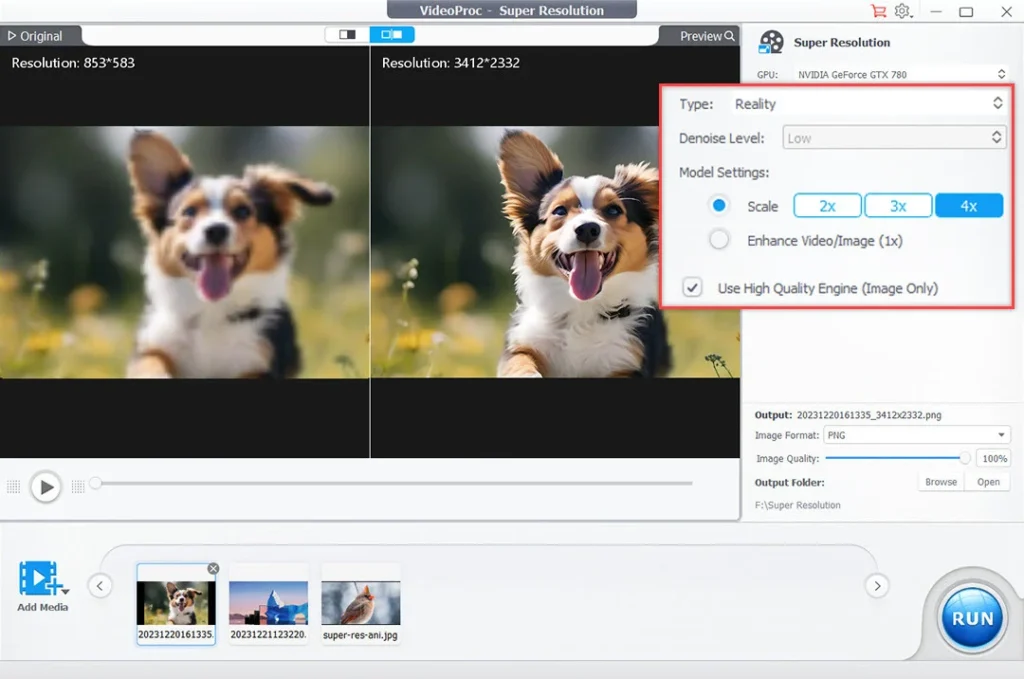
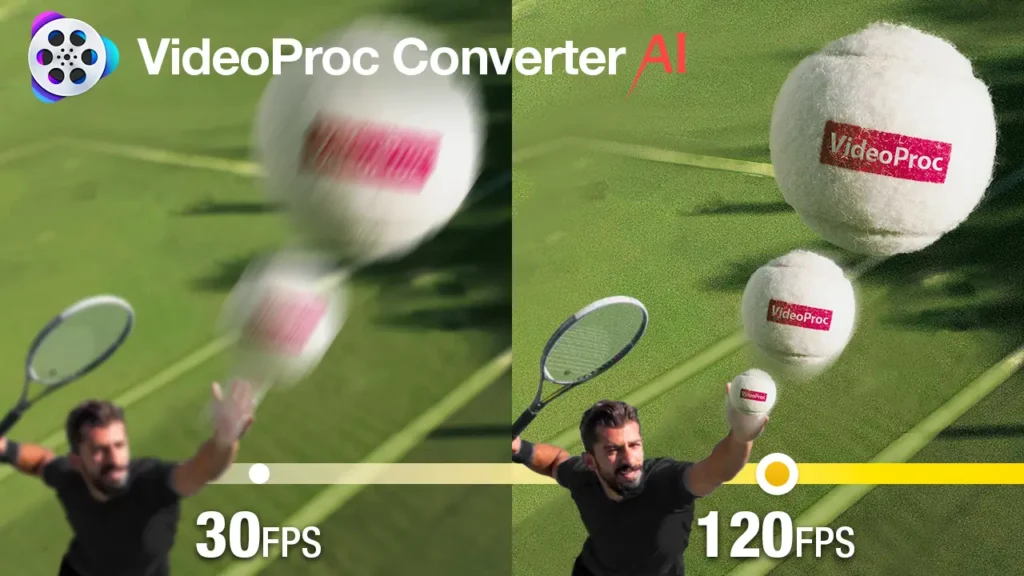
Frame Interpolation
Easily convert videos from low FPS to high frame rates, such as from 24/30/60FPS to 120/240/300/480FPS and higher. Batch tasks supported.
Delivering 5x+ frames of the source video, it helps everyone to create 20x super smooth slomo, revive old footage to 4K 60FPS, unify mixed frame rate for post-production, and can be combined with other AI art tools to create morphing effects.
AI Video Stabilizer
It easy to eliminate unwanted shaky video clips from your GoPro, phone, drone, and handheld camera with GPU-accelerated speed, controllable cropping ratios, and precise fine-tuning.
It knows your stabilization needs best and allows you to maintain different settings for various shaky videos when batch stabilizing, preview original and stabilized videos in real-time after adjust parameters and etc.
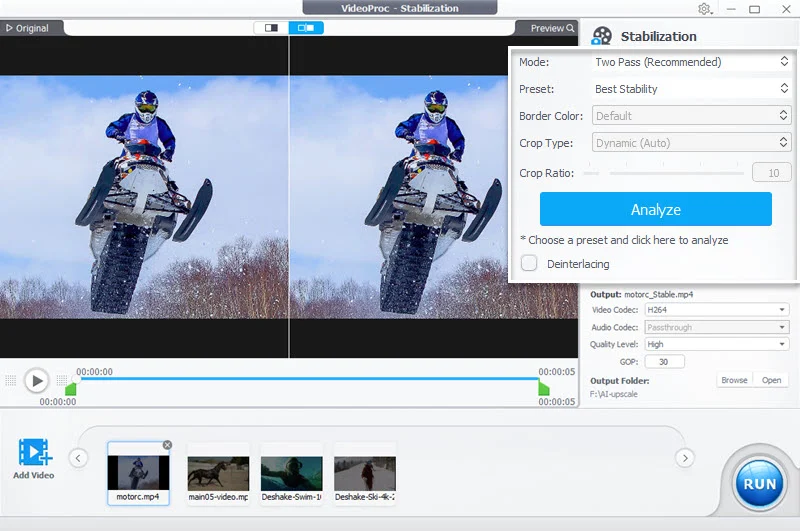
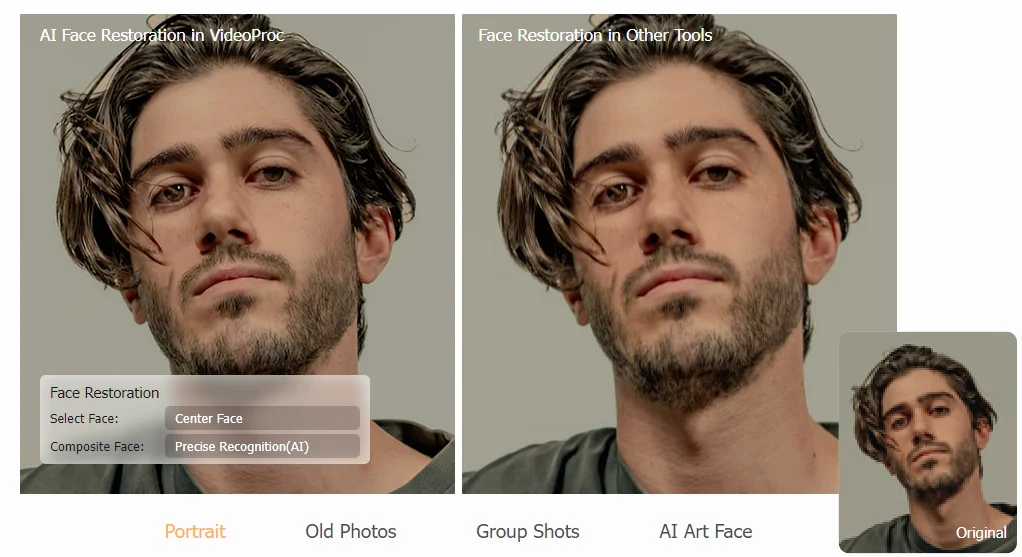
AI Face Restoration
Faithfully restore faces to the best clarity, with precise details for hair, skin, eyes, and lips.
Reviving scratched, stained, old photos, portraits, group images to 4K sharp, vibrant, and clear look.
AI Video Converter
VideoProc Converter embraces popular and rare formats. It supports 370+ input Codecs, 420+ output formats to easily handle just about any video type you can throw its way.
It converts HEVC, H264, VP9, MP4, MOV, MKV, TS, 3D to 2D, MP4 to MP3, video to JPG, etc. 4K video converting reaches up to 7x faster than others, which is second to none.

Benefits Of VideoProc Converter With Lifetime Access
- User-friendly, clean, and intuitively designed interface
- Advanced GPU acceleration technology, which speeds up video processing
- Compatibility with plenty of output and input formats
- Extensive video editing features and functionalities
- Impressive capabilities in terms of video compression without losing their quality
- Ease of access to all contents online, thanks to the tool’s built-in video downloader
- Handles multiple videos efficiently, thanks to the option for batch processing
- Dedicated customer support, thereby offering prompt responses to your concerns
Create Such Amazing Transformations With This Software
AI Video Upscaler

Noise Remover
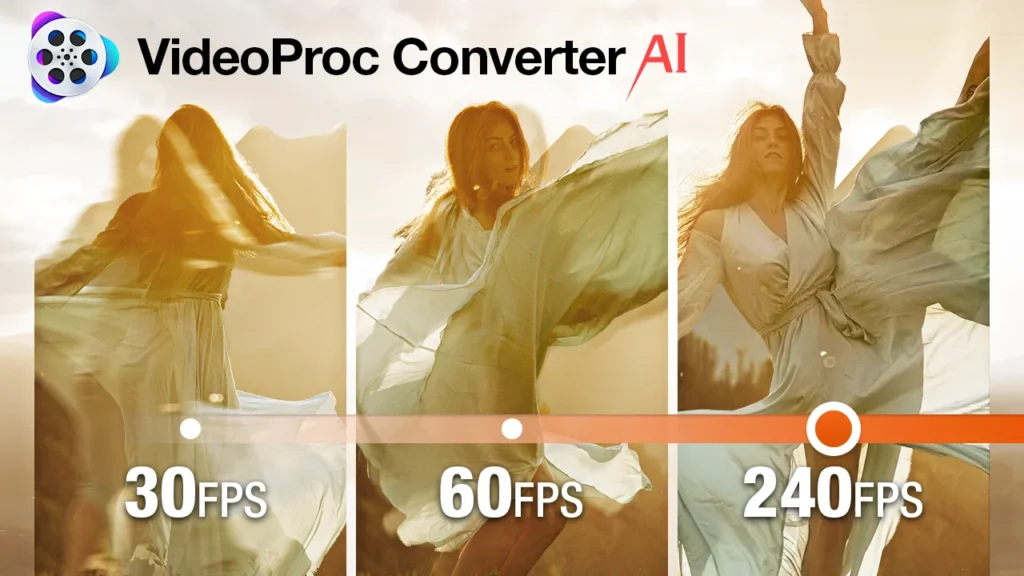
4k AI Video Enhancer
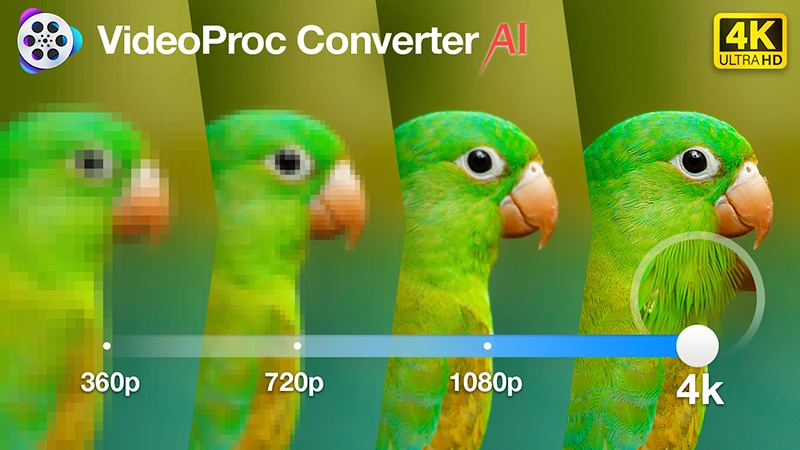
Video Stabilizer
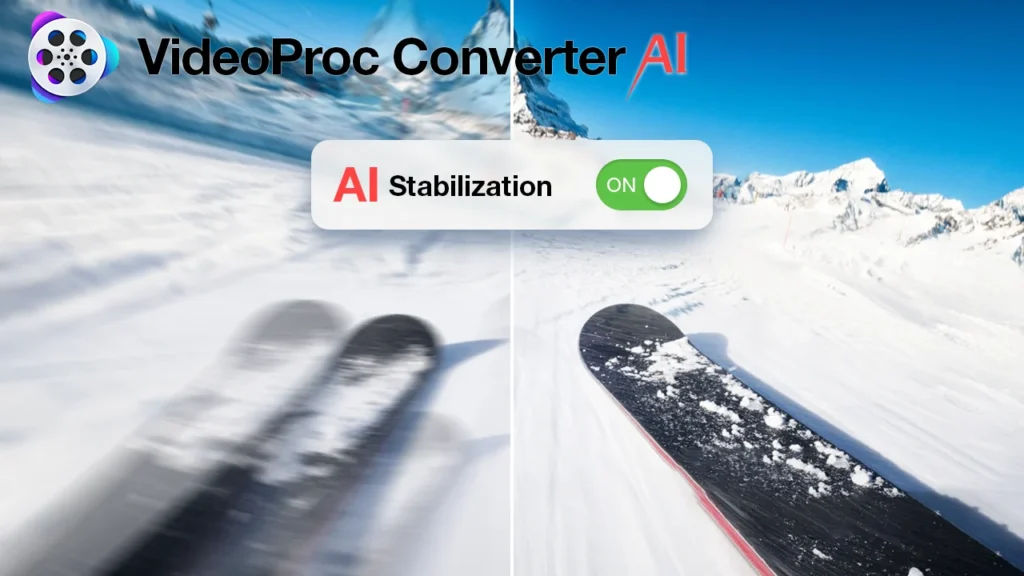
Frequenty Asked Questions?
Yes, VideoProc is safe and trusted. Developed by the reputable Digiarty, it is verified free from malware and has received positive feedback from users across various platforms.
- Windows Version: Compatible with Microsoft Windows 7, 8/8.1, 10, 11 or later
- Mac Version: M1, M1 Pro, M1 Max, M1 Ultra, M2, M2 Pro, M2 Max, M2 Ultra, M3, M3 Pro, M3 Max
- Processor: 1 GHz Intel® or AMD® processor (Minimum)
- RAM: 1GB RAM (Recommended: 2GB or above)
VideProc Converter AI is very easy to use. Refer to the YouTube video attached below
Yes, VideoProc Converter AI is fully compatible with Macs powered by Apple M1, M2, and M3 chips, including the M4 series. It utilizes Level-3 hardware acceleration to enhance performance on these devices
Absolutely! VideoProc Converter AI allows you to sharpen videos and perform precise edits like cutting, trimming, and merging clips. It's a cost-effective alternative to more expensive tools like Topaz, offering impressive results for enhancing and editing your footage
Yes, VideoProc Converter AI supports editing raw video files from various cameras, including GoPro, Canon, and Sony.
No, VideoProc Converter AI does not offer a trial version. Access to all features requires purchasing the full version.
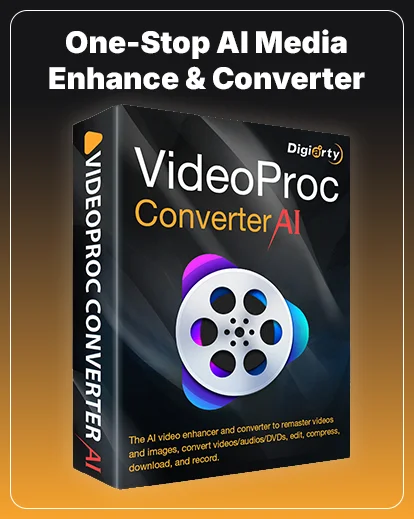





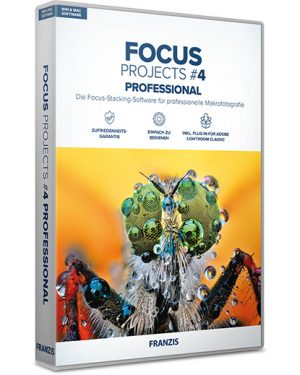
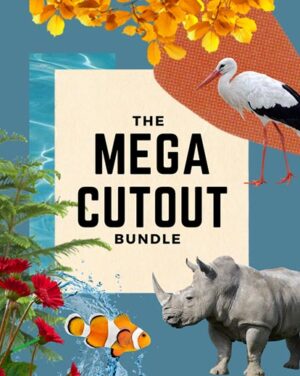
David –
I’ve waited a month to review VideoProc AI, because I wanted to put it through its paces. Bottom line, I like this product. Great for upscaling videos and cleaning up blurry pictures and 8mm film to DVD transfers. If I had one minor issue, it would be that the luminance levels are a bit too high for my taste when upscaling with the highest settings… maybe I need to do more experimenting… in any event, I rate VPAI 5 starts out of 5 *****
Boris Pogacar –
Working fine and I will use it with pleasure
Dean –
Amazing! I upscaled a small clip to 4k resolution and it looks amazing. I can’t wait to try the other features on full length videos!
i einni saeng 470799-2349 arnason –
Video proc upscales the picture quality considerably and indeed the app is very easy to use.