
Edit Your Images Flawlessly With These Portrait Photoshop Actions
Eye Editing Photoshop Actions


Hair Enhancing Photoshop Actions


Dodge And Burn Action


Lips Enhancer Photoshop Actions


Clothes Color Changing Photoshop Actions


Skin Retouching Actions


Portrait Retouching Actions Categories Included
- Eye Editing Photoshop Actions
- Hair Enhancing Photoshop Actions
- Dodge And Burn Action
- Lips Enhancer Photoshop Actions
- Clothes Color Changing Photoshop Actions
- Skin Retouching Actions
Compatibility
- Works with all types of Photoshop
Pdf instructions & links to video instructions are included.
Achieve Flawless Edits With These Portrait Retouching Actions
Are you a photographer who wants to enjoy a more straightforward, quicker workflow with impressive results? Or are you a photography enthusiast trying to improve your skills in enhancing and beautifying images?
If you answered yes, this Photoshop Portrait Retouching Actions Bundle is your weapon. This bundle lets you access Photoshop actions that are suitable for editing portrait photos.
It lets you add makeup and effects, improve colors, and adjust tones in portraits with just one or two clicks. These portrait Photoshop actions enhance your eyes, hair, skin, and lips.


The bundle offers tools like eye color changing, hair enhancers, and dodge and burn to improve hair and the overall aesthetics of the portrait.
The bundle also includes actions for enhancing clothes and fine-tuning details for a polished finish.
Retouching photos, like the skin, is a complex process. It is even impossible to finish it in just a single Photoshop action.
Fortunately, this collection includes several retouching Photoshop actions to choose from. It lets you access almost all portrait Photoshop actions you need, including airbrushing, lip enhancement, skin toning, etc.
This bundle is complete, especially if you want to focus on portrait photography. It is a must-have if you want to become a portrait photo editor, as it will significantly improve your retouching workflow.
You can also use it for all levels of photo retouching. Your chosen actions will give the picture a more vibrant and brighter look. These are optimized to improve your portrait’s colors and exposures in a click.
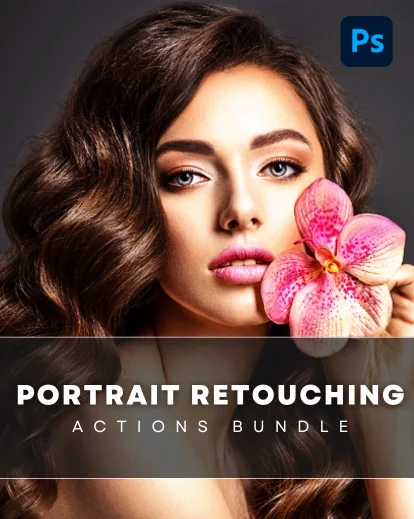



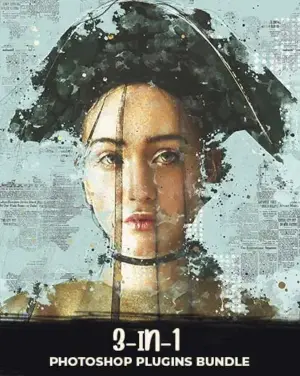
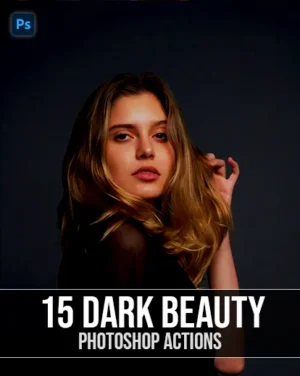

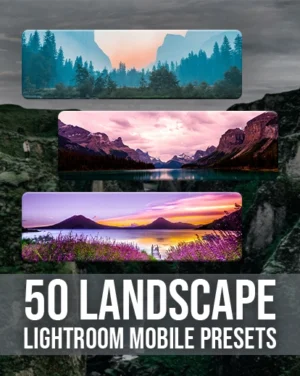
Reviews
There are no reviews yet.