Blend Multiple Photos & Create Jaw-Dropping Composites
The magical world of photo compositing opens up innumerable opportunities. The sky is the limit to what you can achieve with this powerful skill.
Imagine being able to place your subject on a gigantic wave or make them row a gondola on a sea of clouds. Or place a toddler right next to a bewitching unicorn.
Although it sounds exciting & alluring, creating such scenes in real life is next to impossible.
Yes, you can achieve this with Photoshop, only if you wish to spend hours of man work & effort in getting it done.


After all this, you might still end up with an artificial-looking result which is unacceptable.
So, how can you project your final creation the way you desire?
There are workarounds to unlock the full potential of Photoshop. An in-depth course will help you acquire the required photo compositing knowledge.
But turns out, that browsing numerous courses to find the perfect one is itself a hassle and mind-boggling thing to do.
The Ultimate Photo Compositing Course
What's Covered in This Course:
- Special Effects – How to create soft light flares to make your subject shine
- Pro Tips – Discover how to add highlighting markers to give greater authenticity
- Lighting FX – Create light where there isn’t any with our advanced lighting demo
- Fantasy Colouring – Take your composites to a fictional world by learning how to color
- Textural Blending – Add a greater sense of reality within your designs using texture overlays
- Masking – We’ll show you how to cut out any subject – simple and complex
Module Breakdown
In Module One, we start with the basics:
– What is compositing?
– What type of images you can use
– And where to find those images (for free)
In Module Two, we’ll move on to the next step;
– How to remove subjects from simple and complicated backgrounds
– The importance of using scale and perspective correctly
– Using layer masks and non-destructive editing
In Module 3 we bring all our knowledge together and start to refine our composites to look coherent.
– Looking at the main 3 ways photo editors blend images for authenticity
– Understanding and using adjustment filters and lighting effect tools
– How to match colors from one image to another
In our last module, we’ll take it up a gear and look at how you can improve your composites further with pro-level thinking
– How to create shadows
– Add in authentic highlighting from light sources
– Demonstrate the power of adding textures over our subjects
Here's a Sneak Peek into This Course
Before/After Magic You'll Learn to Create
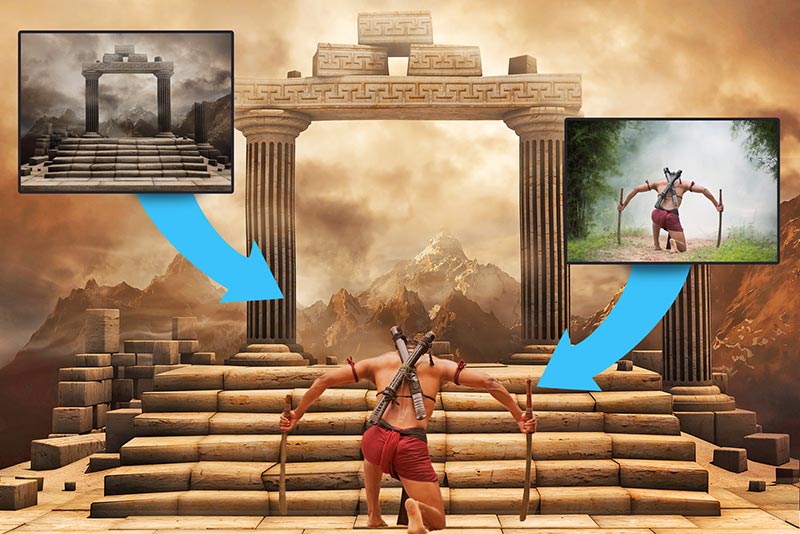

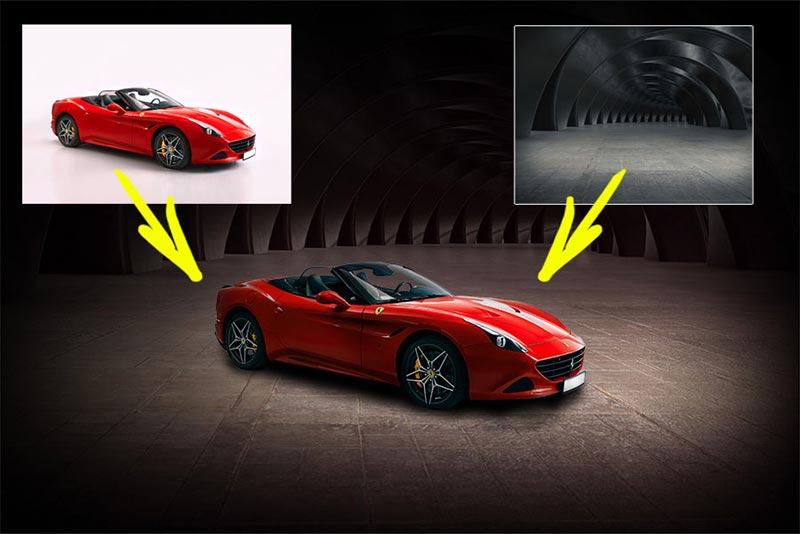

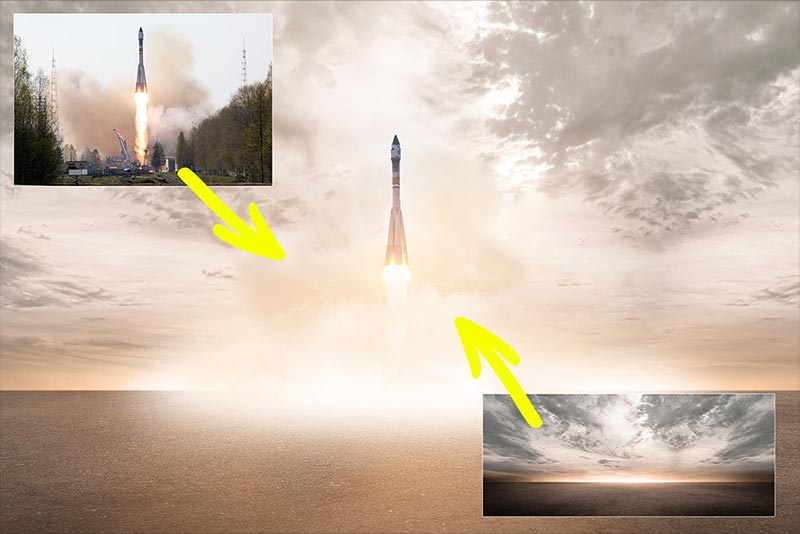
⭐️ Raving Reviews For This Masterclass ⭐️
Compositing in Photoshop - Bring Your Imagination to Life
With this course, becoming an expert in merging and enhancing images is imminent.
It offers you all the secrets that the best compositors out there use to create their masterpieces.
Irrespective of your expertise in photo compositing, this powerful resource will help you create dream-like final images.
We invite you into the magical world of compositing wherein you will learn the trades that professionals around the globe use in their creative projects.


Fantasy Colouring, Lighting FX, Textural Blending, and Masking are just a few of the skills you will add to your repertoire.
It is a step-by-step course comprising 4 entertaining lessons that would clear all of your doubts.
It demystifies the process and makes it simple enough for even a novice to become a master.
The modules introduce you to compositing, blending photos, special effects and so much more.
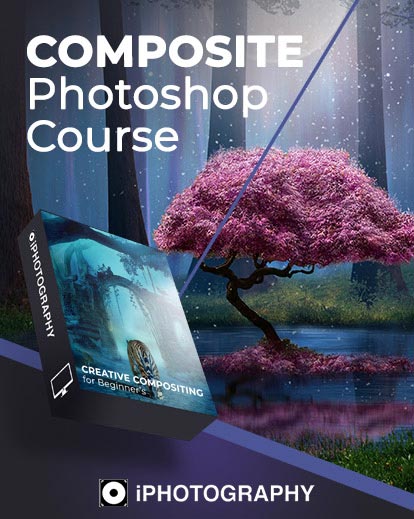


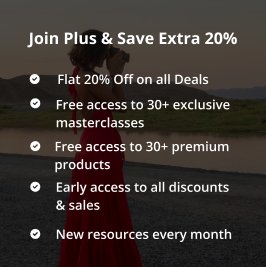
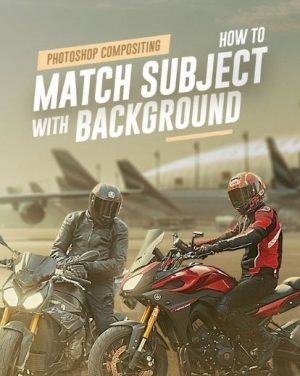

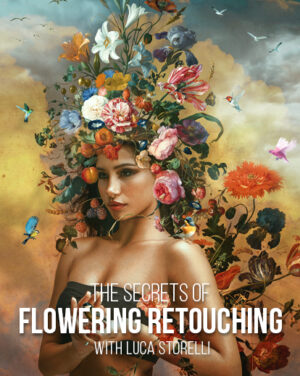
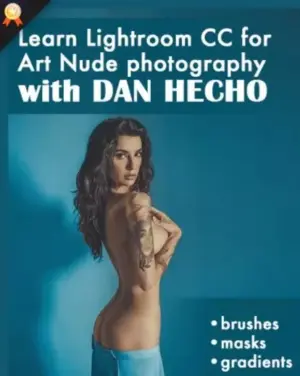
Reviews
There are no reviews yet.