Results You Can Achieve With This Bundle
90s Vintage Lightroom Presets


1960s Lightroom Presets


Aesthetic Vintage Lightroom Presets


Dark Vintage Preset Lightroom


Nostalgic Lightroom Presets


Vintage Black And White Presets Lightroom


Categories Included
- 1960s Lightroom Presets
- Dark Vintage Preset Lightroom
- Nostalgic Lightroom Presets
- Aesthetic Vintage Lightroom Presets
- 90s Vintage Lightroom Presets
- Black And White Presets Lightroom Vintage
Amazing Features Of This Bundle
- 50 Ready To Use Presets
- Instructions Included
- Works with Windows
- Works with Mac
- Works With All Types Of Lightroom
- Instant Download
Add An Old-World Charm To Your Photos Now!
Give your photos a timeless look with our 50 Vintage Lightroom Presets Bundle. This collection adds a nostalgic touch to any image, using soft colors, classic film effects, and retro tones. Perfect for photographers, bloggers, and creatives, these presets transform your photos in just a few clicks.
Choose from 6 lovely categories to get the exact look you want. Each preset is easy to adjust, so you can create the perfect mood for your photos, whether for a soft, faded memory or a bold retro vibe.
This vintage bundle works smoothly on desktop and mobile Lightroom, making it simple to edit wherever you are. Add a beautiful vintage effect to portraits, landscapes, travel shots, or everyday photos. Download now and give your images that classic, timeless feel!
If you want to add warmth, depth, and a sense of history to your work, these presets are your perfect editing tool. Download the bundle today and start creating captivating photos with a touch of classic beauty.
How To Apply Presets In Lightroom
Using presets in Lightroom is simple. First, download your preset files and open Lightroom. On the desktop, go to the Develop module, find the “Presets” panel, and click the “+” icon to import. On mobile, open each preset file (usually DNG) and save it as a preset.
To use, open your photo, go to the Presets panel, and click a preset to apply it instantly. You can then adjust settings like exposure or contrast to get the perfect look. Once you’re satisfied, save or export your edited image. Presets make it easy to create professional, polished photos in seconds!
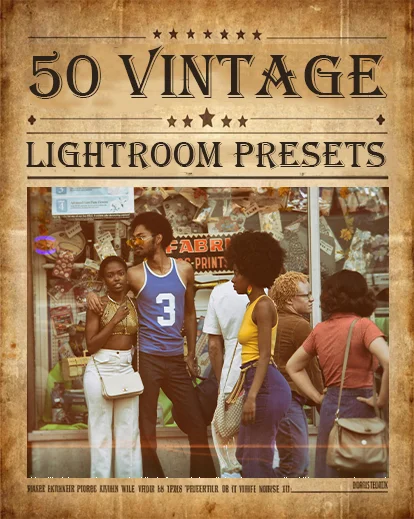



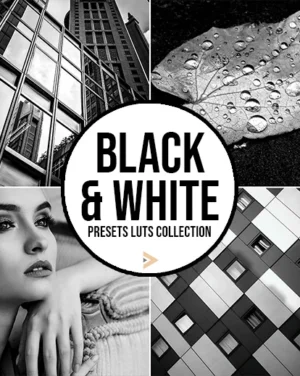


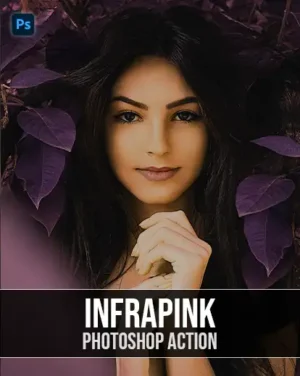
Reviews
There are no reviews yet.