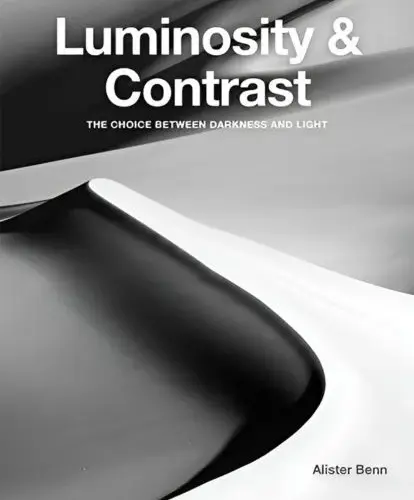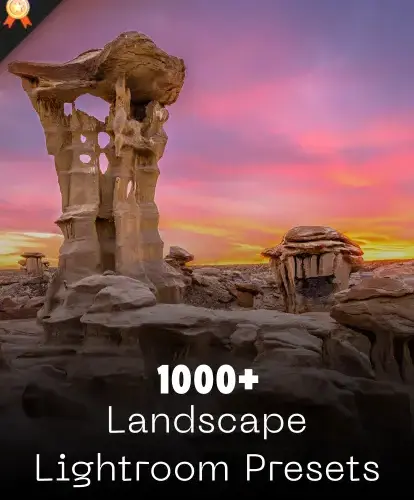HDR photography is a term we have all heard a thousand times. But what does it really mean? This OG photography technique has been used for decades, and everyone from professional photographers to kids must have heard about it.
Today, let’s deep dive into HDR photography and learn everything from the meaning to the best editing software and cameras for this widely known and used photography technique.
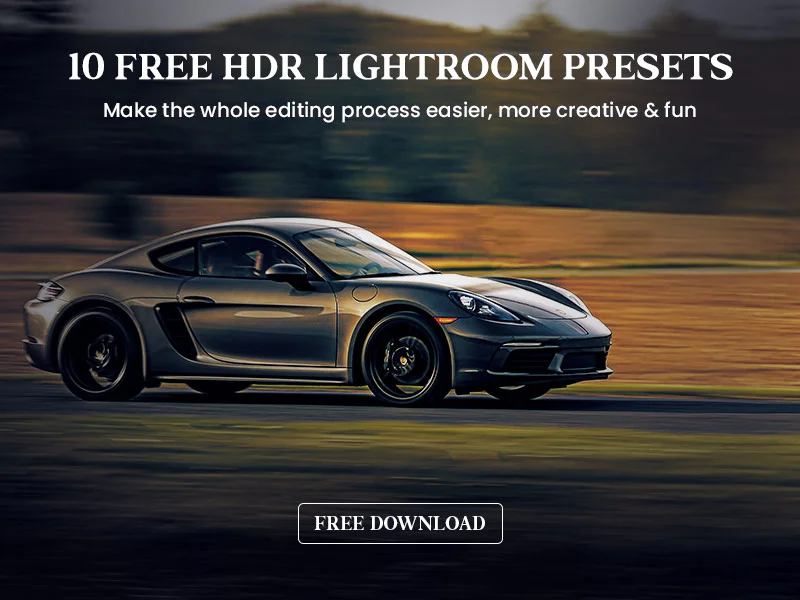
Table of contents
- What Is HDR Photography?
- How Does HDR (High Dynamic Range Photography) Work?
- Why Do Photographers Use HDR?
- When Should You Use HDR?
- Best Cameras For HDR Photography
- Best HDR Photography Software
- HDR Photography on Phones
- Common HDR Mistakes to Avoid
- HDR vs Regular Photos – What’s the Difference?
- Examples of HDR Photos
- Conclusion – Making the Most of HDR
- Frequently Asked Questions
What Is HDR Photography?

So the question is, what are HDR photos? What makes them different from normal photos?
HDR photography stands for High Dynamic Range photography. It’s a technique used to capture a wider range of light and detail in photos.
An HDR shot captures everything from the darkest shadows to the brightest highlights than what a single shot can normally handle.
How Does HDR (High Dynamic Range Photography) Work?
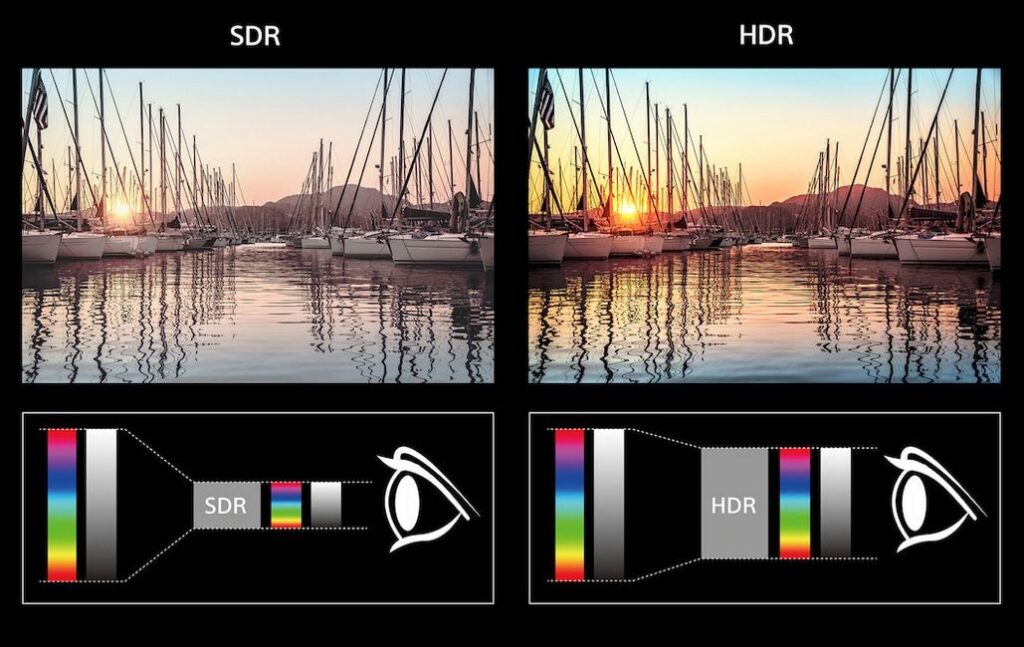
When you take a photo in tricky lighting, for example, a bright sky and dark foreground, your camera usually struggles to capture both areas well. It doesn’t look like what you see with your eyes.
Either the sky gets out of focus, or the shadows turn too dark. HDR fixes this problem by combining multiple images of the same scene taken at different exposure levels. Typically, it captures one underexposed, one normal, and one overexposed.
These photos are then merged together to create one perfectly balanced image that looks more like what your eyes actually see.
Why Do Photographers Use HDR?

Photographers generally use HDR to capture more details in every shot. This is especially done when there is a big difference between the dark and light parts of a scene.
For example, a photographer would use HDR when shooting a glowing sunset, a city skyline at dusk, or a bright room with lots of dark shadows.
By blending several exposures of the same shot, HDR helps bring out the full range of tones and colors your camera might otherwise miss.
The result is a photo that feels natural and true to what your eyes see.
When Should You Use HDR?

- High-contrast scenes: When your photo has both very bright and very dark areas, like a sunset or a scene with deep shadows and bright skies.
- Landscape photography: To capture details in both the bright sky and the darker land or water.
- Interiors with windows: When shooting inside rooms where bright daylight pours through windows, HDR balances the exposure inside and outside.
- Backlit subjects: When your subject is lit from behind, and might otherwise appear as a silhouette.
- Real estate photography: To capture real estate photos with well-lit rooms and outside views simultaneously.
- Scenes with tricky lighting: Early morning, late afternoon, or other situations where natural light creates a wide exposure range.
- For detailed photos: If you want to capture all the subtle tones and textures without losing highlights or shadows.
Best Cameras For HDR Photography
1. Canon EOS R5 Mark II

The Canon EOS R5 Mark II is a powerhouse for photographers who want top-notch HDR performance.
With its full-frame 45MP sensor, this camera captures an impressive dynamic range that helps you retain details in both shadows and highlights. This makes it ideal for high-contrast scenes like landscapes, architecture, and portraits in tricky lighting.
Its fast autofocus and robust build make it a versatile tool for both stills and video creators who demand excellent image quality.
Pros:
- Excellent dynamic range for capturing detail in challenging light
- Superb autofocus for sharp images
- High-resolution sensor for detailed photos
- Durable and weather-resistant body
Cons:
- Pricey, making it an investment for serious pros or enthusiasts
- Large files require powerful editing hardware
- Battery life can drain quickly with heavy use
Price Range: $3800 – $4000
2. Sony α7R IV

Sony’s α7R IV is a favorite among photographers who need incredible detail and dynamic range for HDR work.
Its 61MP full-frame sensor lets you capture detailed images with subtle tones. This is ideal for landscapes, cityscapes, and studio photography where you want every highlight and shadow preserved.
It has a broad lens lineup, perfect for those who want to invest in quality gear.
Pros:
- Extremely high resolution for detailed HDR images
- Excellent dynamic range performance
- Broad lens selection with native Sony FE mount
- Good low-light performance
Cons:
- Large file sizes can slow down the workflow
- The autofocus system is solid, but not the latest generation
- No in-body charging; requires an external charger
- Expensive for casual photographers
Price Range: $3000 – $3200
3. Nikon Z50 II

The Nikon Z50 II is a compact and lightweight APS-C mirrorless camera that punches above its weight for HDR photography.
Though it has a smaller sensor than full-frame cameras, it still offers excellent dynamic range and image quality.
It is great for enthusiasts who want to shoot landscapes, portraits, and travel photos with good detail in shadows and highlights. It’s also quite easy on the pocket.
Pros:
- Affordable and great value for APS-C sensor quality
- Easy to use with intuitive controls
- Good autofocus for the class
- Lightweight for travel and everyday use
Cons:
- Less dynamic range compared to full-frame cameras
- No in-body image stabilization (IBIS)
- Limited native lens options compared to bigger systems
- Moderate battery life
Price Range: $850 – $1000
4. Canon EOS R100

The Canon EOS R100 is an excellent choice for beginners or budget-conscious photographers who want to explore HDR photography without spending a fortune.
It features an APS-C sensor that delivers decent dynamic range. This allows you to click images with good contrast and detail in normal shooting scenarios.
Plus, it offers simple controls and access to Canon’s growing RF lens lineup.
Pros:
- Very affordable for mirrorless with good image quality
- Easy to use for beginners
- Decent dynamic range for the price
- Compatible with Canon RF lenses
Cons:
- APS-C sensor means less headroom in very high contrast scenes
- Lacks some advanced features, like in-body stabilization
- Basic autofocus compared to higher-end models
- Not suited for professional HDR work
Price Range: $550 – $700
5. Insta360 X4 360° 8K Camera

The Insta360 X4 is a unique option for creative photographers who want to capture immersive 360-degree content with solid dynamic range.
While it’s not a traditional camera, it offers around 14.7 stops of dynamic range for its class, making it great for travel, action, and VR content creators.
It is great for anyone looking to expand their HDR capabilities beyond standard photography.
Pros:
- Unique 360° capture expands creative possibilities
- Good dynamic range for an action camera
- Portable and rugged design
- Easy-to-use app for editing and sharing
Cons:
- Not suitable for traditional HDR photography
- Fixed lens and sensor size limit image quality compared to DSLRs
- Heavy reliance on post-processing
- Battery life is limited for long shoots
Price Range: $430 – $500
Best HDR Photography Software
1. Pure HDR Editing Software
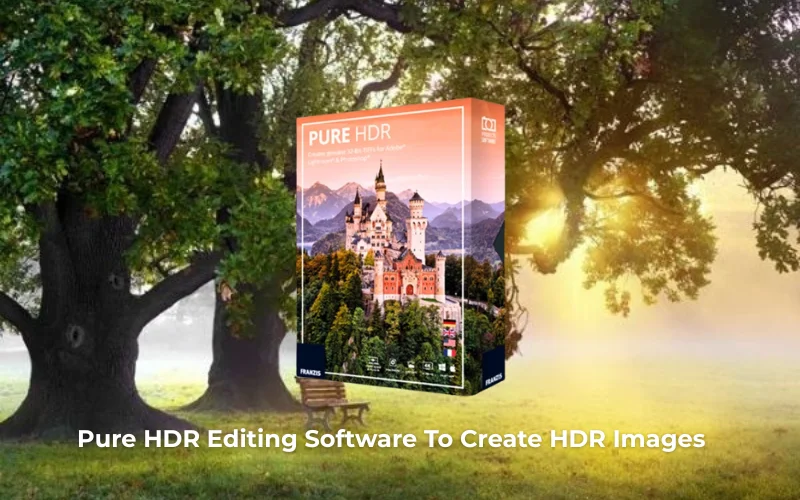
This plug‑in/stand‑alone software is built specifically to create 32‑bit TIFFs and full HDR workflows, ideal for photographers who want to merge exposures and preserve full light information.
Key Features:
- 32-bit HDR images with complete lighting information
- Lossless 32-bit TIFF compression output and specialized HDR formats
- Compatible with Windows and Mac
- It also includes a user manual and a list of supported RAW formats
2. Photomatix Pro
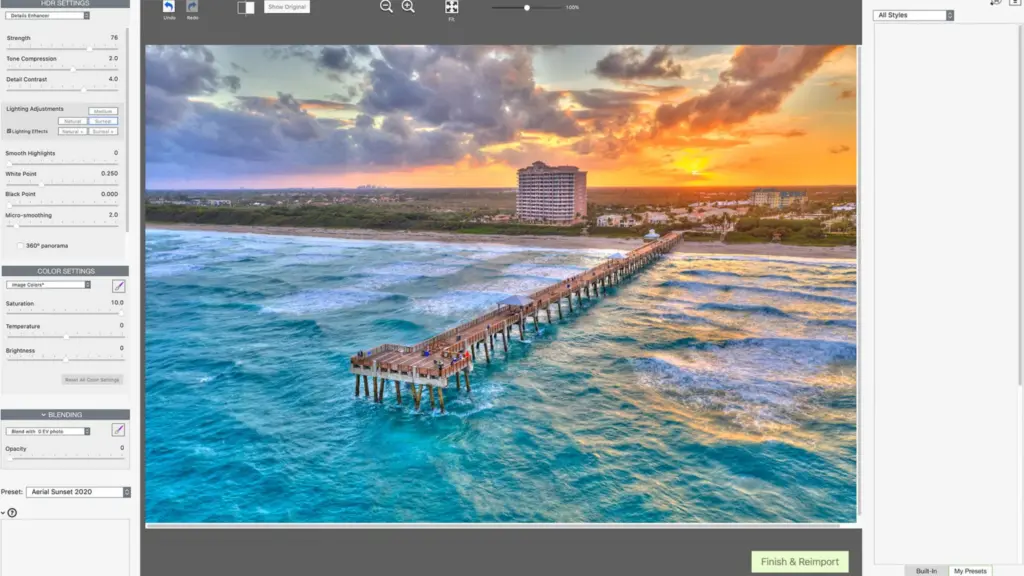
A long‑standing favourite for HDR specifically, many photographers of architecture, real estate, and landscape rely on it for its strong tone‑mapping and exposure-merge features.
Key Features:
- Multiple tone‑mapping styles from natural to very‑HDR look.
- Batch processing support, which is helpful when you have many bracketed sets.
3. easyHDR

A friendly and flexible HDR software that supports RAW merges, tone‑mapping, and is a good value for enthusiasts who want solid HDR without ultra‑premium cost.
Key Features:
- RAW support, manual, and auto alignment
- Windows & Mac compatibility
4. Adobe Lightroom Classic (HDR Merge feature)

If you’re already using Lightroom, the built‑in HDR Merge simplifies workflow. It helps to merge exposures and then edit within the same environment.
Good for photographers who don’t want separate tools.
Key Features:
- HDR Merge aligns and blends multiple exposures inside Lightroom.
- Full editing workflow in the same app (color, tone, crop, etc).
5. Oloneo PhotoEngine

A high‑end HDR engine aimed at professionals who need maximum quality, high bit‑depth workflows, and advanced output options.
Key Features:
- Supports very high dynamic range merging & specialist HDR output formats.
- Designed for professional photographers working in demanding lighting scenarios.
HDR Photography on Phones

HDR isn’t just for DSLRs or mirrorless cameras anymore. Modern devices like the iPhone 15 Pro, Google Pixel 8, and Samsung Galaxy S24 Ultra use smart HDR modes that automatically blend multiple exposures into one beautifully balanced photo.
The result? Bright skies stay crisp, shadows hold detail, and your image looks closer to what your eyes actually see.
If you love shooting scenic landscapes, golden-hour portraits, or city lights, turn on your phone’s HDR mode. Just remember to keep your hands steady.
This is because the camera takes several shots at once and merges them. You’ll get more natural tones and balanced highlights, especially in tricky lighting conditions.
Common HDR Mistakes to Avoid

HDR can be a powerful tool, but it’s easy to overdo it. Let’s explore some common HDR photography mistakes.
- Overprocessing the image: Keeping tone mapping too high can make photos look unnatural and flat, losing contrast and texture.
- Shooting moving subjects: Since HDR merges multiple exposures, anything moving (like people or leaves) can cause ghosting or blur.
- Not using a tripod or steady support: Handheld shots can misalign exposures, resulting in blurry or “double” images.
- Ignoring subtlety: HDR should enhance the photo, not overpower it. Avoid over-saturation or extreme brightness.
- Skipping proper exposure bracketing: Not capturing enough exposure range can lead to poor detail in highlights or shadows.
- Forgetting to check for noise: High ISO shots can get noisy when merged, so watch your camera settings carefully.
HDR vs Regular Photos – What’s the Difference?
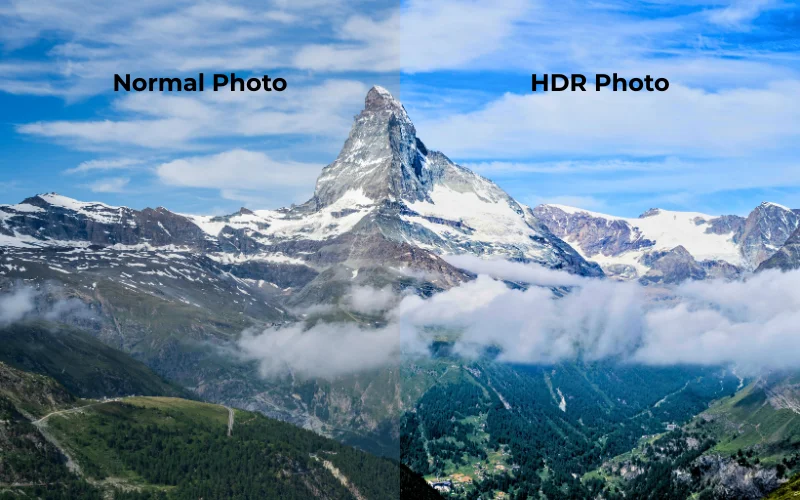
In a regular photo, your camera captures a single exposure. That means if the light is too strong or too dim, you’ll lose detail in either the highlights or shadows.
HDR (High Dynamic Range) solves that by merging several exposures. One for the bright areas, one for the dark, and one for the midtones. This helps balance the image.
The difference is instantly noticeable: skies aren’t blurry, faces aren’t hidden in shadows, and the scene looks more lifelike.
It’s like upgrading from a standard TV to a 4K HDR screen. It helps you see more of the world the way it truly looks.
Examples of HDR Photos
Check out these spectacular HDR photo examples









Conclusion – Making the Most of HDR
HDR photography is all about balance. It helps you capture scenes that feel alive and full of depth. Whether you’re shooting on your phone or a high-end DSLR, learning to control HDR can elevate your work dramatically.
The trick is to use it with intention. Avoid going too extreme with color and contrast, and instead, aim for a natural, true-to-eye look.
Frequently Asked Questions
1. Do professional photographers use HDR?
Ans. Yes, many professionals use HDR, especially for landscapes, architecture, and real estate photography. It helps them maintain detail and tone in complex lighting conditions.
2. When to use HDR photography?
Ans. Use HDR when you’re shooting scenes with strong contrast, like sunsets, interiors, or backlit portraits.
3. Do I need a special camera to click HDR photos?
Ans. No, most modern cameras and smartphones have HDR modes. You can also create HDR manually by bracketing exposures and merging them in post.
4. What is the full form of HDR?
Ans. HDR stands for High Dynamic Range.
5. What is SDR vs HDR?
Ans. SDR (Standard Dynamic Range) captures a limited range of brightness. HDR expands that range and retains more details in highlights and shadows.
6. How to turn a normal photo into HDR?
Ans. You can use HDR software like Pure HDR, Photomatix, Lightroom, etc, to add an HDR effect to your photos.