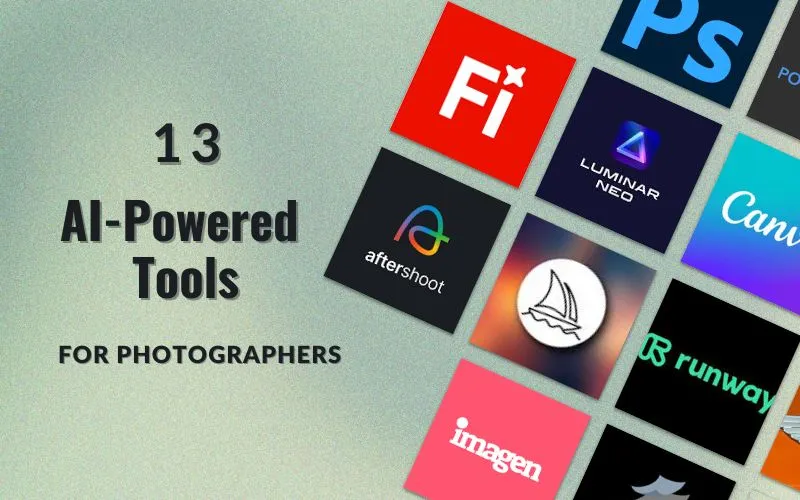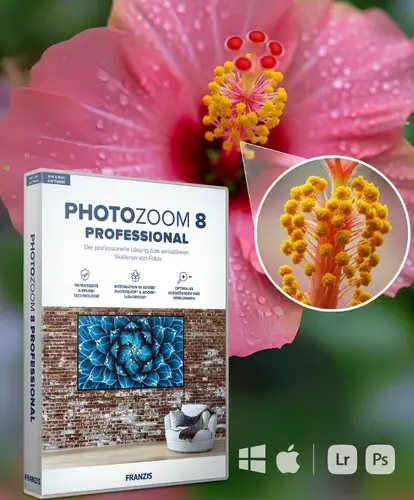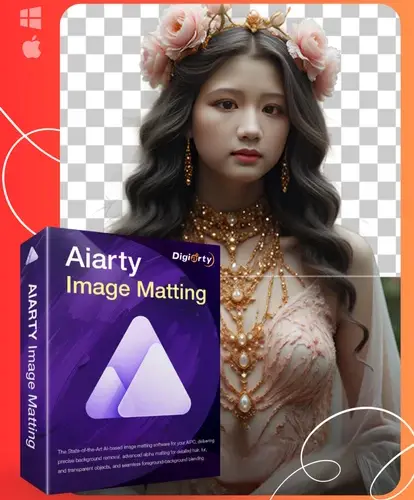What if you could cut your photo editing time from 8 to just 2 hours? AI photography tools are making this a reality for photographers worldwide.
Gone are the endless nights of fixing exposure issues, removing unwanted objects, and sorting through infinite photo galleries. Artificial intelligence can handle these repetitive tasks automatically and create stunning images that amaze your clients.
This guide will share several game-changing AI tools that can transform your photography workflow. You’ll discover which tools save time, deliver professional results, and won’t break your budget.
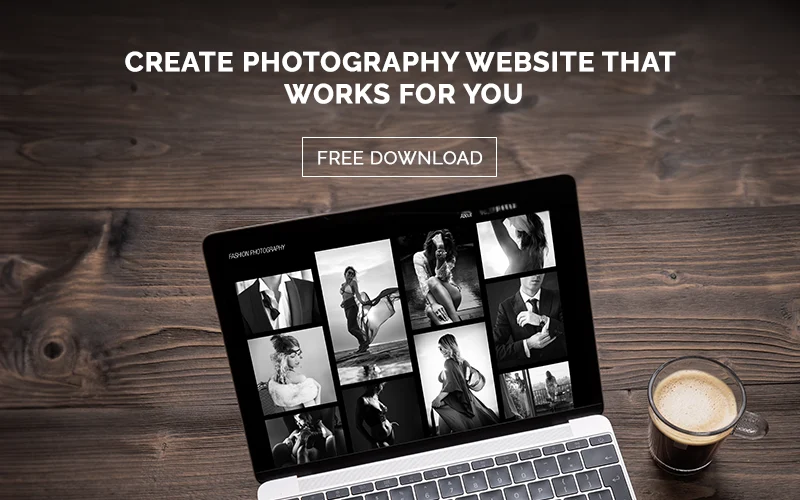
Table of contents
Why AI Tools Matter for Modern Photography
The photography world moves incredibly fast now. Clients expect their photos delivered within days, not weeks. Social media creates a massive demand for constant content, putting much pressure on photographers.
AI tools don’t just speed things up. They actually learn what makes photos look better. They looked at and analyzed professional images to discover the proper lighting, composition, and color balance needed for an image. As for the photographers who manage their work online, they often use additional cybersecurity tools, like Windows VPN, that can help protect their files and client data while editing or sharing images across platforms.
A human editor might spend 5 minutes perfecting one portrait. An AI tool can simultaneously apply the same improvements to 100 portraits, and the results often look identical to manual work.
Key Benefits of AI Photography Tools
- Save hours of editing time each week
- Fix photos that seemed impossible to repair
- Create consistent results across all your work
- Learn new techniques without years of practice
- Handle large batches of photos automatically
The best part is that AI tools keep getting smarter. They learn from every photo they process. This means they get better at helping you over time.
Top 13 AI Tools For Photographers
1. Topaz Photo AI

Topaz Photo AI is an all-in-one photo enhancement and restoration studio that can deblur, sharpen, enlarge, and denoise your photos. It’s like having three tools in one package.
Its price starts at $199 for a lifetime license with no monthly fees.
What Makes It Special:
- Removes noise without losing detail
- Makes blurry photos sharp again
- Can upscale images up to 600% while maintaining quality
- Works as a plugin with other editing software
Best For:
- Old family photos that need restoration
- High ISO images with lots of noise
- Small images you need to make bigger
- Photographers who shoot in challenging conditions
Check out our bestselling AI tool: Aiarty Image Enhancer
2. Luminar Neo

Luminar Neo is one of the best AI tools for photographers that combines traditional editing with AI magic. It provides digital asset management, mass editing of photos, automatic edits based on AI algorithms, and over 70 filters designed by professional photographers.
Key Features:
- Sky replacement that looks natural
- Portrait retouching and background manipulation tools
- Smart structure adjustments
- Automatic masking for complex edits
Why Photographers Love It:
- Easy to learn for beginners
- Powerful enough for professionals
- Great creative filters and presets
- Regular updates with new AI features
Pricing Options:
- Lifetime license for $119
- Annual subscription for $69
- Monthly subscription at $11.99
3. Adobe Firefly

Adobe Firefly is a must-try for anyone dabbling in an AI app for pictures. Simply type in a prompt, and Firefly generates four high-resolution images and suggests alternative prompts.
What It Does:
- Creates images from text descriptions
- Removes backgrounds automatically
- Fills in missing parts of photos
- Generates creative variations of existing images
Perfect For:
- Creative projects that need unique elements
- Social media content creation
- Marketing materials
- Conceptual photography work
Pricing:
- Free tier with limited monthly credits
- Premium plans starting around $5-10 per month
- Included with Creative Cloud subscriptions
4. Imagen AI Photo Software
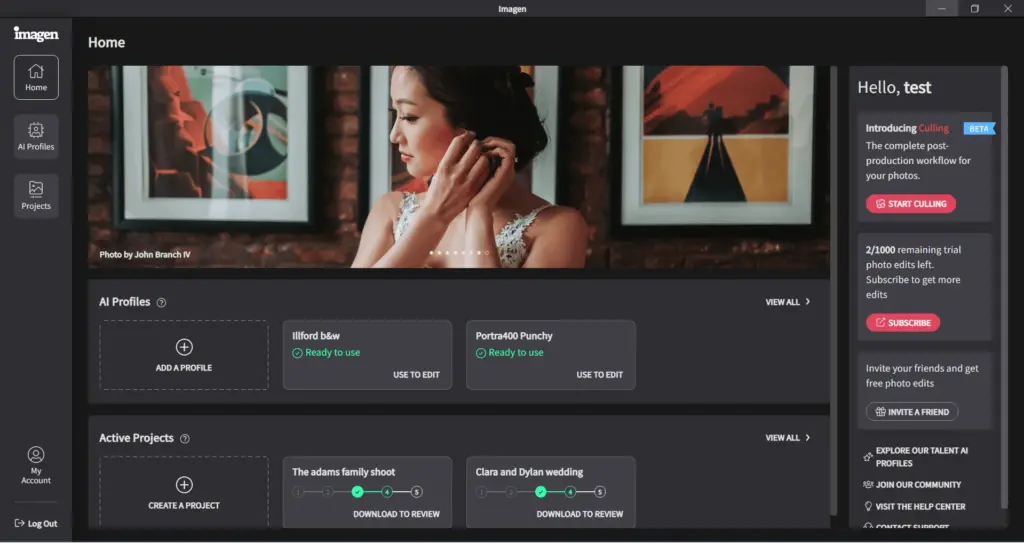
Imagen is one of the best photo editing apps this year, thanks to its AI tools that improve your workflow and photos. The app automatically learns your personal editing style and applies it to new images.
Standout Features:
- The HDR Merge feature that combines images with varying exposures into a single, detailed photo
- Learns your personal editing preferences
- Batch processing for wedding photographers
- Color grading that matches your style
Who Should Use It:
- Professional photographers with consistent styles
- Wedding and event photographers
- Anyone who edits hundreds of photos regularly
You might also want to check out: Vector Image Converter For Windows & Mac
5. Aftershoot

Aftershoot now offers advanced AI Retouching that applies natural, professional-looking portrait enhancements like skin smoothing, blemish and wrinkle removal, and teeth whitening.
Its price starts at around $12 per month. Worth every penny for busy photographers.
Core Functions:
- Automatically sorts good photos from bad ones
- Finds the best shots in a series
- Applies consistent edits across similar photos
- Uses AI that mimics the subtlety of a human editor
Time-Saving Benefits:
- Reduces culling time by up to 90%
- Never miss a great shot again
- Consistent quality across all your work
- Perfect for high-volume photographers
6. Photo Mechanic
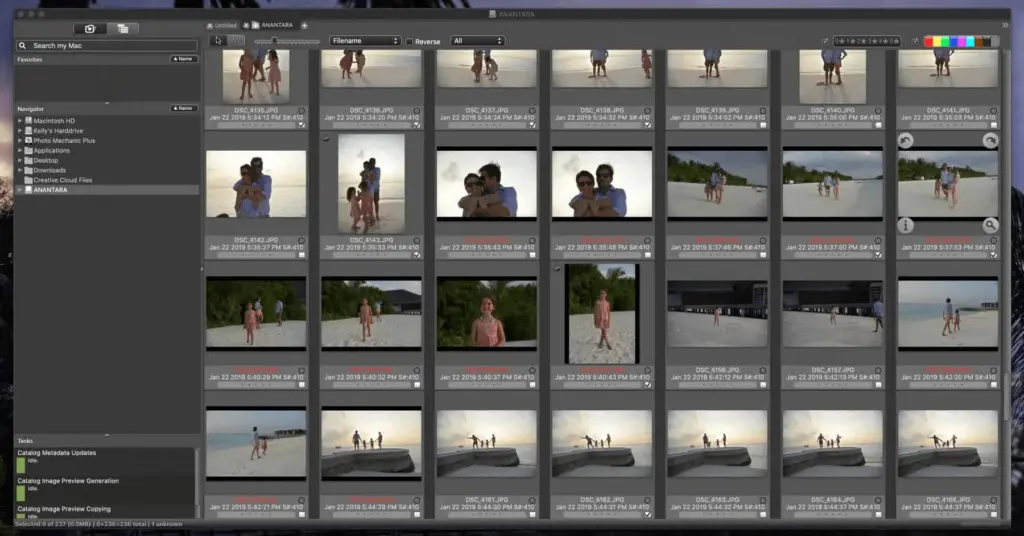
Photo Mechanic has been a favorite for years. New AI plugins make it even better for organizing extensive photo collections.
Enhanced Features:
- Smart tagging based on image content
- Duplicate detection and removal
- Automatic keyword suggestions
- Face recognition for portrait work
7. BrandCrowd AI Photo Software
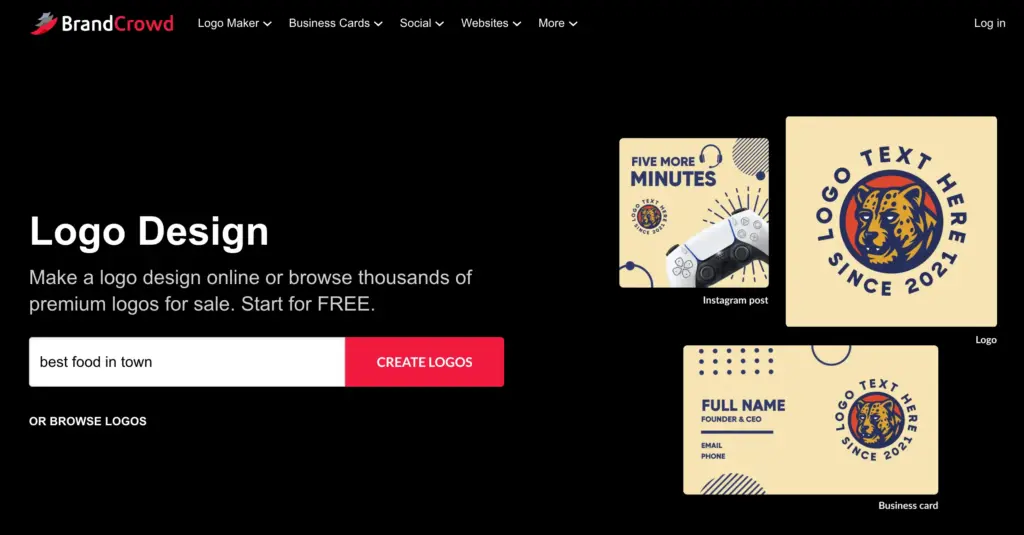
BrandCrowd offers more than just logo design. Their AI background remover tool makes creating clean, professional images for your photography business easy.
What Makes It Special:
- Removes backgrounds automatically in seconds
- Maintains image quality and fine details
- Perfect for product photography and portraits
- Works with the website builder for complete branding
BrandCrowd also offers a website builder tool to help photographers create digital portfolios. This means you can show off your work professionally while building your brand, without the headache of a complicated website.
Perfect For:
- Product photography that needs clean backgrounds
- Portrait work for professional headshots
- Creating marketing materials for your photography business
- Building a complete online presence
Why Photographers Love It:
- Free to try the background remover tool
- Combines image editing with website creation
- Great for photographers who need business tools
- Easy to use without technical skills
8. Canva

Canva’s AI photo editing tools let you quickly add, erase, and make AI photo edits to enhance your images. It’s surprisingly powerful for a free tool.
What You Can Do:
- Remove unwanted objects instantly
- Change backgrounds with one click
- Add new elements that blend perfectly
- Create variations for different uses
Best Use Cases:
- Social media content
- Quick client previews
- Creative experiments
- E-commerce product photos
You might also like: 25+ Free Photoshop Plugins For Effortless Editing
9. Photoshop
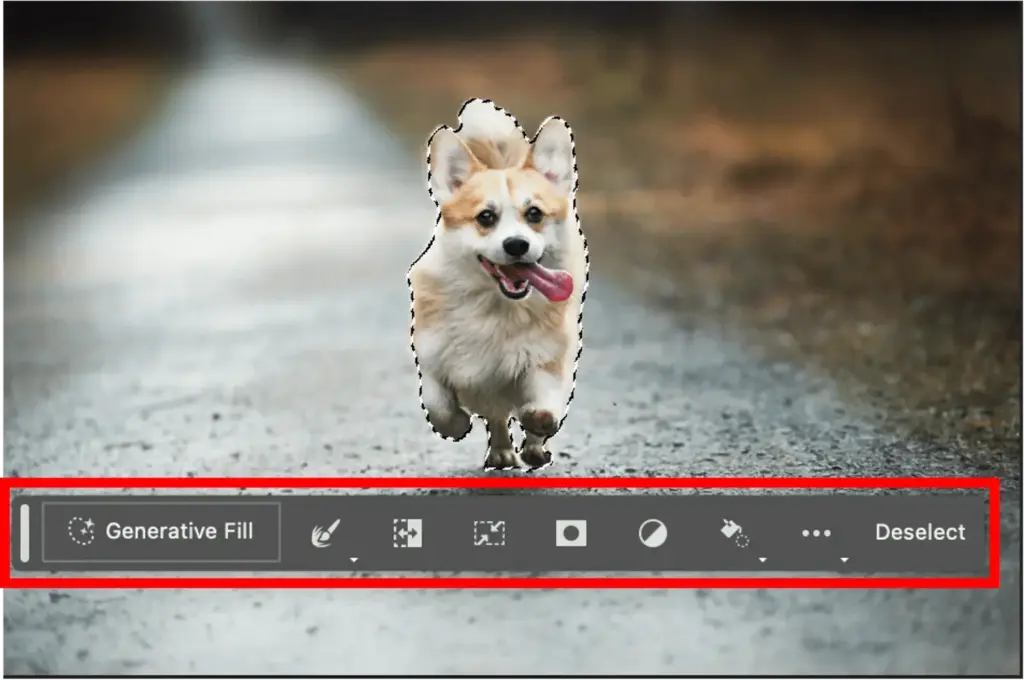
Adobe keeps adding new AI tools to Photoshop. The latest updates include generative fill and smart selection tools.
New AI Capabilities:
- Generative fill creates realistic content
- Sky replacement with perfect masking
- Neural filters for creative effects
- Content-aware fill that actually works
10. Retouch4me
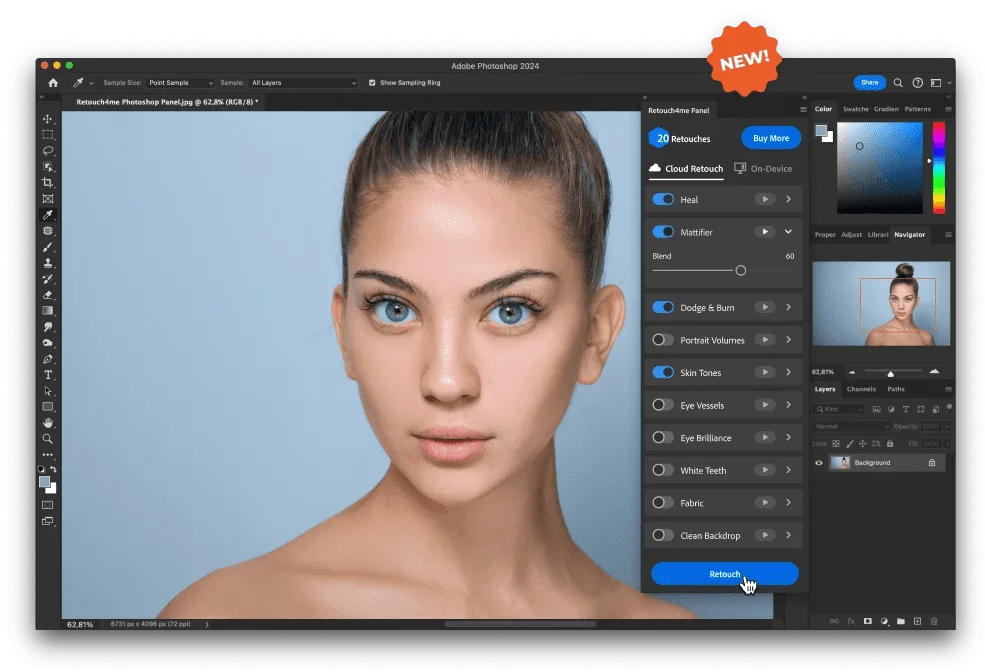
This plugin works with Photoshop and other editors. It handles common retouching tasks automatically.
Automated Retouching:
- Skin smoothing that looks natural
- Eye brightening and teeth whitening
- Hair enhancement and cleanup
- Body contouring when needed
Why It’s Different:
- Maintains skin texture naturally
- Works consistently across different skin types
- Saves hours on portrait sessions
- Professional results without manual work
11. PortraitPro
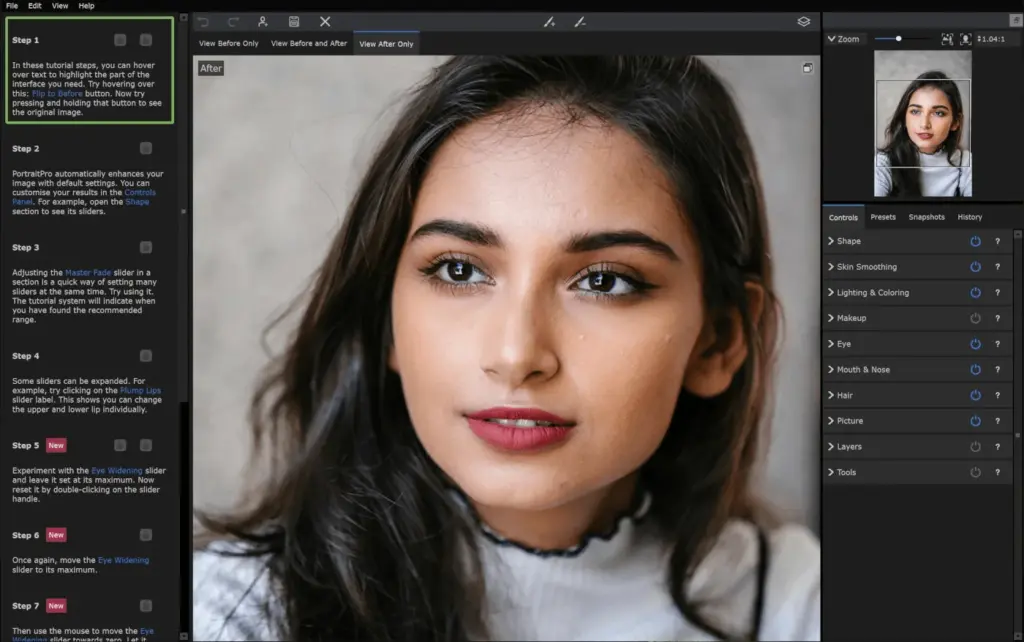
PortraitPro has been using AI longer than most tools. The latest version is incredibly smart about faces.
Smart Portrait Features:
- Recognizes different face shapes automatically
- Adjusts lighting and shadows perfectly
- Enhances features without looking fake
- Batch processing for multiple portraits
12. Midjourney

While not a direct photo editing tool, Midjourney helps photographers visualize concepts and create reference images.
Creative Applications:
- Generate mood boards for shoots
- Create concept art for complex projects
- Experiment with different styles
- Show clients your vision before shooting
You might also like: How To Sell Stock Photos Online | Top 10 Websites To Earn Money
13. Runway ML

RunwayML offers various AI tools for photographers & creative professionals. Some features work great for photographers.
Useful Tools for Photographers
- Video creation from still images
- Style transfer for artistic effects
- Automatic masking and rotoscoping
- Creative filters and transformations
How To Choose the Right AI Tools
Choosing the right AI tool can be challenging when presented with a dozen options. But here’s a pro tip: Focus on your top pain points first. What is frustrating you most in your daily work?
Do you spend hours sorting through photos after every shoot? Are you tired of manually removing backgrounds for product shots? Or is portrait retouching eating up your weekends?
1. Match Tools to Your Photography Style
Portrait photographers have entirely different needs from landscape photographers. If you shoot mostly people, you’ll get more value from tools like Retouch4me or PortraitPro.
Wedding photographers who work with hundreds of photos benefit most from culling tools like Aftershoot. Commercial photographers, on the other hand, need background removal and object manipulation above all else.
Don’t get sidetracked by a list of features you’ll never use. A tool might have 50 AI filters, but if you only need sky replacement, find something that does that one thing really well.

2. Think About Your Budget Realistically
Free AI tools exist, but they have their limits. Most professional tools cost between $10 and $20 monthly or $100 to $300 for a lifetime license.
You can do the math to see its worth. For example, if a tool saves you five hours a week, and your time is valued at $30 an hour, that’s a weekly value of $150. At that rate, a $200 tool pays for itself in under two weeks.
Start with free trials whenever possible. Most companies offer them because they know you’ll see the value once you try their software. Don’t buy anything without testing it on your actual photos first.
You might also like: 12 Free Photography Tutorials To Sharpen Your Skills
3. Technical Stuff You Need to Consider
Some AI tools need serious computer power to run smoothly. Others work in the cloud, so your computer specs don’t matter as much. Always check the system requirements first before buying anything.
If your computer struggles with basic photo editing, you might be better off with a cloud-based tool like Canva or BrandCrowd. Tools that run locally, like Topaz Photo AI, need decent graphics cards and plenty of RAM.
Internet speed matters for cloud tools, too. If you’re working with large RAW files on a slow connection, local software might be more practical even if it costs more upfront.

4. Start With One Tool and Get Really Good at It
The biggest mistake new users make is downloading five AI tools and trying to learn them all simultaneously. You’ll end up frustrated and probably won’t stick with any of them.
Pick the tool that solves your most annoying problem and use it exclusively for at least a month. Learn all its features thoroughly. Create presets and shortcuts tailored to your style, then determine where they fit best in your current workflow.
The key is to master one tool before you even consider adding another. This approach takes patience, but you’ll use the tools instead of collecting them.
Common AI Tool Pitfalls to Avoid

Most photographers make the same mistakes when they first start using AI tools. These errors can waste your money and kill your motivation to keep learning. Here are the biggest traps to watch out for.
1. Tool Collection Mistakes
- Buying too many tools at once without learning them properly
- Getting excited by flashy features you’ll never actually use
- Abandoning tools too quickly before giving them a fair chance
- Not reading the system requirements before purchasing
2. Workflow and Expectation Issues
- Expecting AI to handle everything perfectly without human oversight
- Forgetting to back up the original files before processing
- Not creating a consistent naming system for edited versions
- Trusting AI completely on important client work without reviewing
3. Learning and Budget Problems
- Skipping free trials and buying tools blindly
- Following every new tool release instead of mastering current ones
- Not investing time to learn advanced features properly
- Choosing tools based on price alone rather than actual needs
You might also want to check out: VideoProc Converter – The Ultimate AI Video Editing
Making AI Tools Work Together Seamlessly
The real magic happens when your different AI tools for photographers work as a team instead of fighting each other. Smart photographers create workflows where each tool handles what it does best.
1. Create a Smooth Workflow Chain
Most professional photographers follow a similar pattern that works incredibly well. Start with culling tools like Aftershoot to pick your best shots quickly. You can then move to enhancement tools like Topaz Photo AI for all those technical fixes.
Switch to Luminar Neo or Photoshop for creative and artistic edits. Finally, wrap things up with a specialized tool, like Retouch4me for portraits or BrandCrowd for business-related stuff.
This sequence prevents you from doing the same work twice and gives you the best results from each tool.
2. Keep Your Files Organized
AI tools for photographers can create many different file versions if you’re not careful. Develop a naming system that makes sense to you and stick with it religiously. Keep your original files completely separate from edited versions. Create folders for different workflow stages so you can always return if needed.
You should also back up your work regularly. AI tools are generally reliable, but computer crashes happen at the worst possible moments.

3. Quality Control Is Still Your Job
AI tools are brilliant, but they’re not perfect. Always review their work carefully, especially on essential projects. They might miss subtle details or make choices that don’t match your artistic vision. Learn to trust the tools for routine work while keeping control over creative decisions.
Set up your workspace so reviewing AI edits is quick and easy. This makes quality control less of a chore and a natural part of your workflow.
The Future of AI in Photography
New AI tools for photographers launch every week with amazing features. But chasing every new release will drive you crazy. Focus on mastering the tools you already have first. Join photography communities where real photographers share honest experiences about what actually works.
Don’t wait for the perfect tool to get started. Pick one AI tool that fixes your most significant problem today. Learn it thoroughly before adding anything else to your toolkit. The photographers who embrace AI now will have huge advantages over those who wait.
Like this post? Check out more amazing photography content here.