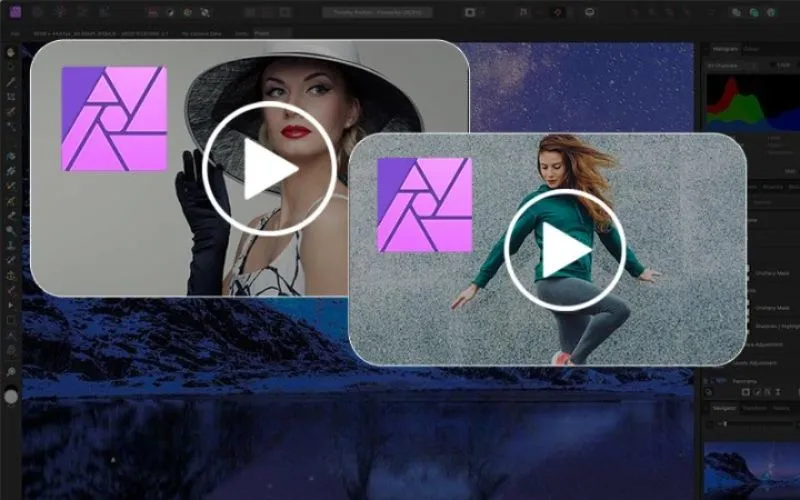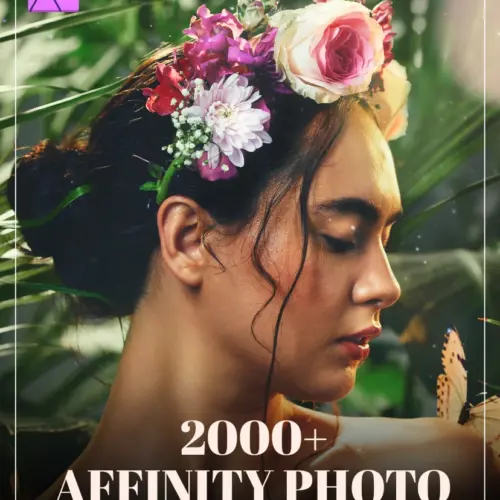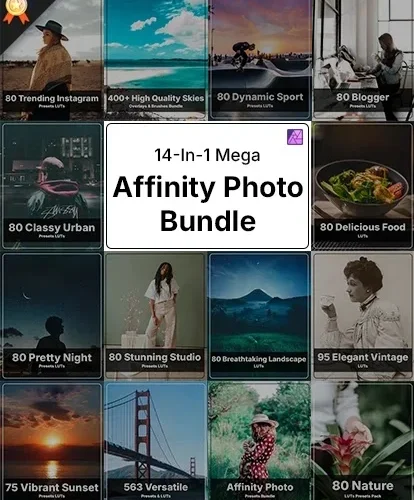Professional and beginner photographers increasingly use the entire image editing software Affinity Photo. It provides various tools and features that simplify modifying and improving your photographs. However, mastering this powerful software can be a daunting task. Learning is the key, and learning online with the help of affinity photo tutorials is the key to convenience.
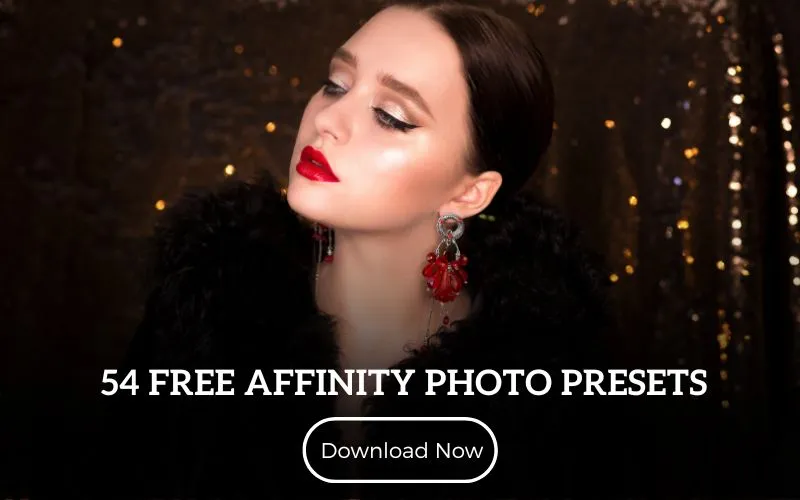
In addition, you can find many Affinity Photo tutorials online if you want to get better at using Affinity Photo. To get you started in 2026, we’ve assembled a selection of the 11 best Affinity Photo tutorials in this blog.
However, mastering this powerful software can be a daunting task. Fortunately, numerous Affinity Photo tutorials are available online to help you unlock this software’s full potential.
Table of Contents
- 1. Affinity Photo: Master Photo Editing in Affinity Photo 2
- 2. Affinity Photo for Beginners | Updated for Version 2
- 3. Affinity Photo for the iPad
- 4. Affinity Designer for Beginners
- 5. Affinity Photo: Beyond the Basics
- 6. Affinity Photo 1: Beginner to Pro via Reference and Workflow
- 7. Master RAW Editing in Affinity Photo
- 8. Learn the Entire Affinity Suite: Photo, Designer & Publisher
- 9. Introduction to Affinity Photo
- 10. Learn Affinity Photo – The Easy Way
- 11. Fundamentals Of Affinity Photo
- In Conclusion
1. Affinity Photo: Master Photo Editing in Affinity Photo 2
Created by: Phil Ebiner, Video School, Jeremy Hazel
What will you learn:
- You will learn how to use Affinity Photo to easily make your photos look better
- You will learn how to edit your photos just like the professionals do
- You will know how to navigate Affinity Photo and use the most important tools
- You will be happier with your photos than ever before
Available on: Udemy
Tutorial Duration: 19h 13m
Tutorial Rating: 4.5 ⭐⭐⭐⭐⭐
Price: $4.42
2. Affinity Photo for Beginners | Updated for Version 2
Created by: Affinity Revolution
What will you learn:
- You will learn the foundational skills of Affinity Photo
- You will learn a step-by-step workflow to enhance your own photos
- You will gain a solid understanding of layers, masks, and adjustments
- You will feel confident working in Affinity Photo
Available on: Udemy
Tutorial Duration: 6h 44m
Tutorial Rating: 4.7 ⭐⭐⭐⭐⭐
Price: $4.42
3. Affinity Photo for the iPad
Created by: Simon Foster
What will you learn:
- Enhance photos using Affinity Photo for the iPad
- Use techniques as well as tools to make their photos shine
- Learn to identify and fix common problems with photos
- Take a photo from start to finish using tried and trusted methods
Available on: Udemy
Tutorial Duration: 11h 48m
Tutorial Rating: 4.7 ⭐⭐⭐⭐⭐
Price: $4.42
Gain more insight about the Affinity Photo software in this Affinity Photo review.
4. Affinity Designer for Beginners
Created by: Ally Anderson
What will you learn:
- Learn the foundational skills of affinity photography.
- We can dramatically change your images to bring out the best of your photos.
- Learn how to use Affinity’s other tools, like adding shapes and text.
- Learn how to use masks.
- Best Affinity Photo tutorial for beginners
Available on: Affinity Revolution
Tutorial Duration: 4.5 hours
Tutorial Rating: NA⭐⭐⭐⭐⭐
Price: $29
5. Affinity Photo: Beyond the Basics
Created by: Ally Anderson
What will you learn:
- Learn to make perfect selections in Affinity Photo.
- We’ll learn advanced techniques for improving color and light.
- We’ll learn all about photo cleanup.
- practice a step-by-step workflow that you’ll be able to use when editing your photos
- Learn compositing: multiple pictures into a single image are learned, an easy 10-step method for creating incredible composites.
Available on: Affinity Revolution
Tutorial Duration: 6 hours
Tutorial Rating: 5.0 ⭐⭐⭐⭐⭐
Price: $29
6. Affinity Photo 1: Beginner to Pro via Reference and Workflow
Created by: Simon Foster
What will you learn:
- How to develop and enhance their photos in Affinity Photo
- Choose from a variety of different techniques to enhance photos.
- Choose from a variety of different workflows to enhance photos.
Available on: Udemy
Tutorial Duration: 18 hours
Tutorial Rating: 4.5 ⭐⭐⭐⭐⭐
Price: $8
7. Master RAW Editing in Affinity Photo
Created by: Affinity Revolution
What will you learn:
- You will learn how to edit RAW images in Affinity Photo
- You will learn how to use the Develop Persona
- You will learn when to use the Develop Persona vs. Photo Persona
- You will learn how to batch process RAW images in Affinity Photo
Available on: Udemy
Tutorial Duration: 1 hour
Tutorial Rating: 5.0 ⭐⭐⭐⭐⭐
Price: $4.42
Add magic to your images by exploring affinity presets. Check out a few listed below.
Affinity Photo Presets Bundle
Affinity Photo Presets – Creator Bundle
550+ Professional Affinity Presets Bundle
8. Learn the Entire Affinity Suite: Photo, Designer & Publisher
Created by: Jeremy Hazel, Lindsay Marsh
What will you learn:
- You will master Affinity Designer, Photo, Publisher, and Mobile Apps—the – suite of Affinity software.
- Master Photo Editing Techniques – Layers, masking, lighting, blending modes, effects, and more
- Get comfortable using the pen and other vector tools to create logos, icons, and graphics.
- Create multiple-page books and layouts.
- Know how to export and work with digital and print files.
- Create various projects, including logo designs, brochures, books, Instagram posts, posters, business cards, brushes, digital graphics, advertisements, and more!
- Learn design basics like layout, color, working with fonts and type, and mastering grids.
- You will be able to create your own custom brushes in multiple programs
- Learn how to work with your photos to create extraordinary compositions.
- High-end Affinity Photo video tutorials
Available on: Udemy
Tutorial Duration: 13 hours
Tutorial Rating: 4.5 ⭐⭐⭐⭐⭐
Price: $8
9. Introduction to Affinity Photo
Created by: Carlos Jimenez Varela
What will you learn:
- Learn how to use Affinity Photo to achieve astonishing images with a strikingly unique style, entirely from scratch.
- Know the difference between Photoshop and Affinity Photo.
- Learn to apply some useful photo retouching tools for perfecting your portraits, such as brushes and a few colorization features.
Available on: Domestika
Tutorial Duration: 6 hours
Tutorial Rating: 5.0⭐⭐⭐⭐⭐
Price: $8.54
10. Learn Affinity Photo – The Easy Way
Created by: Stephen Walton
What will you learn:
- Vertical toolbars & menus
- Panels & layers
- Filters, brushes & export settings
- Fix your photos quickly
Available on: iPhotography
Tutorial Duration: NA
Tutorial Rating: 4.8 ⭐⭐⭐⭐⭐
Price: $39
Check out our exclusive courses bundle: The Ultimate Masterclass Collection – 21 Expert Photography Courses
11. Fundamentals Of Affinity Photo
Created by: Jeremy Hazel
What will you learn:
- Basics of the interface and opening the document
- Working with layers in Affinity Photo
- Live filter layers and adjustment layers
- Mask layers in Affinity Photo
- Blend modes in Affinity Photo
- Color adjustment
- Using brushes and cropping
- Liquefy and tone mapping
- Exporting
- Raw development
Available on: Skill Share
Tutorial Duration: 1-2 hours
Tutorial Rating: 4.7 ⭐⭐⭐⭐⭐
Price: $23.51 (Skill Share Membership)
In Conclusion
Affinity Photo has become a popular choice for photographers and digital artists thanks to its comprehensive features and intuitive user interface.
Well, you can now master this software with the help of the best affinity photo tutorials we have listed for you. By following these Affinity Photo editing tutorial, you can improve your skills and create stunning images with this powerful software.
Don’t forget to explore these affinity photo presets for free.