⚡ Revolutionize Your Edits with Aiarty’s Speed & Precision ⚡
Aiarty Image Enhancer for pc & mac is a software that leverages artificial intelligence to upscale, sharpen, and restore image quality. It works effortlessly to enhance every image.
From sharpening blurred images to restoring vintage shots, the AI does them, so you can focus on creating. The software also uses advanced machine learning algorithms to analyze and improve image details.
Aiarty is a powerful image enhancement tool that uses advanced AI technology to upscale low-resolution images by up to 8 times without compromising on quality.


It effectively cleans up grainy or pixelated photos through AI-driven denoising, delivering smoother and clearer results. With one-click adjustments for brightness, contrast, and sharpness, Aiarty ensures a professional and polished finish effortlessly.
Users can upload multiple images simultaneously, saving time while maintaining consistent quality across edits. The software also supports the creation and saving of custom presets for different image styles or tasks and offers real-time edit previews to streamline the workflow.
Next-Gen Aiarty Image Enhancer Features 🔧
- Denoise – Removes noise from images while preserving fine details
- Deblur – Fixes motion, lens, and focus blur for sharper images
- Precision Detailing – Enhances and recreates skin, hair, and textures during upscaling
- Upscale – Upscales images to 4K, 8K, or 32K without losing clarity
- AI Models – Uses three AI models tailored for photos, AI art, and detail enhancement
- Speed – Processes 100 images in 16 minutes with optimized performance
- AI-generated Images – Specially designed to enhance AI art from tools like Midjourney
- Low-quality Pictures – Repairs blurry, noisy, or pixelated low-res images
- Photos – Restores original photo quality with improved clarity and detail
Discover Aiarty Image Enhancer
See How It Denoises, Deblurs, and Upscales with Enhanced Details
✨ See How AI Turns Vision Into Reality ✨
Deblur Photos

Remove Noise

Eliminate Pixelation
Remove JPEG Artefacts

Recover Facial Details

Recover Vintage/Old Photos

Aiarty Image Enhancer System Requirements
- Supported OS: Microsoft Windows 10 (x64) 1809 or higher
- CPU: Any Intel or AMD processor with 64-bit support.
- RAM: 8GB (Recommended: 16 GB or above)
lntel CPU
- Supported OS: macOS Catalina 10.15 or higher
- CPU: Any Intel processor
- RAM: 4GB
- Hard Disc Drive: 512GB
Apple Silicon Processors
- Supported OS: macOS Big Sur 11 or higher
- CPU & Graphics Card: M1, M2, M3
- RAM: 8GB or above
- Hard Disc Drive: 512GB
- Supported Input Formats: .heic, .jpg, .jpeg .jp2, .j2k, .jpf, .jpm, .jpg2, .j2c, .jpc, .jpx, .mj2, .png, .tif, .tiff, .webp, .bmp, .avif, and RAW formats
- Supported Output Formats: .jpg, .png (8-bit, 16-bit)
- Supported Output DPIs: 72DPI, 96DPI, 150DPI, 200DPI, 300DPI, 500DPI, 1000DPI
Highlights Of This Image Enhancing Software
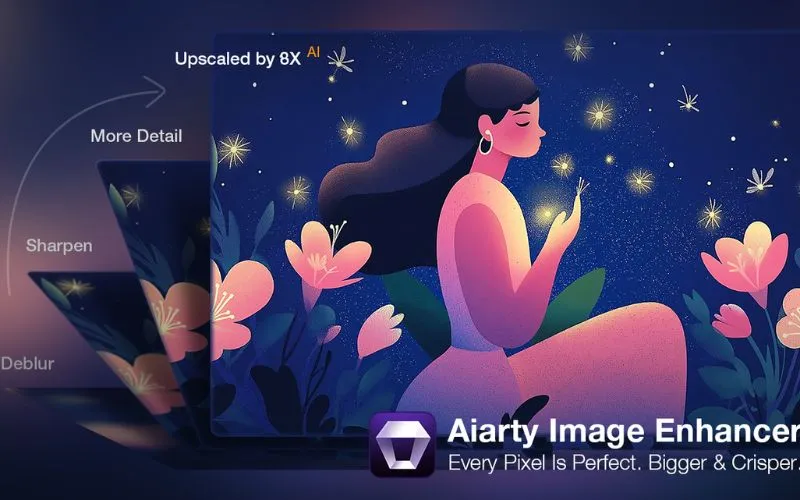
- Works seamlessly on both Windows and Mac
- Lifetime Access for a one-time payment
- Use on up to 3 devices with a single license
- Enhance multiple images at once to save time
- Upscale to 4K, 8K, or even 32K
An Inside Look At The Software
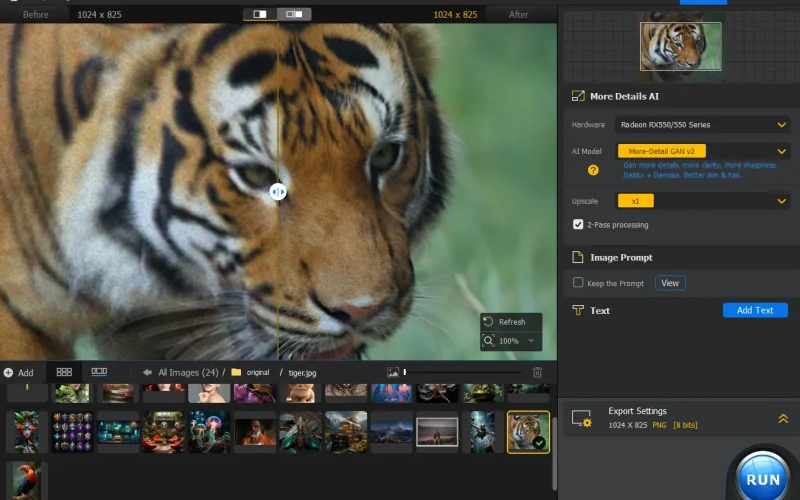
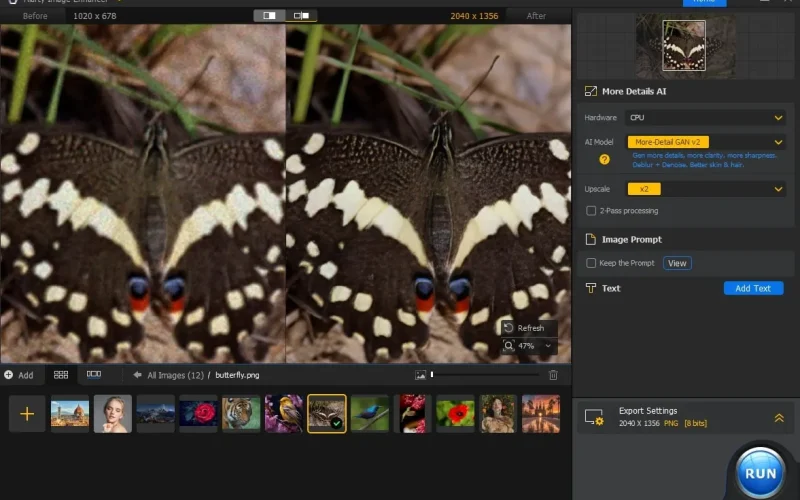




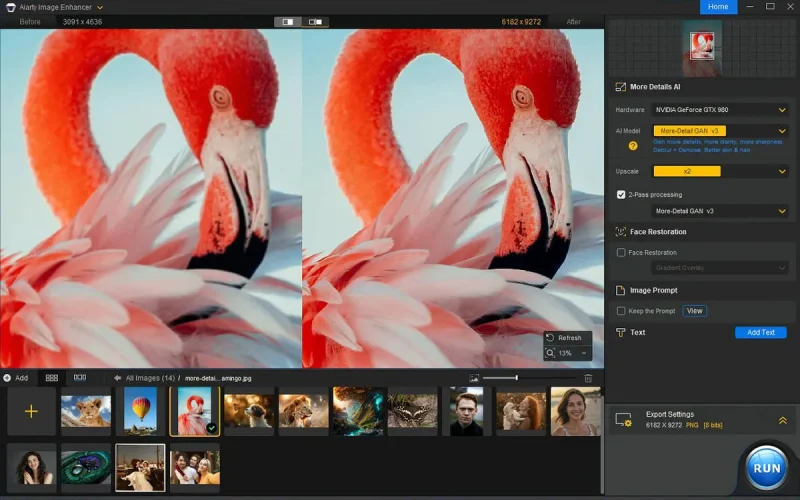

Introducing AI Models with Advanced Architecture Upgrades
More-detail GAN v3
Generate more details, more clarity & sharpness. Better skin, hair, and overall perceptual quality.

AIGCsmooth v3
Provide improved support for AI-generated images. More clarity, smoother & better quality.

Real-photo v3
Enhance real photo and restore original. Better fidelity, photorealistic details. For high-resolution photos.

Face Restoration
Restore faces to achieve superior clarity, precise facial features and smoothed imperfections.
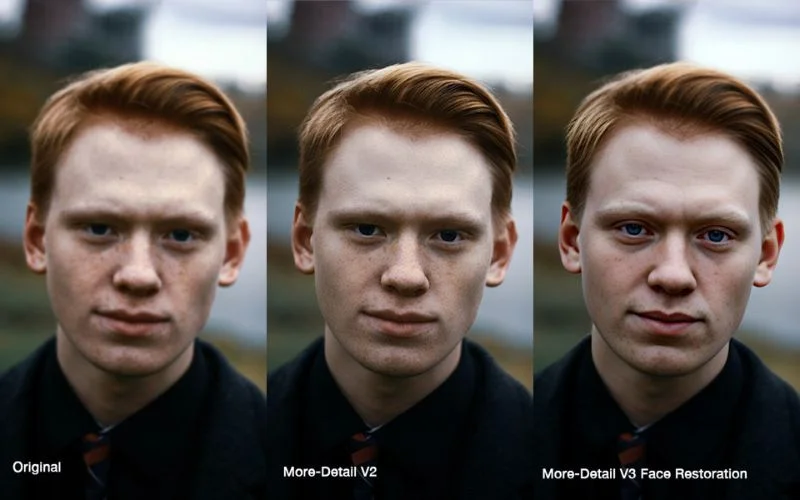
Aiarty Image Enhancer vs. Traditional Editing Tools
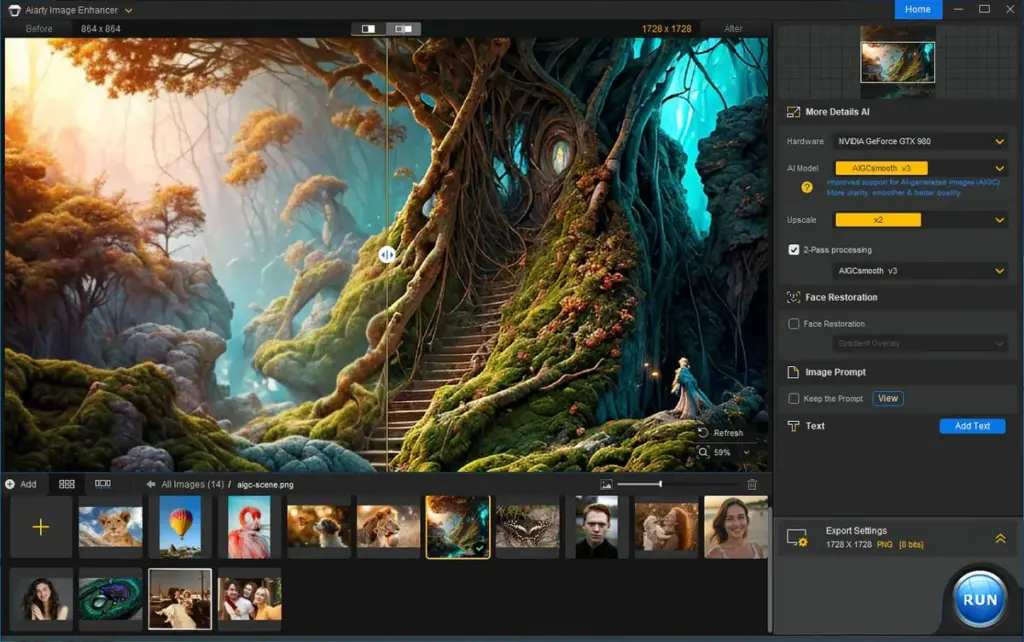
While traditional photo editing software offers manual tools for improving images, Aiarty Image Enhancer takes it a step further. Instead of manually adjusting each detail, the AI-powered technology analyzes your image and optimizes it automatically.
This delivers quicker results with improved precision. Hence, making it a preferred option for those who want to enhance images without spending hours editing.
To ensure smooth performance, Aiarty Image Enhancer has specific system requirements.
Why Choose Aiarty Image Enhancer? 💡
If you are looking to take your image editing skills to the next level, the Aiarty Image Enhancer online is the perfect tool for you.
- The software is easy to navigate, making it ideal for both beginners and professionals.
- The advanced AI algorithms deliver impressive results that are difficult to match with traditional tools.
- With batch processing, you can quickly enhance multiple images at once, making it ideal for users with large image libraries.
- Works with integrated graphics but performs best with dedicated GPUs (NVIDIA or AMD).
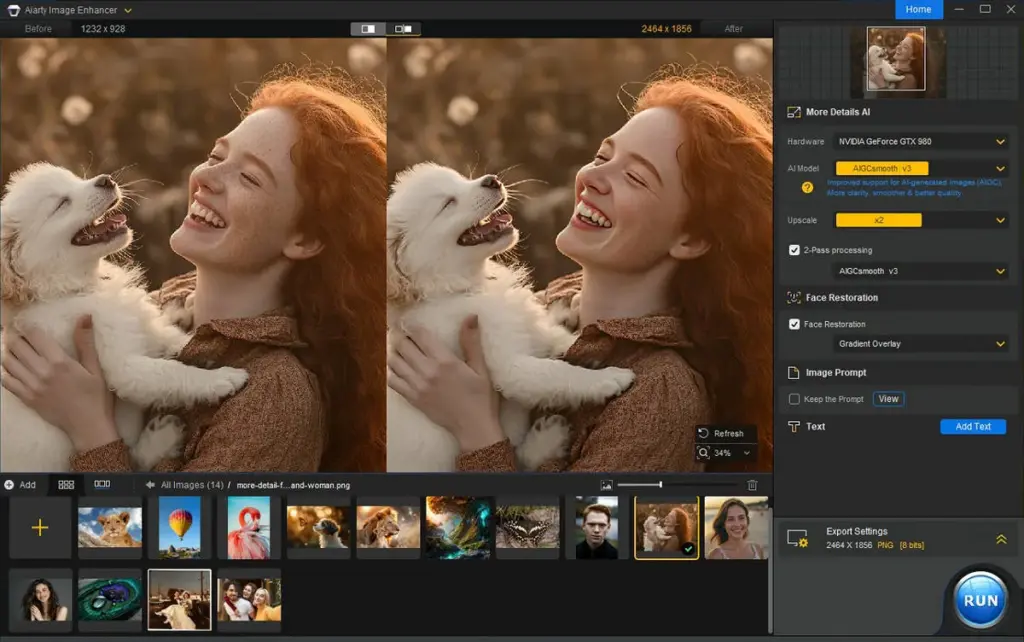
⭐ Aiarty Image Enhancer User Reviews ⭐
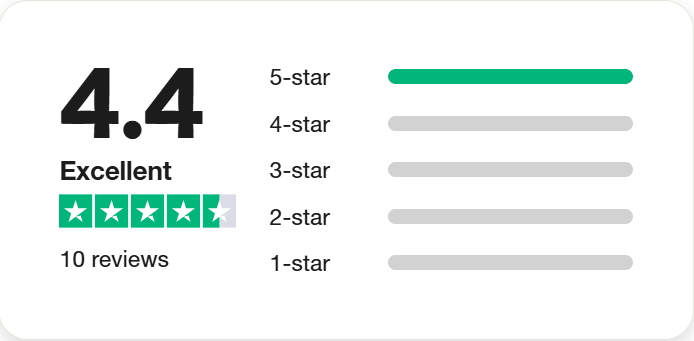
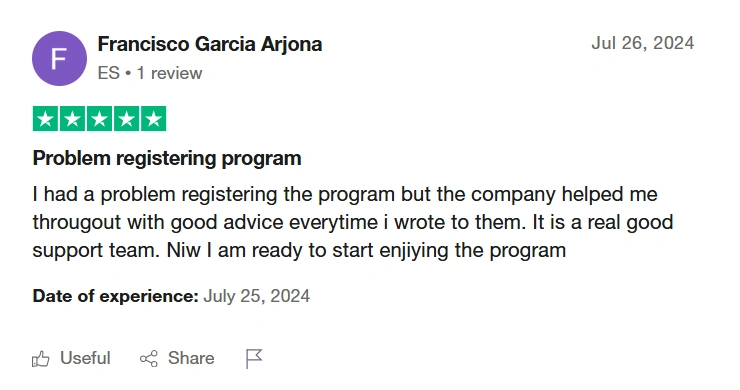
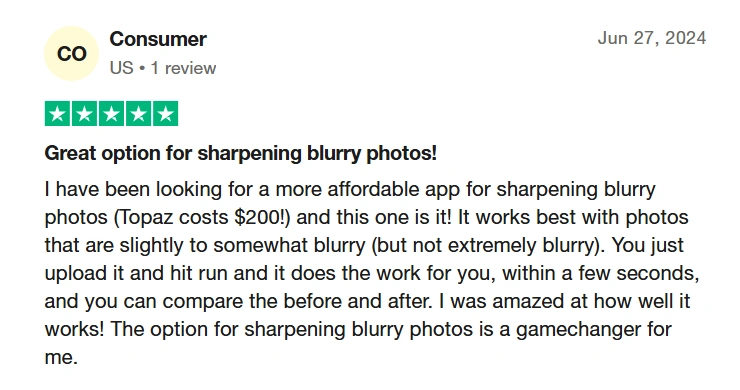
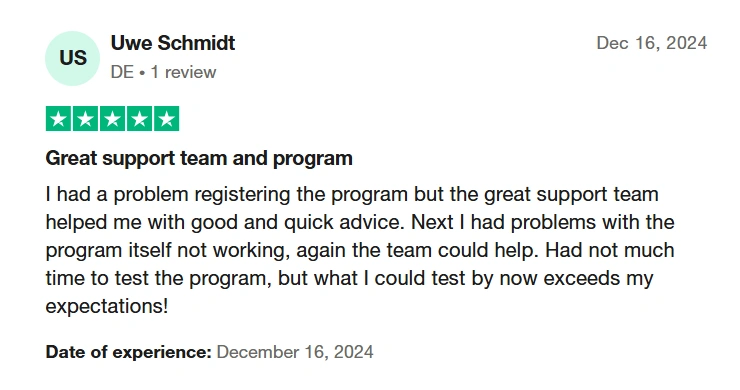
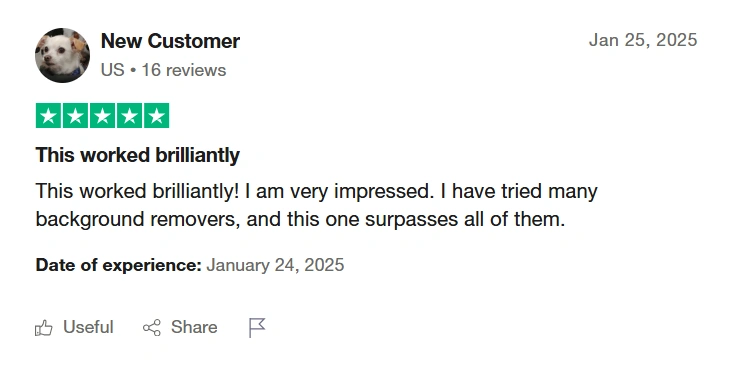

Frequently Asked Questions
AIArty is an AI-powered image enhancement tool that upscales, denoises, and sharpens photos with just a few clicks.
With a one-time purchase, you get lifetime access to Aiarty and can install it on up to 3 devices; no subscriptions or recurring fees required.
Yes. AIArty uses advanced algorithms to intelligently remove noise, sharpen images, and add realistic details, something traditional methods often can’t achieve without manual effort or quality loss.
Yes, AIArty can upscale low-resolution images by up to 8x, delivering high-resolution results with enhanced details and clarity—even up to 32K resolution.
Yes! AIArty supports batch processing so you can upload and edit multiple images in one go.
You can upscale images by up to 8x, or to resolutions like 4K, 8K, or even 32K depending on the input.




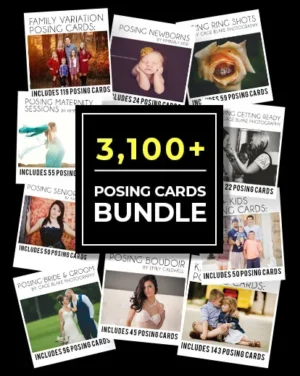

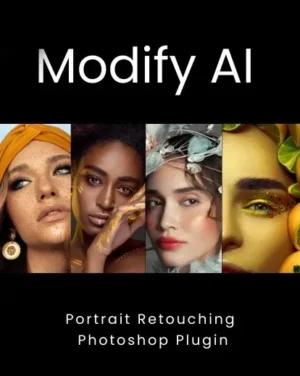
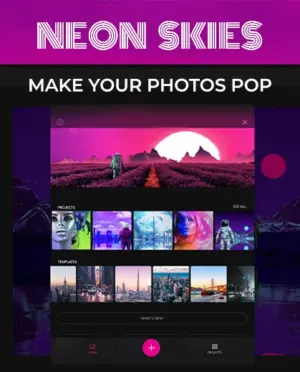
Reviews
There are no reviews yet.