Transforming Your Images Into High-Quality Graphics
Do you want to eliminate the. problem you have with pixelated images finally? Are you looking for a way to resolve your struggles with editing and resizing raster graphics?
Then, you will find the vector image converter: Super Vectorizer for Windows & Mac beneficial. It will save your day as it has plenty of functions.
The main thing that this vectorizer can do is guide you in using the tool for transforming your pictures into vector graphics with noticeably fantastic quality.
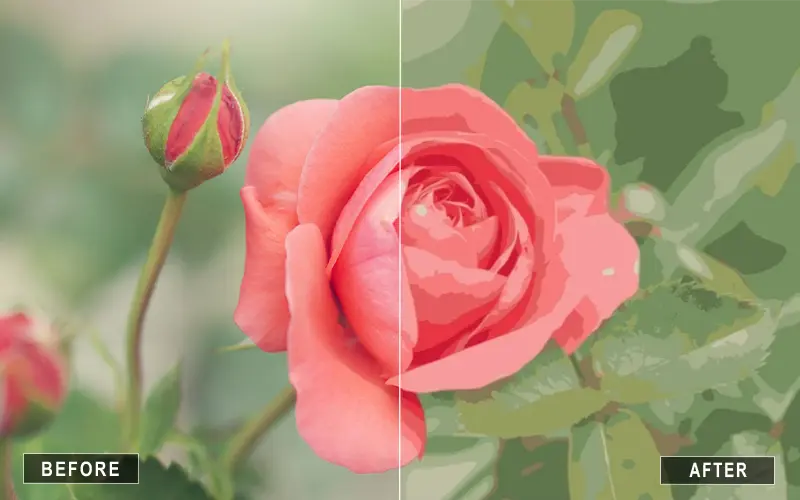

One thing that keeps impressing the public about Super Vectorizer Windows and Mac is that it is highly functional and accessible at a reasonable price.
Anyone who thinks they needs this vectorization tool can get a hold of it and start taking advantage of it for just $19.99 instead of the original $60.
This is a very reasonable price considering its many features and positive benefits.
This vector image converter is a smart investment because it uses advanced algorithms to turn bitmap images into high-quality, scalable vector graphics.
Unlike raster images, vector graphics are resolution-independent, allowing you to resize them without compromising quality. Super Vectorizer takes this a step further by utilizing cutting-edge machine learning to analyze and convert images with precise and accurate results.
Features of Vector Image Converter
⚡ Performance
- Automatic Vectorization – Instantly convert raster images to clean vector graphics.
- Supports Up to 64 Colors – Ideal for detailed and colorful conversions.
- Smart Image Segmentation – Creates clean line borders without overlaps.
- Multiple Conversion Styles – Edge, color, grayscale, line art, or skeleton.
- Two Color Modes – Includes a unique segmentation-based color mode.
- Image Skeletonization – Perfect for sketches or pencil drawings.
- Line-Tracing Optimization – Smooth and accurate tracing results.
🖥️ UI & Usability
One-Click Drag & Drop – Import and process images instantly.
Easy-to-Use Interface – Fast image import and processing.
Real-Time Preview – See edits instantly while working.
Zoom In/Out Tools – Inspect vector results up close.
Beginner-Friendly Tools – Tutorials, free trial, and simple navigation.
- Cross-Platform Support – Runs smoothly on both Mac and Windows.
📂 Formats
Multi-Format Export – Save as AI, SVG, DXF, or PDF.
Supports 70+ File Formats – Works with JPG, PNG, BMP, PSD, GIF, and more.
Add Flawless Studio Ghibli Effects With This Tool




- Automatic Vectorization: Convert raster to vector with precision vectorization tools.
- Quick Logo Design Software: Fast vector auto tracing tools for professional logos.
- Smart Line Tracing: Clean outlines with drawing to vector converter.
- One-Click Simplicity: Easily convert image to vector with drag-and-drop.
- Wide Format Support: Works as a scalable vector graphics converter for 70+ formats.
- Platform Compatibility: Runs on Super Vectorizer Mac and Super Vectorizer Windows.
- Live Visualization: Real-time previews for seamless editing.
- Color and Black & White Conversion: Color vector converter and black and white vector converter included.
- Professional Applications: Perfect for logo design software and sketch-to-vector conversion.
- Helpful Resources: Free trials, tutorials, and beginner-friendly features.
Color Vector Converter

Handmade Drawing To Vector Converter
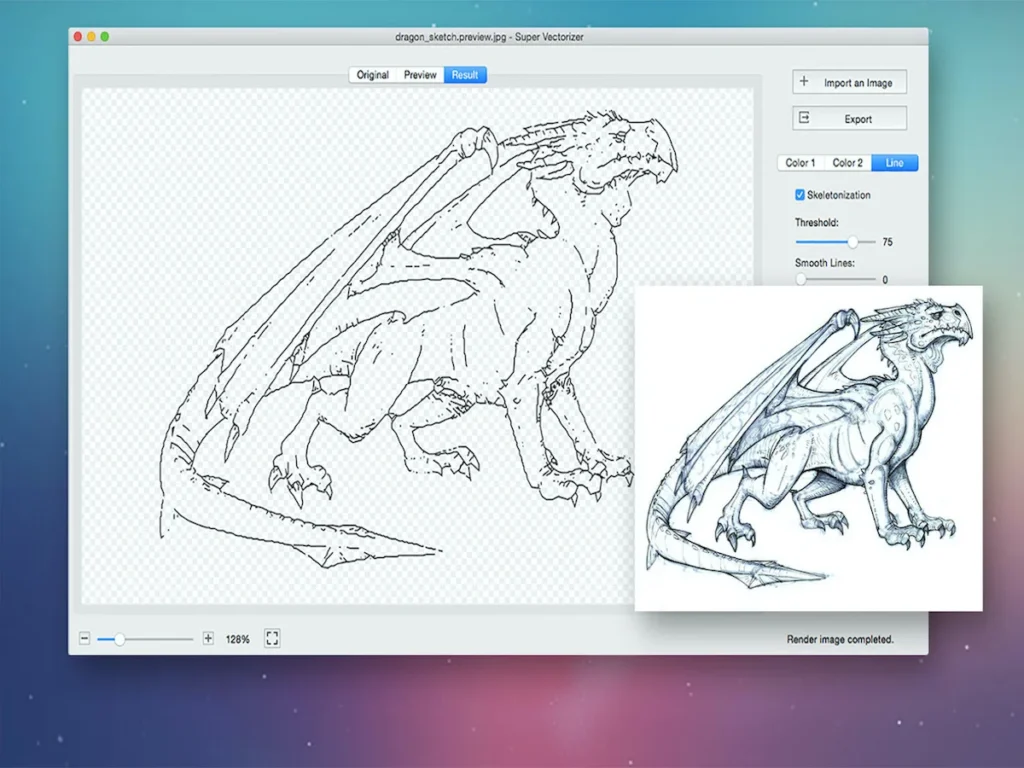
Convert Rastor To Vector
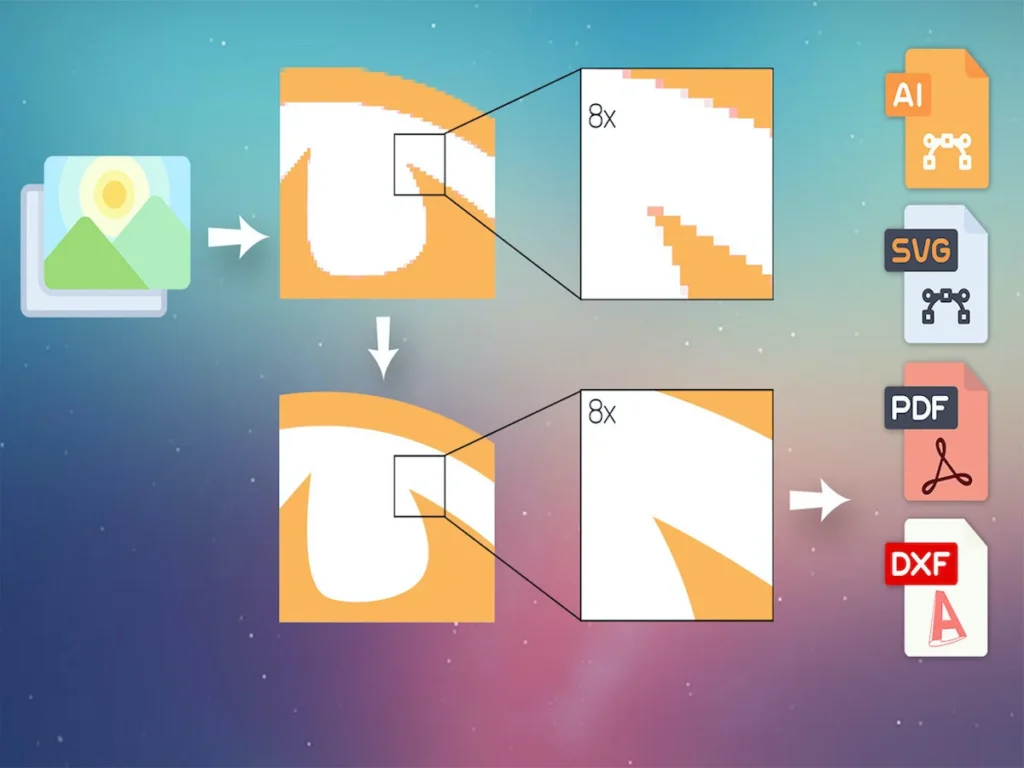
Vector Auto Tracing Tool
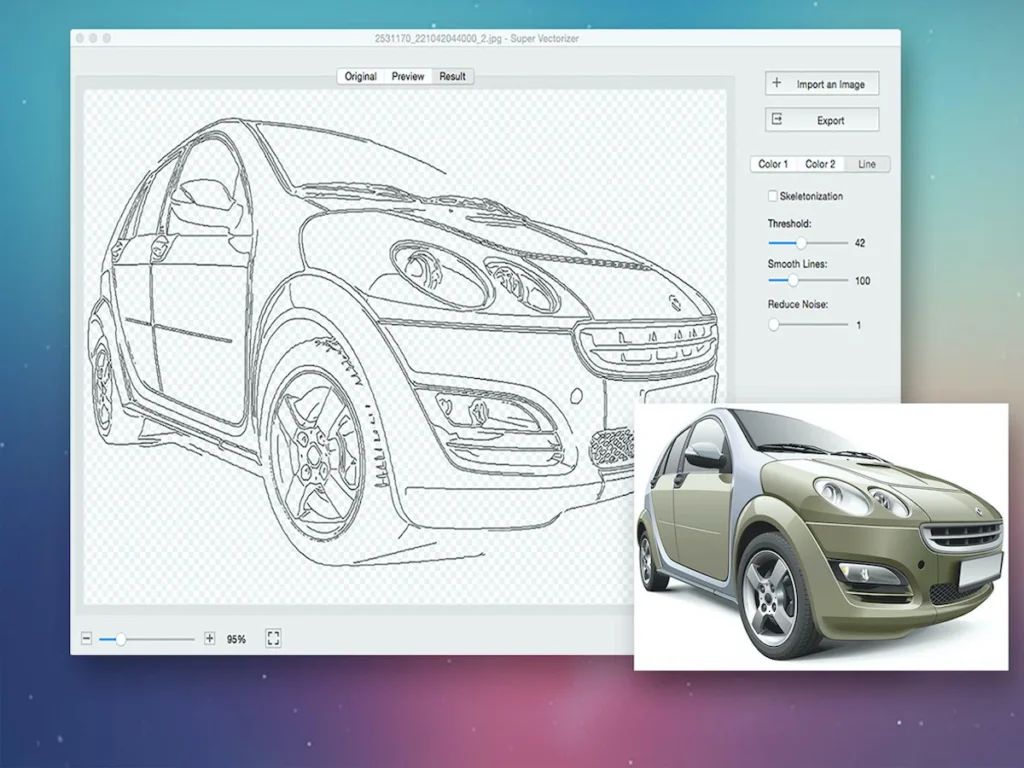
System Requirements
Works on Windows 7, 8, 10, and 11
Compatible with Mac OS X 10.10 and above
Fully native support for Apple Silicon M1, M2, and M3 chips
Supported File Formats
JPG, BMP, PNG, GIF, PDF, PSD, PNT, RGB, ARW, BMPF, CUR, CRW, CR2, DCR, DNG, EPSF, EPSI, EPI, EPS, EXR, EFX, ERF, FPX, FPIX, FAX, FFF, GIFF, G3, HDR, ICNS, ICO, JP2, JFX, JFAX, JPE, JFIF, JPF, MPO, MAC, MRW, MOS, NRW, NEF, ORF, PICT, PIC, PCT, PS, PNTG, PNGF, PEF, QTIF, QTI, RAW, RAF, RW2, RWL, SR2, SRF, SRW, SGI, TRIC, TIFF, TGA, TARGA, TIF, XBM, 3FR, 8BPS
Note: Super Vectorizer can process files of any size without any restrictions
Your Ultimate Vector Image Converter: Super Vectorizer
Looking for the best vectorization tool to convert raster to vector images?
Super Vectorizer Pro is your ideal solution. Perfect for both professionals and hobbyists, it works seamlessly on Super Vectorizer Mac and Super Vectorizer Windows.
This advanced tool uses cutting-edge technology to deliver clean, scalable vector graphics and fine-line art illustrations.


The vector auto-tracing tool makes it easy to convert images to vectors. You can use the color vector converter or black-and-white vector converter for added flexibility.
A new image quantization algorithm ensures natural color blending. Super Vectorizer is compatible with both platforms: Corel, Illustrator, and other vector editors. It is perfect for creating professional logos and high-quality vector artwork
Super Vectorizer Pro for Mac & Windows - Professional Vector Video Reviews
Step-by-Step Guide to Vectorizing Images Using Super Vectorizer
Q. How to Quickly Vectorize Images?
Buy the Super Vectorizer Pro Lifetime deal from PhotoWhoa, redeem your code, and follow these steps: –
Step 1: Import the Image to Super Vectorizer
-Open Super Vectorizer on Mac or Windows.
-Import image files using three methods: drag and drop, click “Import,” or use the File menu.
Step 2: Vectorizing Image
-The image is auto-vectorized once imported.
-Review the result and export to Ai, SVG, DXF, or PDF (Mac).
Step 3: Reopening for Further Editing
-After vectorizing, reopen the vector image for additional editing.
Q. How to Convert PNG to SVG, JPG to SVG Vector?
Step 1: Open Super Vectorizer on Mac or Windows.
-Drag PNG or JPG files to the preview pane for conversion.
Step 2: Checking Conversion Result
-Super Vectorizer automatically converts PNG to SVG or JPG to SVG.
-Check the progress in the information bar.
Step 3: Easily modify the SVG vector graphic after conversion.
-Adjust color numbers, enhance image edges, and smooth radius.
Step 4: Export the SVG vector image file to your device.
Frequently Asked Questions
Vector graphics is the use of polygons to represent images in computer graphics. Vector graphics are based on vectors, which lead through locations called control points or nodes. Each of these points has a definite position on the x and y axes of the work plane and determines the direction of the path; further, each path may be assigned various attributes, including such values as stroke color, shape, curve, thickness, and fill.
The product is delivered as an instant download with a license key after the order is placed. You will receive a setup file along with your unique license key (order confirmation email).
Yes, Lifetime access is available with 1 license for 1 device.
Yes, Free updates and support are included with this deal. For support, visit the Super Vectorizer support center.
For support, contact – [email protected]
No, this product is accessible only on Desktop.
Super Vectorizer supports following file formats: JPG, BMP, PNG, GIF, PDF, PSD, PNT, RGB, ARW, BMPF, CUR, CRW, CR2, DCR, DNG, EPSF, EPSI, EPI, EPS, EXR, EFX, ERF, FPX, FPIX, FAX, FFF, GIFF, G3, HDR, ICNS, ICO, JP2, JFX, JFAX, JPE, JFIF, JPF, MPO, MAC, MRW, MOS, NRW, NEF, ORF, PICT, PIC, PCT, PS, PNTG, PNGF, PEF, QTIF, QTI, RAW, RAF, RW2, RWL, SR2, SRF, SRW, SGI, TRIC, TIFF, TGA, TARGA, TIF, XBM, 3FR, 8BPS
No. There is no limitation on the size of files that can be uploaded to the Super Vectorizer tool.
While Super Vectorizer can convert images into vectors efficiently, it cannot automatically correct the specific manual issues you mentioned.
No, currently Super Vectorizer is not available for Android devices.
Unfortunately, this software is not designed for engraving photos onto glass and cannot assist with this.
Yes, Super Vectorizer Pro can convert photos of people into vector graphics. It uses advanced algorithms to trace the image and create a scalable vector version, preserving details like facial features and clothing textures.
Super Vectorizer Pro offers a more automated and user-friendly approach compared to Illustrator's manual tracing. While Illustrator provides more control and customization, Super Vectorizer Pro is designed for quick and efficient vectorization with minimal effort.
Super Vectorizer Pro is a downloadable application for Mac & Win. It is not an online-only tool, allowing you to work offline once installed.
The software allows you to export your vectorized images in various formats, including AI (Adobe Illustrator), SVG, DXF, and PDF, making it versatile for different design needs.
Once downloaded and installed, Super Vectorizer Pro is a standalone application that does not require an internet connection to function, except for initial activation or updates.
Currently, there is no trial version available for Super Vectorizer Pro. The full version must be purchased to access all features.
It works with Windows 7, 8, 10, 11
Yes — it supports multiple vectorization modes including Edge, Color, Gray Color, Skeletonization, and Line, and can handle up to 64 colors for rich vector output.




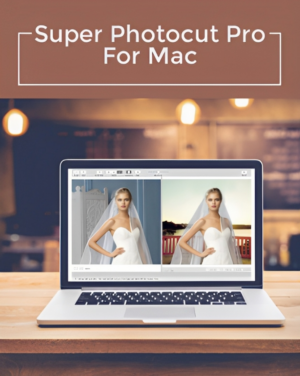



Alvin –
Reasonable price, one time purchase and not a monthly subscription.
rdm Margaux –
As expected. Good purchase!
Lars Erik Bogh Olsen –
Do the job i wanted, and easy to use
Richard –
I recently bout a copy of the Super Vectorizer. I absolutely love the product. Thank you.
Stephen Beal –
Does everything it says very easy to use would recommend to anyone after this type of software, great buy .
Mark Pollitt –
I recently purchased the Vector Image Converter for Windows and I couldn’t be happier with the results. This tool has completely transformed the way I work with images. Whether I’m converting photos into crisp vector sketches or turning graphics into clean outlines, this software handles it all with ease and precision.
The interface is intuitive, making it perfect for both beginners and seasoned designers. I was especially impressed with how quickly it processes images, maintaining high quality without any pixelation or distortion. Plus, having lifetime access means I never have to worry about subscription fees—huge bonus!
This is a must-have for anyone in digital art, design, or content creation. Highly recommended!
Dyna –
I have been a professional illustration in both traditional & digital work. Working with digital graphic apps since the early 1990’s. Digitally I have focused on vector based work. I enjoy strong clean graphics. Those used in screen printing, diagram, logo and signage. The beauty of vector based work is the infinity sizeable application of the graphic. This app is breathtaking in its speed and efficiency. The detail done on hand drawn ink work is what I’m very impressed with. Loose or controlled ink work is vectorized remarkable. I happily recommend it! I am on a Mac mini M2 pro.
Doug –
It does everything it promises. I love playing with all the controls and features. It is like a mini-version of Illustrator, but it gives you more control and flexibility…and all this with a much tinier learning curve. Well done! Great purchase!