The Ultimate Paint Effect Photoshop Tutorial
Every photographer must strive to stand out among their peers.
There’s no better way to do this than constantly improving your editing skills.
Learning in-demand skills can boost your career, making the paint effect Photoshop tutorial an opportunity you should take advantage of.
The tutorial bundle contains two-part video resources that reveal the principles and secrets of painterly retouching.
At the end of the tutorial, making your images appear like original paintings will get easier.
Most clients love the paint effect. It’s one of the most in demand.
Hence, photographers with this skills are likely to attract huge admiration, patronage, and growth.

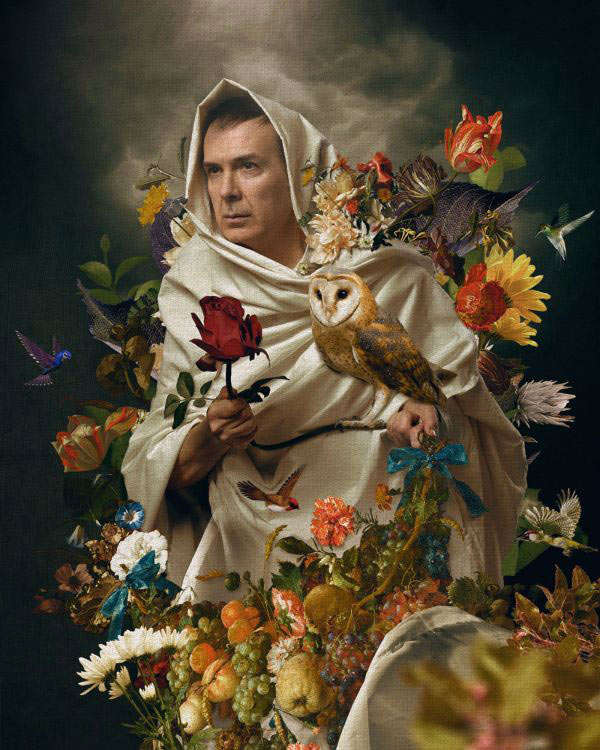
Learning paint effect Photoshop adds as a benefit to a photographer’s career.
Clients love getting image paintings without spending much time or money. Thus you can leverage the skills to earn more.
The most exciting perk of this paint effect Photoshop tutorial is the cost.
The value-packed tutorial is currently on sale at a ridiculously slashed price.
It is the best use of your time and money today. Taking advantage of this could be one of the best decisions for your career, as it holds great value.
You should take this opportunity if you’re passionate about learning or improving your painterly retouching skills.
Improving your paint effect Photoshop skills can help you increase your revenue. Thus, you should consider it.
What's Included In This Photoshop Painting Effect Tutorial
- Duration: 32mins
- Importance of lighting
- Learn about unique lighting photography techniques
- Add Painterly effect to the images
Video 2:
- Duration: 40mins
- Technique to retouch the image
- Demonstration to extract image from the background and adding compositing techniques
- Learn 6 different techniques to add painterly effect to image.
Video 3:
- Duration: 7 mins
- Importance of lighting, + light schemes
- Learn about unique lighting photography techniques
- How to transform a “normal” portrait into a painterly portrait with retouching techniques on Photoshop
Before/ After Results With Paint Effect Photoshop


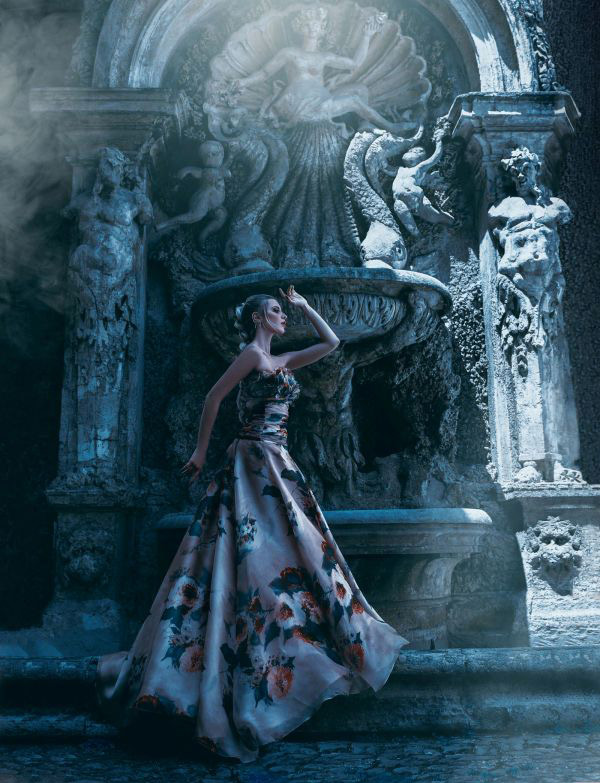




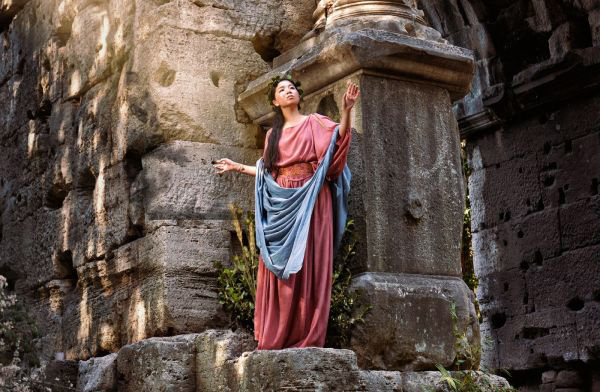
Why The Paint Effect Photoshop Tutorial Is For You
Painterly retouching is an in-demand skill, as clients mostly demand paint-like versions of their images.
The paint effect Photoshop tutorial can help you acquire the skills you need to meet these demands.
Having it in your skill sets helps you compete healthily with others.
The pain effect Photoshop tutorial is aimed at helping budding photographers get ahead of the game.


This tutorial is created to go beyond basics unlike other tutorials that give abstract descriptions and vague directions, this tutorial contains real-life examples and demonstrations that can aid understanding.
The paint effect Photoshop tutorial is led by a professional instructor with years of experience using different Photoshop effects.
Your instructor understands the different retouching and lighting techniques and leverages this knowledge to deliver a satisfactory session in each video.
Learning from a professional is incomparable to self-studying, making the tutorial right for you.
Its value, the breaking down of each technique to the simplest form, real-life examples, and the lack of unnecessary boring long hours makes it a smart purchase.
FAQs
You’ll master painterly effects: strategic lighting, background extraction, texture blending, and fantasy look creation.
Requires Adobe Photoshop CC (any modern version).
Yes, lifetime access to the tutorials after purchase.
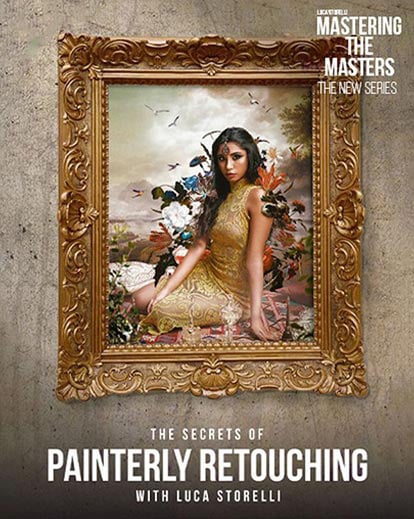



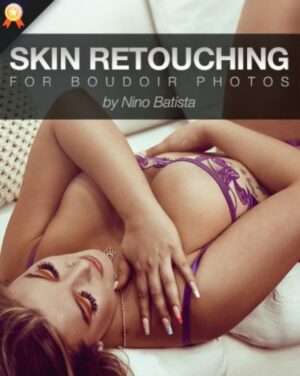
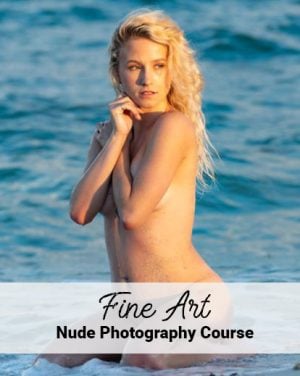
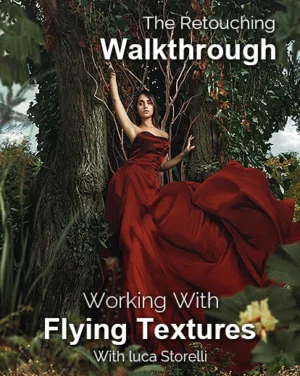

Pro2r –
Demystifies the process!
voodoo1071 –
Thank you,Works great love it!!!
JEFFERY –
This will boost your skill set
Don –
Works great, easy to use.