Fast & Super Easy-to-Use Skin Smoothing Photoshop Action


Remove Pimples In Photoshop
Remove Spots In Photoshop
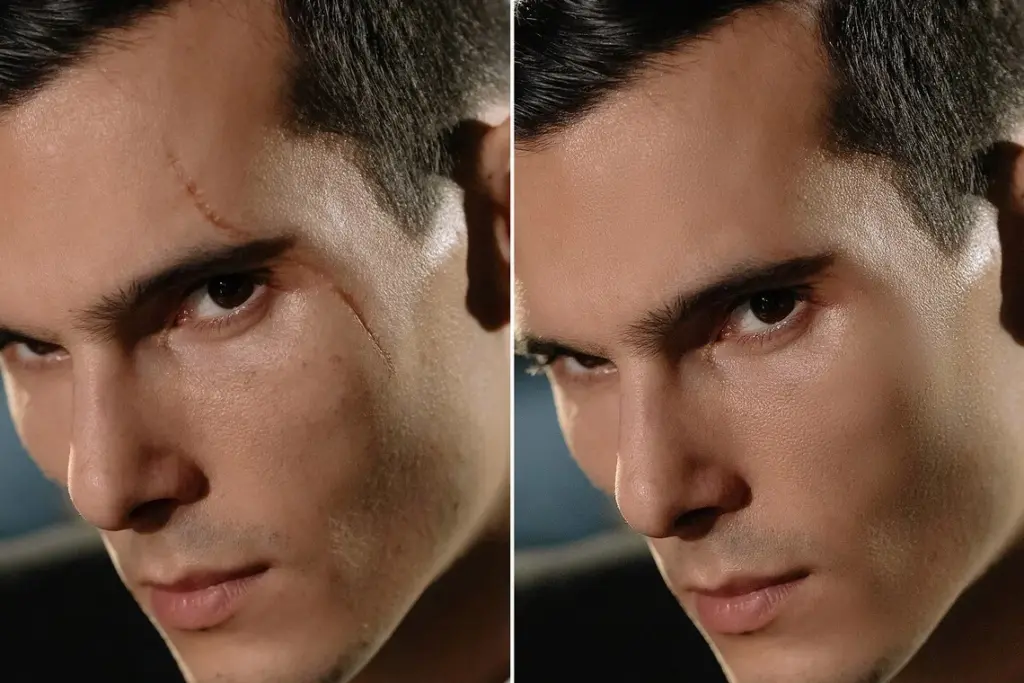

Remove Face Marks In Photoshop
Remove Blemishes In Photoshop

Remove Freckles In Photoshop
Highlights Of The Action
- High-End Skin Smoothing Photoshop Action
- One-Click Instant Download
- Extended Commercial License Included
- Detailed Help File & Video Tutorial Included
You Can Use This Action To:
- Remove Pimples In Photoshop
- Remove Spots In Photoshop
- Remove Face Marks In Photoshop
- Remove Blemishes In Photoshop
- Remove Freckles In Photoshop
- Remove Wrinkles In Photoshop
Compatibility
-Adobe Photoshop CS3 and newer till Photoshop CC 2024 versions, Windows or Mac.
-Adobe Photoshop Elements 2018 and newer till Photoshop Elements 2024 versions, Windows or Mac.
Check Out How To Use Photoshop Action
Retouch Skin Like A Pro With This Quick Skin Smoothing Photoshop Action
If you find using skin smoothing Photoshop actions hard, here’s a better option for you.
It’s primed to save you time and make your work easier, delivering a well-organized and structured file.
This skin smoothing Photoshop action helps you soften skin in Photoshop & achieve flawless skin retouching.
You don’t need any special skills to use it, and it works for all types of skin blemishes.
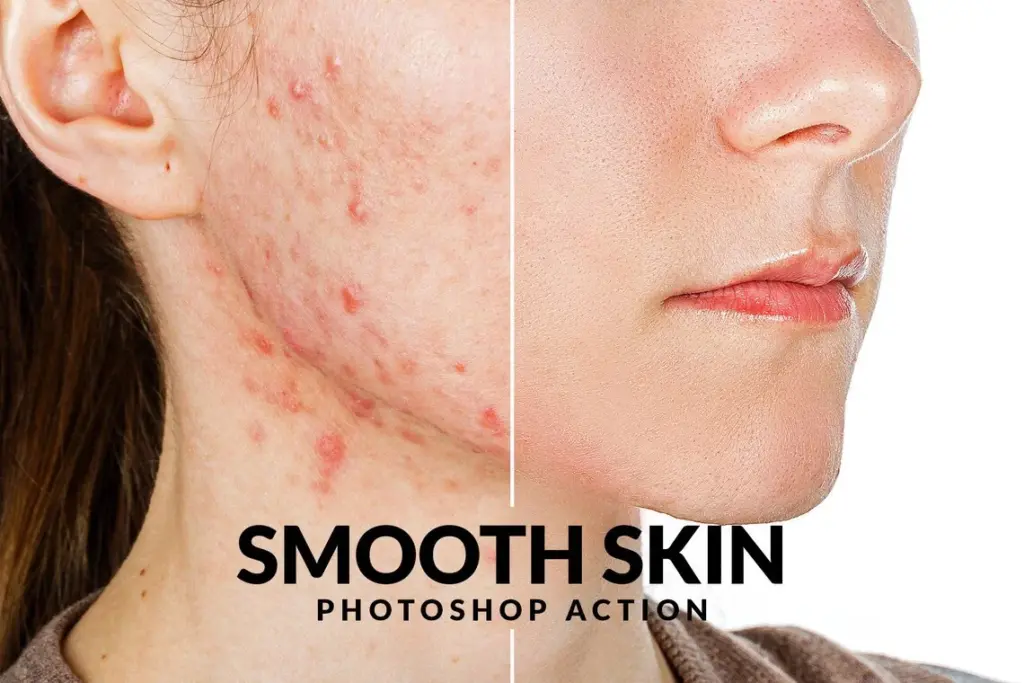
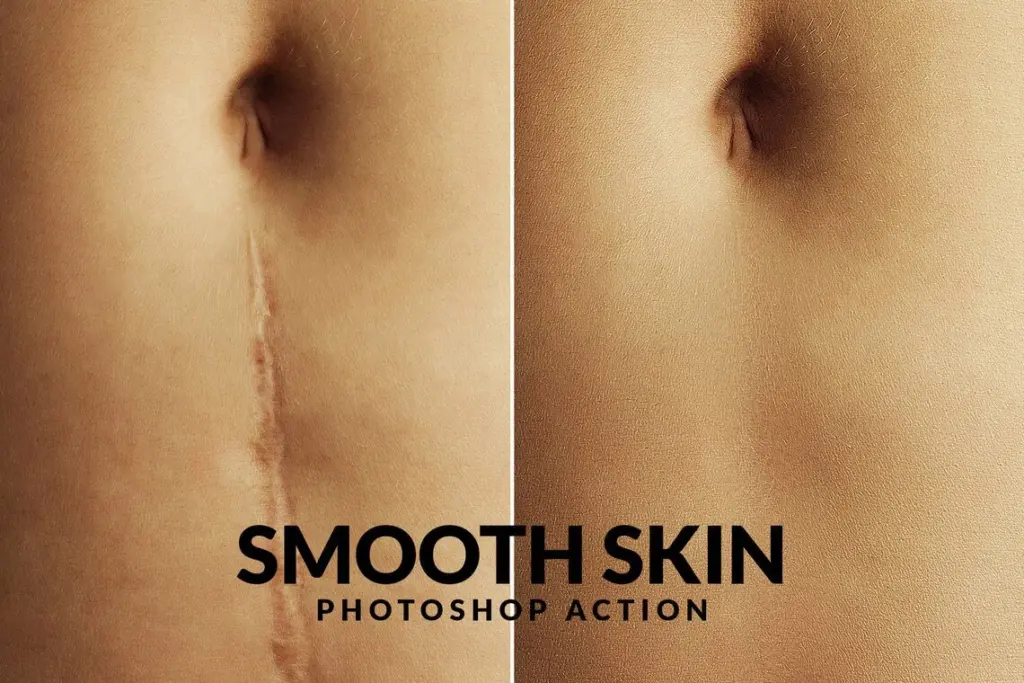
Having a resource like this at your disposal improves your work quality and helps you satisfy your clients.
Also, if you’re purchasing for personal purposes, you can be sure of getting optimum satisfaction.
Stunning images with flawless looks are achievable with this retouching tool.
Unlike other skin smoothing Photoshop actions in the market, you’re unlikely to encounter any issues with this one.
It is designed to give you all the desired satisfaction and serve whatever purpose you need it for.
Appreciation Notes From Customers
Got Questions? Read The FAQ
The help file in the download includes step-by-step instructions for installing & using the Photoshop action.
-Adobe Photoshop CS3 and newer till Photoshop CC 2024 versions, Windows or Mac.
-Adobe Photoshop Elements 2018 and newer till Photoshop Elements 2024 versions, Windows or Mac.
All our deals are backed by a 30-day money-back policy.
Why You Should Consider This Smooth Skin Photoshop Action?
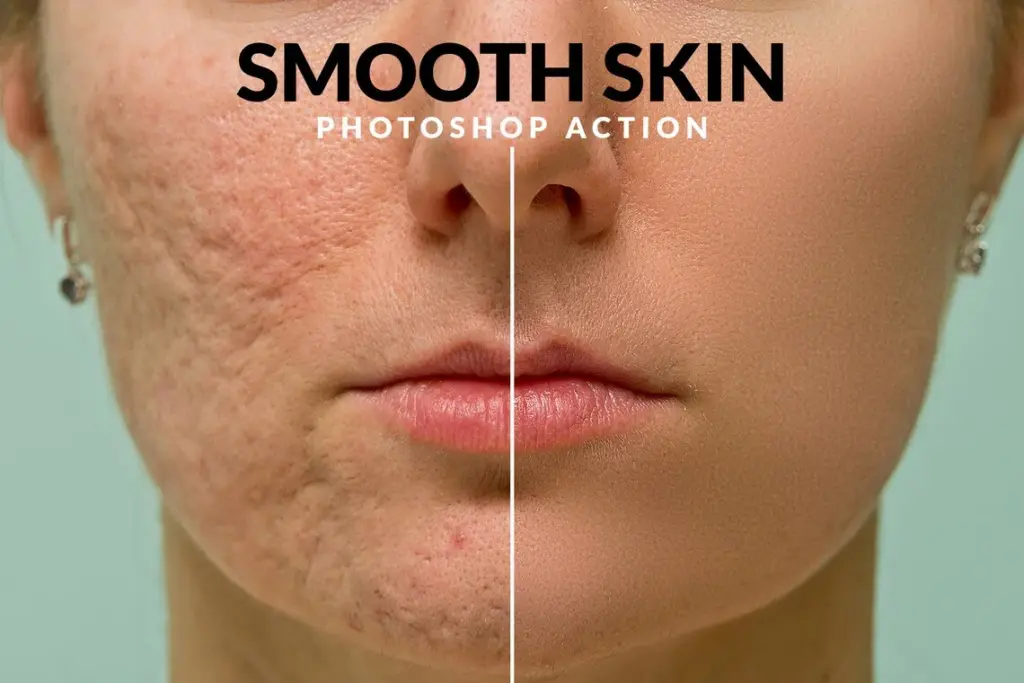
This skin smoothing Photoshop action is super-fast, and you can get your desired result in less than a minute.
The ease of usage is one of the things that makes it stand out, as well as how it makes retouching seamless. It helps you enhance your image’s beauty and increases appeal.
This photo action touches all essential aspects of skin retouching, including hiding blemishes, skin texture maintenance, and others.
It takes care of the fine details, ensuring there are no wrinkles, black spots, or any other blemishes in your photos.
So, what are you waiting for? Soften skin in Photoshop & save hours of work with this action!
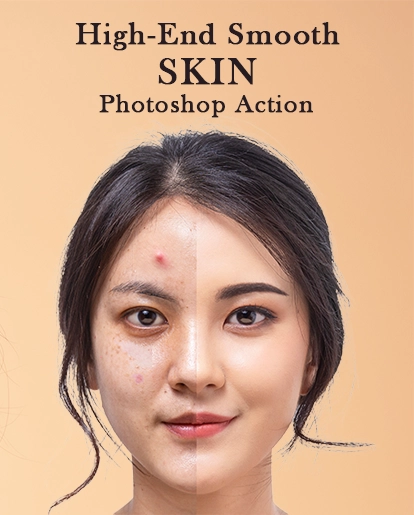


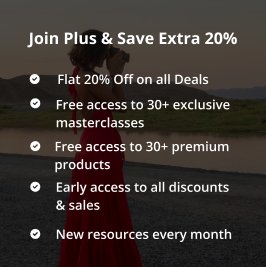
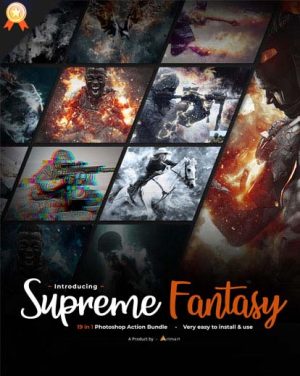

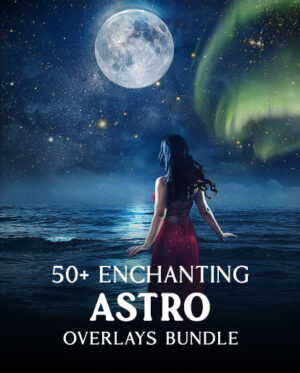
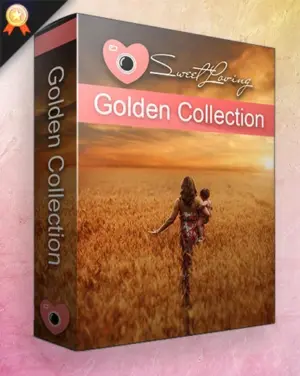
Reviews
There are no reviews yet.