Master the Art of Perfection: The Ultimate Retouching Tutorial
Struggling to find a retouching tutorial that teaches real, professional techniques across a wide range of images? Most tutorials only cover the basics leaving you stuck when it’s time to retouch close-ups, stylized portraits, or creative compositions. That’s where this masterclass comes in.
The 11-in-1 Face & Model Retouching Masterclass is a complete solution for photographers, editors, and creatives who want to take their retouching skills to expert-level precision and control.
This bundle includes 11 in-depth tutorials, each crafted to help you master different retouching challenges. Whether you’re working with natural light portraits, high-fashion edits, or artistic compositions, you’ll gain the skills to make your work stand out.
What You’ll Master Inside This Video Bundle:
Little Painter Retouching Tutorial [23 Min]
Ary Retouching Tutorial [35 Min]
The Docks Retouching Tutorial [40 Min]
Wonderland Retouching Tutorial [33 Min]
- Blue Tone Retouching Tutorial [36 Min]
- Close Up Of Carmela Retouching Tutorial [34 Min]
Falling Leaves Retouching Tutorial [47 Min]
Nico’s Sunset Retouching Tutorial [34 Min]
The Red Dress Retouching Tutorial [40 Min]
Falling Snow Retouching Tutorial [19 Min]
Orange City Retouching Tutorial [56 Min]
1. Little Painter Retouching Tutorial
This tutorial focuses on editing a soft, story-like portrait of a young girl holding a paintbrush, with natural light and warm, muted tones. The video covers the full retouching process, from basic adjustments to artistic enhancements to achieve a gentle look.

Tutorial Details:
Duration: 23 Mins
What’s Included:
– Infrapink Photoshop Action
– Details & Boost Action Included
– Sun Overlay Included
Tools Used:
– Adobe Lightroom/ Camera Raw
– Adobe Photoshop
– Nik Collection
2. Close Up Of Carmela Retouching Tutorial
This tutorial features a detailed close-up portrait of a young woman with natural skin texture and expressive lighting. The video demonstrates how to clean and enhance facial features with precision, while maintaining realism through subtle skin work and tonal control.

Tutorial Details:
Duration: 34 Mins
What’s Included:
– Perfect Portrait Action
– Color Toning Action
Tools Used:
– Adobe Lightroom or Camera Raw
– Adobe Photoshop
– Nik Collection
3. Ary Retouching Tutorial
This tutorial features a stunning portrait of a model with soft lighting and a calming color palette. It guides you through retouching the image to enhance skin, refine details, and achieve a balanced, professional look while preserving natural textures.

Tutorial Details:
Duration: 35 Mins
What’s Included:
– Infra Blu Action
– Perfect Portrait Action
– Color Toning Action
Tools Used:
– Adobe Lightroom/Camera Raw
– Adobe Photoshop
– Nik Collection
4. The Docks Retouching Tutorial
In this tutorial, you’ll learn how to enhance a stunning portrait set against a moody, atmospheric dockside backdrop. The focus is on refining lighting, adjusting colors, and adding dramatic elements like sky and sun overlays to create a cinematic, editorial look.

Tutorial Details:
Duration: 40 Mins
What’s Included:
– Infrabrown Action
– Perfect Portrait Action
– Color Toning Action
– 1 Sun Overlay
– 1 Sky Overlay
– Original Photo
– Edited Photo
Tools Used:
– Adobe Lightroom or Camera Raw
– Adobe Photoshop
– Nik Collection
5. Wonderland Retouching Tutorial
This tutorial explores the editing of a whimsical, nature-inspired portrait featuring soft tones, dreamy lighting, and an outdoor setting. You’ll learn how to build a magical atmosphere using tonal adjustments, overlays, and subtle enhancements that preserve the natural charm of the image.

Tutorial Details:
Duration: 33 Mins
What’s Included:
– Infrabrown Action
– Perfect Portrait Action
– Leaf Overlay
– Original Photo
– Edited Photo
Tools Used:
– Adobe Lightroom or Camera Raw
– Adobe Photoshop
– Nik Collection
6. Blue Tone Retouching Tutorial
This tutorial features a soft-toned portrait with a gentle, dreamy atmosphere. The editing process focuses on enhancing cool tones, smoothing transitions, and creating a polished, airy finish while maintaining the model’s natural look and texture.

Tutorial Details:
Duration: 36 Mins
What’s Included:
– Infrablu Action
– Perfect Portrait Action
– Color Toning Action
Tools Used:
– Adobe Lightroom or Camera Raw
– Adobe Photoshop
– Nik Collection
7. Falling Leaves Retouching Video Tutorial
This tutorial showcases an autumn-themed portrait set in a warm, natural environment. You’ll learn how to enhance the rich seasonal tones, add depth with overlays like leaves and sun rays, and bring out the warmth and texture that define the fall aesthetic.

Tutorial Details:
Duration: 47 Mins
What’s Included:
– Autumn Sensation Action
– Perfect Portrait Action
– Color Toning Action
– 1 Leaf Overlay
– 1 Sun Overlay
– 1 Sun Ray Overlay
– Original Photo
– Edited Photo
Tools Used:
– Adobe Lightroom or Camera Raw
– Adobe Photoshop
– Nik Collection
8. Nico's Sunset Retouching Video Tutorial
This tutorial features a golden-hour portrait captured against a vibrant sunset sky. The lesson focuses on enhancing warm tones, blending overlays naturally, and refining skin tones to complement the rich, glowing backdrop.

Tutorial Details:
Duration: 34 Mins
What’s Included:
– Infrabrown Photoshop Action
– Perfect Portrait Photoshop Action
– Color Toning Action
– Sky & Sun Overlay
Tools Used:
– Adobe Lightroom or Camera Raw
– Adobe Photoshop
– Nik Collection
9. The Red Dress Retouching Tutorial
This tutorial focuses on editing a striking portrait of a model in a flowing red dress, captured in natural light. The process emphasizes enhancing bold colors, refining skin tones, and using overlays to add warmth and depth while maintaining an elegant, editorial finish.

Tutorial Details:
Duration: 40 Mins
What’s Included:
– Infrabrown Photoshop Action
– Perfect Portrait Photoshop Actions
– Color Toning Action
– Sun Overlays
Tools Used:
– Adobe Lightroom or Camera Raw
– Adobe Photoshop
– Nik Collection
10. Falling Snow Retouching Tutorial
This tutorial walks you through editing a wintry portrait set in a snowy outdoor scene. It focuses on enhancing cool tones, adding realistic snow and fog overlays, and applying soft, atmospheric effects to create a peaceful, winter-inspired aesthetic.

Tutorial Details:
Duration: 19 Mins
What’s Included:
– Infrablu Action
– Snow Sensation Action
– 1 Fog Overlay
– 2 Snow Overlays
Tools Used:
– Adobe Lightroom or Camera Raw
– Adobe Photoshop
– Nik Collection
11. Orange City Retouching Tutorial
This tutorial features an urban portrait captured in warm, glowing light with rich orange tones and a city backdrop. You’ll learn how to enhance summer warmth, balance urban contrast, and use overlays to bring out a bold, sunlit atmosphere.

Tutorial Details:
Duration: 56 Mins
What’s Included:
– Summer Feeling Action
– Perfect Portrait Action
– 1 Sky Overlay
– 1 Sun Overlay
– Original Photo
– Edited Photo
Tools Used:
– Adobe Lightroom or Camera Raw
– Adobe Photoshop
– Nik Collection
Master Retouching with Proven Techniques
With over 6 hours of expert instruction across 11 unique tutorials, this bundle gives you a complete, hands-on education in professional face and model retouching. You’ll learn how to:
Retouch skin with precision while keeping natural texture intact
Apply creative color grading for different moods and styles
Use professional Photoshop actions to streamline your workflow
Blend and apply overlays like snow, sun, sky, leaves, and fog seamlessly
Enhance both close-up portraits and full-body environmental shots
Balance light, tone, and atmosphere in outdoor and indoor images
Develop a consistent, high-end retouching style across various image types
Frequently Asked Questions
You’ll master professional face and model retouching techniques across 11 tutorials, including skin enhancement, color grading, overlay blending, tonal adjustments, and high-end portrait finishing for both natural and stylized images.
You’ll need Adobe Photoshop, Adobe Lightroom or Camera Raw, and optionally the Nik Collection for advanced retouching effects.
Yes. You’ll learn how to handle natural light, studio light, and environmental portraits, adjusting tones, highlights, and overlays accordingly.
The bundle contains over 6 hours of instruction, with individual tutorials ranging from 19 to 56 minutes, each focused on a specific retouching technique or style.
It’s designed for photographers, editors, and creatives at all levels—from beginners who want to build a strong foundation in retouching, to advanced users looking to refine their workflow and achieve professional-quality results.
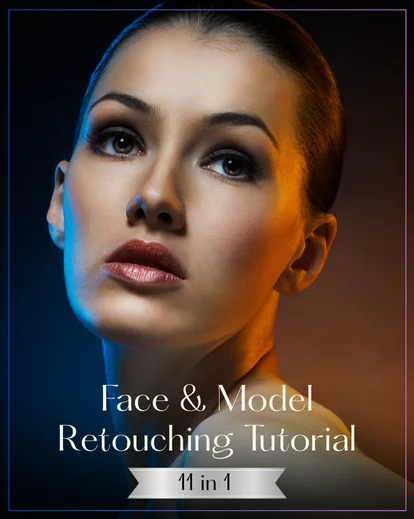



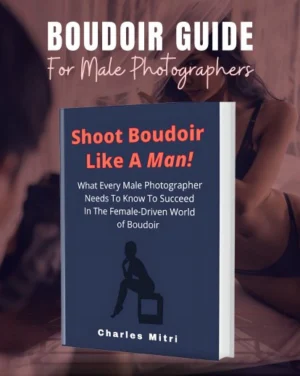
Reviews
There are no reviews yet.