Upgrade Your Image Editing Workflow with CutOut11 Pro
Professional-looking images aren’t optional anymore, they’re a requirement for brands, marketers, and creators. But anyone who has tried to prepare visuals for eCommerce, marketing, or design projects knows the reality.
You start with a product photo, only to realize the background is cluttered, the lighting uneven, and the composition unpolished.
So, you roll up your sleeves and try to fix it. That means spending hours painstakingly tracing hair, fur, or transparent objects pixel by pixel.


This is where CutOut11 Pro changes everything. Instead of struggling with the same problems over and over, you get:
- Conversion-ready photos in minutes
- AI-powered cutouts that nail hair, fur, and transparency
- Built-in retouching tools
- A unified workflow to eliminates patchwork edits
- Seamless Photoshop plugin integration
CutOut11 Pro isn’t just another background remover. It’s a production-grade clipping and editing solution designed to give you speed, accuracy, and professional results without compromise.
CutOut11 Pro - Photo Cutout Tool Features
- Background removal software: Remove background from images
- Photo cutout tool: Precise object cropping & clipping
- Image matting software: Hair, fur & transparency handling
- Best background remover for ecommerce: Product image optimization
- Automatic contour detection: AI-driven edge detection
- Intelligent/Clever erasing & manual matting tools
- Save current editing state: Resume work instantly
- Photoshop plug-in: Seamless Photoshop integration
- Post-processing & retouching tools: Final polish inside the app
- Portrait background remover: Portrait optimization & retouching
- Interactive UI & Tooltips: Fast learning curve with visual guidance
- Workflow features: Layers, gradient, mirror and transform
- Transparent object & semi-opaque matting: Preserve realism
Discover CutOut11Pro Background Remover & Photocut Tool
For speed, accuracy, and professional results.
Before/After Results You Can Achieve With This Photo Cutout Tool
BEFORE

AFTER

BEFORE

AFTER

Highlights Of The Ultimate Photo Cutout Tool
AI-driven automatic contour detection with suggested clipping method
NEW intelligent erasing and new inside/outside matting algorithm
Save and resume editing states for complex workflows
Exclusive Pro post-processing tools: noise reduction, convex correction, chromatic aberration removal
Integrated Adobe Photoshop plug-in for smooth workflow handoff
Optimized for hair, fur and semi-transparent object matting
Intuitive UI with interactive tool buttons and visual guidance


The Cut Out Tool Photo Editor You’ve Been Waiting For
Here are all the amazing things you can do with this best cutout software.
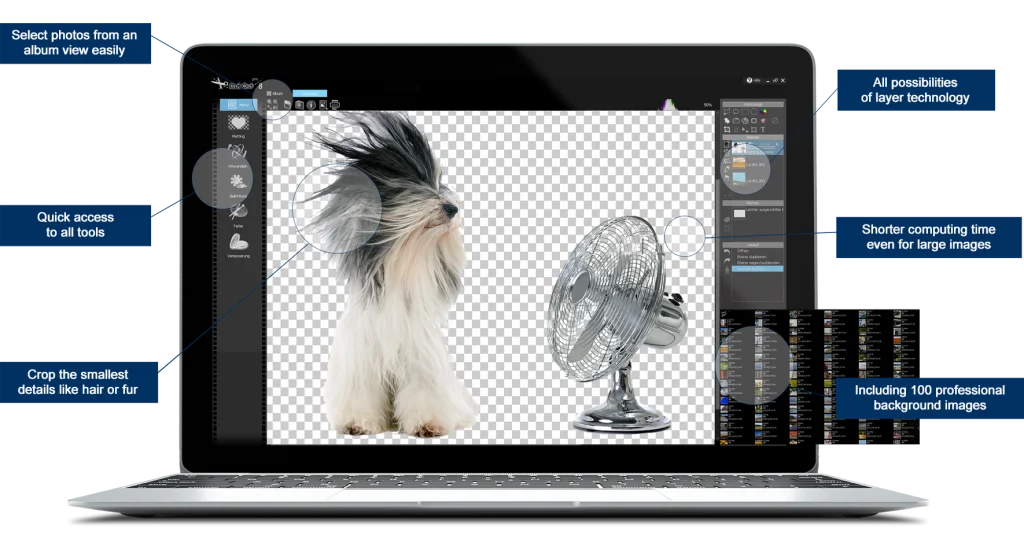
⭐ Raving Reviews For This Image Cutout Tool ⭐


Photo Cutting Like You’ve Never Seen Before

With CutOut 10 Professional you will be able to produce stunning photos and montages like a magician.
Soon you will be the photographer that everyone turns to for striking photographic creations that blow away everyone’s expectations with CutOut10 Pro.
Not a bad reputation to have, is it? Not only that, but you’ll be having so much fun that you won’t ever want to stop. The capability and the enjoyment that comes with this photo cutout tool is genuinely priceless.
But for a limited time, you can grab it for just $29. That’s an amazing $70 discount from it’s already low selling price of $99.
And this cutting-edge technology that comes with this CutOut Pro will more than pay for itself over and over.
So what are you waiting for? Grab this best software to cut out image background now!
CutOut11 Pro System Requirements
- Operating system: Windows® 11, 10, 8.1, 7
Processor: Intel® i3 or comparable AMD® processor
Disk space: minimum 600 MB (installation/working files)
Memory (RAM): 8 GB recommended
Graphics: DirectX-compatible graphics card
Display: Minimum 1,024 × 768 pixels, 24-bit color depth
Other requirements: Internet connection required to unlock software; for Photoshop plug-in use, an image editing software that supports third-party plug-ins must be installed.
Product name: CutOut 11 professional
Edition: Professional (Pro)
License: 1 PC licence (Windows only)
ISBN: 40 19631 31582-3
Languages: English (EN), French (FR), German (DE)
Platform: Windows (requires image editor that supports third-party plug-ins for Photoshop plug-in use)
Activation: Internet connection required to unlock the software
Price (as shown): UVP $99.99 → Discounted price $20.00 (prices incl. VAT plus shipping costs)
Checkout: Fast and secure checkout supported
Frequently Asked Questions
Yes! The tool is extremely beginner-friendly. Its intuitive interface, drag-and-drop functionality, and one-click crop suggestions make it perfect even if you have no prior editing experience.
The software supports standard image formats like JPEG, PNG, and TIFF. You can easily upload high-resolution photos without compromising image quality.
Yes! One of the highlights of the tool is its batch cropping feature. You can upload a group of images and apply consistent crops across all of them—perfect for event photography or product shoots.
No, CutOut11 Pro works as a standalone application. However, if you use Photoshop, CutOut11 Pro also integrates as a plugin for a faster workflow.
Absolutely. CutOut11 Pro is excellent for portraits, especially when dealing with fine hair or flyaway strands that usually look messy with other tools.
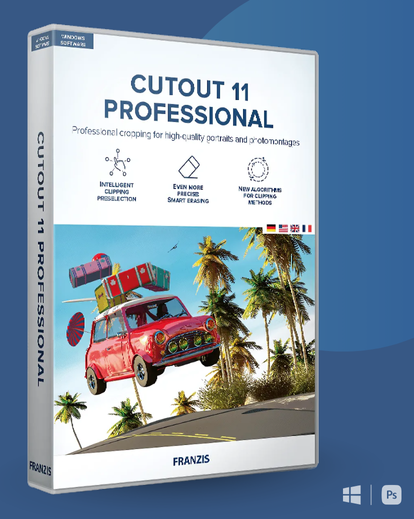



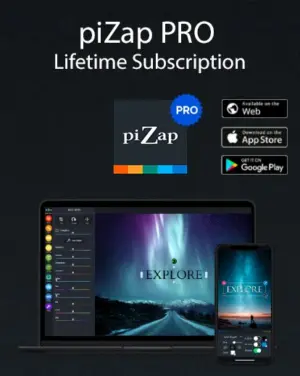

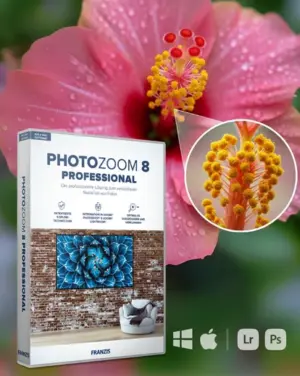
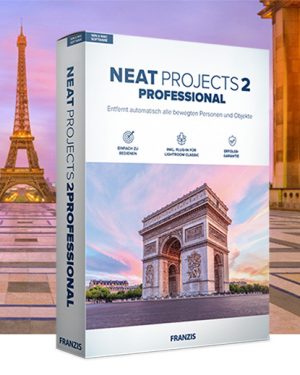
Kevin Drummond-Hay –
Not user friendly. Doesn’t Work as claimed.
Not worth spending money or time with this product. The PDF manual that comes with this is cumbersome and jumps all over the place trying to explain the software usage. Highly disappointed.
Sharon Brownlie –
It’s a learning curve but absolutely love it, glad I took the step and made the purchase!
Tom Mazzola –
Works just as promised. Great software
Declan O’Doherty –
Very good software. I use both Mac and PC so paying twice for The same software does not appeal to me.
Sue Magner –
Just love this new cut out soft ware