Streamline Your Editing Workflow With This Moviemator Video Editor
Get ready to ignite your creativity and take your video editing game to a whole new level with the MovieMator MP4 editing software.
Gone are the days of spending long unnecessary hours editing videos. Say hello to sleek, professional-looking videos in just a fraction of the time.
Packed with both essential and advanced editing features, this software is optimized with unique tools that streamline your workflow and take the hassle out of video editing once and for all.


With everything from sound design to overlay and speed adjustment, every aspect of your video will be perfectly polished.
Whether you’re in fashion, travel, tourism, or any other industry, this MP4 editing software is the ultimate solution for creating stunning, high-quality videos that capture your audience’s attention.
It is fully packed and functional on the latest MACs and other PCs.
So why wait? Dive in and discover the power of Moviemator today.
MovieMator Features and Compatibility
Amazing Features This mp4 Editor Offers:
Supports 200+ Formats
With support for a wide range of formats, including MP4, AVI, and various music and image file types, this video editor makes post-production a breeze.
And with seamless importing and exporting to multiple formats compatible with numerous devices, sharing your content has never been easier.


Auto Keyframe Animation
This cutting-edge moviemator video editor comes packed with an array of advanced animation features, including automatic insertion of animation keyframes. This means that mastering keyframe animation techniques has never been easier.
With every dynamic effect at your fingertips, you’re able to create stunning and captivating videos that truly stand out.
Mp4 Editor Mac With Professional Filters
This Mp4 editing software gives a wide range of video and audio filters; you have everything you need to bring your vision to life. Add Hollywood-level effects like Picture-in-Picture and more to create a polished and professional-looking product.
With each filter’s own customization options, you can personalize every aspect of your video.

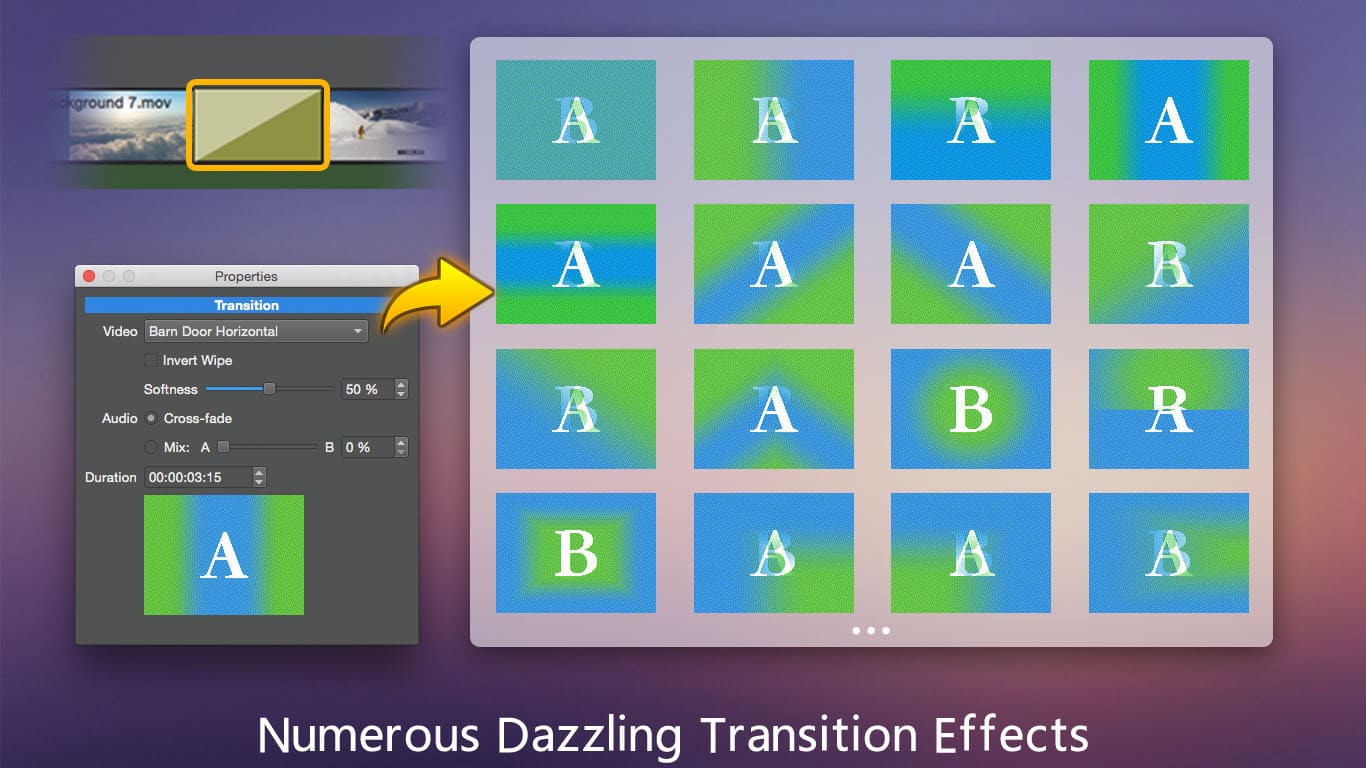
Numerous Transition Effects
With MovieMator Video Editor for Mac and PC, your videos will stand out from the rest with a range of advanced and dynamic transition options.
From the classic fade-in and fade-out to more intricate and captivating effects, MovieMator has everything you need to bring your videos to life.
Text / Title / Subtitle
With its numerous text filters, you can add beautiful, animated text to any frame and create stunning titles for your movies.
Whether you want to customize the font color, size, or effects, moviemator video editor offers endless possibilities to bring your vision to life.
You can customize the font color and size as you wish.
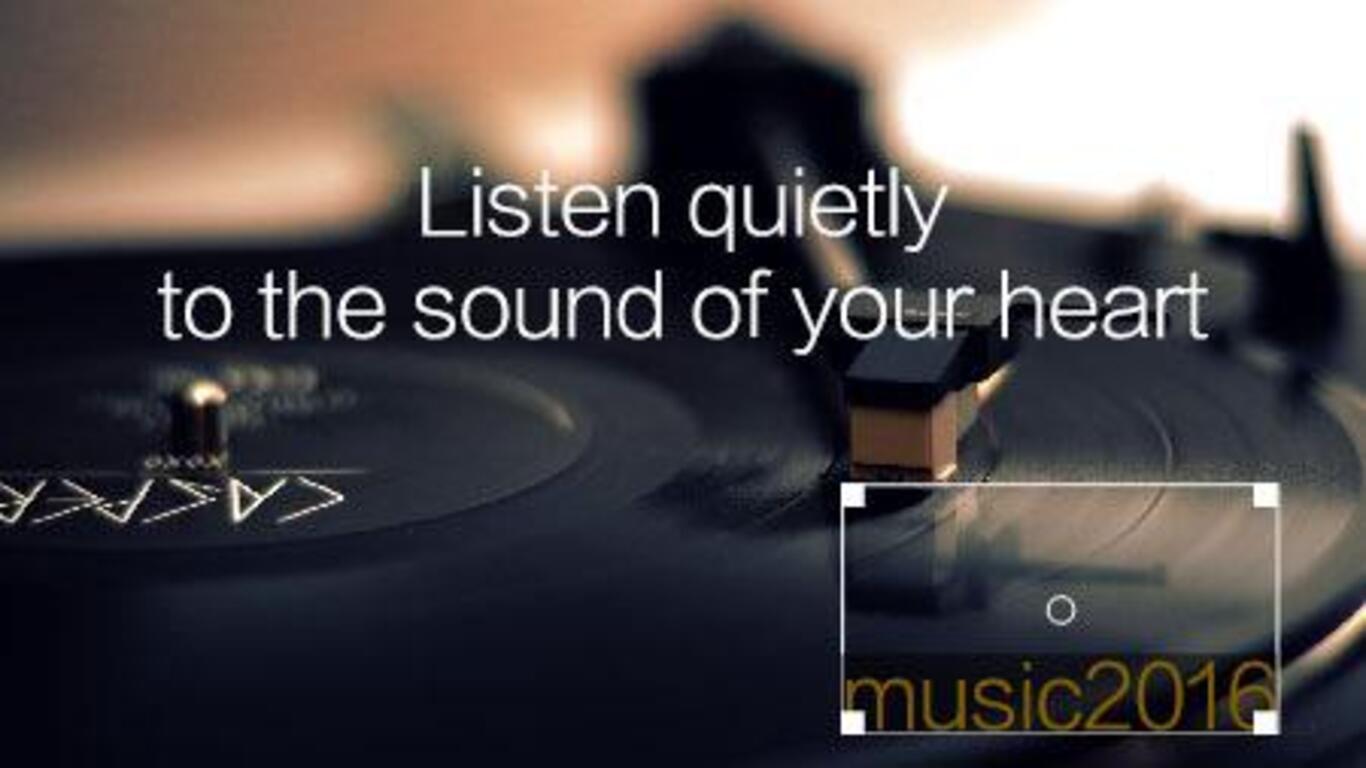
Features At A Glance:
- 40+ fixed filter effects.
- Incredibly fast export of HD videos.
- Supports all popular video/audio/image formats.
- Customize output parameters.
- 20+ dazzling transitions.
- Easy-to-use cut, copy, and paste operations.
- Audio waveform function was supported.
- Audio recording is supported.
Compatibility:
- For Windows: 64-bit, Windows 7+
- For Mac: MAC OS, 10.10+
The Most Powerful MP4 Editing Software You Can't Miss
⭐️Customer Testimonials ⭐️
Why You Should Buy MovieMator?
This full-featured moviemator video editor is perfect for creating professional-quality videos in just minutes. With basic editing features like trimming, cropping, splitting, and rotating, as well as advanced functionalities like video overlay and stabilization, MovieMator has everything you need to create stunning videos that truly stand out. And with over 40 built-in filter animation effects, you can add eye-catching animations to your videos with ease.
With keyframe techniques, you have complete control over every aspect of your animation effects, empowering you to truly unleash your creativity.
So why wait? Try this mp4 editing software out today and take the first step in creating truly unforgettable videos with the Moviemator video editor download.








Reviews
There are no reviews yet.