Luminar Neo Preset Collection To Create Outstanding Images
Landscape Presets


Black And White Luminar Presets


Wildlife Presets Animal Presets


Children Presets


City Presets


Couples Presets


Dark Presets


Food Presets


Indoor Presets


Newborn Presets


Sport Presets


Vintage Presets


Luminar Neo Preset Collection To Create Outstanding Images














Luminar offers some amazing possibilities to photographers with luminar presets. It’s the wave of the future, and you don’t want to be left behind.
Luminar is the easiest platform to create stunning images with just a few clicks. However, your experience with Luminar is only as good as the presets you have. But not just any set of Luminar preset collection will do. They need to be user-friendly.
The right Luminar neo presets will give you immediate results without a costly and inconvenient learning curve.

But after a while, the novelty of the presets wears off. You might even find yourself using the same presets and Luminar effects over and over again.
And that means…getting the same results! And no one wants that? So you find yourself searching for best Luminar preset any place you can. Some are expensive. Some are hard to use. And some just don’t give you that wow factor you’re looking for.
What you need are hundreds, maybe even thousands, of presets.
That way, you can have different Luminar effects for every season, every occasion and every mood. And they need to be of sufficient quality that you can rely on them for consistently stunning results.
Is that possible? Right now, it just might be.
The Best Luminar Neo Presets Mega Pack
• 66 Wildlife Presets [Animal]
• 78 Black and White Luminar Presets
• 80 Blogger Presets
• 50 Change the Colors Presets
• 95 Children Presets
• 80 City Presets
• 80 Couples Presets
• 81 Dark Presets
• 80 Luminar Preset Color Film
• 80 Food Presets
• 50 Freedom Presets
• 80 Indoor Presets
• 80 Instagram Presets
• 83 Landscape Presets
• 84 Matte Presets
• 80 Natural Touch Presets
• 100 Newborn Presets
• 84 Luminar Night Presets
• 77 Pastel Presets
• 98 Portrait Presets
• 78 Shooter Presets
• 80 Sport Presets
• 80 Studio Presets
• 78 Sunset & Sky Presets Luminar 4
• 80 Urban Presets
• 97 Vintage Presets
• 92 Wedding Presets
Bundle Includes
- Instruction Manual
- Direct Digital Download of Luminar 2000 Presets
- Look Up Table For Each Preset
Bundle Compatibility
- Mac and Windows Compatibility
- Compatibility With All Types of Luminar
Luminar Neo Presets Download - Don’t Settle For Mediocre Effects
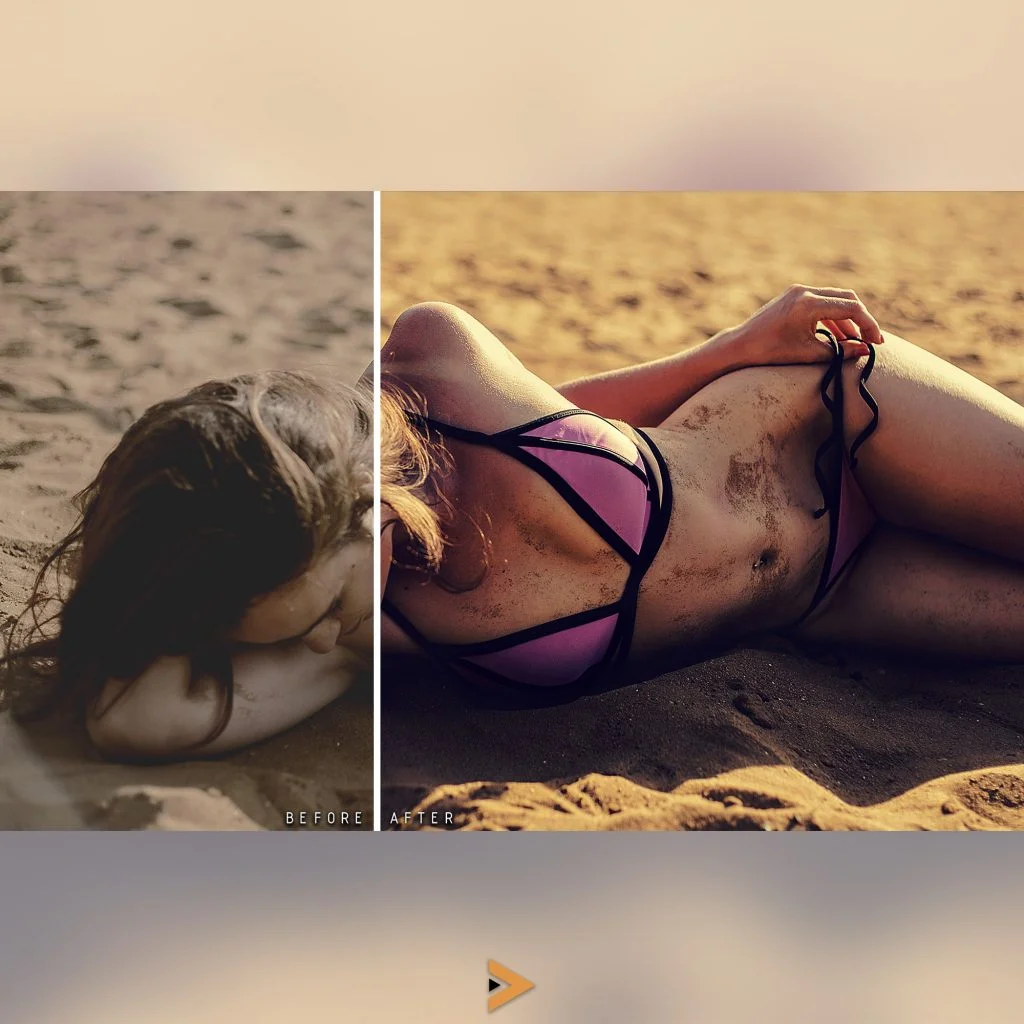
Why look back at your old effects when you have a plethora of over 2000 presets to help you create your masterpiece!
A great photographer is constantly looking for new challenges: new scenery, new luminar effects, new occasions to capture.
Create fresh and better work with these new and beautiful presets.
With over 2000 presets for Luminar Neo, divided into 27 intriguing categories, you will never run out of inspiration.
You will find a new set of effects for every shoot you do for years to come.
Best of all? These Luminar 4 presets will bring the fun back to your photography again.
You will find so much enjoyment in playing with these amazing presets, and trying out the different effects, that photography won’t even feel like work anymore. You’ll soon be addicted to this Luminar Neo essential preset bundle!
Raving Customer Reviews
Frequently Asked Questions
To Add Presets, select File > Add Luminar Preset Collection… An open dialog will be displayed, which will allow you to browse your computer and choose the Collection you wish to add.
Yes, it’s possible to use your presets in Luminar with the use of LUTs (look-up tables).
To save your Preset, In the bottom Actions dropdown, click the Save as Preset.
- The item is saved to your My Presets tab.
- You can rename the Preset or keep the default name in the My Preset tab.
Open the software, go to the “Presets” panel, and use the import option to navigate to your downloaded presets. Confirm the import, and the presets will be added to the panel for application to your photos.





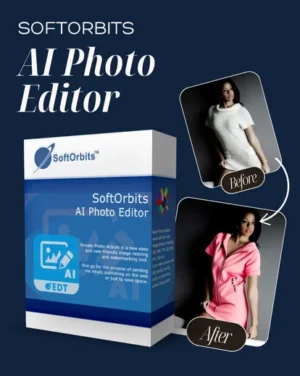
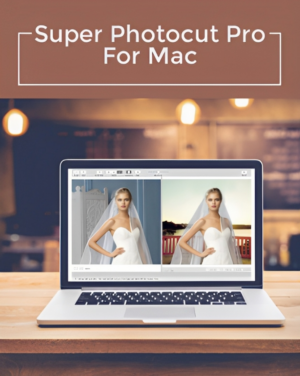
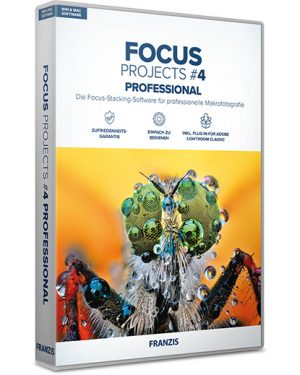
Omid Bijani –
Hi
I have a question
is 2000+ Luminar Presets Advanced Bundle working well on Luminar Neo on Mac silicone?
Thanks
Amruta –
Yes, it will work.
George –
Awesome bundle
George G –
I’m pumped to use this with luminer..great value
Randall Williams –
The value of this bundle is amazing. It would really be great if there was a way to preview these before you choose them. But for the price, i’d recommend this to all my friends!
[email protected] –
Great stuff! Big asset for my Luminar 4 projects. Recommend it for those working with it.
Miguel Fernandes –
It’s just amazing! I could spend my whole life testing the nuances and combinations between these thousands of professional LUTs. It’s Paradise!
William Johnson –
Nice set. Wish there was a preview or something to know what each does.
[email protected] –
Great product. Recommend to other luminar users.