Photo Editing So Easy, It Feels Like Cheating!
You love photography, but there’s a problem. You spent hours editing still leave your images looking “almost there,” not breathtaking. Lighting feels off. The sky looks dull. That distracting tourist ruins your perfect shot. What if you could fix all of that in minutes, without being a Photoshop expert?
Download Luminar Neo, an AI photo editor that changes the game. It is designed for both beginners and professionals, it transforms complicated editing into a creative, intuitive experience.
Luminar Neo is an advanced AI-powered photo editing software designed to transform your creative workflow.


With next-gen artificial intelligence, you can replace skies, erase distractions, relight photos, enhance details, and even expand your image’s frame.
It is built for macOS, Windows, and as a plugin for Photoshop and Lightroom.
Luminar Neo doesn’t just help you edit, it helps you create. From SkyAI for jaw-dropping sunsets to GenErase for flawless object removal, its tools are designed to inspire bold, cinematic results.
It is built for speed, precision, and creativity, helping you edit smarter, not harder.
Top Features Of Luminar Neo
- Enhance AI
- Sky AI
- Relight AI
- GenErase
- Portrait Bokeh AI
- Supersharp AI
- Noiseless AI
- Magic Light AI
- Atmosphere AI
- HDR Merge
- Panorama Stitching
- Upscale AI
- Composition AI
- Face AI
- Body AI
- Water Enhancer AI
- Twilight Enhancer AI
- Sunrays
- Studio Light
- Mood (Filters/LUTs)
- Neon & Glow
- Film Grain AI
- Dodge & Burn
- Develop
- Color
- Dehaze
Luminar Neo’s Features in Action
Gen Swap - Generative AI Tool


Gen Erase AI - Luminar AI Erase Tool


Enhance AI - AI Image Enhancer


Neon AI - Neon & Glow AI


Studio Light AI Effect


Sky AI - Luminar Neo Sky Replacement


AI Body Editor


Gen Expand - Extend Image With AI
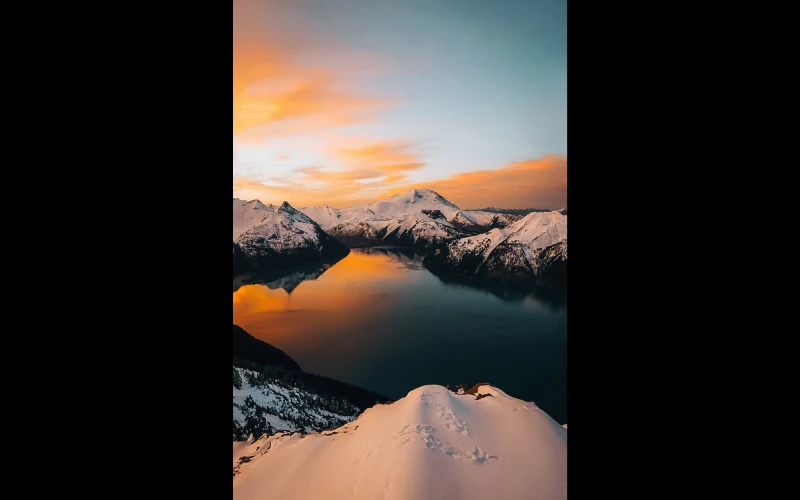

Check Out Luminar Neo In Action
See How It Denoises, Deblurs, and Upscales with Enhanced Details
System Requirements – Smooth Performance for Every Creator
For Windows:
OS: Windows 10 (64-bit) or later
Processor: Intel® Core™ i5 or better
RAM: 8 GB minimum (16 GB recommended)
Storage: 10 GB free space
Graphics: OpenGL 3.3 or later compatible
For macOS:
macOS 10.14.6 (Mojave) or later
Processor: Intel® Core™ i5 or Apple Silicon chip
RAM: 8 GB minimum (16 GB recommended)
Storage: 10 GB free space
An Inside Look At The Software
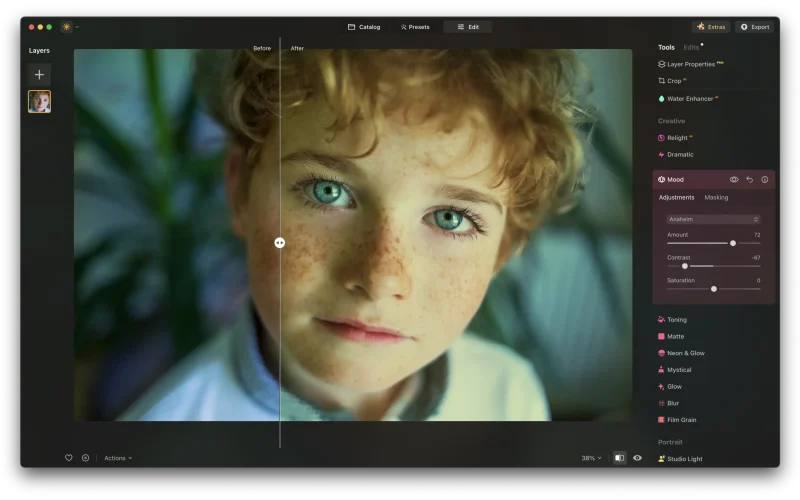
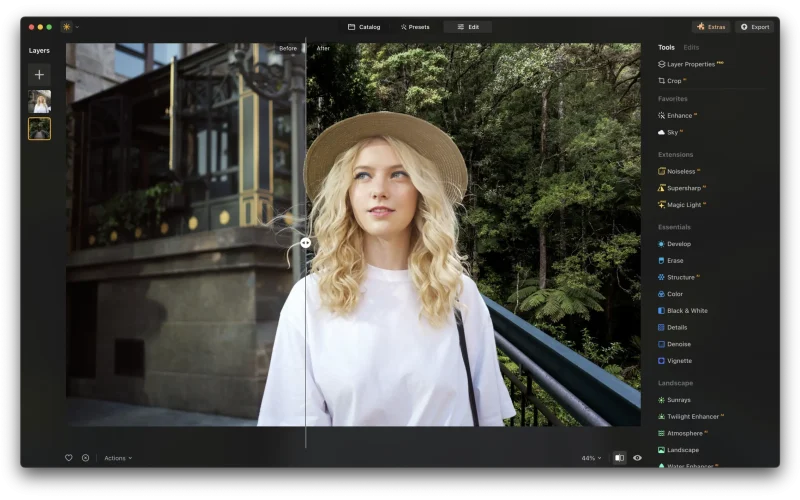
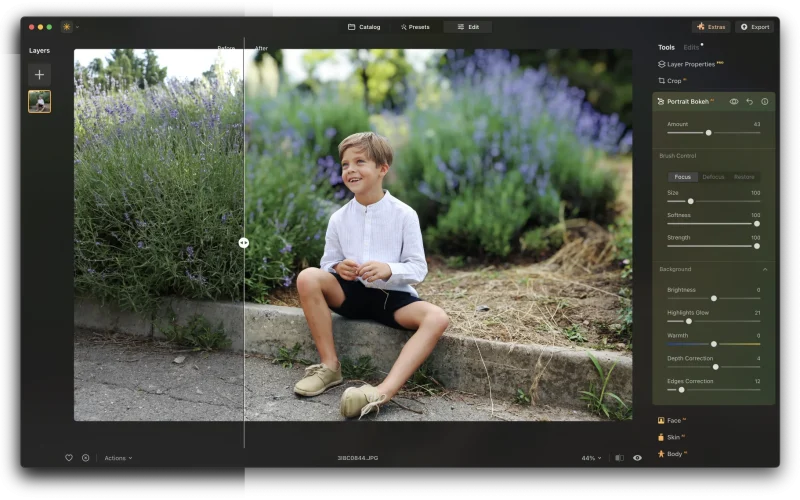
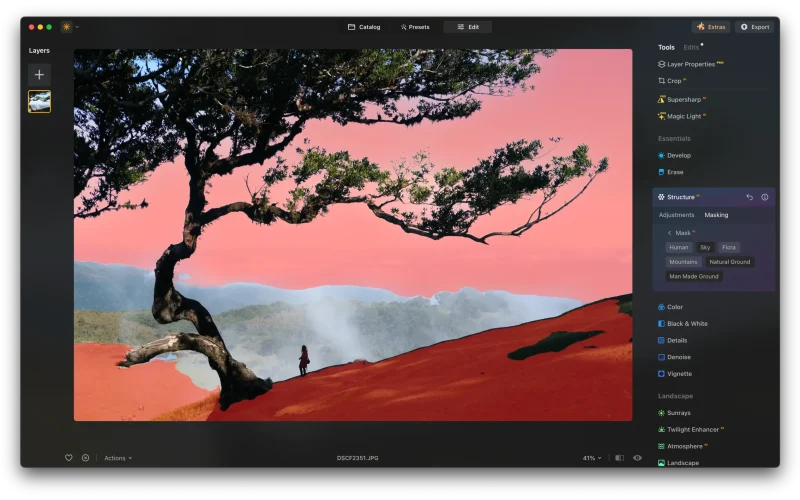
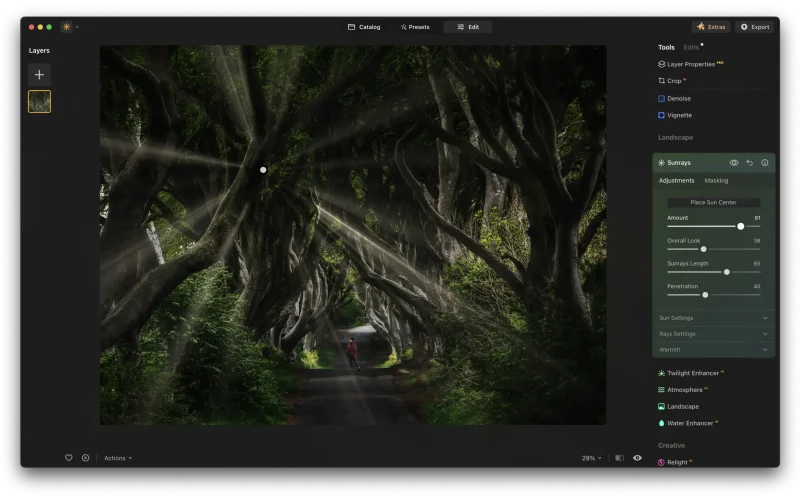
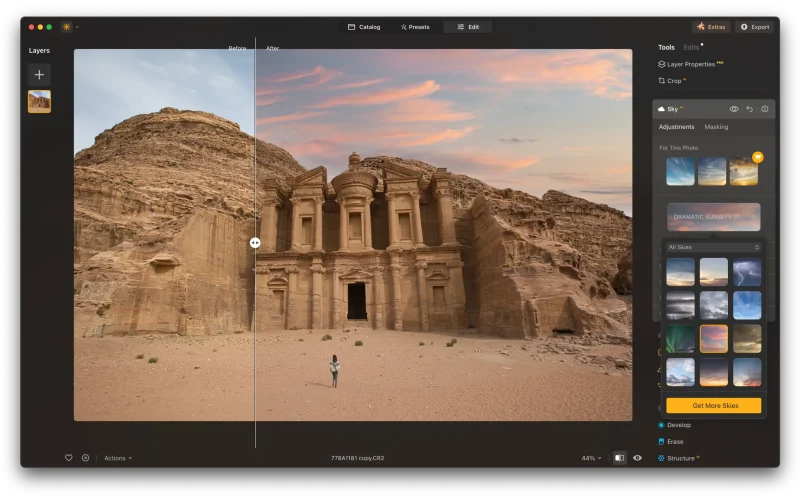
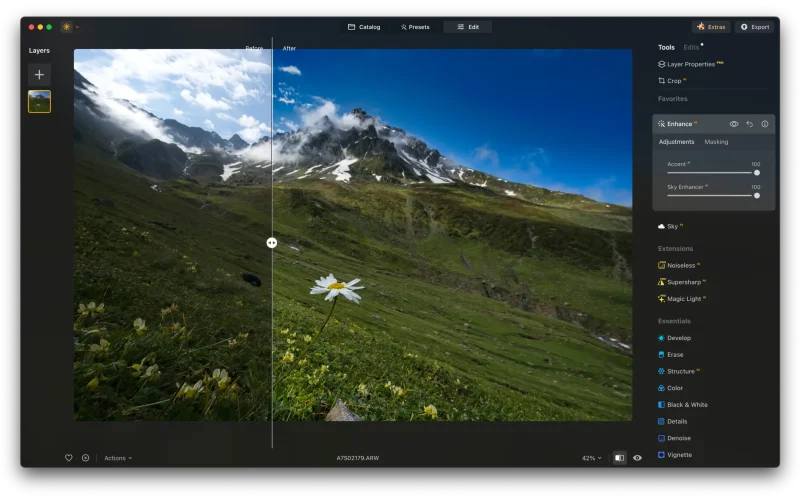
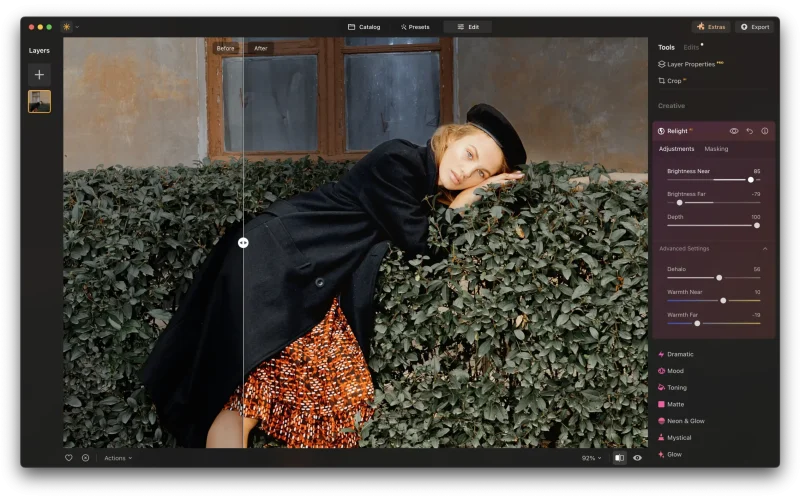
Highlights of Luminar Neo – Why Photographers Love It
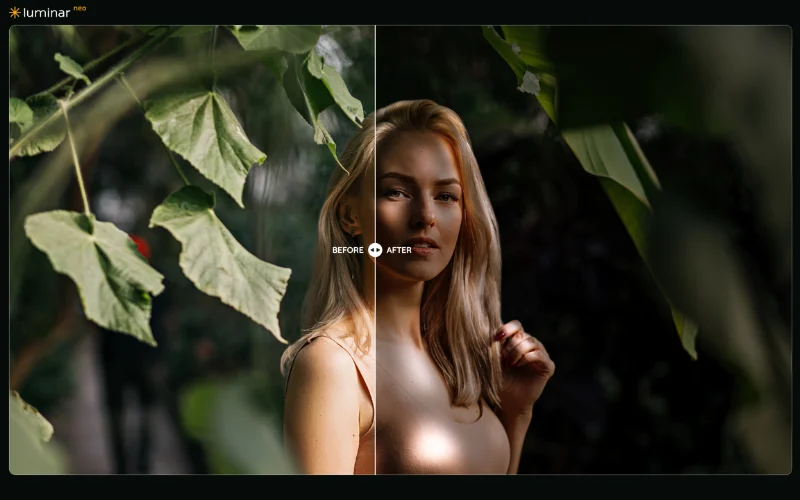
- Award-Winning Interface – Recognized with Red Dot Design & TIPA World Awards (2022-2024)
- Generative AI Power – Create, replace, and expand images beyond imagination
- Fast, Modular Engine – Handles multiple edits without slowing down
- Presets & Marketplace – Endless styles to transform your photos instantly
- Beginner-Friendly, Pro-Ready – The perfect balance of simplicity and depth
Why Choose Luminar Neo?
Because photography isn’t just about capturing a moment. It is about shaping it into the story you want to tell. Download Luminar Neo to get:
Freedom from technical complexity
Tools that make pro-level edits accessible to everyone
The confidence to experiment creatively without fear of “ruining” a shot
A supportive global community sharing inspiration, tips, and challenges
Download Luminar Neo to make photo editing easier, faster, and a lot more fun.

Raving Customer Reviews
Frequently Asked Questions
A photo editor is a software which helps you to improve and editing digital images to produce a specified visual effect. Their main task is to enhance the overall quality and look of photographs through image enhancement, restoration, composition, and other image manipulations.
Luminar Neo is an easy-to-use photo editor that simplifies image editing. With it, you can:
Import and organize photos in the Catalog
Apply one-click Presets for quick enhancements
Edit with tools and layers for detailed adjustments
Save and export your final images for sharing
After purchasing Luminar Neo you will be sent all the instructions on how to quickly install Luminar Neo , add your licence key and start using it.
The latest version of Luminar Neo is 1.24.6
Luminar Neo uses AI to simplify editing tasks like sky replacement, object removal, and portrait retouching. Compared to Lightroom, Neo offers creative AI features (e.g., Relight AI, Portrait Bokeh AI) that save time and expand artistic possibilities.
Yes, it includes HDR Merge for high dynamic range photos and Panorama Stitching for wide-angle creations.




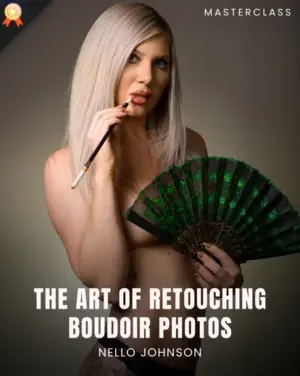
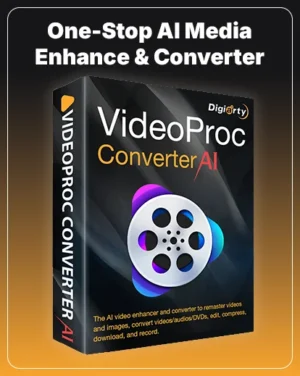
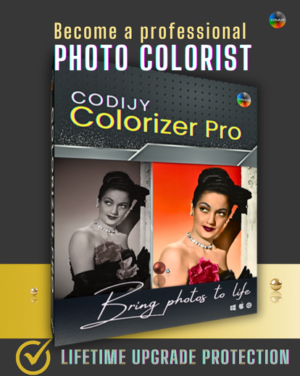

Reviews
There are no reviews yet.