Step-by-Step Guide to Advanced Compositing in Photoshop
Composite photography is a creative process of combining multiple images to create a unique and striking composition. While it may seem simple, achieving seamless results often requires practice and patience.
This Composite Photography Course is designed to simplify the process. It will help you learn composite photography and create dreamlike visuals through effective compositing techniques.
In this beginner-friendly course, even if you’re new to Photoshop, you’ll gain the skills to master Adobe Photoshop for beginners. It starts with the basics and progresses to advanced techniques.


You’ll explore Photoshop layers for beginners and understand non-destructive editing principles, enabling you to edit confidently without altering your original images.
Through step-by-step lessons, you’ll learn Photoshop skin retouching to correct blemishes, adjust colors, and enhance lighting for professional-grade results.
The course also delves into professional retouching in Photoshop, teaching you how to blend multiple images into seamless composites.
By the end, you’ll master creating fantastical and realistic scenes, turning your creative ideas into visually stunning realities. Whether you’re a photography enthusiast or a beginner in digital art, this course equips you with the tools and techniques to transform and enhance your images confidently.
Topics You'll Learn In This Video Tutorial
- Overview of course & the tool interface, ideal for Photoshop for beginners
- Learn about file formats & their uses in professional retouching in Photoshop
- Master basic PS tools for editing & adjustments
- Understand Photoshop layers for beginners & what is non-destructive editing
- Use tools like Spot Healing Brush and Clone Stamp for professional retouching in Photoshop
- Learn Photoshop skin retouching techniques to enhance and smooth skin naturally
- Make accurate selections using Select Subject and layer masks with image composition
- Apply Photoshop layers for beginners to create seamless edits using layer masks
- Combine images with compositing techniques to craft dynamic photo compositions
- Apply composition skills with color matching and lighting adjustments
- Practice skills with exercises & a final project showcasing image retouch
What's Included
- 12 Video Lessons
- 1 Project Tutorial Video
- 4 Backdrops
- 8 Reference Images & Sample Photos
- 1 PSD File
Check Out the Magic of Image Composition in Action
Basic Compositing In Photoshop
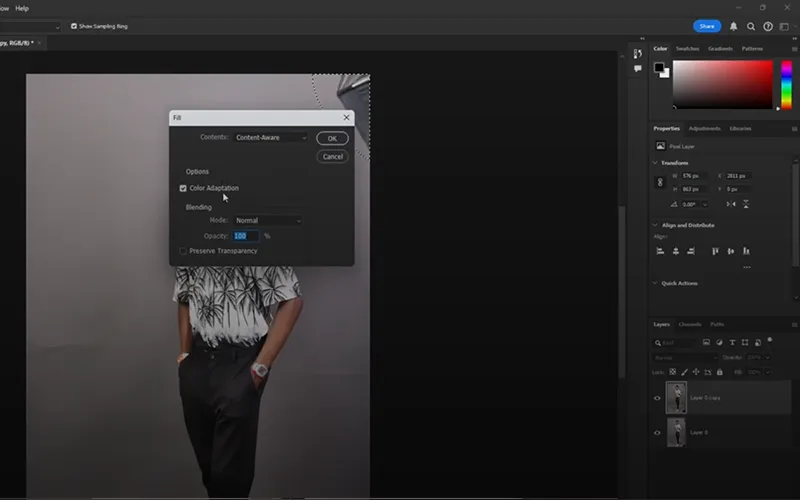
Apply Layers In Photoshop

Photoshop Skin Retouching

Non Destructive Editing

Why You Should Consider This Photography Editing Course
The Composite Photography Course goes beyond technical skills, focusing on artistic photo manipulation like composition and storytelling. Here’s what you’ll learn:
- Photoshop Basics: Navigate the interface, workspace, tools, panels, and shortcuts.
- Photo Retouching: Use tools like Spot Healing Brush and Clone Stamp to remove imperfections, smooth skin, and adjust colors, brightness, and contrast.
- Image Compositing: Combine images using layers and masking, add shadows and highlights, and master blending techniques for seamless results.
- Advanced Editing: Use adjustment layers for non-destructive edits and creatively apply blending modes.
- Creative Projects: Practice by creating dynamic photo collages, applying effects, and finalizing images for your portfolio or social media.
By the end of the course, you’ll have the skills to enhance your photography and craft stunning, unique composites that tell your story.

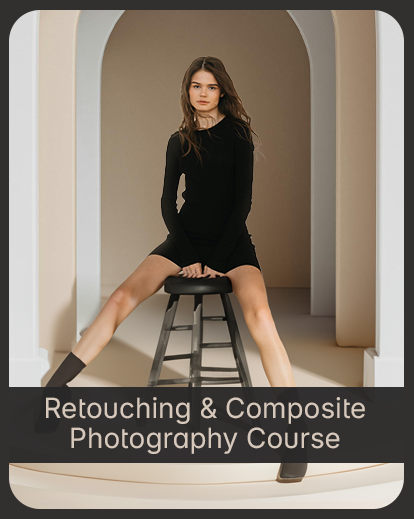



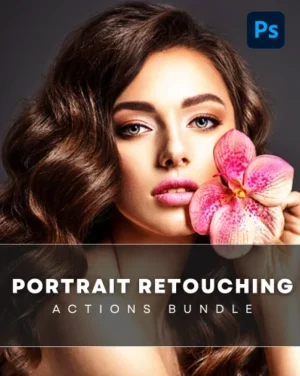
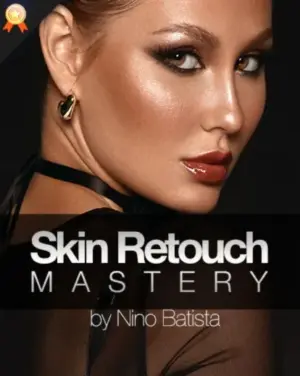
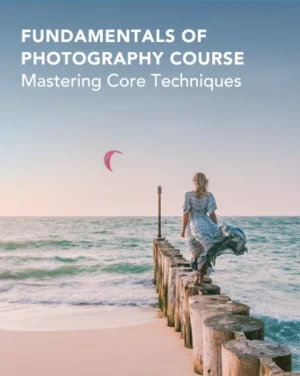
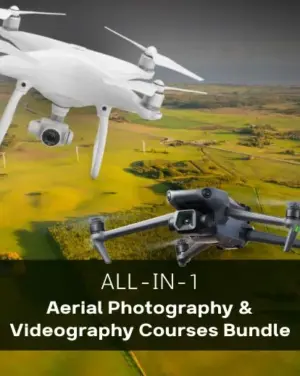
Reviews
There are no reviews yet.