The Perfect Course For Product Photography Editing
This 3D product visualization tutorial is all you need to unlock your full potential by improving your design skills.
The course will take you through the in-depth terrain of 3D product visualization using Photoshop, Adobe Illustrator, and Substance Stager.
It is a course designed for everyone, implying that your proficiency doesn’t affect the benefits you’ll gain from this course.
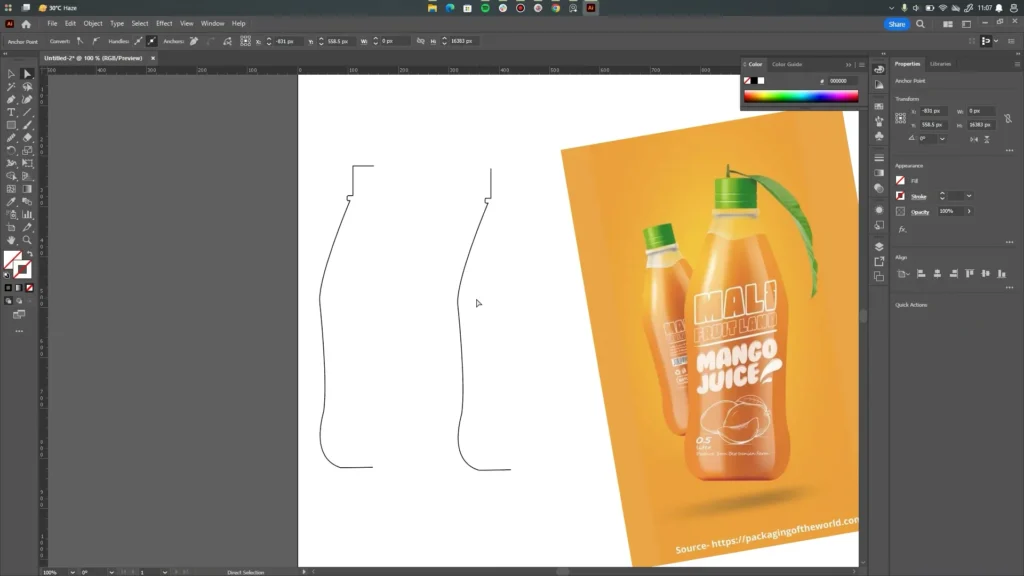
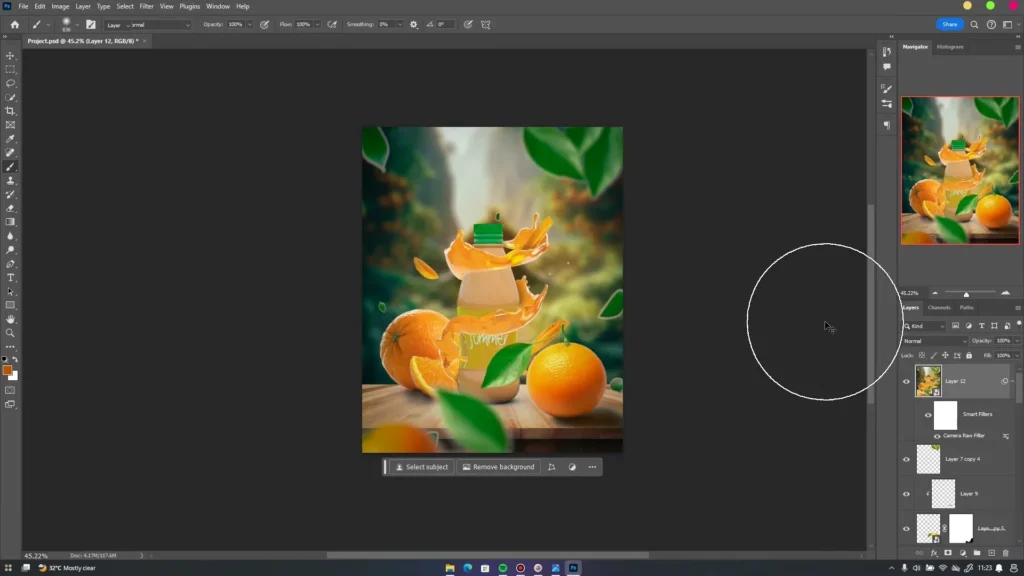
Seasoned experts looking to improve their skills and beginners learning the ropes will find this course useful.
It is a hands-on course that will take you through the basics of creating stunning 3D models in Adobe first before building them up to complex designs.
You get to master the use of Adobe substance stager bringing your models to life with unmatched realism and great attention to details.
What's Included In This 3D Product Visualization Course
- 13 video lessons covering product photo editing
- Practice Files (Including PSD + JPEGS)
What's Covered In Each Lesson
1. Creating Moodboard (11 min)
2. Introduction To Illustrator (7 min)
3. Modelling In Illustrator (24:29 min)
4. Introduction To Stager (11:34min)
5. Importing Your Models (3:53 min)
6. Applying Materials (13:37 min)
7. Lighting Up Your Scene (11:53 min)
8. Rendering Your Product (2:43 min)
9. Introduction To Photoshop (5:33 min)
10. Designing In Photoshop (38:54 min)
11. Product Photography Photoshop (37:54 min)
12. Colour Grading Your Design (14:33 min)
13. Exporting Your Design (06:02 min)
.
What You Will Learn?
- Adobe Illustrator
- How to create 3d objects in Illustrator
- How to apply textures and colours to these objects
- How to manipulate them to create intricate designs.
- Substance Stager
- How to add realistic lighting & materials to 3D models to improve appeal & realism
- Product Photography Photoshop
- How to composite 3D models into final designs
- How to add finishing touches and effects to make the presentation look professional
- How to improve your 3D models’ visual appeal
- Workflow Integration
This involves how to seamlessly integrate these software (Adobe Illustrator, Substance Stager, and Photoshop) into your design workflow to ensure your 3D models are cohesive and stunning.
- Advanced Techniques Of Product Photo Editing
These are product photo editing tips and techniques that can improve your workflow and enhance your designs, to achieve professional results. They are exclusive and take years of experience to discover them. However, this 3D product visualization resource hands them to you on a platter.
- How Real-time Project Works
This course contains hands-on projects that will give you experience working on real-time projects. It will challenge you to apply your skills practically and help you build a strong work portfolio.
Snapshots From The 3D Product Visualization Course
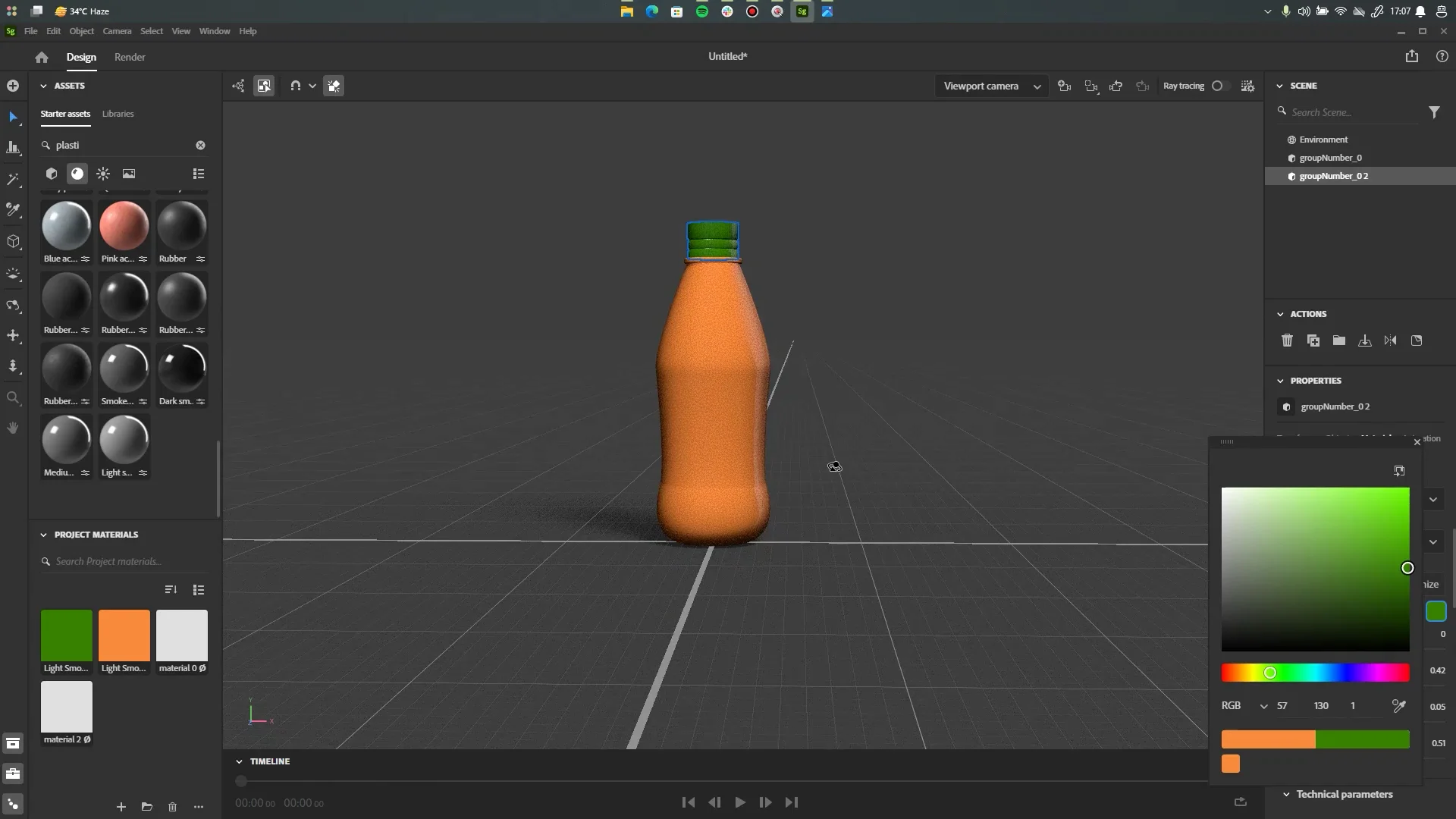
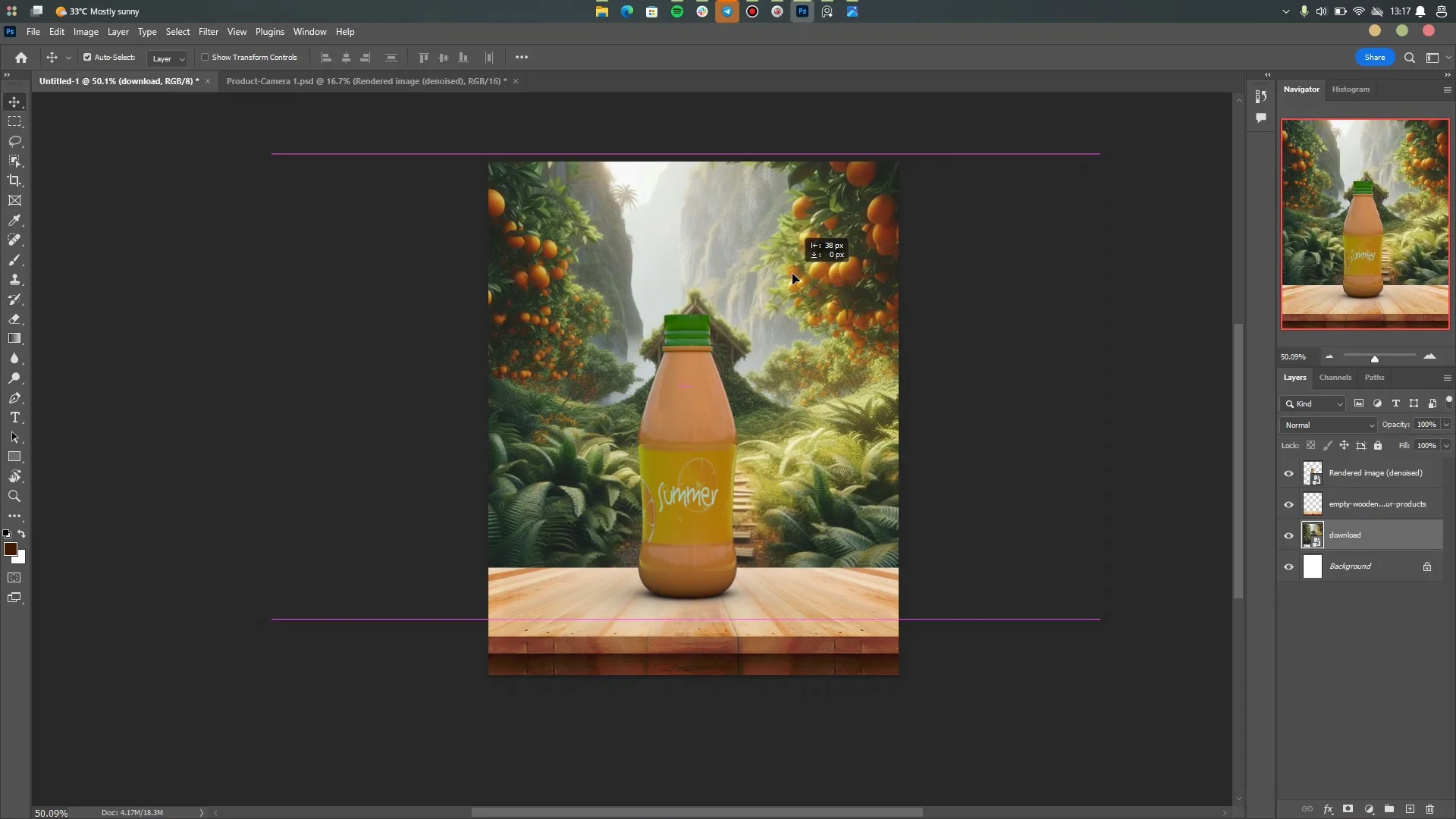
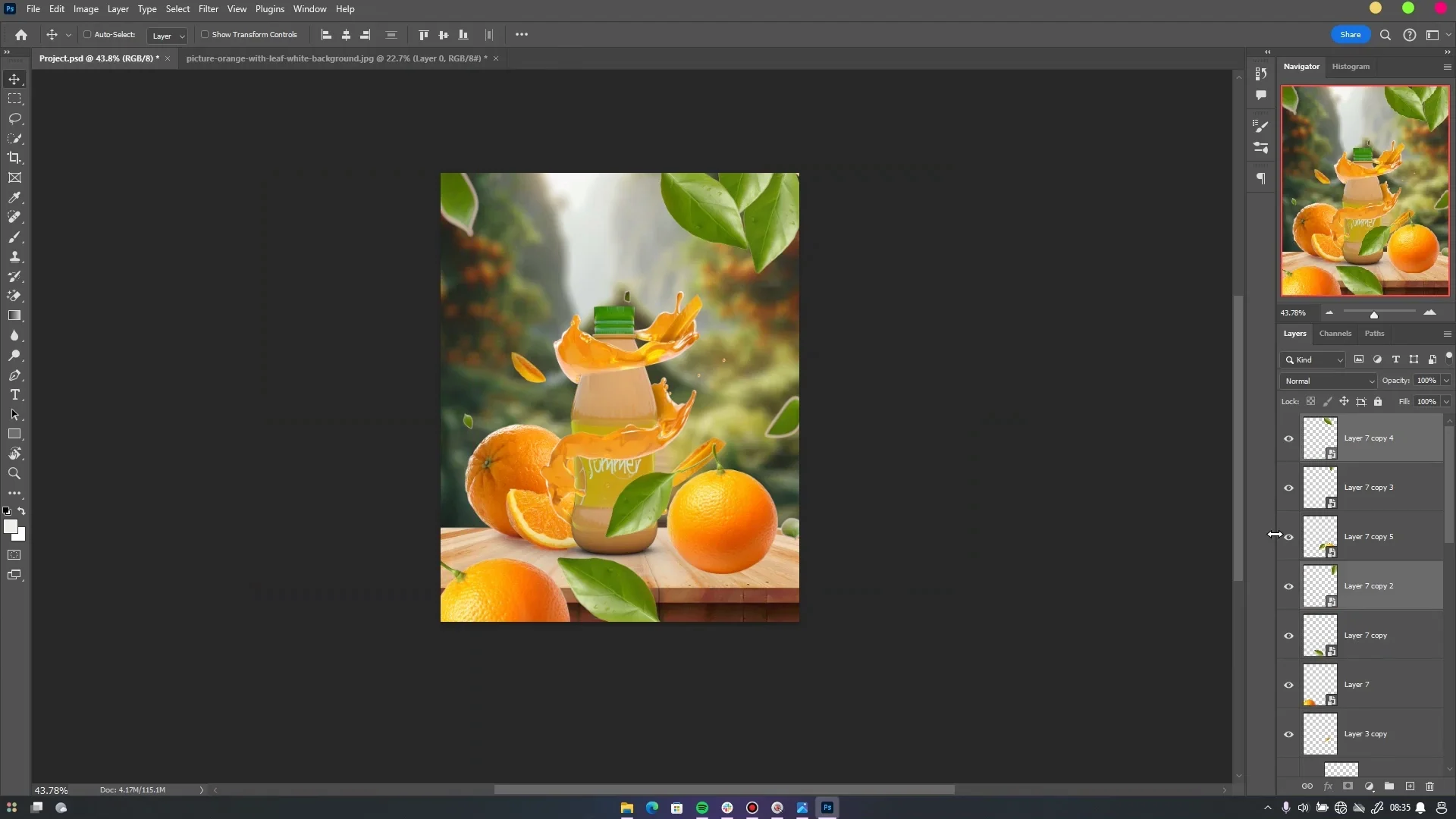
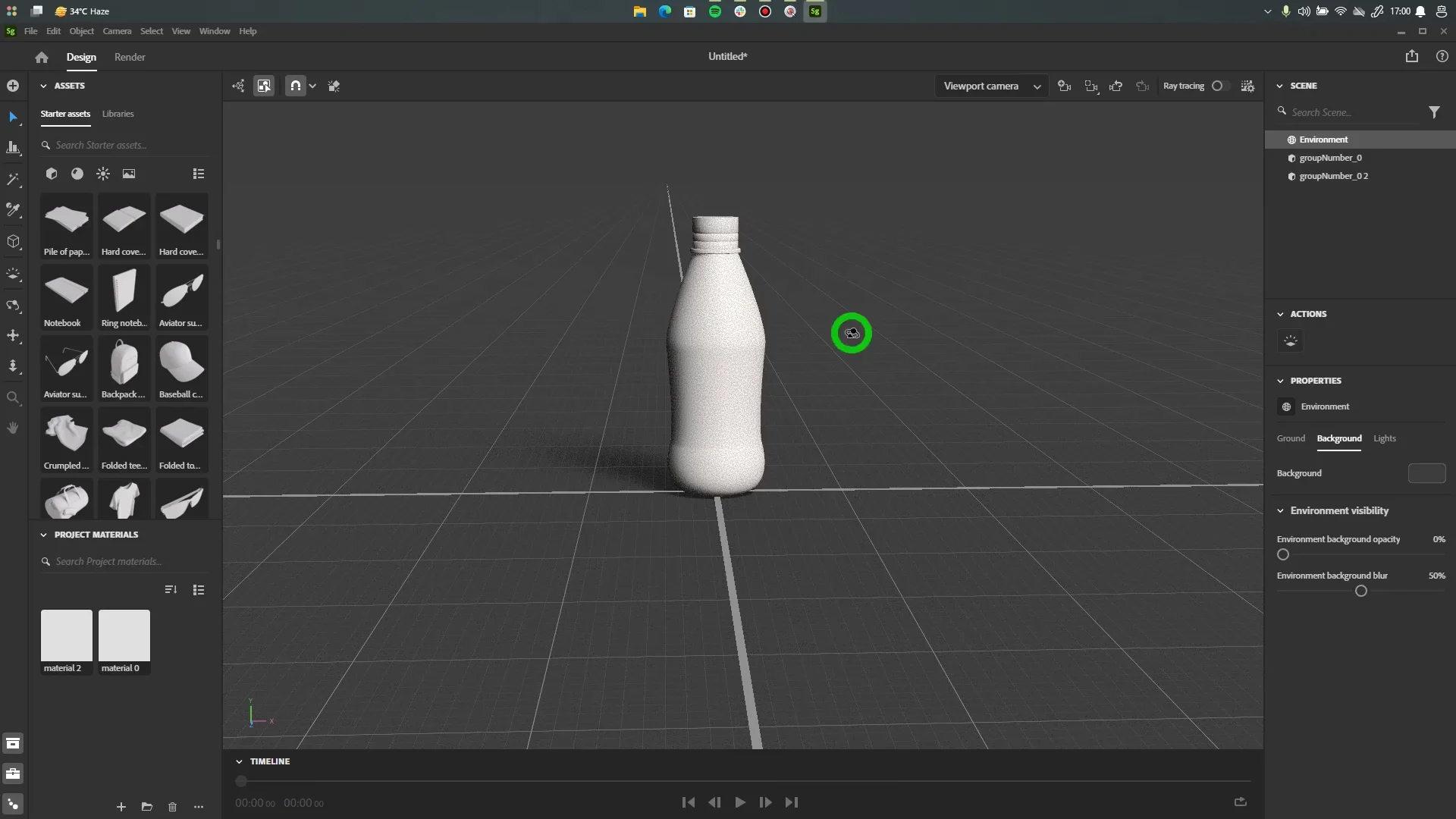
Create Stunning Photography Manipulations
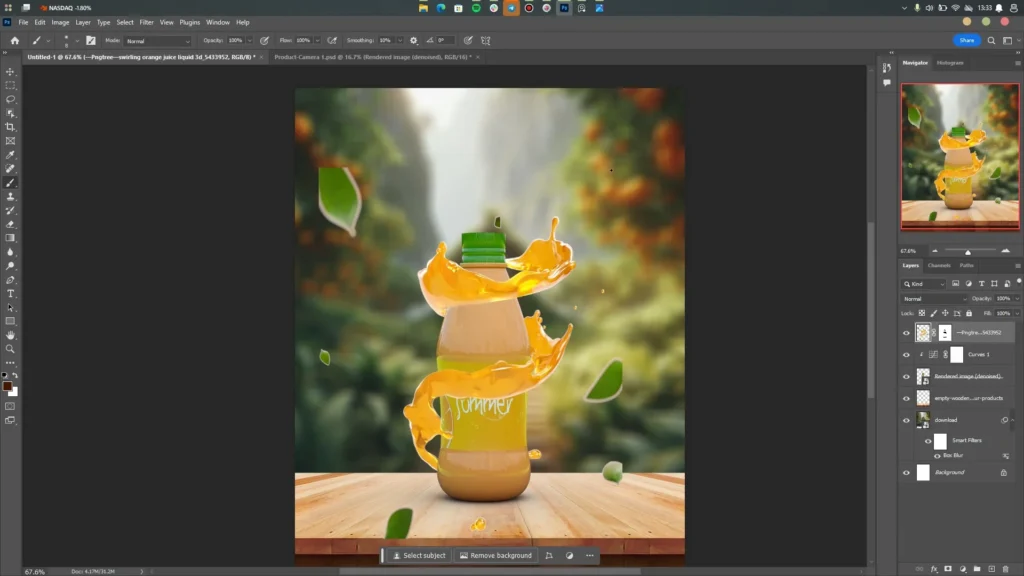
This 3D product visualization course will help you master making presentations with Adobe Photoshop, compositing your 3D models into impressive final designs, and developing other skills and abilities to drastically improve your design projects.
Regardless of your interest (product design, digital art, marketing), this product photography editing course has the tools and techniques to help you thrive in these highly competitive spaces. You should sign up now to start your game.
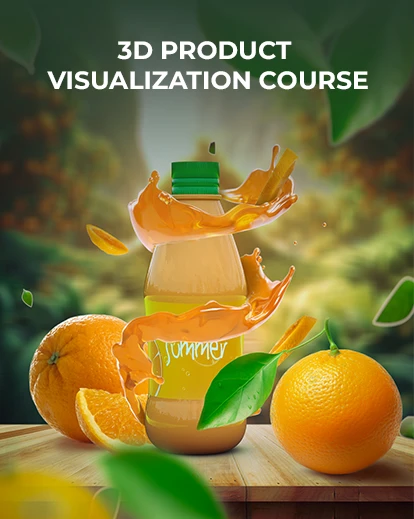


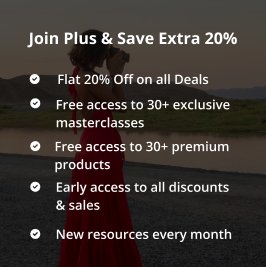

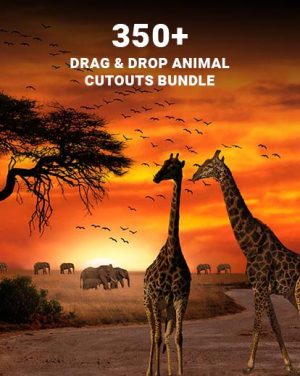


Reviews
There are no reviews yet.