Midjourney AI is a top player in text-to-image generation today. With this next-gen AI generator, your imagination is your only limit. The best photographers and artists prefer it, and it gives amazing results. While initially, a free trial of Midjourney AI was available, it has been discontinued.
If you’re looking for an alternative text to image generator which will give you quality output like Midjourney AI but without any price to pay, you should read ahead.
We also cover tips on writing AI prompts to get great output from any AI generator. If you use an image generator, read ahead for some effective tips!
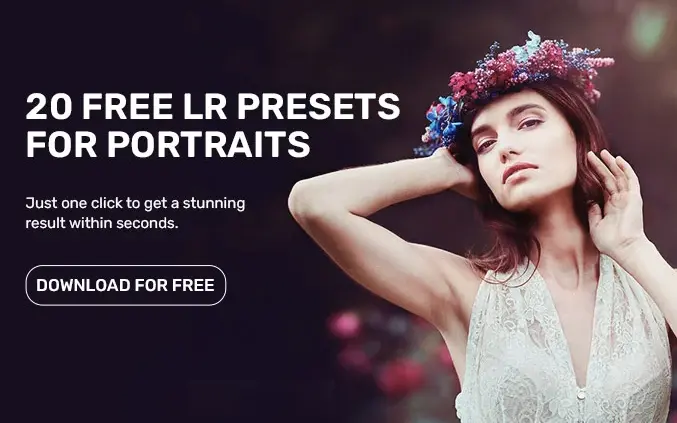
Table Of Contents
5 Midjourney AI Free Alternatives To Try
1. Bing Image Creator – Powered By Dall – E
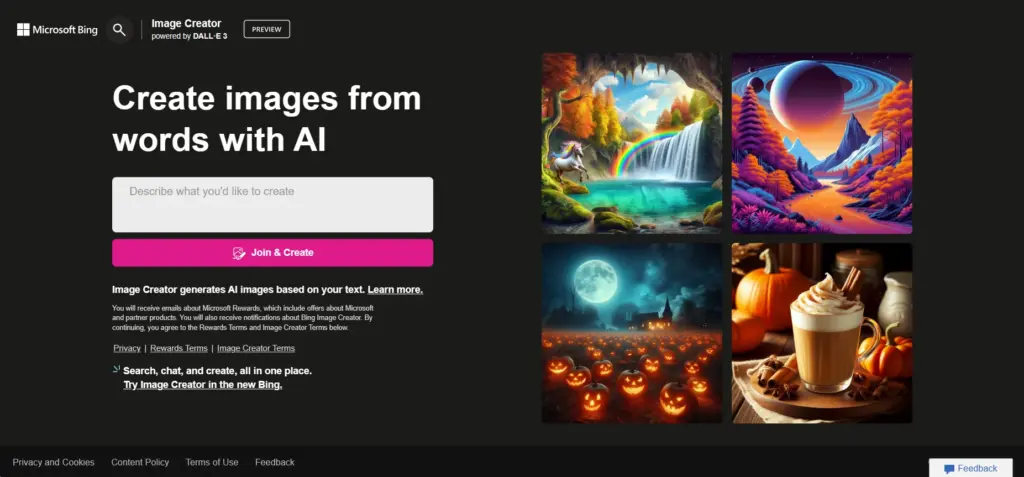
Microsoft’s Bing Image Creator is a free text-to-image AI generator powered by an enhanced version of DALL-E. The daily limit is 90 image creations, which is more than enough.
This Midjourney AI free alternative can be accessed via the website or within Bing Chat for added convenience.
This integration combines image generation and AI chatting, offering a versatile platform for various needs, such as market research and print-on-demand business. With the best free market research tools at your disposal, you can gather valuable insights and data to inform your business decisions.
Also read: What Is AI Photo Shoot & How Can You Benefit From It?
2. Blue Willow
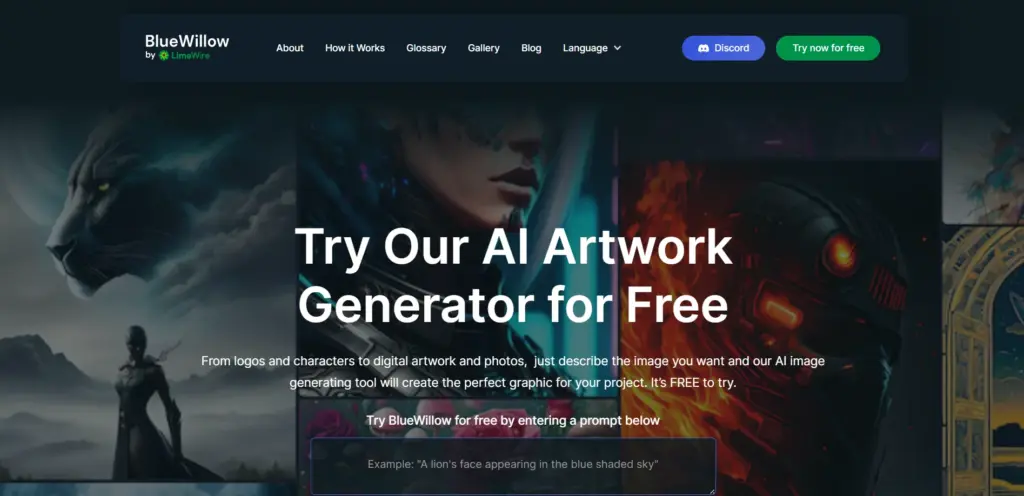
Blue Willow has become a widely used and popular AI image generator with over 300 million users. It offers free usage and is a great tool for creating comic characters, logos, landscapes, and graphic elements.
This AI image generator is more suited for graphics than realistic images. It can easily produce high-quality and attractive output by effectively using AI prompts (which we also cover in this article).
Blue Willow is available on the web (Discord), iOS, and Android platforms. It is the perfect AI tool for graphic designers and artists who don’t need realistic images.
3. Fotor AI Image Generator
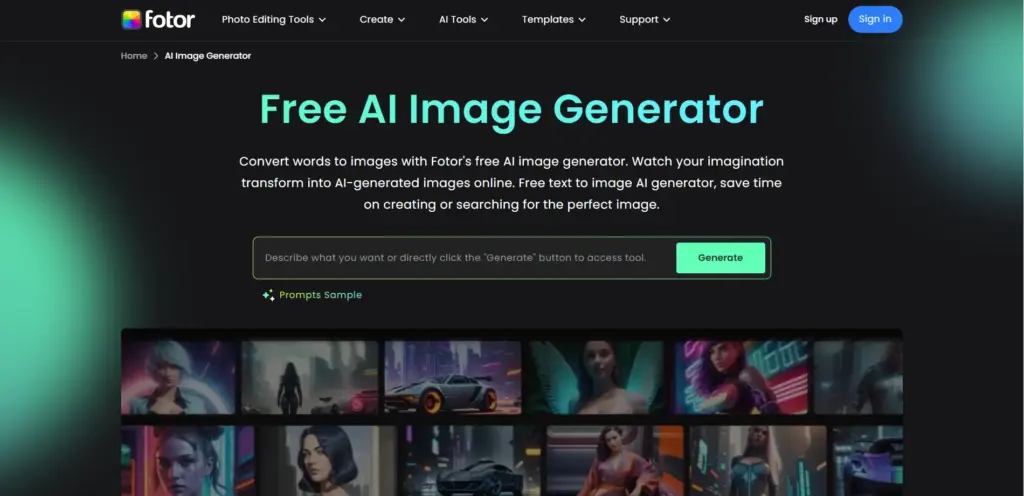
Fotor, a popular online photo editor, now offers an AI image generator. It offers versatile art styles for creating digital art, photorealistic images, fantasy illustrations, and more.
Its user-friendly interface makes it a great choice for both beginners and pros, setting it apart from the Midjourney AI free version. It’s an excellent choice for exploring and unlocking your creative potential.
Also read: AI Image Generators: The Next Big Thing in Photography
4. Craiyon

Formerly DALL-E Mini, Craiyon is a free online AI platform for creating AI images without sign-up. Just input your AI prompt, and it will produce nine diverse images to meet your requirements.
While it lacks art style options Midjourney AI free version, Craiyon still delivers impressive results, making it a fun choice for AI image generation enthusiasts. This is a completely free image generator, which is a big plus.
5. StarryAI
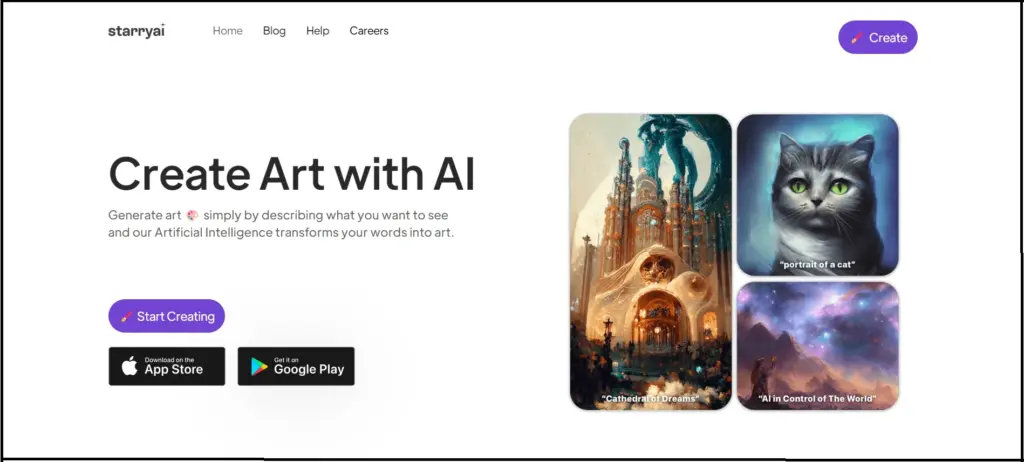
Much like Midjourney AI, StarryAI instantly transforms text prompts into captivating artworks. It offers different models, styles, aspect ratios, and initial images to tailor your AI image creations.
Additionally, StarryAI gives you full ownership of your images so you can use them personally and professionally.
It is a good free alternative to Midjourney AI free version, and you’ll be impressed by the quality of image outputs.
Also read: Top Online JPEG To AI Converter Tools
How To Write Effective AI Prompts To Generate Striking Images – 5 Key Tips
Now that we have covered the different free alternatives to Midjourney AI, we will give you a few tips on writing AI prompts. Using these tips, you’ll be able to generate images that are high quality and that meet your vision.
Using AI generators requires a lot of trial and error. It’s all about the information you feed the generator. To nail the result, you need to describe the style, model, aspect ratios, and composition of the AI image generator.
Here are 5 tips to keep in mind while writing AI prompts:
1. Be Descriptive About Image Content
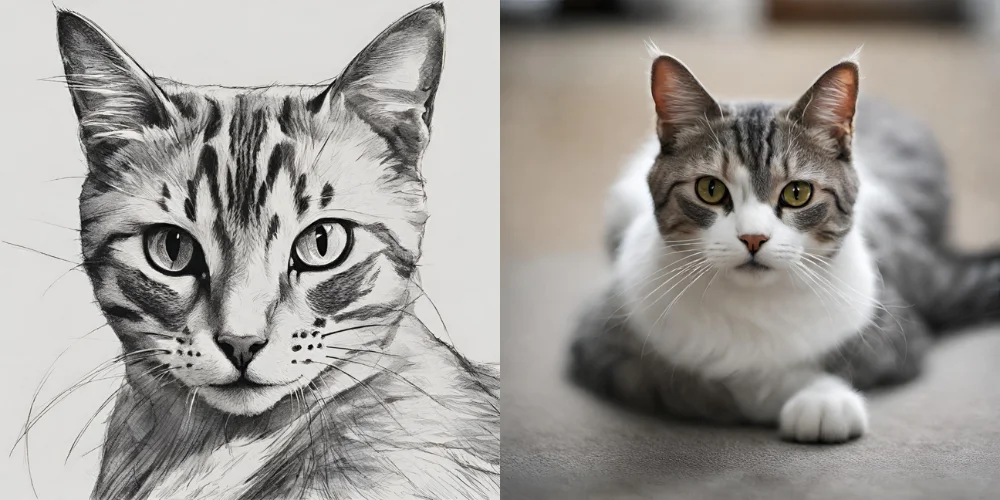
Describe the kind and style of image you want. You may want ” a sketch of a cat” or “a photo of a cat.” Mentioning your desired style in your AI text prompt can greatly impact the generated output.
You can see the tremendous difference in the above AI-generated image of a cat.
Also read: Incredible Free AI Portrait Generators You Must Try
2. Describe The Subject’s Actions & Emotions

When creating an image with a subject on Midjourney AI free or any other platform, describe your emotions and actions.
For example, in the above image, the image on the left is generated using the AI prompt “photograph of a cat on a pillow,” while the image on the right is generated using ” a photograph of a yawning cat sitting on a pillow.”
As you can see, adding these specifications can make a huge difference in the output.
Also read: What Is An AI Camera? & How Can You Use It?
3. Add Minute Details While Using Midjourney Free Alternatives

You can customize the results by mentioning specific elements and minute details you need in the prompt.
The image above on the left is generated by the prompt “a photograph of a cat wearing a collar sitting in a garden. While the image on the right was generated with the AI prompt “a photograph of a cat wearing a red collar sitting in the middle of a garden”.
Also read: Top AI Video Editors For Content Creators & Artists
4. Add Style & Mood Details

When you’re trying to generate comics, art or illustration, mentioning the style and mood you’d like is important.
For example, the above image on the left is from the prompt ” an illustration of a cat” while the image on the right is generated from the AI prompt “An illustration of a white cat with bright green eyes in the style of minimalist look”.
So, when it comes to AI-generated comics or illustrations, you can customize the style and mood according to your needs.
5. Define Composition & Angles With Midjourney Free Alternatives

To nail the AI-generated image on Midjourney AI-free alternatives, you need to provide composition and viewpoint details as needed.
For example, the above image on the left is generated with the text prompt “A photograph of a cat in a navy suit. The image on the right is generated using the prompt “A photograph of a cat wearing a navy suit with a minimalist look taken from a side viewpoint.”
These details make a big difference; you can add them to your output as you like.
Also read: Best AI Family Photo Generators For You To Try
Conclusion: Top Midjourney Free Alternatives
Finding the right free AI tools and writing the text prompts is tricky and depends on your needs. But by using the above tips and alternatives to Midjourney AI, you will surely get great results!
When we think of free tools, we tend to think of them as inferior to paid alternatives. But that’s not the case with these AI generators, as many free options give spectacular results.
You should try these Midjourney AI free alternatives and AI prompt tips to create amazing images and art.
Liked this post? Check out more amazing content on our blog.
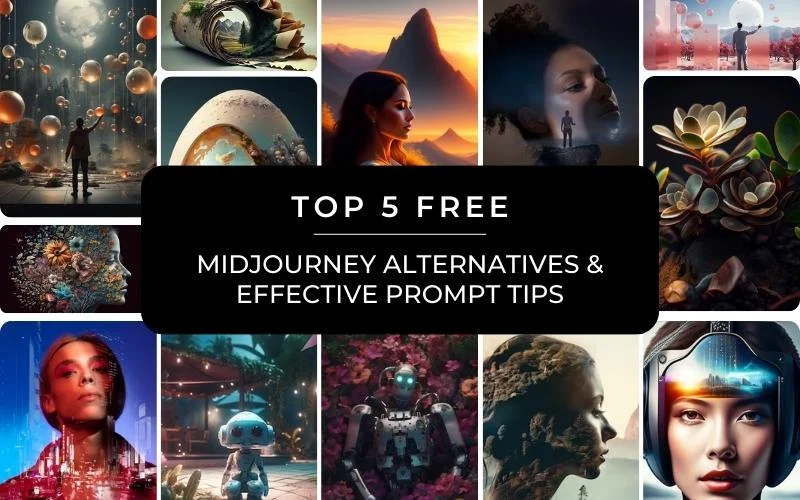

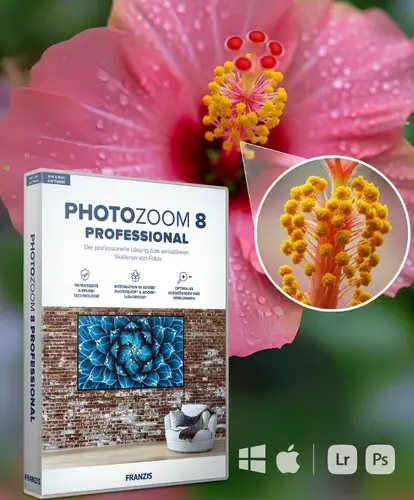
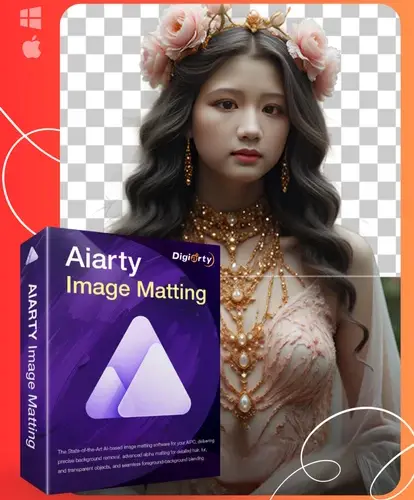







1 Comment on “Top 5 Midjourney AI Free Alternatives & Effective AI Prompt Tips”
Keep up the great work! Thank you so much for sharing a great post.