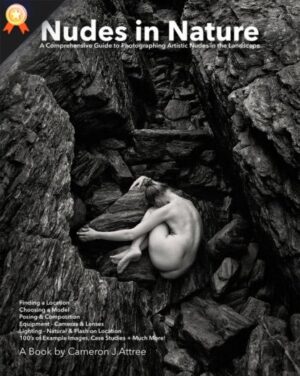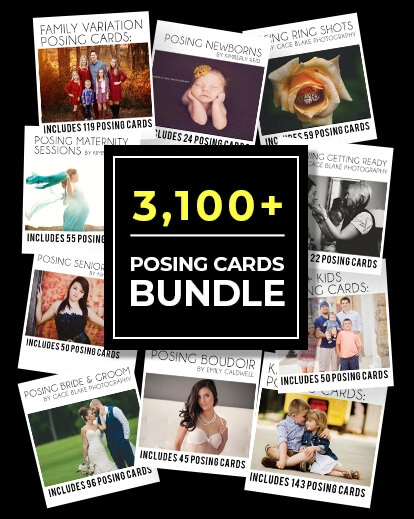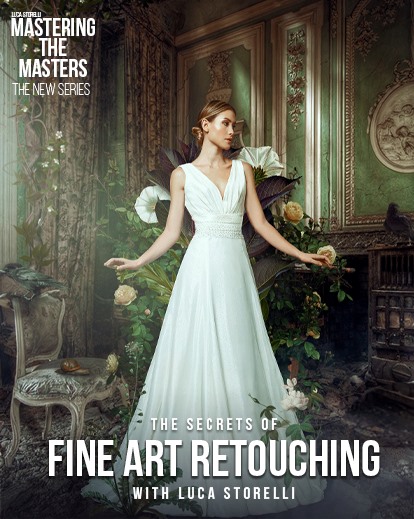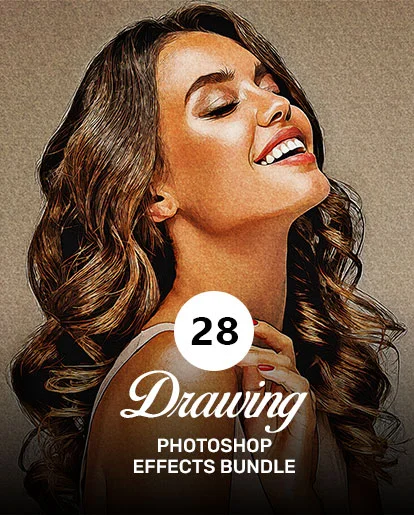If you’re wondering how to change your images from JPEG to AI format, you’re in the right place!
In this blog, we will be sharing the top online tools that can help you with this task. Converting your images has never been easier, and we’ve done the research to find the best options out there.
So, keep reading to discover the simplest and most efficient ways to convert your JPEG images to AI format!
Table of contents
What Is AI Format?
Adobe Illustrator is a program for creating special kinds of pictures called ‘vectors.’ It has its own special way of saving these pictures, called ‘AI’ format.
So, if you want to work with Adobe Illustrator, you’ll need to change your picture from ‘JPG’ format to ‘AI.’ Luckily, there are many tools online that can do this for you without needing to install anything on your computer.
In this article, we’ll tell you about the top 5 online tools that can quickly turn your JPEG pictures into AI format.
Learn to create images for fashion advertising campaigns with AI in this exclusive masterclass.
1. Vector Magic

Vector Magic is a powerful tool made for turning pictures into special ‘vector’ formats. You can use their website for free, but there are some limits with the free version.
If you’re a pro who needs to change images into AI or other vector styles often, it’s a good idea to get their paid plans.
With the paid version, you won’t have to deal with annoying ads, and you can work without any restrictions.
Check out: Top AI Comic Generators For Fun Results
2. Convert.io

Convertio is a website that can turn your JPG pictures into AI format online. The best part is it’s completely free!
You can use it by uploading your JPG images from your computer, Dropbox, Google Drive, or a web link. Just choose the file you want to change, pick ‘AI’ as the format you want, and then click ‘convert.’ It’s as easy as that!
Master the essentials of using AI to improve your photography in this ultimate masterclass.
3. Files Conversion

The Files Conversion website is a super useful tool that can change all sorts of files into different formats online. It can handle videos, audios, eBooks, documents, spreadsheets, presentations, and more.
It’s free, and you don’t need to install anything; it works right in your web browser. To change your JPG files into AI, just go to the website, pick your JPG image from your computer, choose ‘AI’ as the format you want, and hit ‘convert.’
After a few minutes, your file will be ready to download to your computer.
Check out: Best AI Profile Picture Generator Tools
4. Auto Tracer

The Auto Tracer website is another free online tool that can change your JPG pictures into AI format. It’s easy to use, but there are a few things to keep in mind.
You can upload pictures up to 6 megabytes in size, and the biggest picture it can handle is 5000 by 5000 pixels.
Also, it can only work with JPEG, JPG, PNG, and PDF files as input. So, if your picture fits these limits, it’s a handy choice.
Check out: Top 5 AI Video Editors For Content Creators & Artists
5. Online Converting

You can use an Online Converting website to change your JPG pictures into vector ones.
This website can also change other kinds of files like documents, eBooks, audio, videos, and archives. The best part is it’s free for everyone to use. But there’s one catch – you need to be connected to the internet because it works through your web browser.
So, if you’re offline, you can’t change your JPG/JPEG files into vectors using this website.
Check out: Top Photo To Anime AI Generators For Breathtaking Results
Summary
These top online tools can help you convert your images from JPEG to AI format.
Each of them has its own special features and benefits. Depending on your needs and preferences, you can choose the one that works best for you.
With these tools, you can easily transform your images and make them more versatile for various projects.
So, give them a try and enjoy the convenience of converting your JPEGs to AI effortlessly!
Like this post? Check out more amazing content on our blog.