Your All-in-One AI Video Enhancement Tool
Enhance, Upscale & Restore Videos with AI-Powered Precision
In today’s fast-paced content-driven world, high-quality visuals are non-negotiable. Yet, many creators and professionals often face frustrating challenges.
Traditional video editors can only do so much like applying filters or sharpening edges often leads to artificial, “painted” looks. That’s where Aiarty Video Enhancer stands out.
Aiarty Video Enhancer isn’t just another filter-based tool. It’s a next-generation AI video enhancer powered by advanced Diffusion + GAN (Generative Adversarial Network) models.
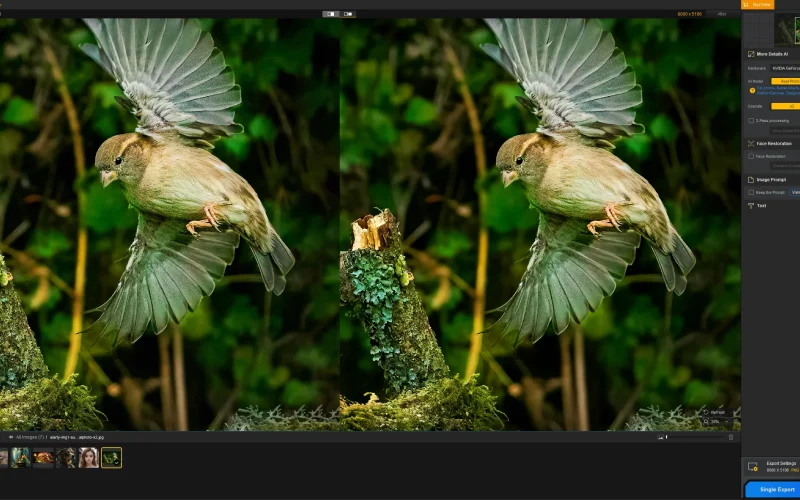
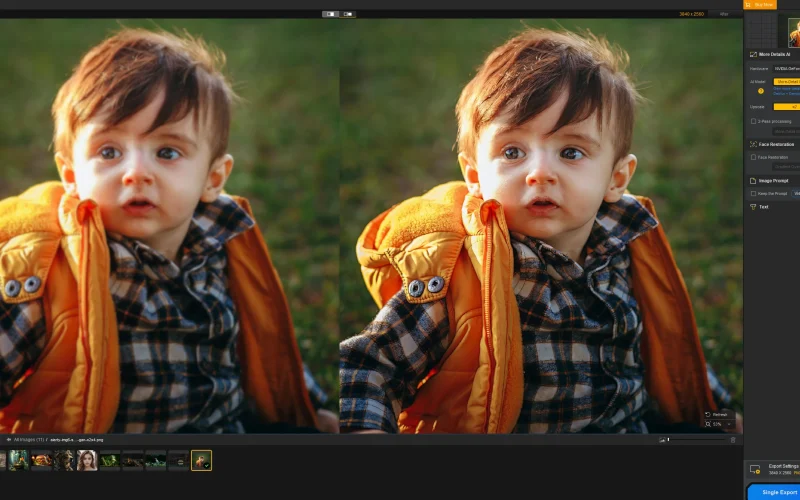
This helps reconstruct and restore details in your footage. It is an AI-powered desktop video enhancement software that improves video quality through denoising, deblurring, detail reconstruction, slow-motion generation, and AI audio enhancement.
It combines Diffusion + GAN architectures with hardware acceleration (NVIDIA, AMD, Intel, and Apple Silicon) to deliver up to 95% GPU utilization, ensuring rapid, high-quality results.
Aiarty supports Windows 10+ and macOS 13.0+ (Intel & Apple Silicon), processing all files locally for maximum speed & privacy.
Next-Gen Aiarty Image Enhancer Features
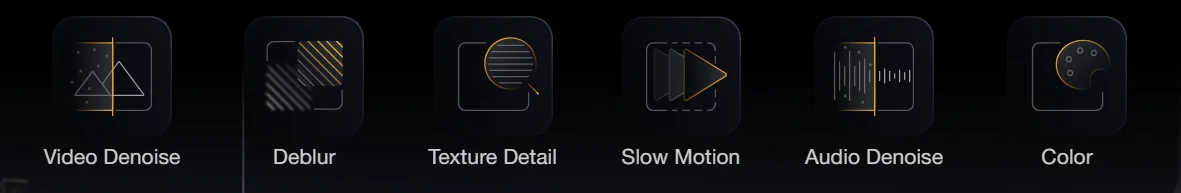
- AI Video Denoise: Remove Grain & Noise Instantly
- AI Deblur: Restore Sharpness & Clarity
- AI Texture Enhancement: Rebuild Fine Details
- Color Correction Panel: Cinematic Tone Control
- Batch Processing: Enhance Multiple Videos
- AI Video Upscaling to HD/4K
- AI Frame Interpolation: Smooth Slow Motion
- AI Audio Denoise: Clean & Clear Sound
- Turbo Mode: 3X Faster Processing
- Offline Processing: Secure & Private
Discover Aiarty Video Enhancer
See How It Denoises, Deblurs, and Upscales with Enhanced Details
Three Distinct AI Models: Tailored for Every Need

Introducing AI Models With Advanced Architecture Upgrades
Restore to Clear Audio
Smooth Slow Motion
System Specs for Optimal AI Enhancement
- AI Architecture – Diffusion + GAN Hybrid Models
- AI Models – moDetail-HQ v2, Smooth-HQ v2, superVideo vHQ
- Training Data – 2.38 million images, 120+ hours HD/4K footage
- Upscale Factor – Up to 4X (HD → 4K)
- Frame Interpolation – Up to 16X (supports 90fps, 120fps)
- Processing Speed – 3X faster via Turbo Mode
- Privacy – 100% Offline
- Hardware Utilization – Up to 95% GPU efficiency
- Audio Processing – AI Noise Removal, Echo Reduction
- File Input – Common formats (.mp4, .mov, .avi, etc.)
Aiarty System Requirements
Windows (Minimum) System Requirements:-
• OS: Windows 10 (x64) – Version 1809+ (CPU), 1903+ (GPU)
• CPU: Any x86-64 (AMD64/Intel64) processor
• RAM: 8GB (16GB recommended)
GPU (DirectML Acceleration):
• AMD Radeon HD 7000 or higher
• Intel Haswell (4th-gen core) HD Graphics or higher
• NVIDIA GeForce GTX 600 or higher
• VRAM: 4GB minimum (8GB+ recommended)
• DirectX Feature Level: 12.0+
GPU (TensorRT Acceleration):
• NVIDIA 10, 20, 30, 40, or 50 Series
• Compute Capability: ≥ 6.1
• CUDA Driver: ≥ 11.8 (for 10 Series), ≥ 12.8 (for newer series)
Mac (Minimum) System Requirements:-
Intel Macs
• macOS 13.0 or higher
• 8GB+ RAM
• 512GB+ Storage
Apple Silicon (M1/M2/M3)
• macOS 13.0 or higher
• Apple Silicon processor (M1, M2, M3)
• 8GB+ RAM (16GB+ recommended)
• 512GB+ storage
How To Use Aiarty AI Video Enhancer?
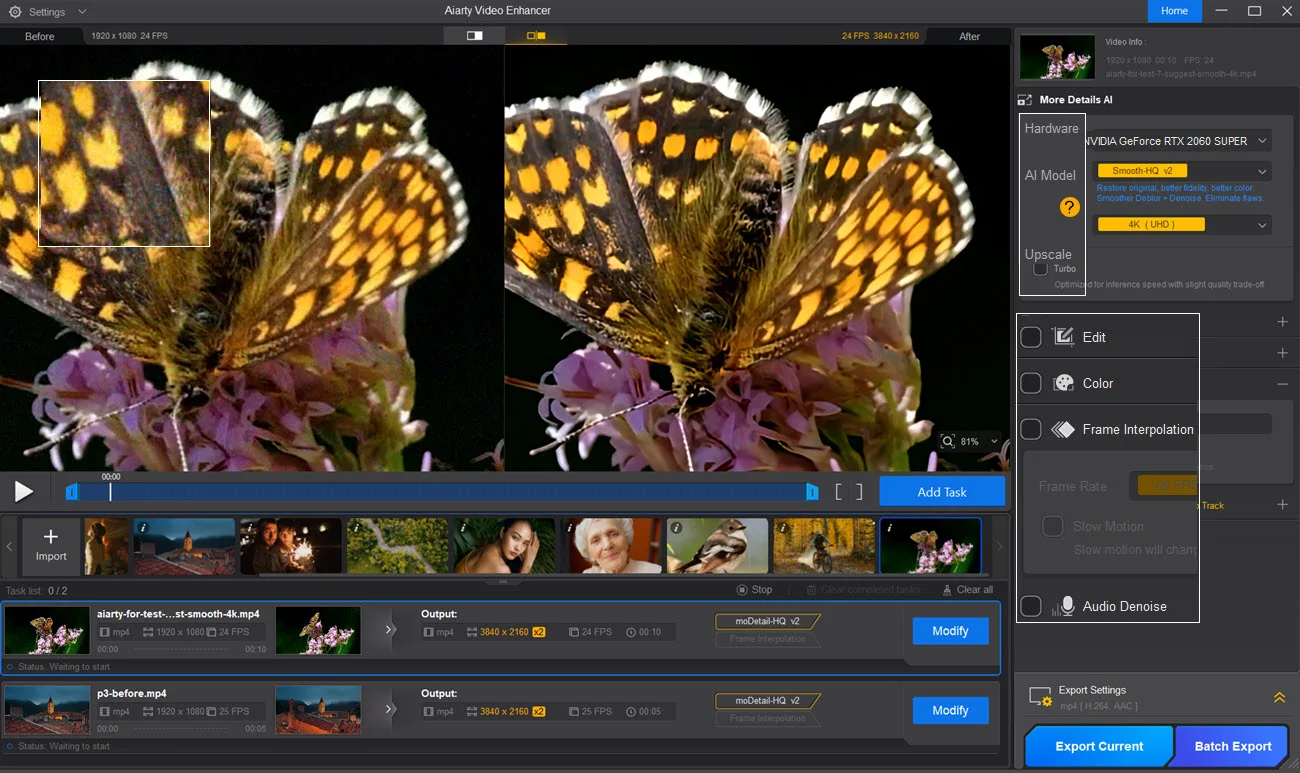
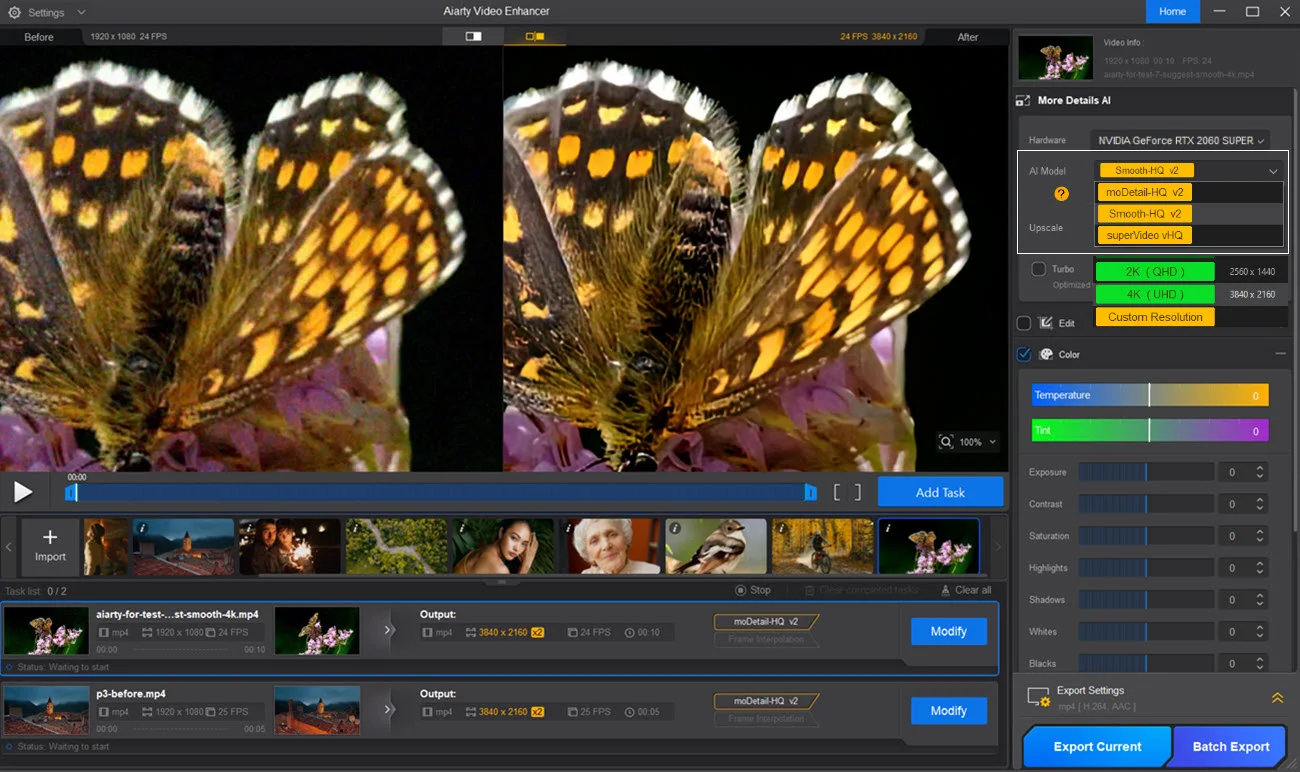
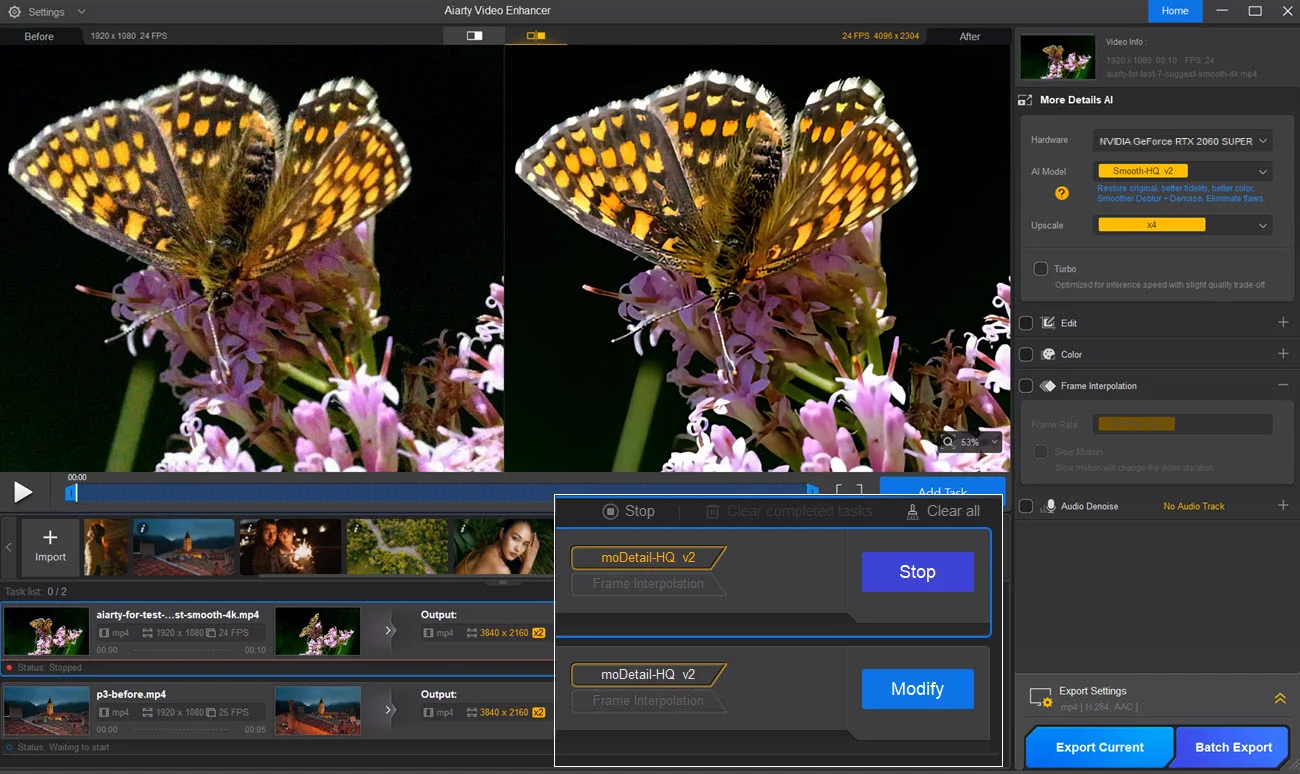
Why Choose Aiarty Video Enhancer?
Hybrid Diffusion+GAN AI Technology for realistic enhancement
Supports NVIDIA, AMD, Intel, and Apple Silicon GPUs
AI Denoise + Deblur + Detail Enhancement
4K Upscaling with Cinematic Precision
AI Frame Interpolation up to 120fps
Batch Processing for Multiple Clips
Offline, Secure, and Fast Performance
Intuitive Interface for Beginners & Professionals
✨What The Experts Are Saying About Aiarty✨
Frequently Asked Questions
Aiarty Video Enhancer is the next-generation AI video enhancer to generate details, upscale, denoise, and fix choppy, low-light videos. It combines the strengths of diffusion and GAN technology to deliver true-to-life details, color realism, and 4K clarity, with AI models optimized for GPU.
Aiarty Video Enhancer offers three distinct AI models, each optimized for specific video enhancement needs:
moDetail-HQ v2 (Diffusion + GAN):
Designed for high-detail enhancement, this model sharpens textures like hair, skin, fur, fabric, and plants & offers upscaling options up to 4K.Smooth-HQ v2 (Diffusion):
Ideal for video restoration, this model focuses on removing blur and noise while maintaining color accuracy and texture consistency.superVideo vHQ (Diffusion + GAN):
Built for low-light and noisy conditions, this hybrid model boosts clarity and vibrancy in dark or underexposed videos and supports ×2 upscaling.
Each model intelligently enhances clarity, deblurs, denoises, sharpens, and smooths footage.
Aiarty Video Enhancer is designed to improve video resolution, fix blurry, noisy, blocky, and pixelated videos, increase frame rate to fix stuttering, choppy footage, and enhance audio tracks to remove background noise. In terms of visual improvement, you'll see noticeably sharper details and richer texture in everything from hair strands and fabrics to outdoor plants.
Yes, Aiarty Video Enhancer is completely safe. A key advantage is its 100% offline operation; your videos are processed locally on your desktop and never uploaded to any external server, ensuring utmost privacy. The official installer is also clean and verified, free from any viruses, malware, or adware, so you can download and install with complete peace of mind.
Absolutely. Aiarty Video Enhancer's batch-processing feature lets you queue up hundreds of clips in one session. Just pick an AI model, set the enhancement settings and output folder, and click "Batch Export".
Aiarty Video Enhancer stands out for its natural-looking results, detail restoration, processing speed, offline security, and competitive pricing. While other tools often struggle with artificial "painterly" looks, slow processing speed, Aiarty offers a worry-free solution to upscale videos, denoise, deblur, and restore to 4K clarity.
Here's a quick summary of its key advantages:
- Specialized AI Models: Aiarty uses three distinct AI models tailored to fix specific issues, each has its priority for detail and sharpness, fidelity and naturalness, or for extreme low-light and noise. This ensures the best possible result for any video type.
- Turbo Mode and Offline Processing: By utilizing up to 95% of your hardware, it can upscale a 2-minute 1080p video to 4K in just 2 minutes with its turbo mode. As a desktop application, Aiarty processes everything offline, no privacy risks at all.
- Detail Restoration: Aiarty focuses on restoring authentic details in skin, hair, fabrics, and textures, producing a final video that looks genuinely enhanced, not artificially generated.
No, Aiarty processes videos locally on your computer. It supports offline processing, meaning your videos are never uploaded to an external server, guaranteeing privacy and better speed due to direct GPU usage.
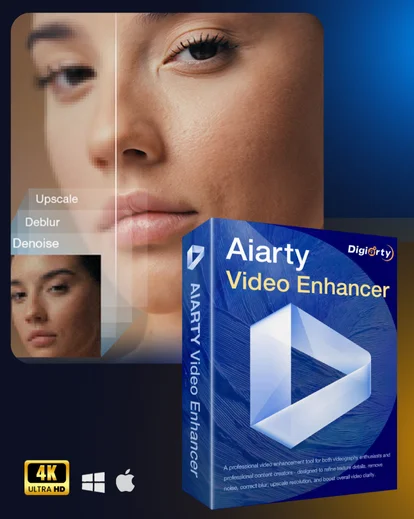



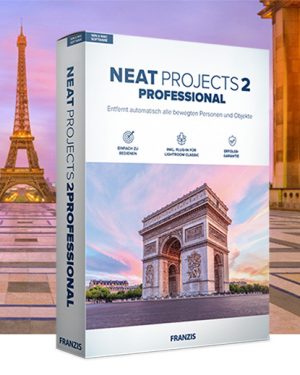


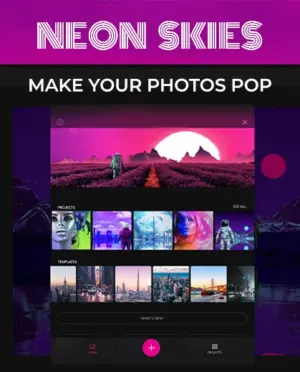
Ashwati Patthey –
Honestly surprised by how easy it was to use and how much better my videos look after enhancement.
Amrutaa Mohod –
Tried it on some travel footage and the results were amazing — crisp, bright, and so much smoother.