Flawless Images With AI Skin Retouching Plugin




What Sets This Retouching Tool Apart
- Instant Professional Retouching: Achieve flawless portraits with a click.
- Flawless Skin: Automatically smooths skin and corrects harsh shadows for a polished look.
- Built for Speed: Automates dodge and burn, saving hours of manual retouching.
- Perfect for Group Shots: Ensures balanced retouching across multiple subjects.
- One-Time Purchase: Pay once, enjoy lifetime access with no recurring fees.
A Glimpse Of The Amazing Features Of This Skin Retouching Plugin
Effortless Portrait Retouching with Dodge and Burn Plugin
The Dodge and Burn plugin from Retouch4Me is an incredible tool that addresses high-contrast areas often visible in portraits, specifically when lighting conditions are less than ideal. This makes the tool a great companion for photographers who often shoot portraits outdoors.
Natural light from the outdoors can cause situations where you must selectively darken or lighten certain parts of a photo.
Dodge & Burn can help you tackle that task and resolve issues like minor wrinkles and skin bumps. So, the tool makes photo editing, polishing, and retouching easier.


As a photographer, you know how time-consuming editing and retouching can be.
With the Dodge and Burn plugin, you can save time and focus on creating stunning images.
It’s perfect for portraits with minimal skin imperfections, applied through a Soft Light layer to avoid color shifts.
This plugin uses advanced techniques to smooth skin issues like eye bags, nasolabial folds, and uneven textures.
System Requirements
Operating System
- 5Windows 7 (x64), Windows 10 (x64), Windows 11
- macOS 10.15+
Hardware
- At least 6 Gb RAM
- 64-bit (x64) processor, 1.2 GHz or faster
- PC: GPU with 4GB RAM or Intel CPU with OpenCL 1.1 support
- MAC: 2015 or later, Intel, M1-M3 or newer CPU’s
Functions of the AI Retouching Plugin


High End Skin Retouching Plugin
This AI skin retouching automatically applies dodge and burn techniques to lighten and darken certain portrait areas using the same techniques as high-end retouching.
Save Result As A Soft Light Layer
Retouch4me Plugins are easy to use. Therefore, this Dodge and Burn tool allows the export of a soft light layer for completely non-destructive editing.




Quick Result
This Dodge and Burn saves retouchers’ time.
It works perfectly on group shots with AI skin retouching, so there’s no need to do it manually!
Raving Reviews By Top Photographers For Dodge & Burn
One-Click Perfection - Retouching Tools for Every Shot

Retouch4Me Dodge and Burn plugin may come at a price, but it is a worthwhile investment.
If you want to be a professional photographer and make your clients happy and fully satisfied with your service, investing in this plugin is a must.
It is a precious tool for professional photographers, mainly because it helps them save a lot of time post-production.
Overall, the Dodge and Burn plugin can quickly and effectively enhance portraits, making it a handy AI skin retouching tool to lessen your editing workload.
FAQs
Portrait, beauty, wedding, and commercial photographers or retouchers wanting a fast, reliable, studio-quality finish without manually masking and brushing.
Typically under 10–15 seconds per image, depending on your system specs and image resolution.
It works with most versions of Adobe Photoshop (typically CS6 and later), but newer versions (CC 2019+) offer better compatibility and performance.
Yes, it provides polished, natural-looking retouches ideal for sharing on Instagram, LinkedIn, or portfolio websites.
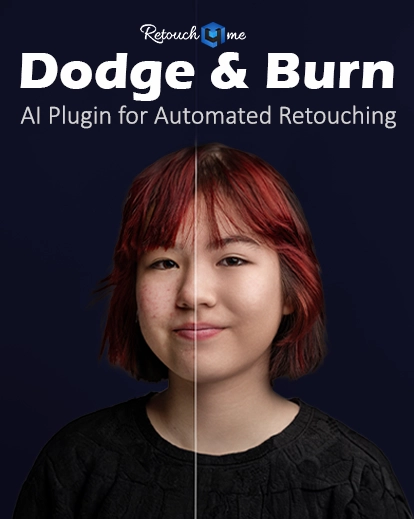



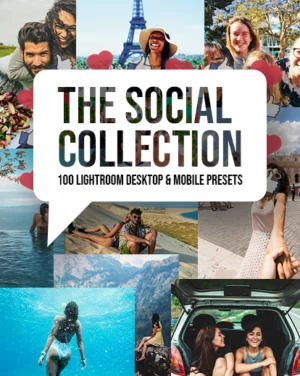

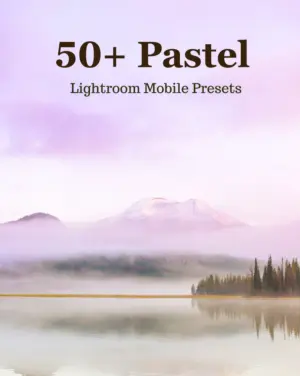

Reviews
There are no reviews yet.