The Only Extension Panel You Need For Photoshop
Have you tried a Photoshop extension panel to push the limits of your editing workflow?
You’ll likely become bored if you’ve been using Photoshop for a long time.
As thrilling and fun as Photoshop can be, there comes a time when you yearn to stretch your wings a bit.
You want to step beyond your creative comfort zone to create images that are even more stunning than anything you’ve done before.


But you may be wondering if this is even possible.
If you’ve experimented with several photography tools on your own, you may be disappointed with the results.
You might spend hours playing with presets and actions only to find that the final product looks contrived and clumsy when the effect you were going for was captivating and compelling.
To make matters worse, many of the tools available, though they look great on paper, fall short when you try to make them work in real life.
They can be complicated and clunky, cluttering your workflow and ultimately causing more stress than they are worth. But we’re about to change all that.
A Photoshop Extension Panel To Transform Your Craft
Incredible Features Of Pro Panel Photoshop
- A Checklist-Based Workflow to Make Edits Quick and Easy
- 10 Lightroom and Acr Presets
- 22 Automated Tool Presets
- Play and Learn Tips
- A Dedicated Youtube Training Channel
- Full Ownership (No Subscription Necessary)
- The Latest Photoshop Cc Panel (Also Available for CS6)
- Over 100 Fully Customizable Photoshop Actions
- 35 User-Defined Buttons
- An Installation Guide and a Printable User Manual
- Three Lifetime Product Licenses
- Cutting-edge techniques That Are Accessible to Mainstream Photographers
- Raw Profile Enabled (For Cc2019 and Later)
- 24 Photo Realistic Brushes to Retouch Hair, Skin, Etc.
- Studio Canvas and Film Grain Texture in 4k Resolution
Compatibility
- Photoshop for Apple Silicon with Rosetta Emulation (This Is Required)
- Adobe Lightroom 4, 5, 6, and Cc Versions
- Adobe Camera Raw 7 or Higher
- All Language Versions of Photoshop (Text Is in English)
- 32-Bit or 64-Bit Windows and Mac
- Adobe Photoshop CS6, CC2015, CC2017, CC2018, CC2019, CC2020, CC2021 or CC2022 (Required)
- 8 and 16 Bits RGB Mode for All Actions
- Please Note: This Is Not Compatible with Photoshop Elements
Pro Workflow X Photoshop Extension Panel
Before/After Results You Can Achieve










Raving Reviews From Happy Customers
The Photoshop Extension Panel You’ve Been Waiting For
Finally, with Pro Workflow X, you get the best of both worlds: the ability to meet quality standards and beginner-level ease of use.
This incredible software makes it easy to achieve professional-level results, even if you’ve never used a Photoshop extension panel.
Far from slowing you down with clunky tools, this extension panel will speed up your workflow, so you’ll be producing more incredible photography than ever.
Far from slowing you down with clunky tools, this pro panel Photoshop will speed up your workflow, so you’ll be producing more incredible photography than ever.

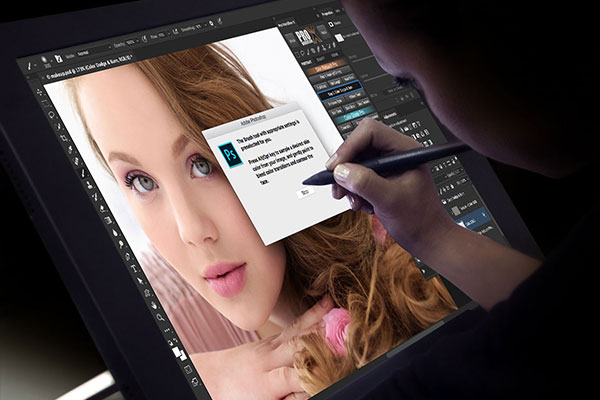
Pro panel Photoshop comes with a dizzying array of beauty retouching tools, such as heal/clone, soft light, and contour/cheek (to name just a few). You can also access a fantastic variety of Makeup and Hair tools, like Eye Shadow Color, Creamy Foundation, and White Powder Mask.
Not to mention the many skin retouch, color grade, photo illustration and quick mask features, all right at your fingertips.
All of these features are professional-grade, so they’re sure to make every photo look absolutely flawless, with that indefinable polish only achieved by master photographers.
This comprehensive panel for Photoshop palette of effects can be yours for just $99, an incredible discount off its real value of $299.
Grab This Photoshop Extension Panel Today Before It’s Too Late!
FAQs
It works with Adobe Photoshop (CS6 through CC2022), Adobe Lightroom (4–CC), Camera Raw, and Affinity Photo.
You receive three lifetime licenses for Pro Workflow X with your purchase.
Yes, it offers advanced masking tools and automated presets to enhance your workflow.
Yes, the panel includes 4K-resolution studio canvas and film grain texture overlays.




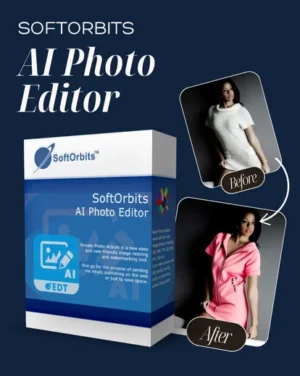
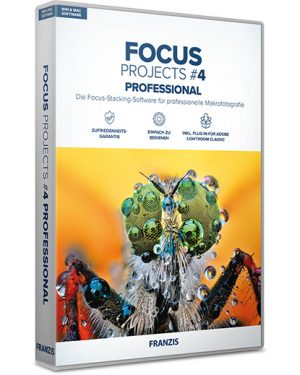
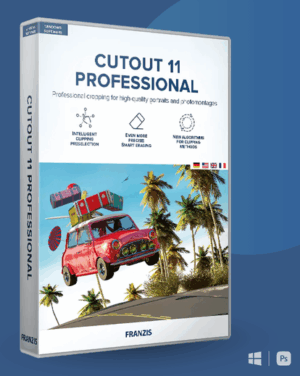

[email protected] –
I am so sorry I waited to purchase the panels. They make my workflow so much easier! I am looking forward to playing with it more and spending less time in the editing chair. Definitely worth the purchase!
russellborders –
I have waited a while to purchase this Extension Panel and wish now that I had purchased it sooner. Truly AMAZING! I don’t mind editing my photos but it does consume a good deal of time. With this Extension Panel, I was able to edit a photo in 30 SECONDS! This would normally take 15-20 minutes to achieve the same result. I am excited to use all the features of this Panel. Buy it! You will be very satisfied with your investment.