The Toolkit For All Your Video Converting Worries
Downloading a video converter software on your PC should be as easy as sipping your drink. But, many of the available ones have made it more difficult than it seems.
If you’ve tried downloading a video converter, you’ll understand how annoying it is to waste time, space, and data on downloading what doesn’t work.
The days for all that is now over with this easy video converter download.
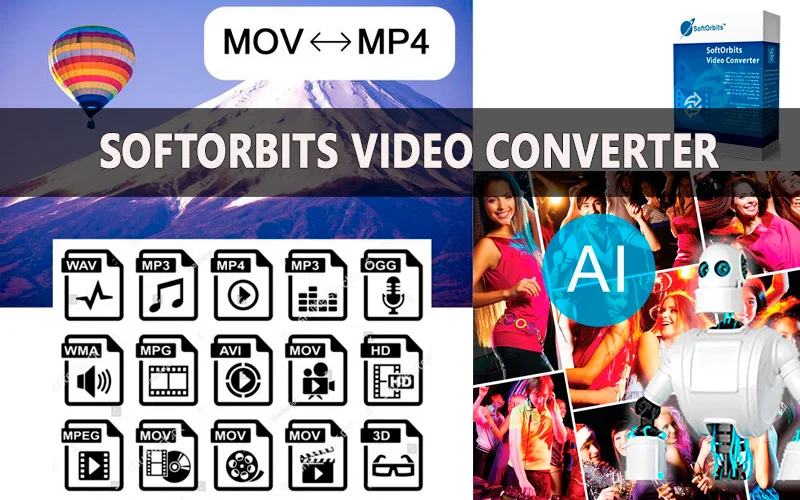

With this SoftOrbits video converter, you not only save the headache of unnecessary downloads, but you also receive a powerful tool with a slew of useful functions.
This fantastic video converter software allows you to convert, compress, and upscale your movies without losing quality.
Whether you need to convert file formats for compatibility, reduce file sizes for easier sharing, or improve resolution for a better viewing experience, this utility has you covered.
Features Of This Seamless Video Converter
- Lossless Video Split: Split videos without re-encoding.
- Crop Videos: Adjust or maintain aspect ratio.
- Adjust Volume, Colors, and Brightness: Modify audio levels and video appearance.
- Merge Videos: Combine multiple clips into one.
- Video Enhancer and AI Upscaler: Enhance and upscale videos using AI.
- Compress Videos: Reduce large file size without losing quality.
Video Formats Support
- MP4, AVI, MOV, MKV, WMV, MP3, FLAC, WMA, TS, & GIF
- SD, HD, Full HD, Ultra HD, 5K and 8K resolutions
- H.264, H.265/HEVC, Xvid, VP8, & VP9,
Compatibility
Supported OS: Windows 7 and up
Sneak-Peek Into The SoftOrbits Video Converter
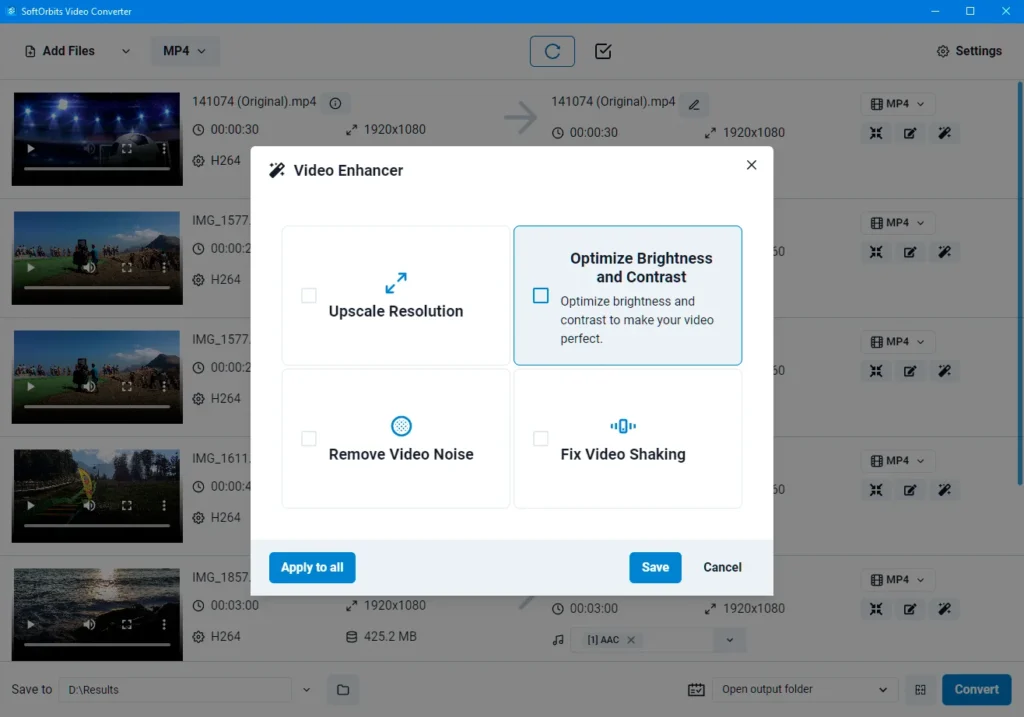
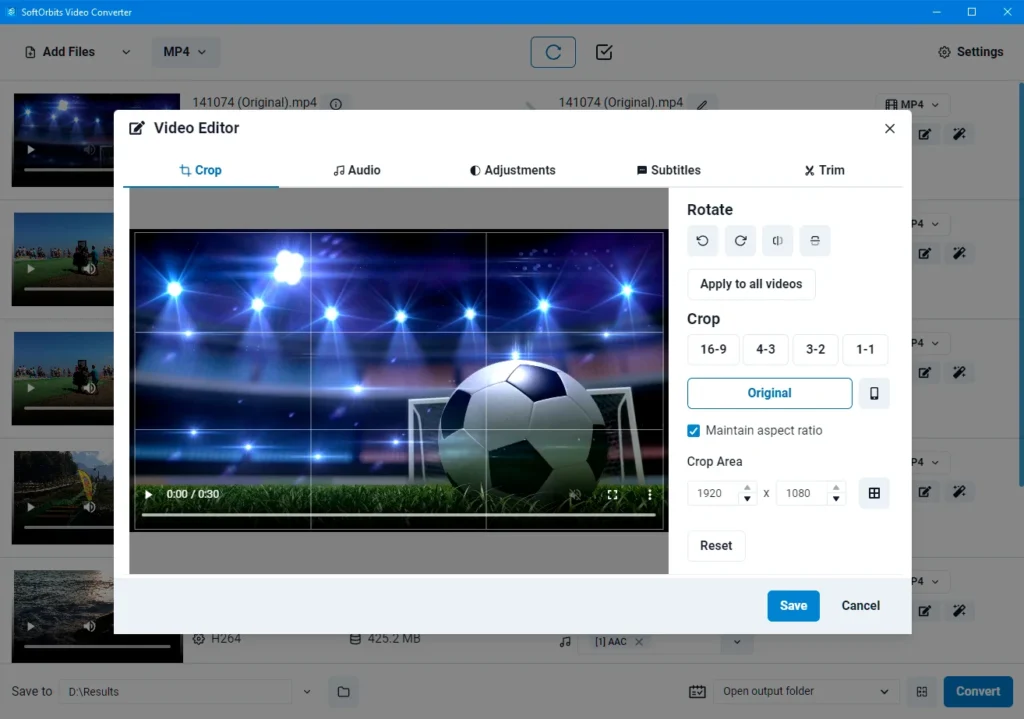
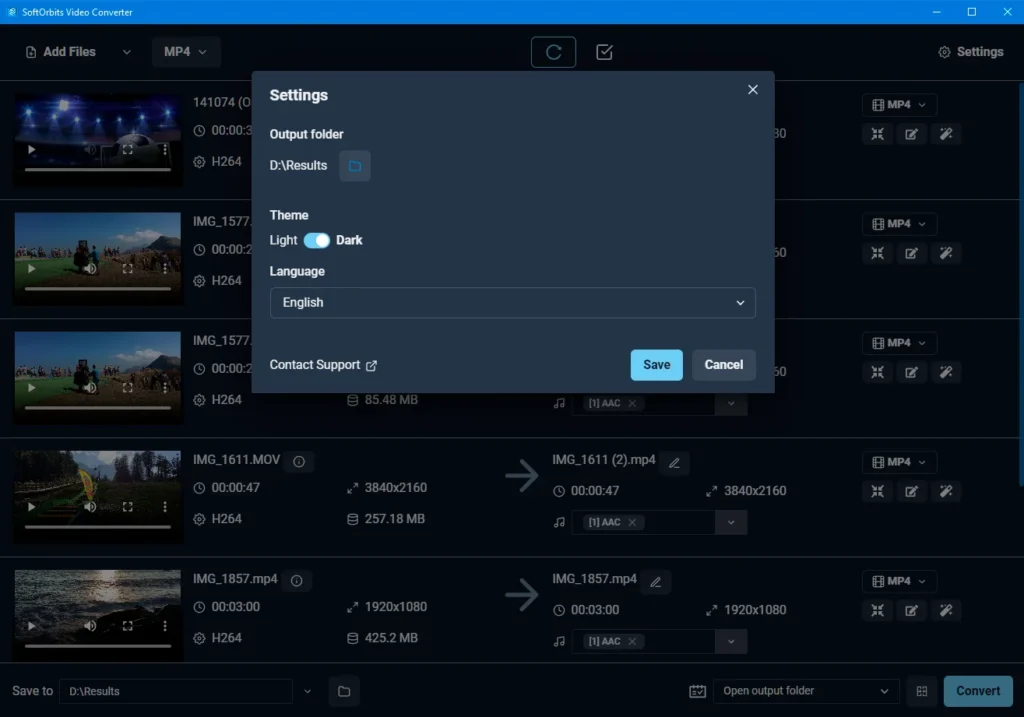
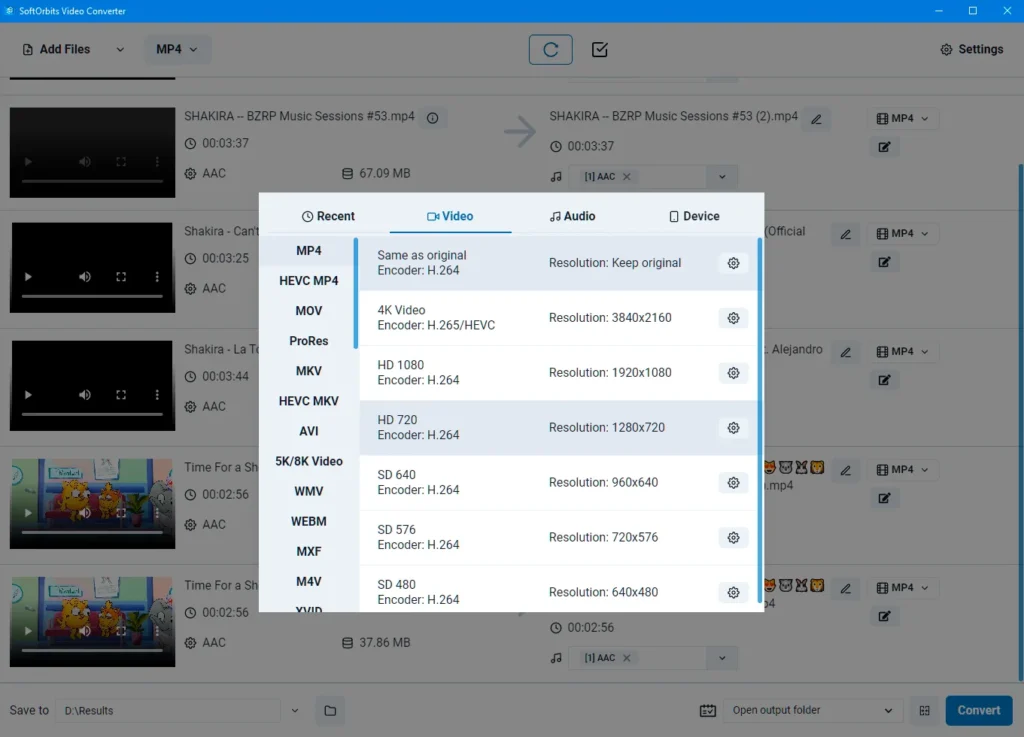
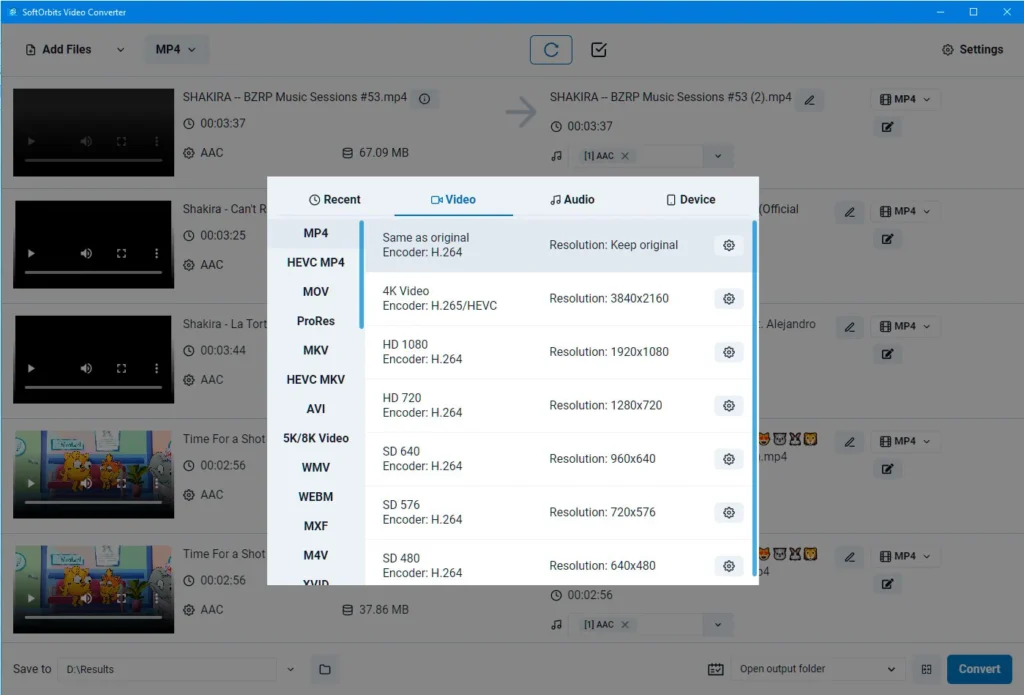
Watch How SoftOrbits Video Converter Software Works
The Revolutionary Video Converter You've Never Tried
It has an impressive processing speed, sophisticated encoder support, and additional capabilities that we’ll get into shortly.
This video converter software is intended to satisfy the high standards of professional video editors and hobbyists alike, guaranteeing that every movie you process is treated with the highest accuracy and care.
It can quickly handle even the most complex video conversion, freeing you time to focus on your creative ideas. The powerful encoder support guarantees that your films are encoded to the highest possible quality while retaining the integrity and clarity of your original material.

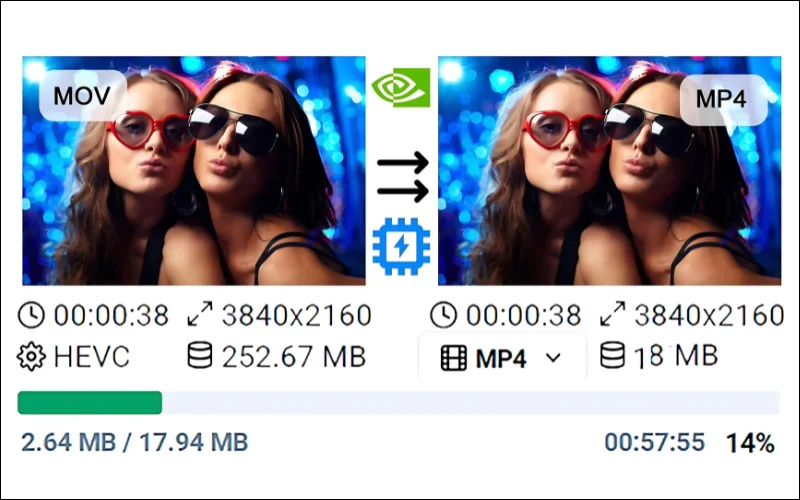
The most impressive aspect of this program is its unequaled simplicity of usage. It is without a doubt the most effortless download video converter available.
The installation process is simple and quick, and the application’s functions are easily navigable because of its intuitive layout. It’s accessible and user-friendly for everyone.
You’ll be shocked at how quickly you can convert, process, and improve your movies while keeping the highest quality standards. Transform your video editing workflow with this essential tool and see the impact it can make.
Frequently Asked Questions
Yes, this program allows you to create animated GIF smileys or avatars from short video clips. It may produce animated GIFs that loop or are single-frame animated.
Yes, you can apply watermarks to videos and do other basic editing tasks using SoftOrbits Video Converter.
Yes, you can choose and convert many videos at once using SoftOrbits Video Converter, which will save you time and effort.
Yes, SoftOrbits Video Converter uses advanced algorithms to guarantee that the converted video maintains the best quality possible while providing quick conversion times.
Yes, you can extract audio from a video and save it in widely used formats like MP3, AAC, and WAV.
Yes, the user interface of SoftOrbits Video Converter is simple to use and comprehend. Because of the software's straightforward interface, users with different levels of experience may convert films fast and effortlessly.




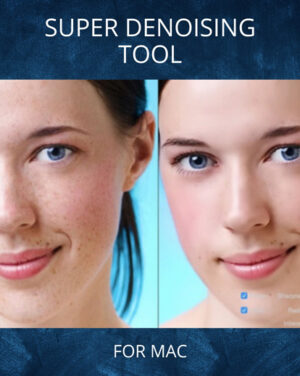



Reviews
There are no reviews yet.