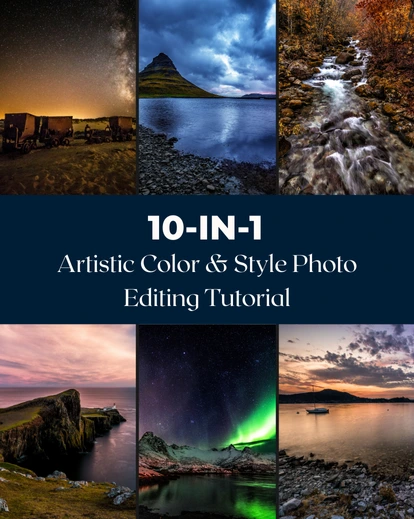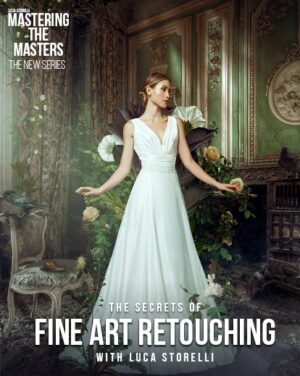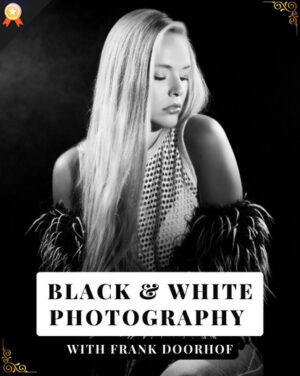Master the Art of Photography Editing Tutorial: Transform Your Photos
Unlock the power of creative photography with the Artistic Color & Style Experiments bundle. It is designed for photographers and visual artists, this collection of 10 photography editing tutorial empowers you to experiment with surreal, dramatic, and high-impact edits.
The Artistic Color & Style Experiments Tutorial bundle is a curated set of photography editing tutorials that teach advanced techniques for creating cinematic, high-contrast, and vividly colorful images.
Each tutorial focuses on specific color grading, lighting adjustments, and post-processing workflows using Adobe Lightroom and Photoshop, making it ideal for creatives who want to push the boundaries of traditional photography.
Incredible Photography Tutorials Included In This Bundle
- Magenta Skyfall Video Tutorial [15 Min]
- Orange Stream Tutorial [10 Min]
- Orange City Video Tutorial [56 Min]
- Neist Point Video Tutorial [10 Min]
- Old Rails Video Tutorial [11 Min]
I’m Here Video Tutorial [25 Min]
Northern Lights Video Tutorial [12 Min]
Solitary Boats Video Tutorial [09 Min]
Windows Video Tutorial [05 Min]
April Windy Day Video Tutorial [43 Min]
1. Magenta Skyfall Video Tutorial
A cinematic portrait editing tutorial that transforms a standard photo into a moody, high-contrast image with a magenta-toned atmosphere. This tutorial demonstrates how to apply dramatic lighting and color grading techniques to create a stylized, cinematic look in portrait photography.


Tutorial Details:
Duration: 15 Mins
What’s Included:
– Original Photo Jpeg
– Original Photo Raw
– Finished edited photo by Landscaphoto
– Video Tutorial
– Language: English
Tools Used: Adobe Photoshop (All versions), Camera Raw or Lightroom ( All versions) , Nik Collection
2. Orange Stream Tutorial
A tutorial focused on creating vibrant, orange-toned stream overlays for live streaming platforms like Twitch or YouTube. Learn how to design and implement dynamic orange-themed stream overlays to enhance your live streaming visuals.


Tutorial Details:
Duration: 10 Mins
What’s Included:
– Original Photo Jpeg
– Original Photo Raw
– Finished edited photo by Landscaphoto
– Video Tutorial
– Language: English
Tools Used: Adobe Photoshop (All versions), Camera Raw or Lightroom ( All versions), Nik Collection
3. Orange City Video Tutorial
A tutorial that guides you through editing urban landscape photos with a warm orange hue, emphasizing city lights and architecture. This tutorial teaches techniques to enhance cityscape images by applying warm orange tones and adjusting lighting to highlight urban features.


Tutorial Details:
Duration: 56 Mins
What’s Included:
– Summer feeling action
– The perfect portrait action
– 1 sky overlay
– 1 sun overlay
– Original photo
– Edited photo
– Language: English
Tools Used: Lightroom & Photoshop
4. Neist Point Video Tutorial
A landscape photography tutorial focusing on editing coastal images to achieve a dramatic, moody effect. Learn how to enhance seascape photos by adjusting contrast, adding depth, and applying moody color grading techniques.


Tutorial Details:
Duration: 10 Mins
What’s Included:
– Original Photo Jpeg
– Original Photo Raw
– Finished edited photo by Landscaphoto
– Video Tutorial
– Language: English
Tools Used: Adobe Photoshop (All versions), Camera Raw or Lightroom ( All versions), Nik Collection
5. Old Rails Video Tutorial
A tutorial that teaches how to edit vintage-style railway photographs, emphasizing sepia tones and nostalgic effects. This tutorial demonstrates techniques to transform modern railway photos into vintage-style images using sepia tones and texture overlays.


Tutorial Details:
Duration: 11 Mins
What’s Included:
– Original Photo Jpeg
– Original Photo Raw
– Finished edited photo by Landscaphoto
– Video Tutorial
– Language: English
Tools Used: Adobe Photoshop (All versions), Camera Raw or Lightroom ( All versions), Nik Collection
6. I'm Here Video Tutorial
A portrait editing tutorial that focuses on creating a soft, dreamy look with pastel tones and subtle lighting. This tutorial demonstrates techniques to achieve a soft, ethereal portrait edit using pastel color grading and gentle lighting adjustments.


Tutorial Details:
Duration: 25 Mins
What’s Included:
– Infrablu PS Action
– Details & Boost Action
– Color Toning Action For Editing
– 2 Rain Overlays
– 1 Fog Overlay
– Language: English
Tools Used: Adobe Photoshop (All versions), Camera Raw or Lightroom ( All versions), Nik Collection
7. Northern Lights Video Tutorial
A tutorial that teaches how to enhance night sky photographs by adding vibrant northern lights effects. Learn techniques to composite northern lights into your night sky photos, adjusting color balance and exposure for realism.


Tutorial Details:
Duration: 12 Mins
What’s Included:
– Original Photo Jpeg
– Original Photo Raw
– Finished edited photo by Landscaphoto
– Video Tutorial
– Language: English
Tools Used: Adobe Photoshop (All versions), Camera Raw or Lightroom ( All versions), Nik Collection
8. Solitary Boats Video Tutorial
A tutorial focusing on editing serene lake or ocean scenes featuring a solitary boat, emphasizing tranquility and solitude. This tutorial teaches how to enhance lake or ocean photographs with a solitary boat by adjusting lighting, contrast, and color grading to evoke a sense of peace.
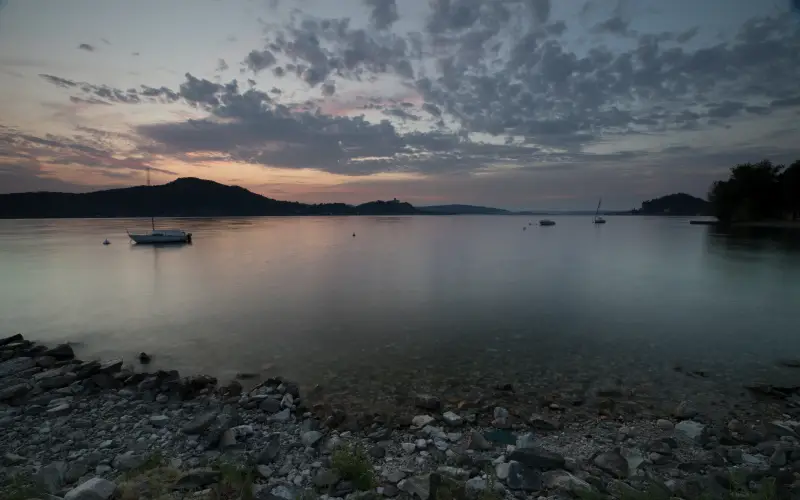

Tutorial Details:
Duration: 09 Mins
What’s Included:
– Original Photo Jpeg
– Original Photo Raw
– Finished edited photo by Landscaphoto
– Video Tutorial
– Language: English
Tools Used: Adobe Photoshop (All versions), Camera Raw or Lightroom ( All versions), Nik Collection
9. Windows Video Tutorial
A tutorial that teaches how to edit architectural photos featuring windows, focusing on reflections and lighting. Learn techniques to enhance architectural photographs by emphasizing window reflections, adjusting lighting, and correcting perspective.


Tutorial Details:
Duration: 05 Mins
What’s Included:
– Original Photo Jpeg
– Original Photo Raw
– Finished edited photo by Landscaphoto
– Video Tutorial
Tools Used: Adobe Photoshop (All versions), Camera Raw or Lightroom ( All versions), Nik Collection
10. April Windy Day Video Tutorial
A tutorial focused on editing springtime outdoor photos to capture the essence of a windy April day. Learn how to enhance outdoor spring photos by adjusting lighting, adding motion blur, and applying color grading to evoke a windy April day.


Tutorial Details:
Duration: 43 Mins
What’s Included:
– Infrablu Action
– Perfect Portrait PS Action
– Color Toning PS Action
– Language: English
Tools Used: Adobe Photoshop (All versions), Camera Raw or Lightroom ( All versions), Nik Collection
Key Benefits of the Landscape Photography Editing Tutorial
This 3-hour 18-minute tutorial covers everything you need to elevate your landscape photography, from fixing washed-out skies to sharpening details and enhancing tones. You’ll learn how to:
Master color grading with magenta, orange, pastel tones.
Enhance skies with overlays for moody atmospheres.
Edit landscapes and cityscapes with vibrant details.
Perfect portraits using dreamy, surreal editing techniques.
Follow step-by-step Lightroom and Photoshop workflows.
Apply HDR and contrast for striking images.
Practice editing with provided RAW image files.
Use presets and actions for faster edits.
Experiment creatively with textures, tones, and reflections.
Add professional finishing touches for polished photos.
Frequently Asked Questions
You’ll need Adobe Photoshop (any version), Lightroom or Adobe Camera Raw, and optionally the Nik Collection for advanced color and texture effects. All tutorials are designed to work with these tools.
The total runtime is 3 hours and 18 minutes.
Absolutely. Each video is structured with clear step-by-step instructions, making complex edits easy to follow. Beginners can learn confidently while experimenting with the provided files.
You’ll learn cinematic color grading, magenta and orange tones, pastel portrait effects, HDR enhancement, vintage sepia editing, northern lights compositing, moody skies, and more. Each tutorial focuses on creating a unique artistic style.
Yes. Each tutorial provides step-by-step workflows along with the original and final images, so you can recreate the same cinematic, moody, or pastel looks precisely.