Secure Your Work Effortlessly Without Compromising Quality
Secure your creative work effortlessly with photo watermark software.
Amid the rapid evolution of the digital world, protecting your creative work has become an absolute necessity. And with content theft rampant across the internet, adding watermarks has become the go-to strategy for asserting ownership.
Thankfully, there is an affordable solution at your fingertips. The ideal solution is WonderFox’s Photo Watermark Software.
It is the ideal solution for anyone looking to protect their digital content without compromising image quality or spending hours manually watermarking.

Why You Need Photo Watermark Software?

Every time you upload an image online, it runs the risk of being downloaded, reused, or misappropriated. All this is often done without your permission.
This is why watermarking should be enforced. Watermarking not only deters unauthorized use but also provides a clear mark of ownership.
This software, therefore, allows you to seamlessly embed your name, logo, or brand identity onto hundreds of images in minutes.
Highlights Of Photo Watermark Software
- Watermark 300+ photos In 1 Min
- Lifetime Access
- Compatible With Windows
- Multiple Watermark Types
- Simple editing process
- Convert picture formats
- Built-in EXIF editor
Key Features Of This Image Watermark Software
- Text Watermark: Customize font, size, color, opacity, shadows, and positioning. Ideal for adding copyright info.
- Image Watermark: Add logos, icons, or other images as watermarks to reinforce brand identity.
- Combined Watermark: Mix text and image layers for a personalized and secure watermark.
- QR Code Watermark: Generate and embed QR codes linking to your website, social media, or online portfolio.
- Tiled Watermark: Repeats watermark across the entire photo, offering strong protection against unauthorized use.
- Process over 300 photos per minute with watermarking, framing, cropping, resizing, and format conversion.
- Automatically adjusts watermark size and position based on the image dimensions.
- Batch Rename: Rename multiple images quickly and consistently.
- Modify or embed metadata like camera info, shooting date, and copyright notes for hidden watermark protection.
- Edit EXIF data across multiple images simultaneously.
- FTP Uploading: Automatically upload watermarked images to websites, blogs, or cloud storage.
- Custom Templates: Save watermark templates for future use, improving efficiency and consistency.
-
Add Frames: Add custom frames or borders to enhance the visual appeal.
-
Resize Images: Resize one or many images while maintaining high quality.
- Rotate Photos: Rotate images to fix orientation or achieve creative effects.
- Crop Photos: Cut out unwanted parts with precise control.
Compatibility & Specifications:
- Operating system: Microsoft® Windows® 11/10/8.1/8/7 and lower
- Processor: Intel®, AMD®, 1 GHz or higher
- RAM: 1GB RAM or higher
- Hard drive space: 300 MB of available hard disk space for installation
Easily Add Watermarks With Picture Watermark Software
Add Text Watermark
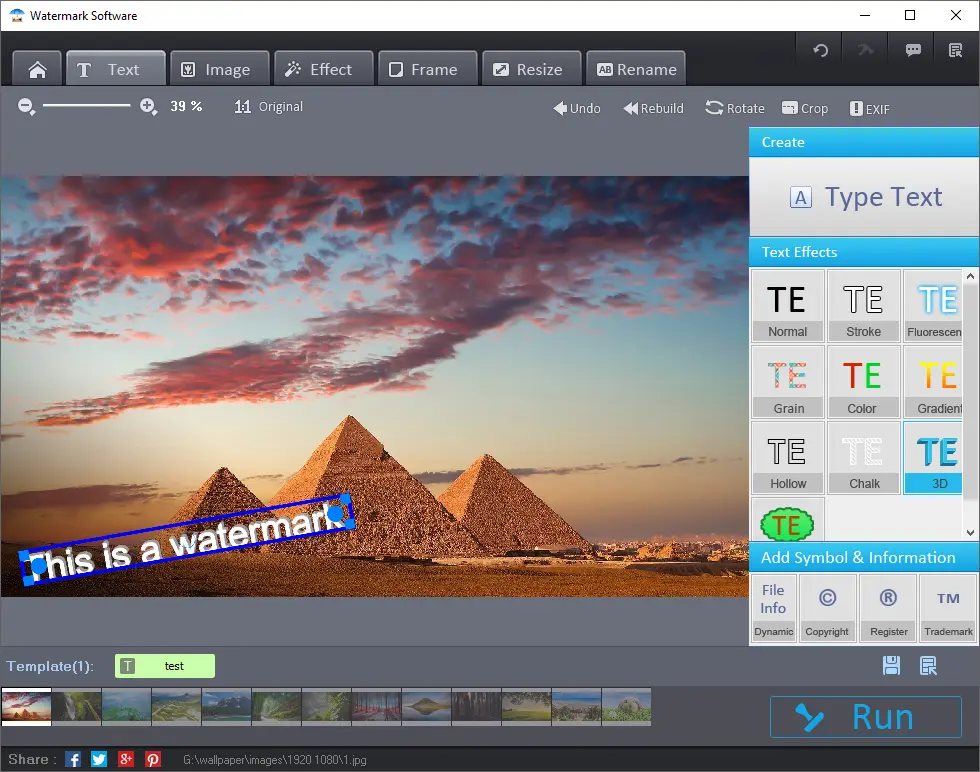
Add Image Watermark
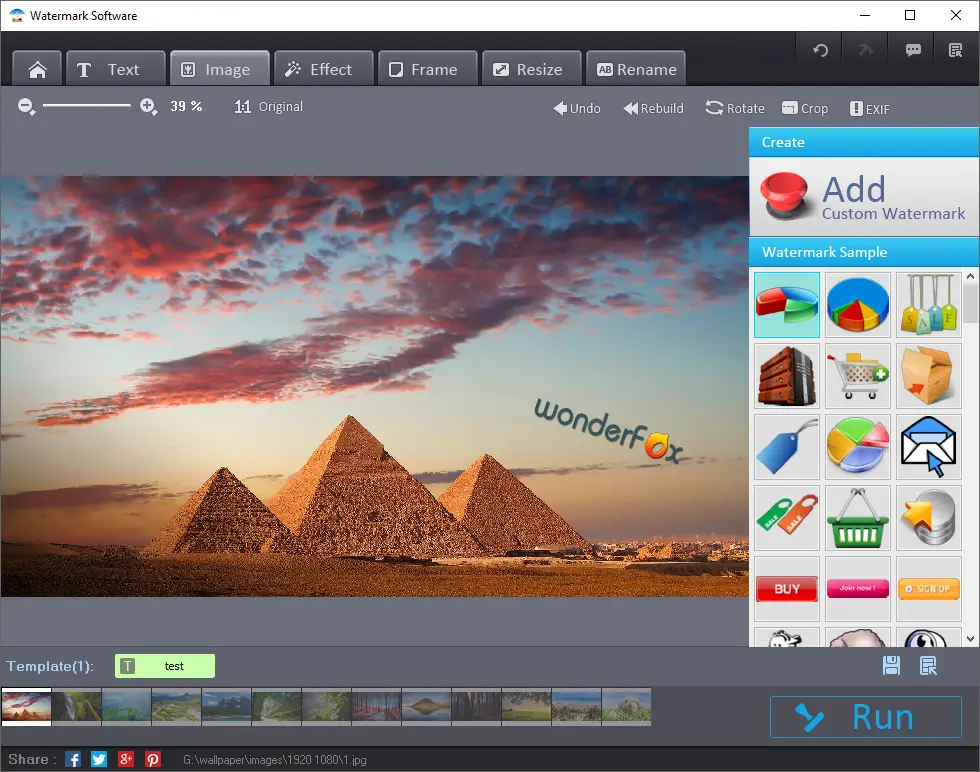
Customize Effect & Filters

Adding Frame
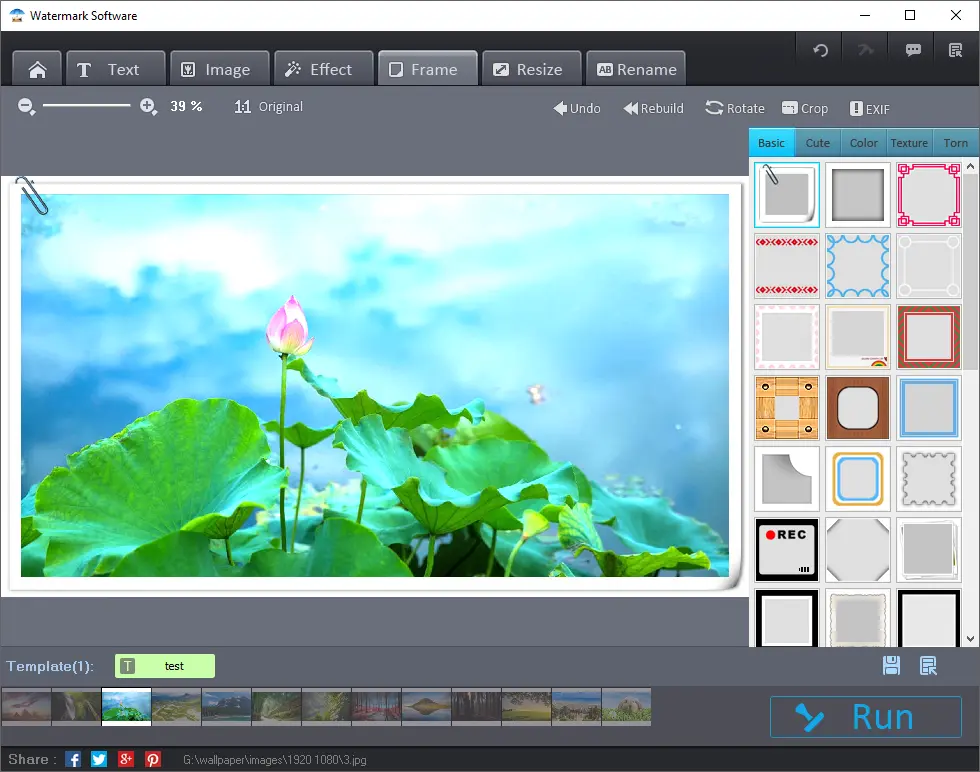
Resize Images
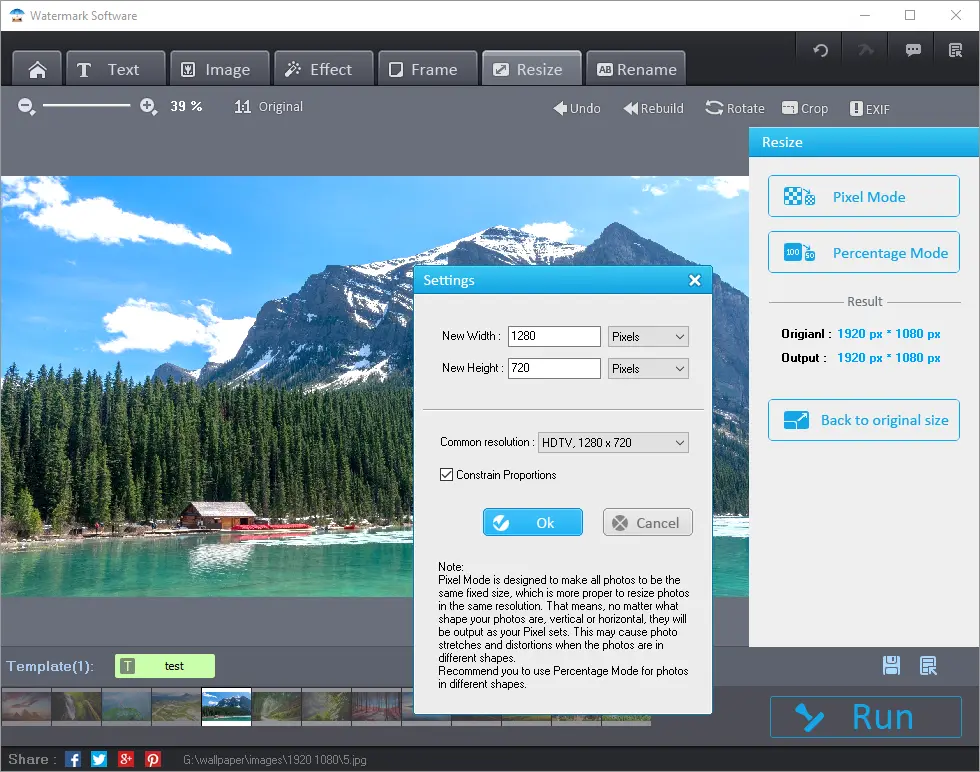
Batch Rename
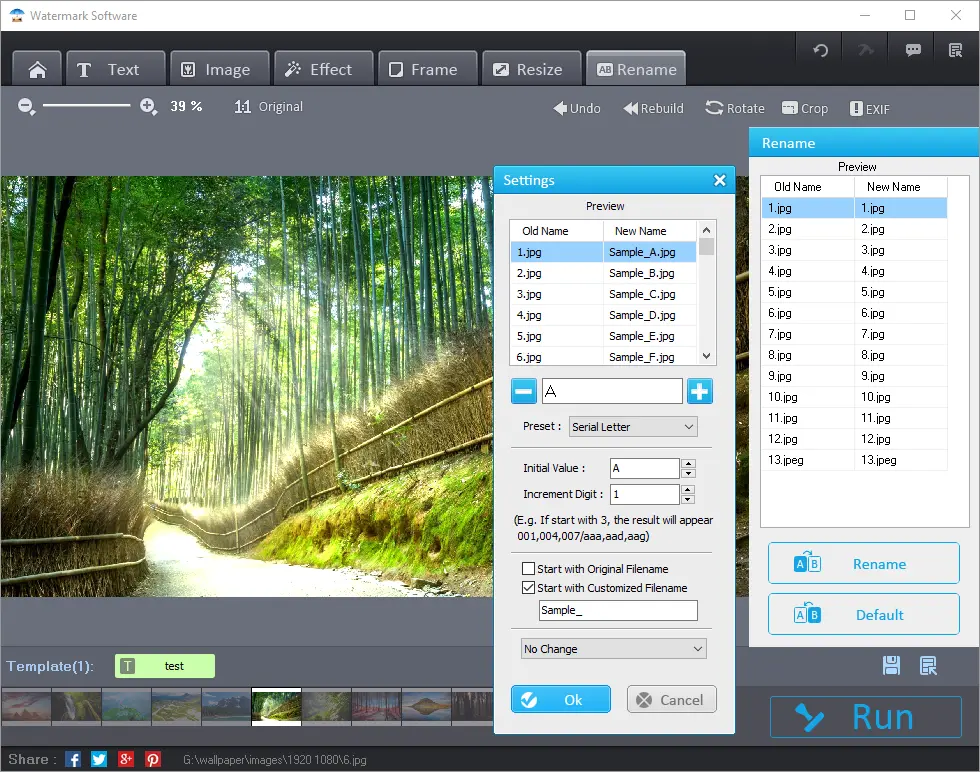
Rotate Photos
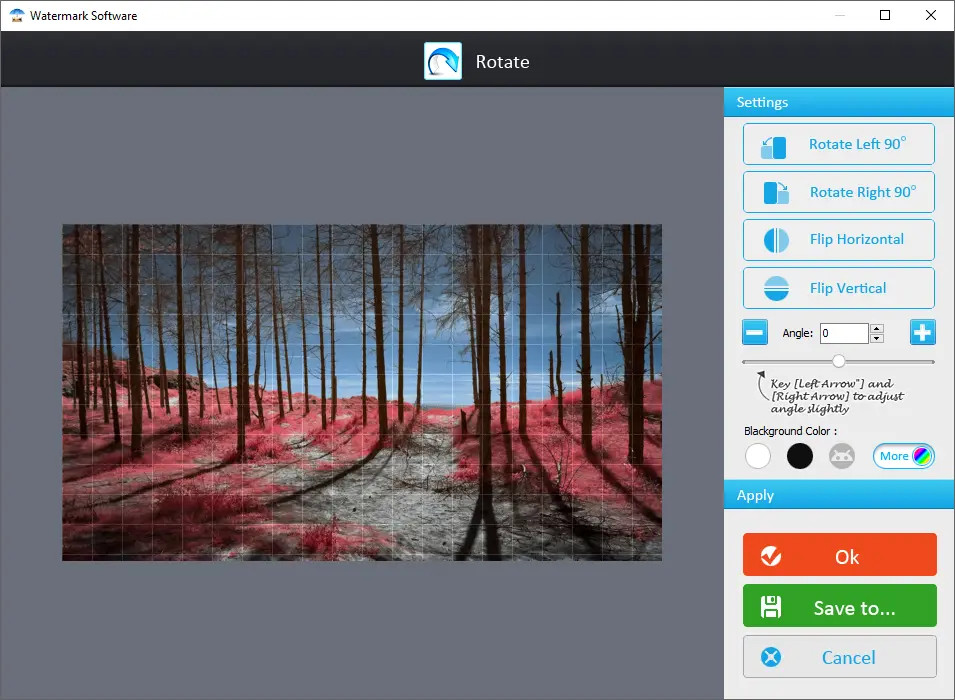
Crop Photos
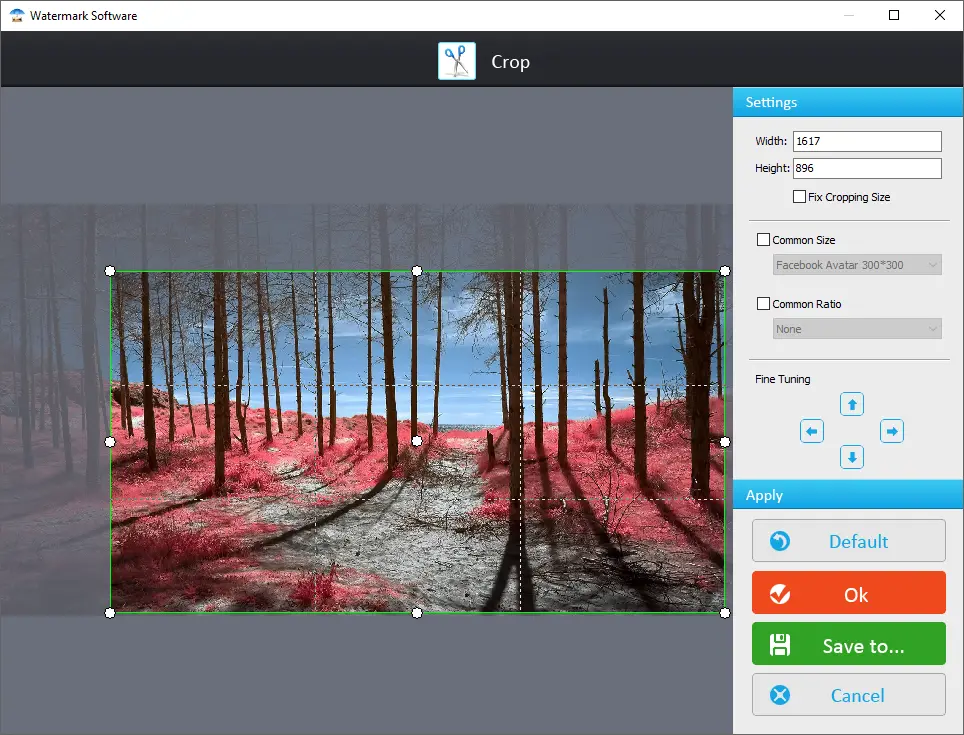
Edit EXIF Files
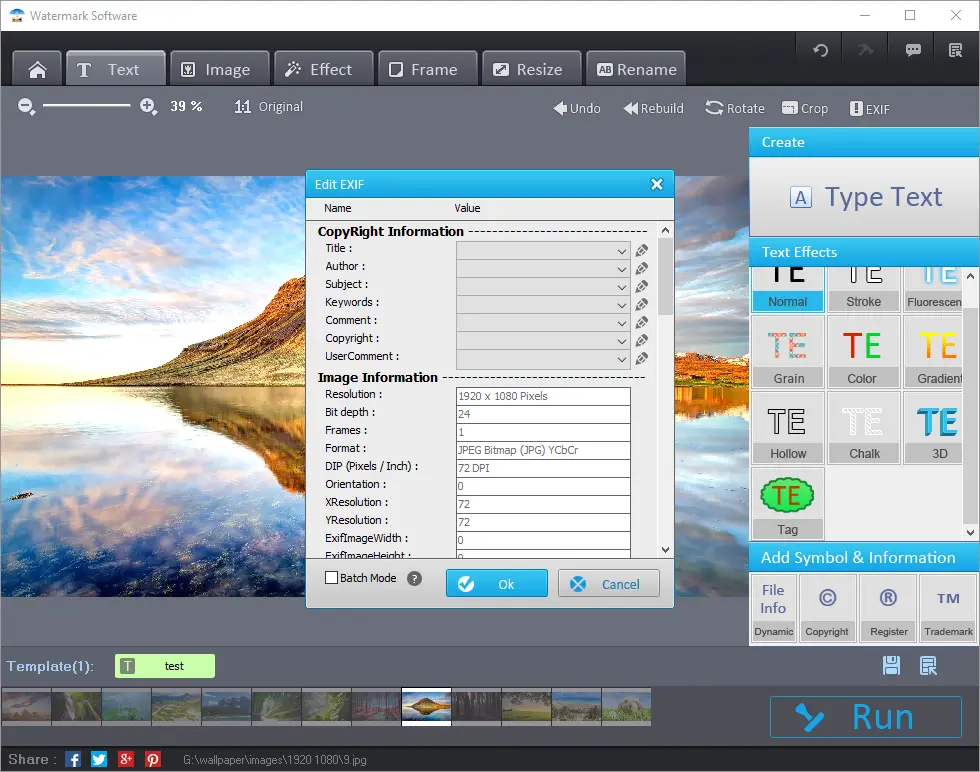
Who Should Use This Photo Watermark Creator?

The Software is ideal for anyone who works with digital images and wants to protect or brand their visual content.
It is necessary for photographers, content creators, and e-commerce sellers to ensure that visuals are not misused or stolen.
Bloggers, designers, educators, and students who need to claim authorship or maintain a consistent visual identity need it.
If you value your work and want to prevent unauthorized use, this software is also designed for you.
What Users Are Saying About This Tool?
Frequently Asked Questions
Photo Watermark Software helps you protect your photos by adding custom watermarks like logos, text, or signatures. It prevents unauthorized use or image theft online.
Yes! This software is designed to be user-friendly. You don’t need technical skills; just upload your photo, add any type of watermark, and save it.
Yes, users can use the product forever and enjoy free lifetime updates after payment. They will receive a pop-up notification when a new update is released.
The license key must be used within 30 days from the date of purchase.
No, this software is only compatible with Windows systems.
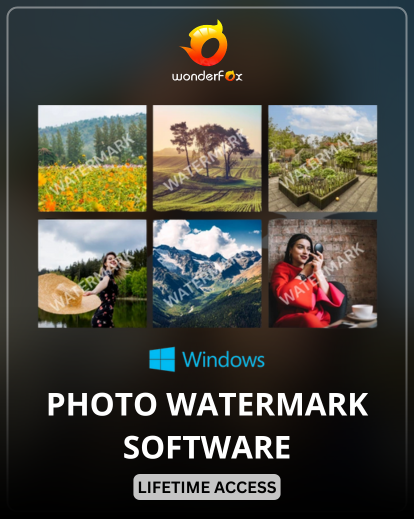



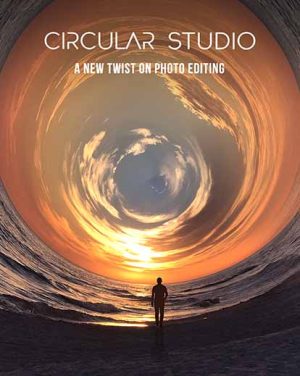
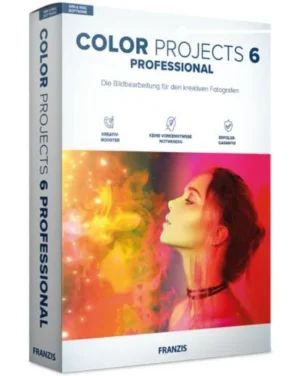

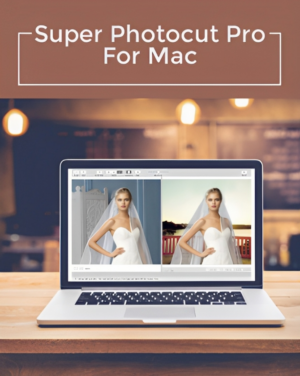
Reviews
There are no reviews yet.