All-Round Photo Retouching Tool With Stunning Effects


Editing portraits shouldn’t feel like a chore, and with WidsMob Portrait Pro, it never does. This smart, AI-powered tool makes retouching quick, natural, and surprisingly enjoyable, delivering pro-quality results in just a few clicks.
Here’s why you’ll love it:
- Editing presets: 10 portrait editing preset to let you easily to retouch your portrait without complicated manual settings.
- Skin Edit: You can edit your face skin in Skin editing section by smoothing skin, changing skin tone and brightening skin.
- Portrait Enhancement: You can do portrait enhancement like eye circles, blemish and shine removal, eyes brighten, smile deepen, cheeks lift, face slim, eyes enlargement, nose enhancement and teeth whiten.
- Portrait Makeup: You can also do portrait makeup with this professional portrait editing software by makeup blush, lipstick, colored contacts, eye color, eye lashes, eye liners and eye shadow to make you shine.
Retouch, Refine, and Reveal Your Best Look Effortlessly
Skin Softening & Blemish Removal


Face Slimming, Eye Enlargement, Cheek Lifting


Wrinkle Removal & Eye Brightening
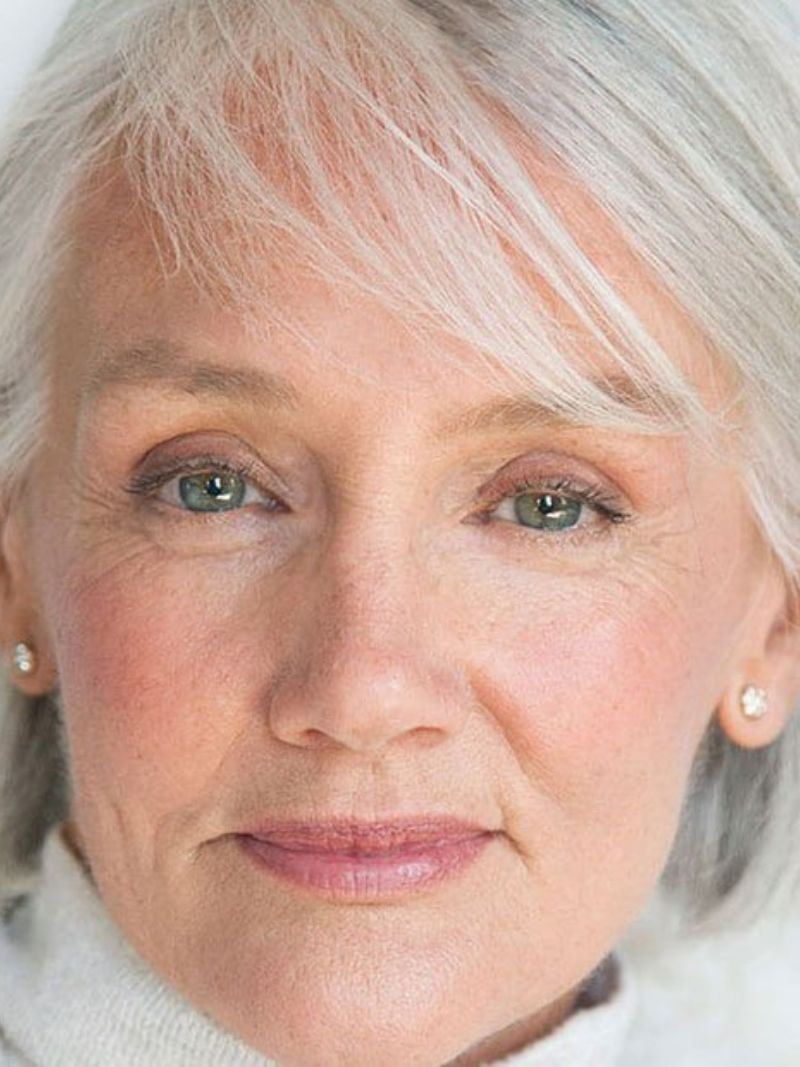
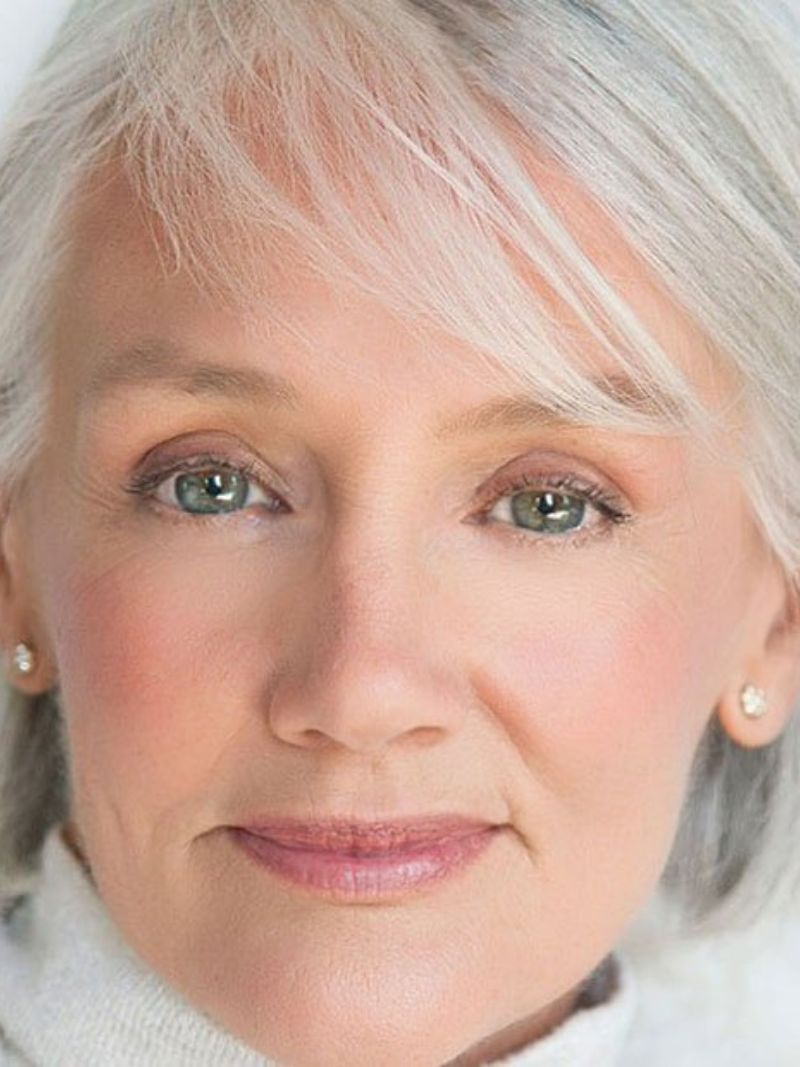
Shine Removal, Skin Tone Adjustment


Amazing Capabilities Of WidsMob Portrait Pro
The WidsMob Portrait Pro Editor comes with all the features you need to transform your portrait photography workflow:
Editing Presets
- Smoothing + Whiten Teeth
Smoothing + Brighten Eyes
Slight Smoothing
Medium Smoothing
Major Smoothing
Smoothing + Smile
Smoothing + Slim Face
Smoothing + Maintain Freckles
Smoothing + Multiple Effects
Smoothing + Remove Shine
Portrait Enhancing Features
Removal Eye Circles
Blemish Removal
Brighten Eyes
Deepen Smile
Lift Cheeks
Slim Face
Enlarge Eyes
Enhance Nose
Remove Shine
Whiten Teeth
Portrait Makeup Features
Blush
Lipstick
Colored Contacts
Eye Color
Eye Lashes
Eye Liners
Eye Shadow
Skin Retouching Features
Lock Faces
Adjust Key Points
Adjust Skin Area
Smoothing
Change Skin Tone
Brighten Skin
Compatibility & System Requirments
- OS: Windows 7/8/10/11 (32/64-bit) & macOS 10.12 or later
- CPU: Intel i3 or AMD Ryzen 5 (or equivalent)
- RAM: Minimum 4 GB
- Graphics: Mid-range GPU or integrated graphics
- Disk: At least 1 GB free
- Resolution: 1280 × 768, 32-bit color
Makeup With Different Styles




WidsMob Portrait Pro Video Tutorial
All Your Photo Retouching Needs Taken Care Of By WidsMob Portrait Software
The WidsMob Photo portrait software provides everything you need to create stunning portraits every time you use it.
The control WidsMob photo portrait software gives you is absolutely flawless. It allows you to effortlessly choose which features to enhance and which to deemphasize or completely remove.
Blemishes and wrinkles disappear like magic. Flattering makeup shades appear where there was none.
WidsMob photo portrait software allows you to subtly enhance or dramatically alter the warmth or coolness of your subject’s skin tones for the best possible look.


You will be so captivated by these fantastic effects that you won’t resist using this photo retouching software on every selfie, every family portrait, and every candid shot of a friend’s smile. It is the secret ingredient that alone has the power to transform your work.
This portrait retouching software is remarkably easy to use. It will pay for itself over and over at any price. Fortunately, though, it’s now available for a fantastic discount.
The WidsMob Portrait Pro tool will now cost only $19, compared with its previous selling price of $35.99. And you’ll be grateful for it every single day.
A Glimpse Into The Portrait Retouching Tool WidsMob Portrait
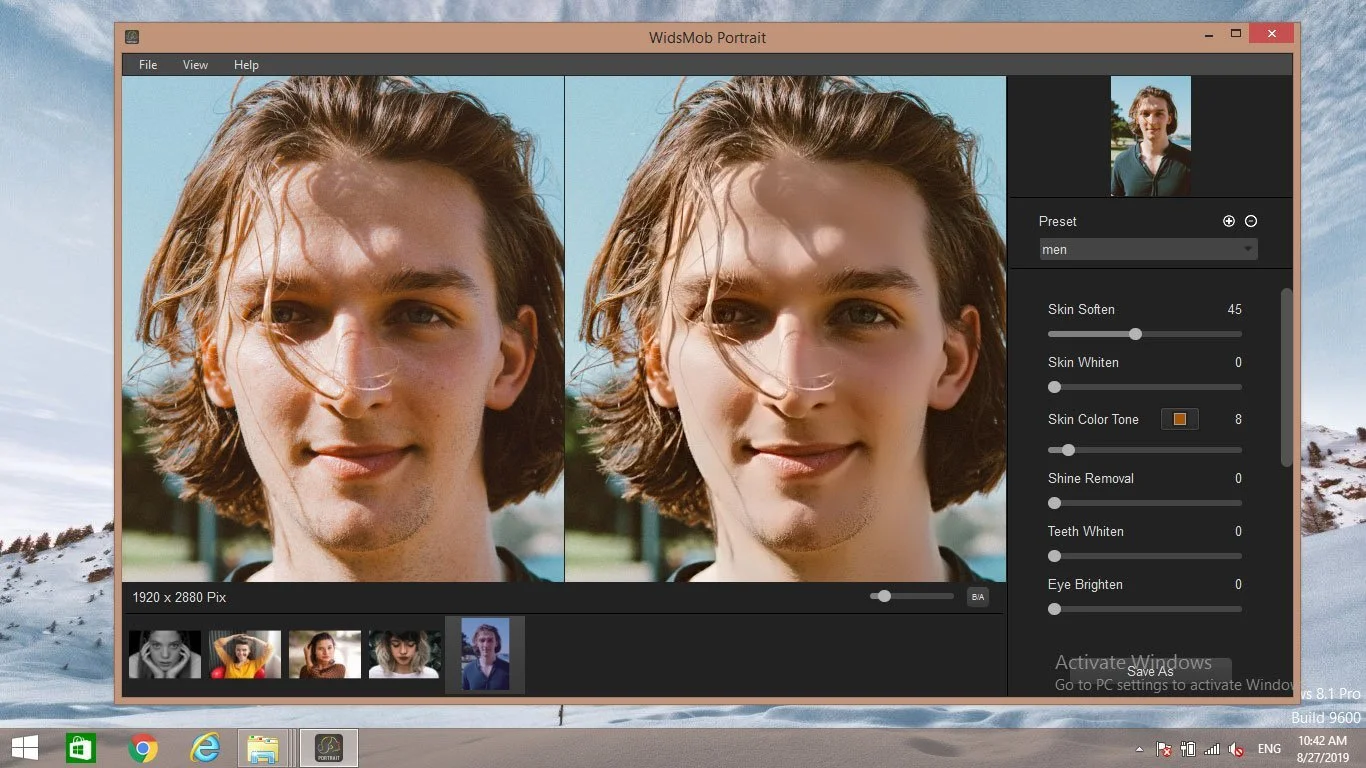
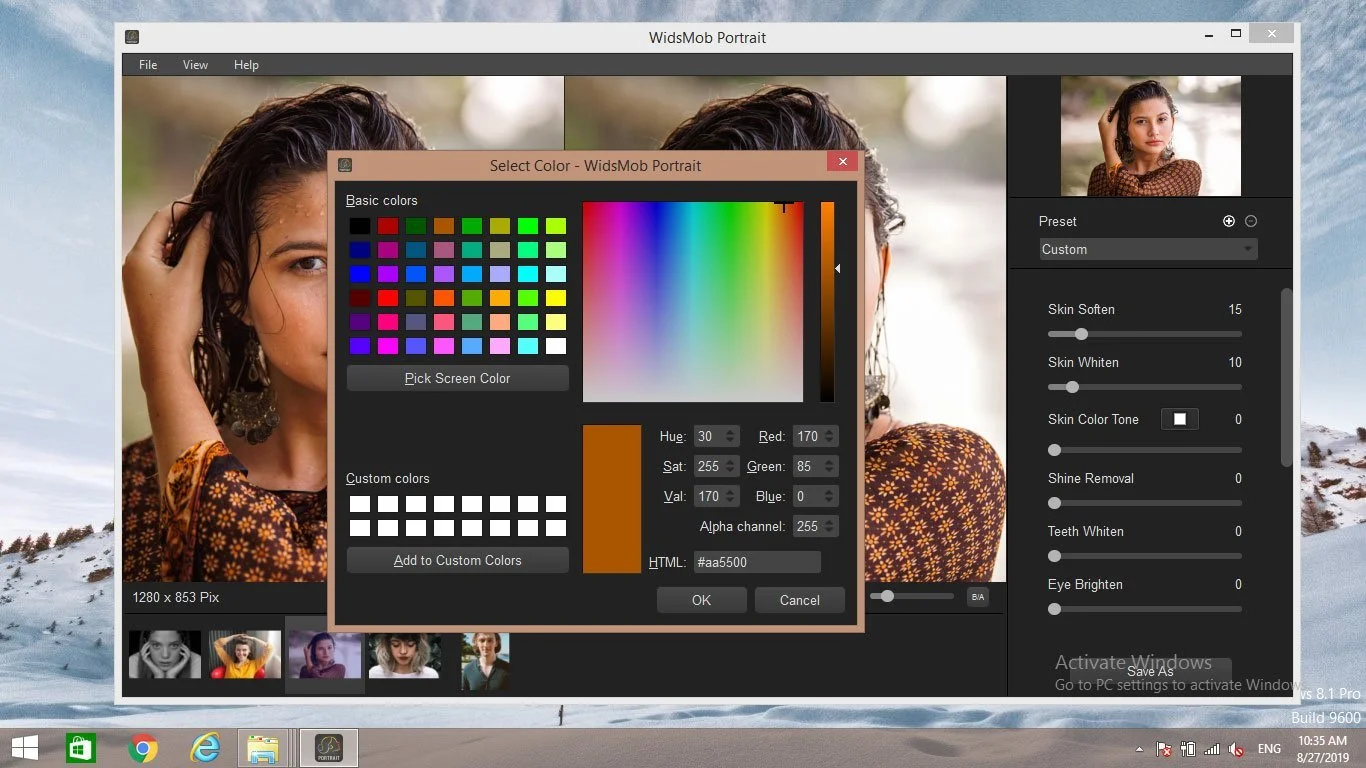
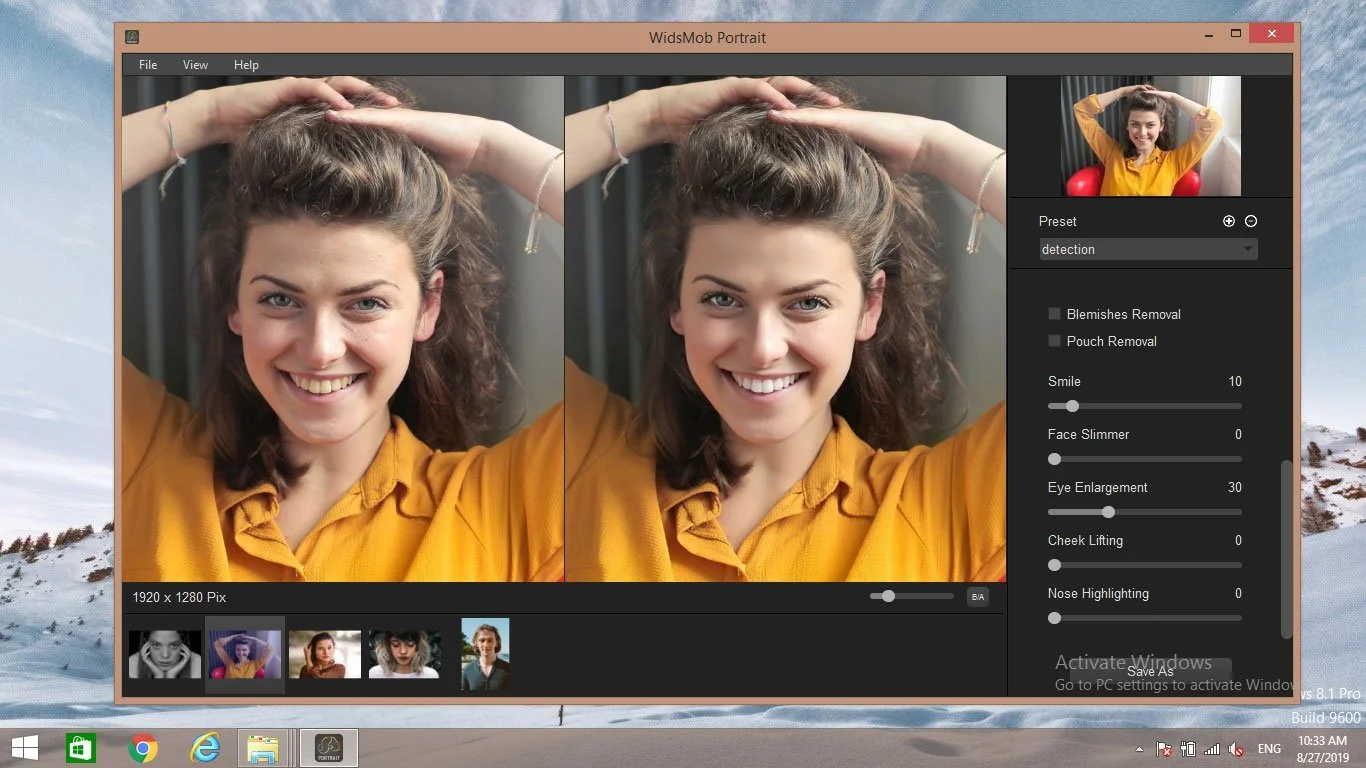
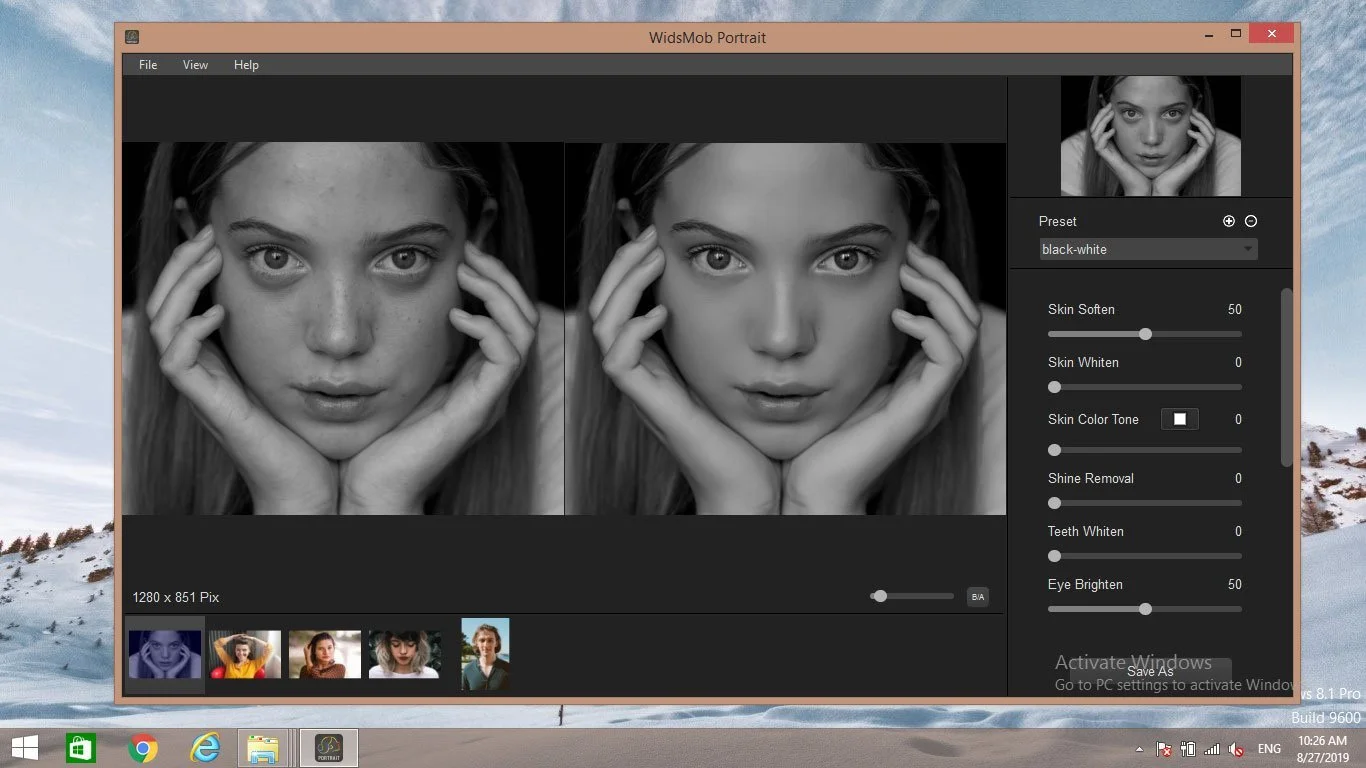

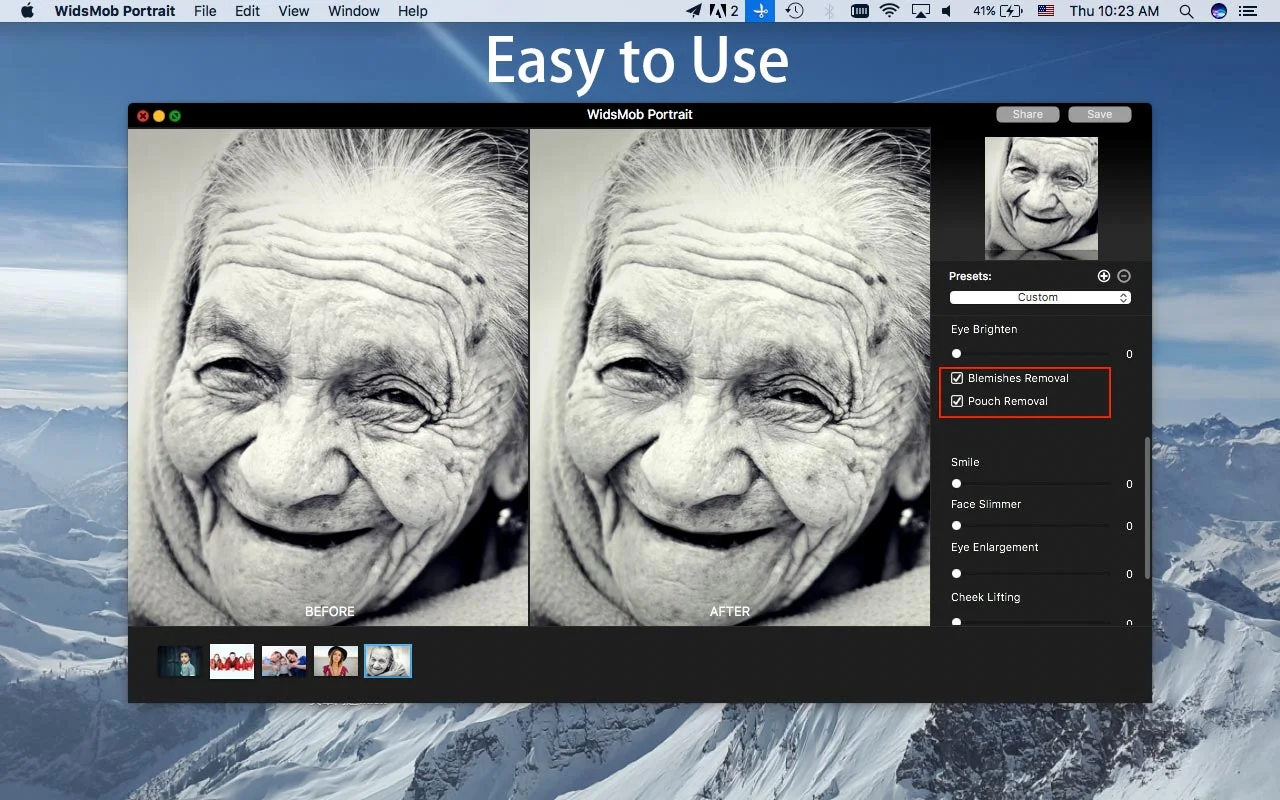

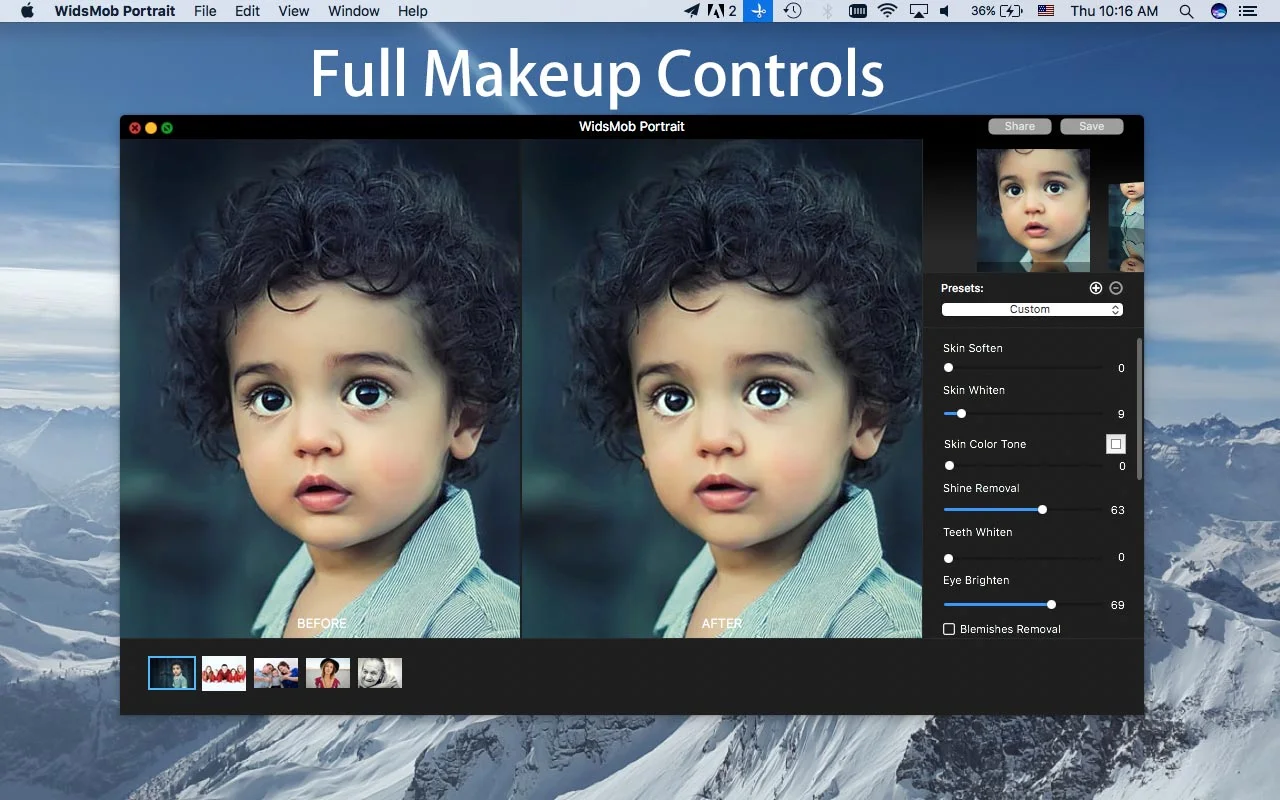
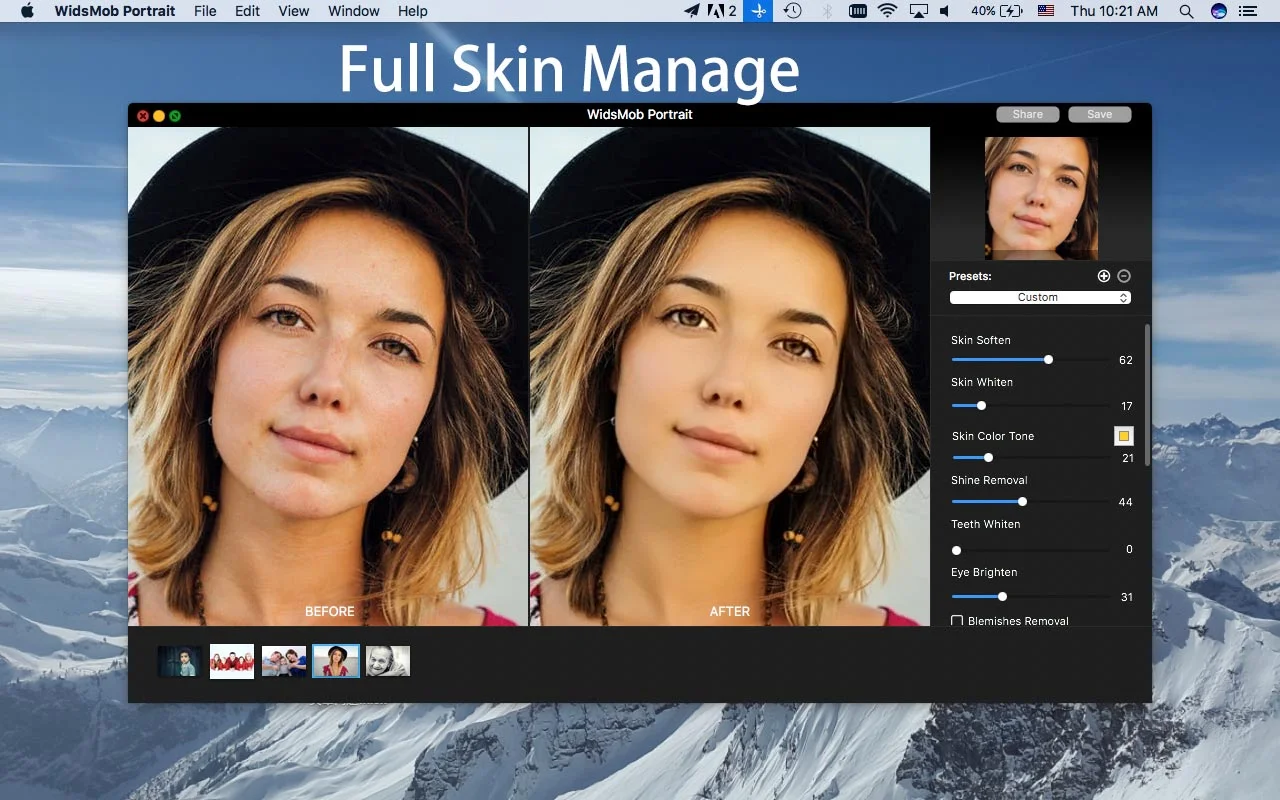
Raving 5 Star Reviews By Happy Customers
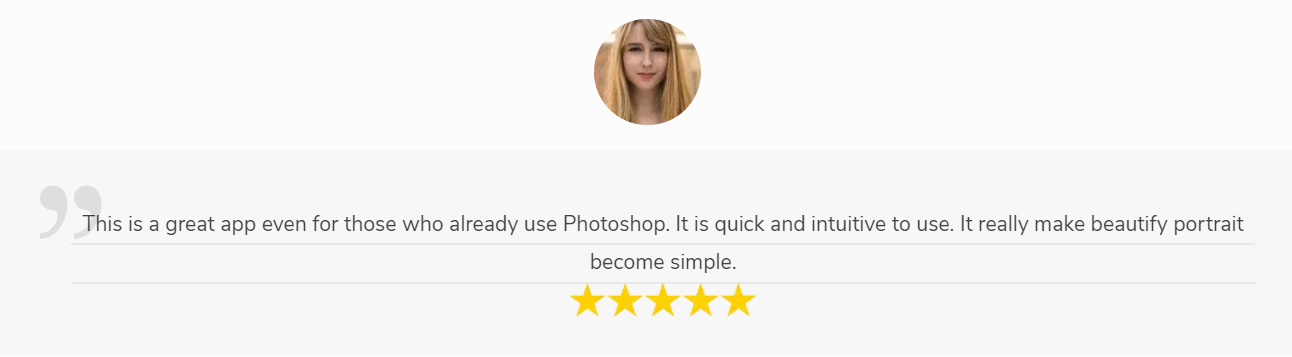
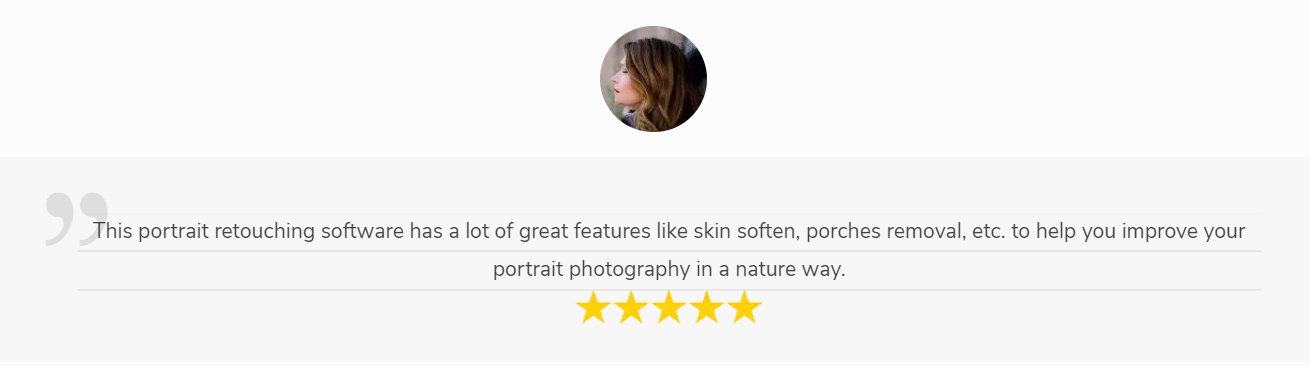
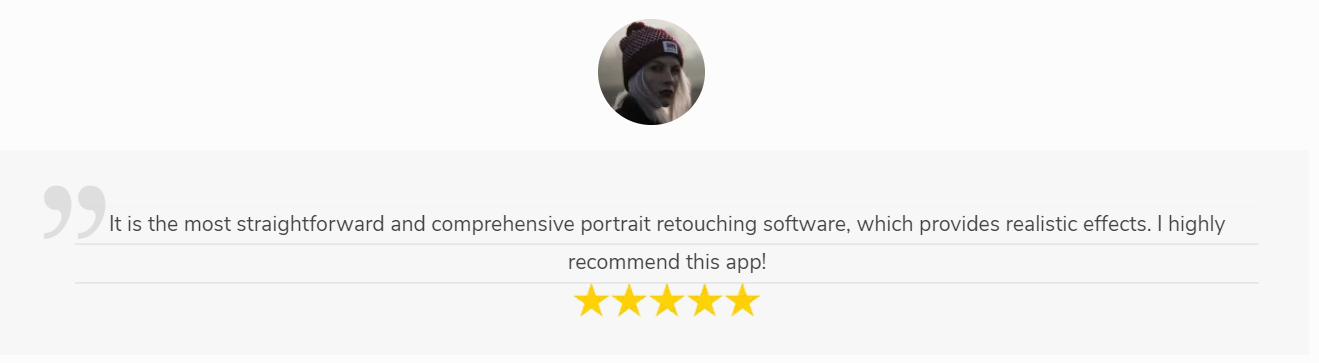
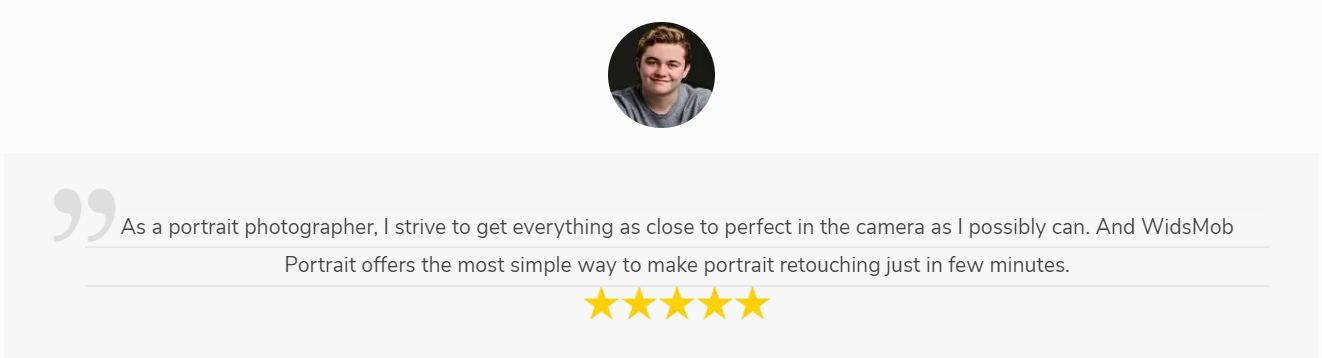
FAQs
WidsMob Portrait Pro is able to detect different portraits, such as side face, aged people, children. What is more, the program can handle multiple portraits within the same picture in batch process.
Supports RAW up to 8K resolution and allows non‑destructive editing. You can export in multiple formats.
Photographers, digital artists, and content creators who want fast, AI-driven edits.
Anyone needing quick retouching, background replacement, or object edits without manual brushwork.
Of course, you can save the presets for yourself with a name, and then you can apply the same effects for the portrait with the same name. Click the "Plus" button under the snapshot of portrait, input the preset name and save the preset.
You can adjust skin texture, skin color, shine, teeth, eye, blemish, pouch, cheek, nose and more other points of portrait. The program also add hot key to beautify portraits within one click.
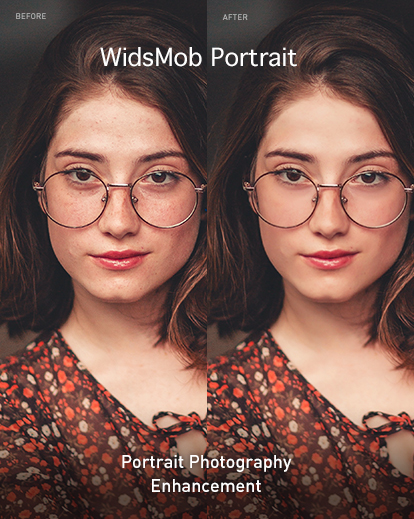




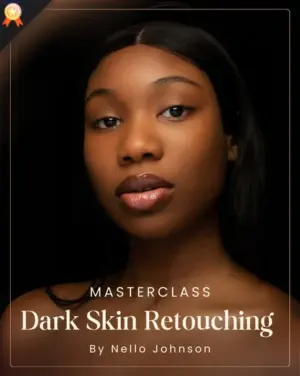
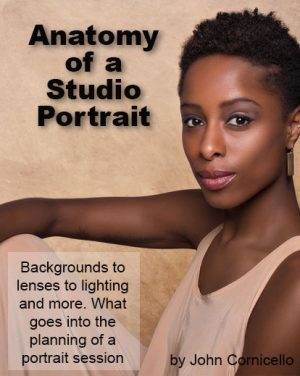

Reviews
There are no reviews yet.