The Best Software For Restoring Damaged Images
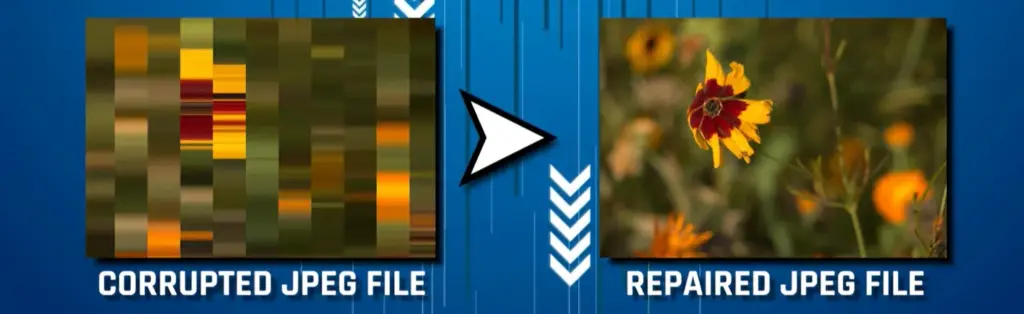
Want to bring your damaged photos back to life?
Say goodbye to corrupted/damaged images with this exceptional software that will seamlessly repair and restore your files.
Download Now & Enjoy Lifetime Access!
Key Features Of This Magical Photo Repairing Tool


- This advanced JPEG repair tool helps fix corrupted or damaged JPEG files and removes visual defects from your images.
- It supports JPEG (EXIF, JFIF), PSD (Adobe Photoshop versions 3–7, CS–CS6, and CC 22–26) formats.
- The repaired images are saved in BMP format.
- It is compatible with Windows 7, 8, 10, and 11.
- Retains original image resolution after repair
- Recover all layers in Adobe Photoshop PSD files
- A one-time payment with lifetime access
- Lightweight application suitable for most PCs
- Includes free software updates


⭐ SoftOrbits Reviews On Trustpilot ⭐
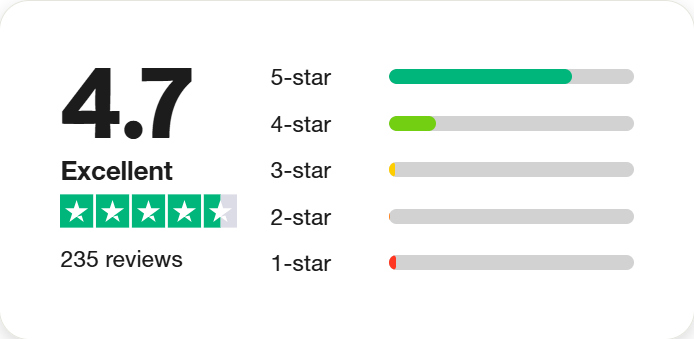
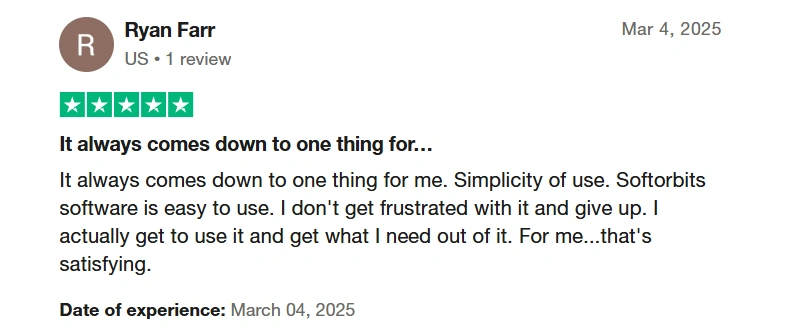
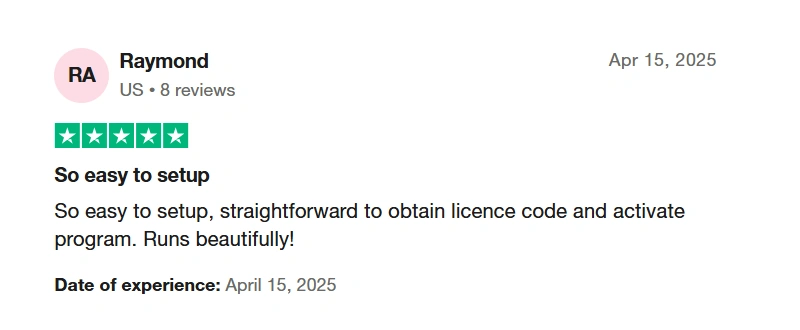
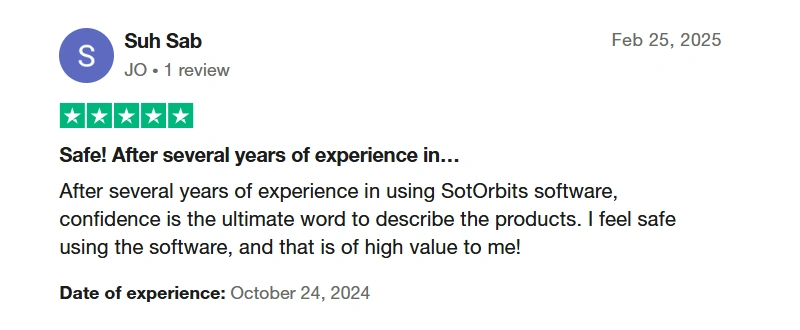
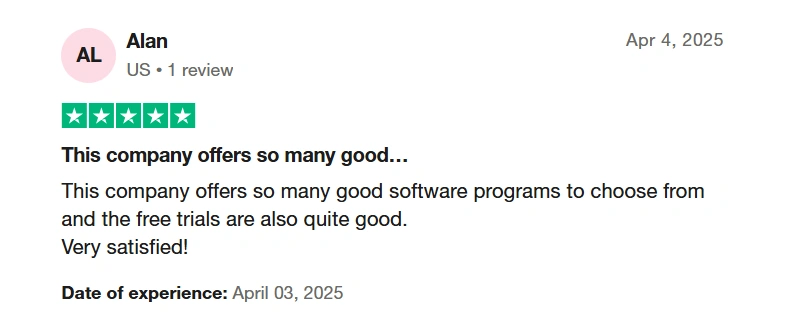
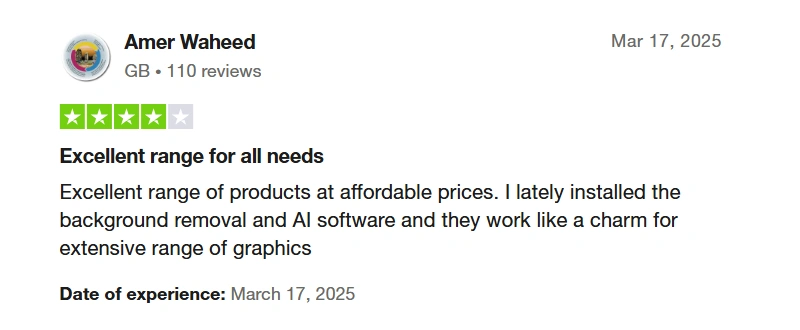
Restore Your Cherished Memories Effortlessly
Do not let time or damage erase the moments that matter most.
Photos are more than just pixels. They are memories, moments, and pieces of personal history. But what if time corrupts, fades, or damages these images?
That is where powerful photo repair software like photo repair software steps in. This software helps to recover old family portraits, fix corrupted digital files, or sharpen blurry snapshots.
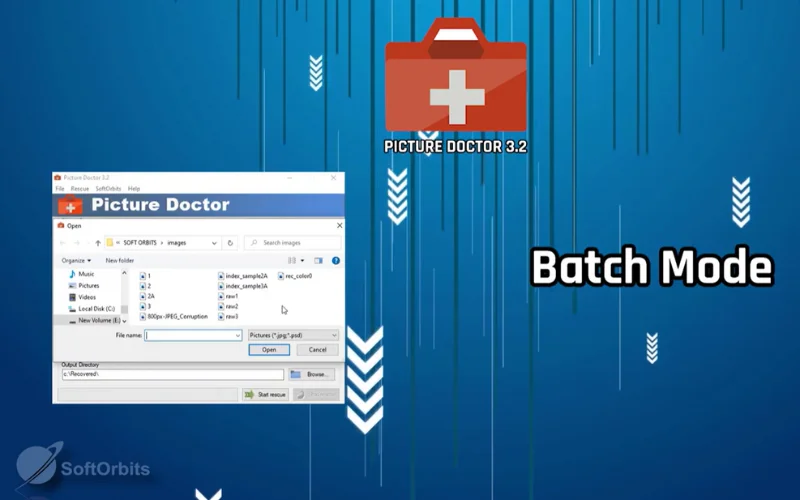
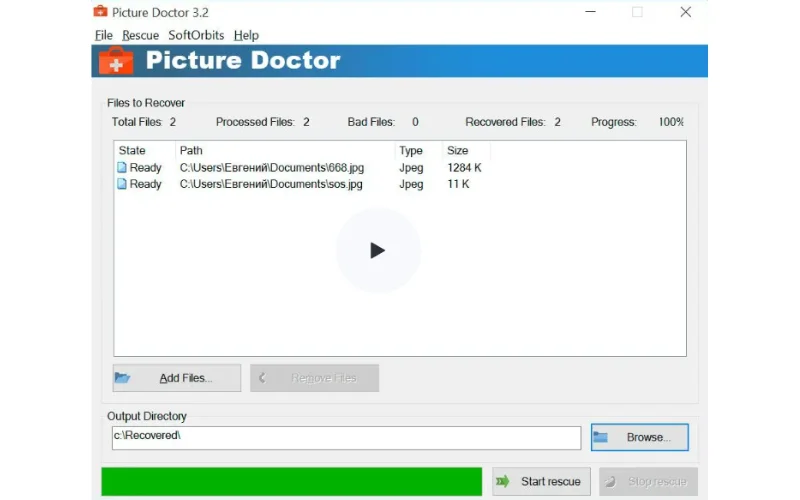
Photo Repair Software is designed for photographers, archivists, and everyday users who want to restore their photos. Unlike basic editing tools, this software specializes in repairing corrupted JPEG and PSD files, fixing color distortions, and reviving photos.
It does not just improve, it reconstructs. Blurry faces become focused again. Pixelated areas are restored with clarity. Broken files are brought back to life.
It even saves layered Photoshop files without losing anything, and best of all, you do not need to be a tech expert to use it. Just upload the photo, click repair, and watch the damage disappear.
System Requirements For This Software
- Windows 11/10/8.1/8/7 (32/64 bit)
- Intel i3, AMD Ryzen 5 or above
- 4 GB of RAM or above
- NVIDIA® GeForce® series 8 and 8M, Intel® HD Graphics 2000, Quadro FX 4800, Quadro FX 5600, AMD Radeon™ R600, Mobility Radeon™ HD 4330, Mobility FirePro™ series, Radeon™ R5 M230 or higher graphics card with up-to-date drivers
- 1280 × 768 screen resolution, 32-bit color
- 1 GB of free hard disk space or above
NOTE: Photo Repair Software cannot guarantee the successful repair of all images. In cases where image data has been heavily overwritten or corrupted, recovery may not be possible, even if the file size appears intact.
Check Out: How To Repair Corrupted JPEG Files
A Sneak Peek Into The Photo Repair Software
Adding Files The Software
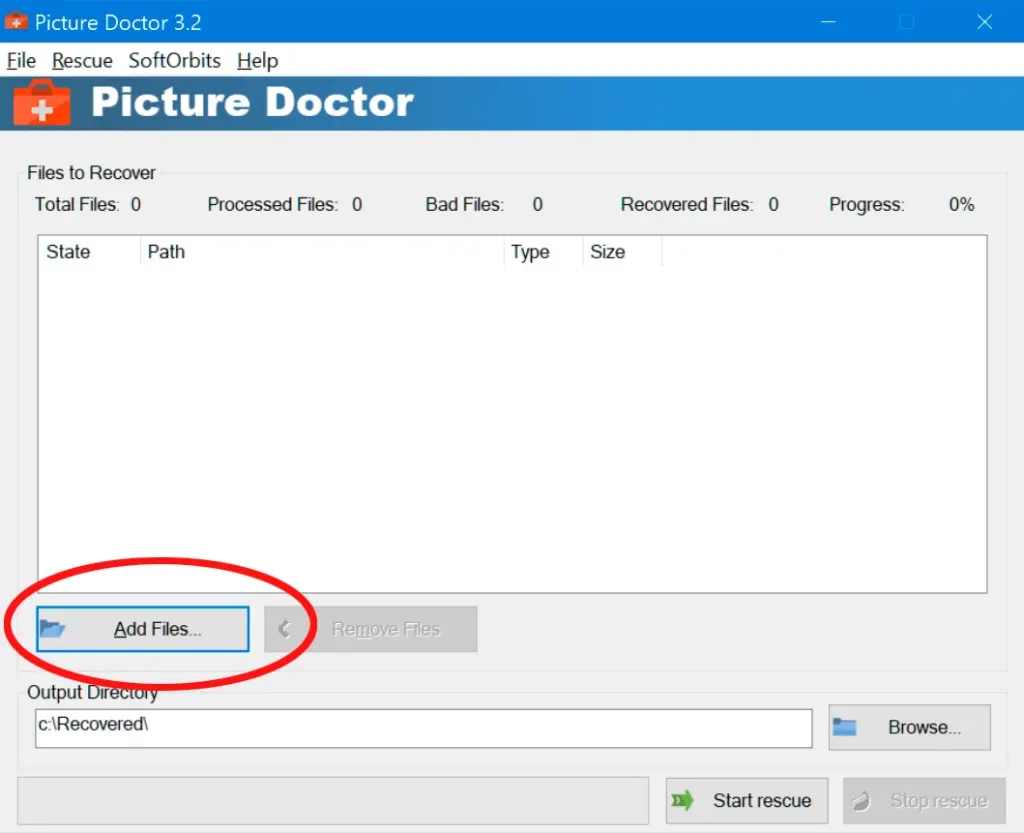
Opening Images For Conversion
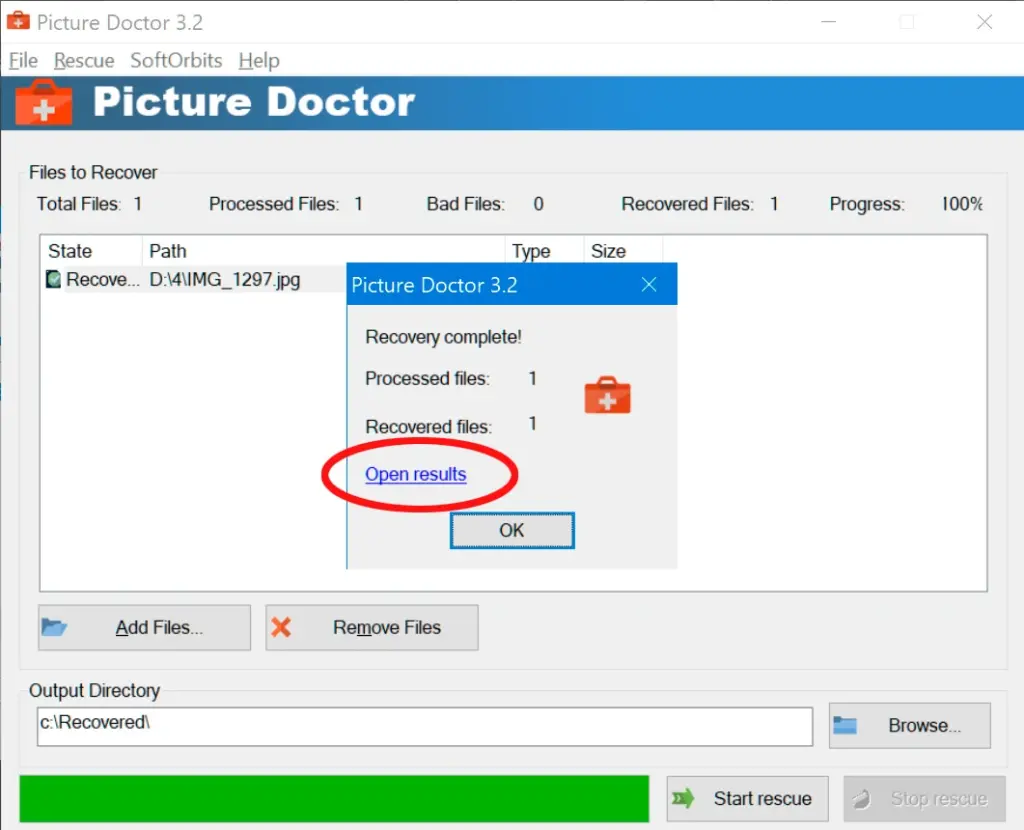
Starting Rescue Of Images
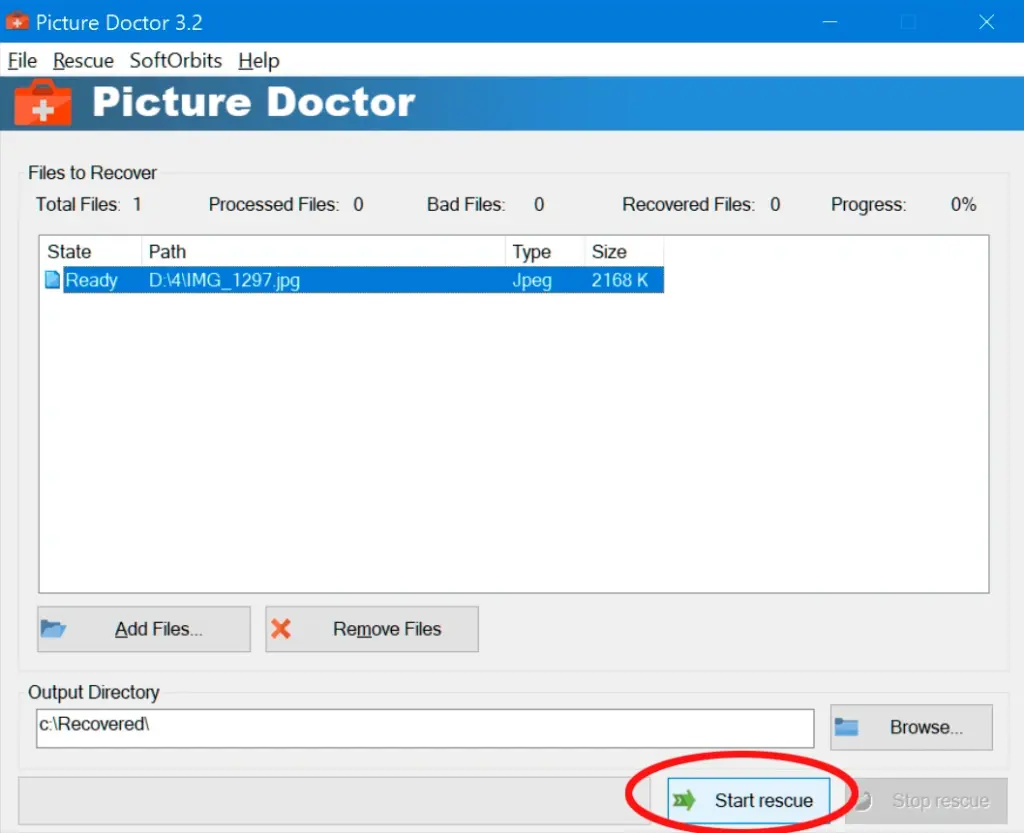
Processing The Images
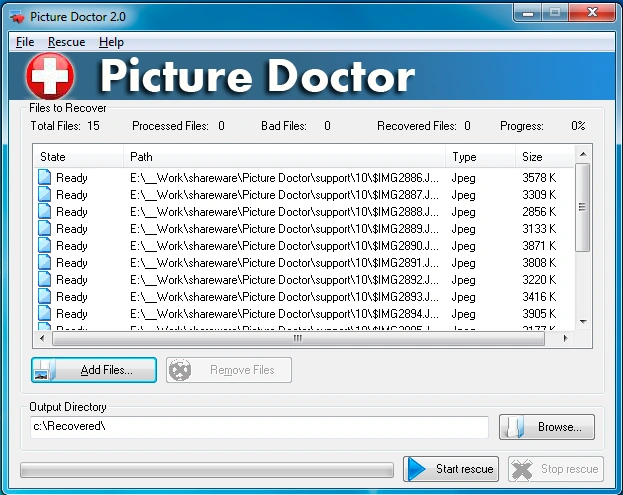
Conversion Process Completed
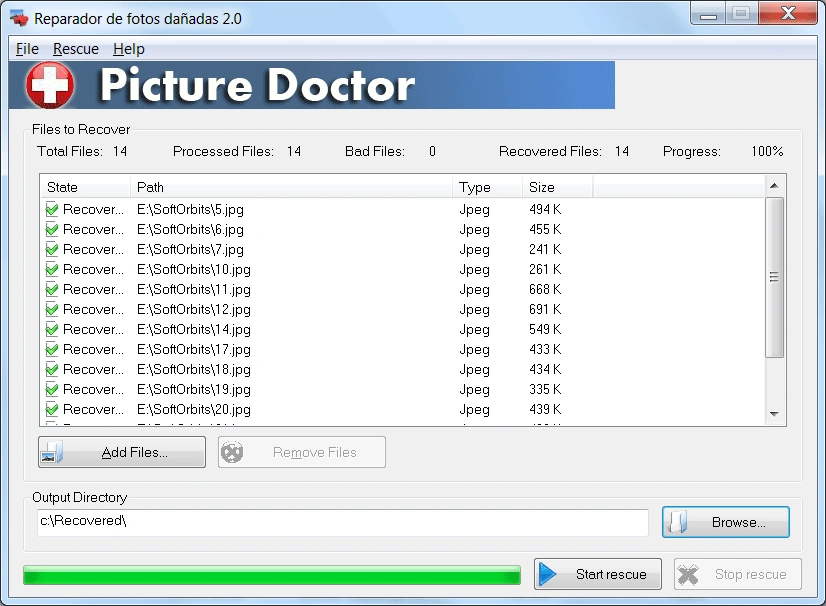
Result Of The Improved Images
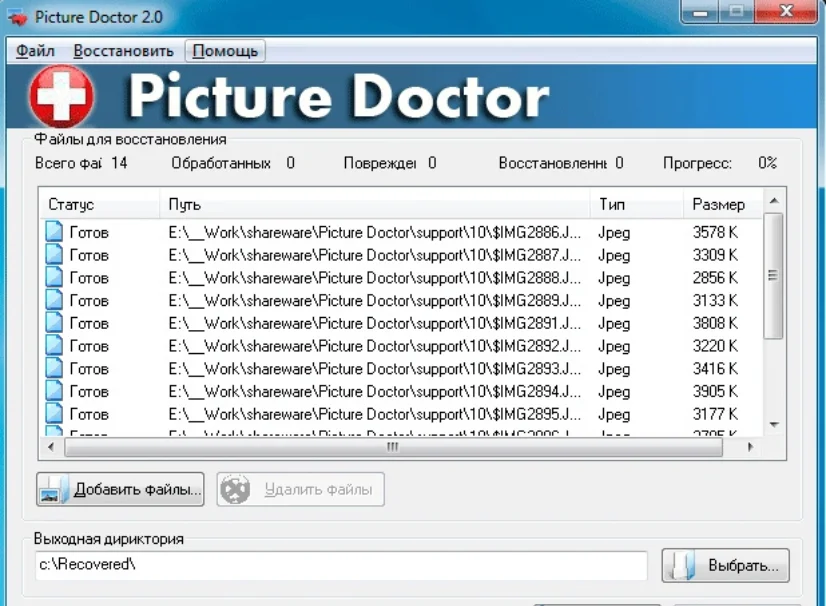
Who Needs This Photo Repair Software?

Photographers are often the first to feel the sting of corrupted shoot files.
After hours of hard work, a memory card failure or a damaged hard drive can wipe away an entire session. For these professionals, this software offers a second chance.
For graphic designers, PSD files with multiple layers can be incredibly complex and time-consuming to create.
When something goes wrong, it feels like lost hours of work, creative inspiration, and client expectations. This photo repair software can restore layered PSDs, letting designers pick up right where they left off.
Archivists and historians working with scanned documents and vintage photographs understand how fragile visual history can be.
Each faded portrait or damaged scan tells a story that deserves to be preserved.
Every day, people find old folders filled with corrupted or blurry images they once thought they had lost forever. For them, it is not just about fixing files, it is about reclaiming memories.
With the software’s enhanced restoration features, these images can be revived, giving the past a new future.
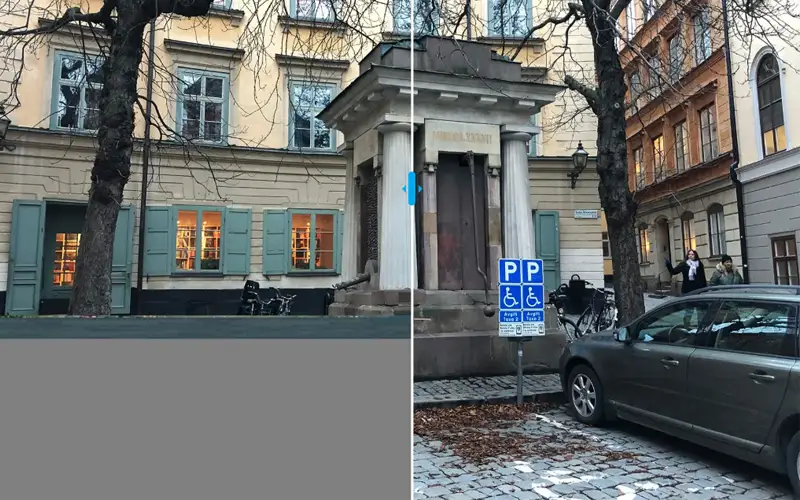
Frequently Asked Questions
The software can repair corrupted, blurry, pixelated, faded, or broken images. It works on damaged files caused by file transfer errors, formatting issues, or aging.
Photo Repair Software cannot repair all types of photo defects, but it usually makes about half of the damaged images viewable. The results depend on how many bad sectors are in the file. It's also important to consider the format of the uploaded images, the program only supports PSD and JPEG files. So, if your image is in a different format like PNG, GIF, or JPG, you'll need to convert it to JPEG first.
No, this photo repair software cannot locate or recover deleted pictures. Its purpose is to fix errors that stop you from opening or viewing an image properly. It focuses on repairing issues like distortion, splitting, blurriness, and pixelation in photos.
No, the software is only compatible Windows. Please check the system requirements on the product page before downloading.





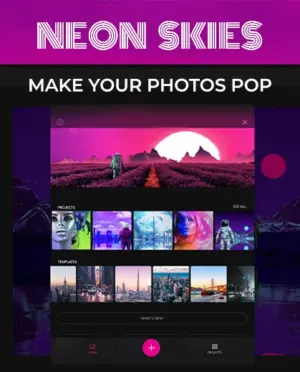


PIERO BERTA –
Il prezzo di 39 $ è valido per licenza a vita o per abbonamento mensile?
Amrutaa Mohod –
The price is valid for lifetime [of the software] subscription.