Learn Essentials Of Photo Manipulation
A proper photo manipulation tutorial should teach you how to create seamless digital projects, ready to be a part of any movie or exhibited in a digital gallery.
Hence, it should take your Photoshop skills to the next level. However, not all tutorials are the same.
Some go too fast or don’t explain well enough. Others go too slow and bore you halfway through.
Some tutorials include just chunks of information and let you figure out the rest yourself.


You need a surreal photo manipulation tutorial created by a professional with pedagogical skills and a teacher who understands your struggle and knows how to make Photoshop work in your favour.
Moreover, you need the correct information as editing in Photoshop is a vast topic.
Photo manipulation requires only a part of the program’s functionalities.
You know there are many of them, so you don’t want to waste time with the tools and shortcuts you’ll never use.
Instead, the tutorial should extract what’s valuable for a digital artist and place it in the context of photo manipulation.
You’ll soon see that Photoshop skills usually aren’t enough for a digital artist or illustrator. That’s because digital art also includes video and audio editing.
Therefore, it’s crucial to seek out a comprehensive tutorial that not only covers image processing software but also guides you through the broader aspects of digital art.
But where can you find this photo manipulation tutorial that covers all the important aspects of becoming an established digital artist? Well, we have the answer right here!
Topics Covered In This Photo Manipulation Tutorial
-Introduction To Photoshop
-Layer Mask In Photoshop
-Smart Object In Photoshop
-Assembling Your Stock
-Blending Your Stock
-Matching Lights
-Adding Light Effects In Photoshop
-Correcting the Lights
-Adjusting Colors In Photoshop
-Color Grading In Photoshop
-Final Adjustments
-Exporting Your Artwork
-Finishing Touches in Adobe Premiere
Here's A Sneak Peek Into The Course
Here's A Sneak Peek Into The Photo Manipulation Step By Step
Step 1: Adding a Background

Step 2: Adding Subjects

Step 3: Transforming Day To Night

Step 4: Applying the Light Effect

Step 5: Adjusting the Light

Final Composite Image

Create Amazing Photo Manipulations

Embark on a new adventure and take your first photo manipulation tutorial from a professional digital artist and illustrator with over nine years of experience.
He will teach you all the secrets he has developed over time and show you how to produce unique digital art yourself—the best tips and tricks you can find!
The material covers the entire editing process from overlaying multiple images to fine-tuning your digital artwork.
Although much of the work relates to Adobe Photoshop, the final touches will be made in Adobe Premiere.
As you know, it isn’t enough to take parts of an image and place them in another image.
Photo manipulation means seamless editing, matching lighting, and smooth colour grading.
No one should know what the image looked like before it was edited. Photo manipulation is all about mystery and fantasy.
Therefore, this videos will explain, step by step how to merge images and create collages, do colour and light corrections, explore colour grading, and set up lighting.


After you master the basics of photo manipulation, you can export your work in a format of your choice. The photo manipulation Photoshop course will teach you the most popular video formats and how to export your work.
Before sharing your digital art, you need to make a few fine-tuning adjustments. You’ll need to do those in Adobe Premiere, as Photoshop doesn’t know how to edit videos.
This is a complete tutorial for any art project, including concept art for games and movies. The only limit is your imagination. So start learning and bring your imagination to life.
Get this amazing image manipulation tutorial for just $29 and learn how to transform your photographs into digital artwork from a professional.
Master Photo Manipulation in Adobe Photoshop Today!
FAQs
Yes, includes advanced 3D-style compositing techniques for depth and realism.
It is perfect for beginners and intermediate-level Photoshop users.
You will need Adobe Photoshop (CS or CC version).
It's a fully hands-on, step-by-step course where you create a complete photo manipulation project alongside the instructor.
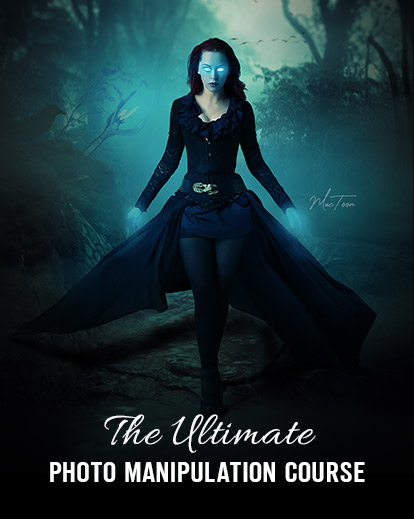




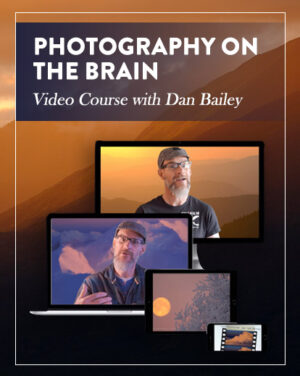

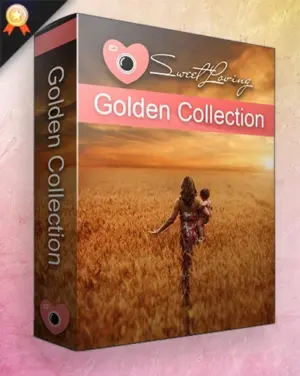
Reviews
There are no reviews yet.