Create Such Perfectly Restored Images With Old Photo Restoration Software
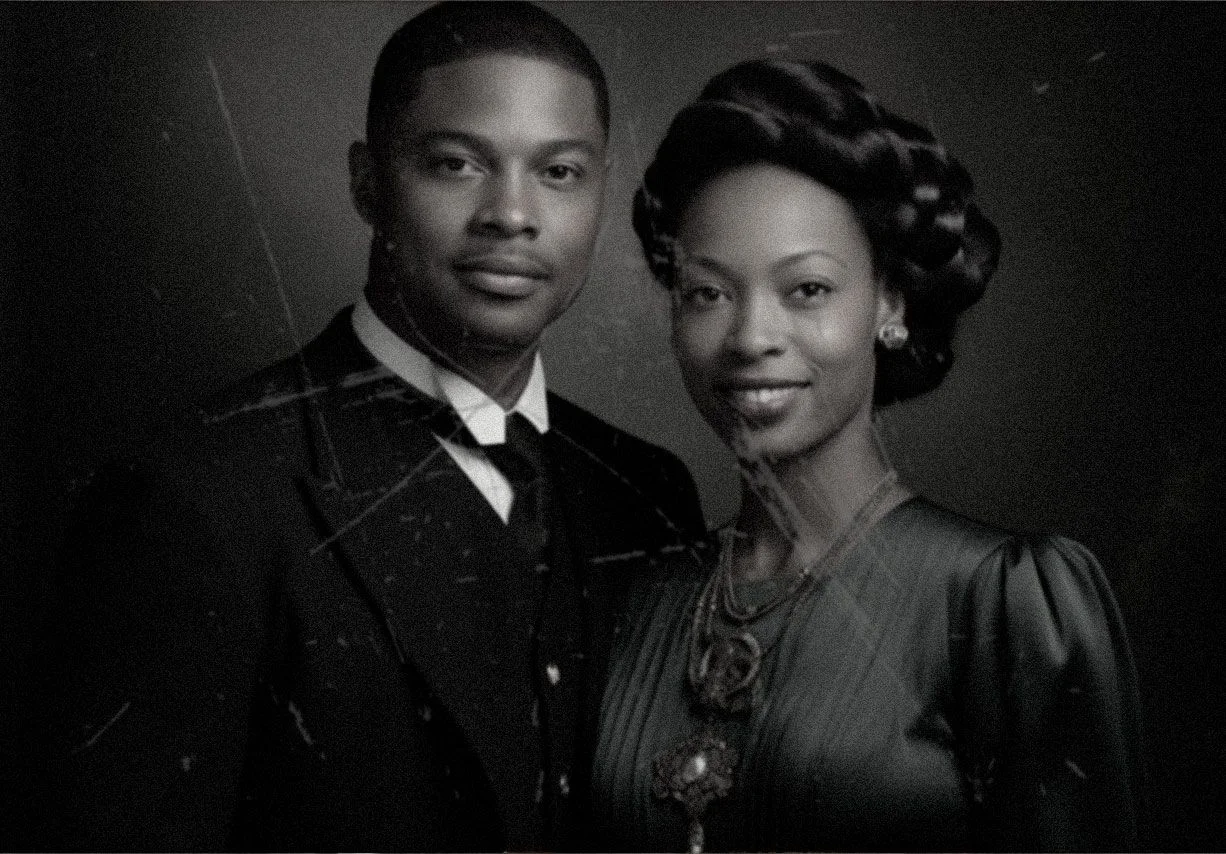

This old photo restoration software makes it easy to revive damaged or faded photos. It fixes scratches, removes dust and spots, reduces grain and noise, and restores lost colors.
You get professional-quality results without needing any editing experience.
The user-friendly interface lets you fix portraits, colorize black-and-white images, and remove unwanted objects from your photos.
With just a few clicks, you can preserve memories, refresh old photos, and restore their original vibrancy and detail
The Magical Old Photo Restoration Software
Whether you’re purchasing this SoftOrbits photo retoucher as a photographer or for personal use, you’ll find it highly beneficial.
It is one of the best restoration software you’ll find online, and it’s designed to be fast, efficient, convenient, and simple to use.
This helpful retouching software is your best bet for returning your old photo to its original state.
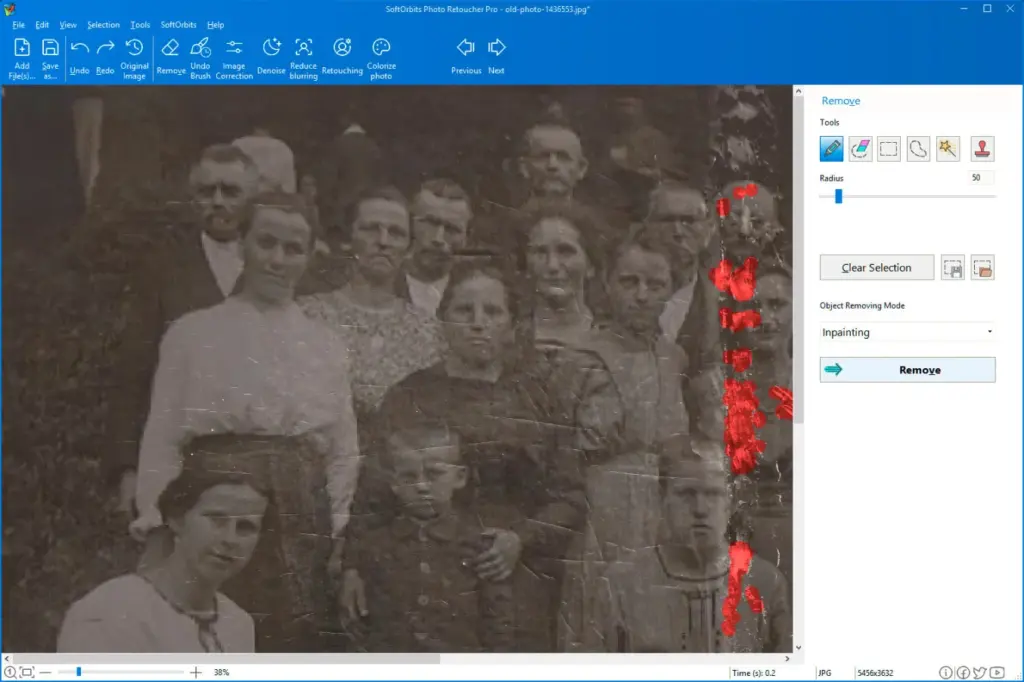
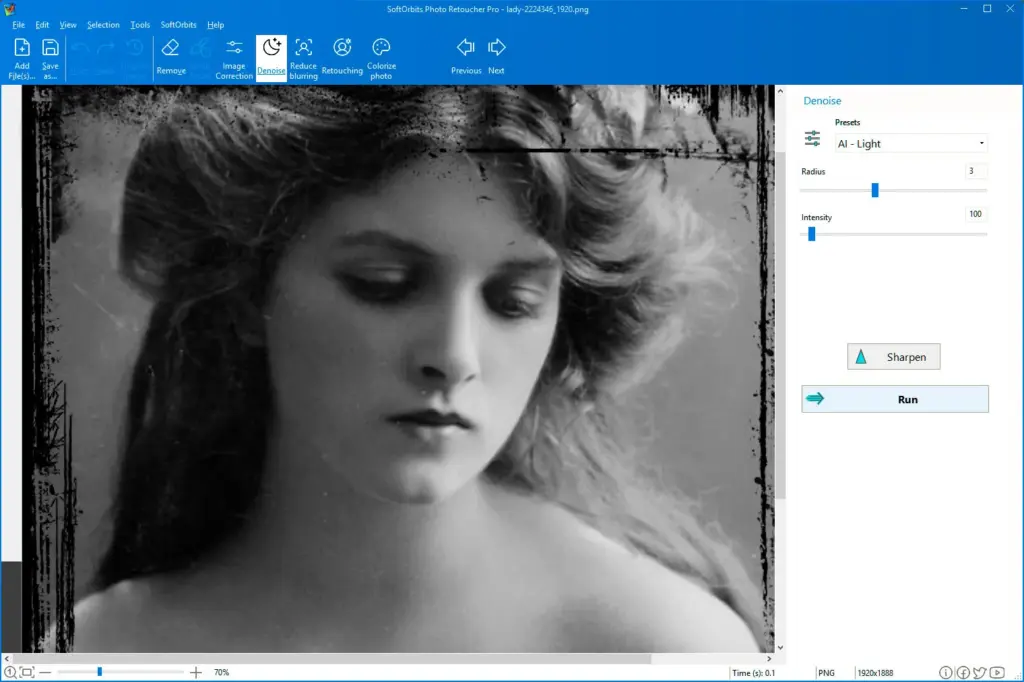
Old photos usually hold sentimental value. Hence, you may not want to see them fade or damage completely. This is where this app to restore old photos comes in.
It is a solution that saves you time and stress and makes your images as good as new.
Unlike popular old photo restoration software, this one does not require that you have photo-editing knowledge or experience.
You can use it without having any special retouching skills or a photography background.
Key Features
System Requirements
- Windows 11/10/8.1/8/7 (32/64 bit)
- Intel i3, AMD Ryzen 5 or above
- 4 GB of RAM or above
- NVIDIA® GeForce® series 8 and 8M, Intel® HD Graphics 2000, Quadro FX 4800, Quadro FX 5600, AMD Radeon™ R600, Mobility Radeon™ HD 4330, Mobility FirePro™ series, Radeon™ R5 M230 or higher graphics card with up-to-date drivers
- 1280 × 768 screen resolution, 32-bit color
- 1 GB of free hard disk space or above
Features Of This Best Photo Restoration Software Works
This effective softorbits photo retoucher software can fix issues with old photos, such as scratched backgrounds, graininess, and digital noise. Here is a summary of how it works:
Fix Scratched Background
You can easily remove scratches from photos.
When it comes to fixing scratched backgrounds, you’ll start by fixing the size of your scratch.
After, click the “Find Scratches” button for the software to locate the scratches.
Then click the “Remove” button to complete the removal.

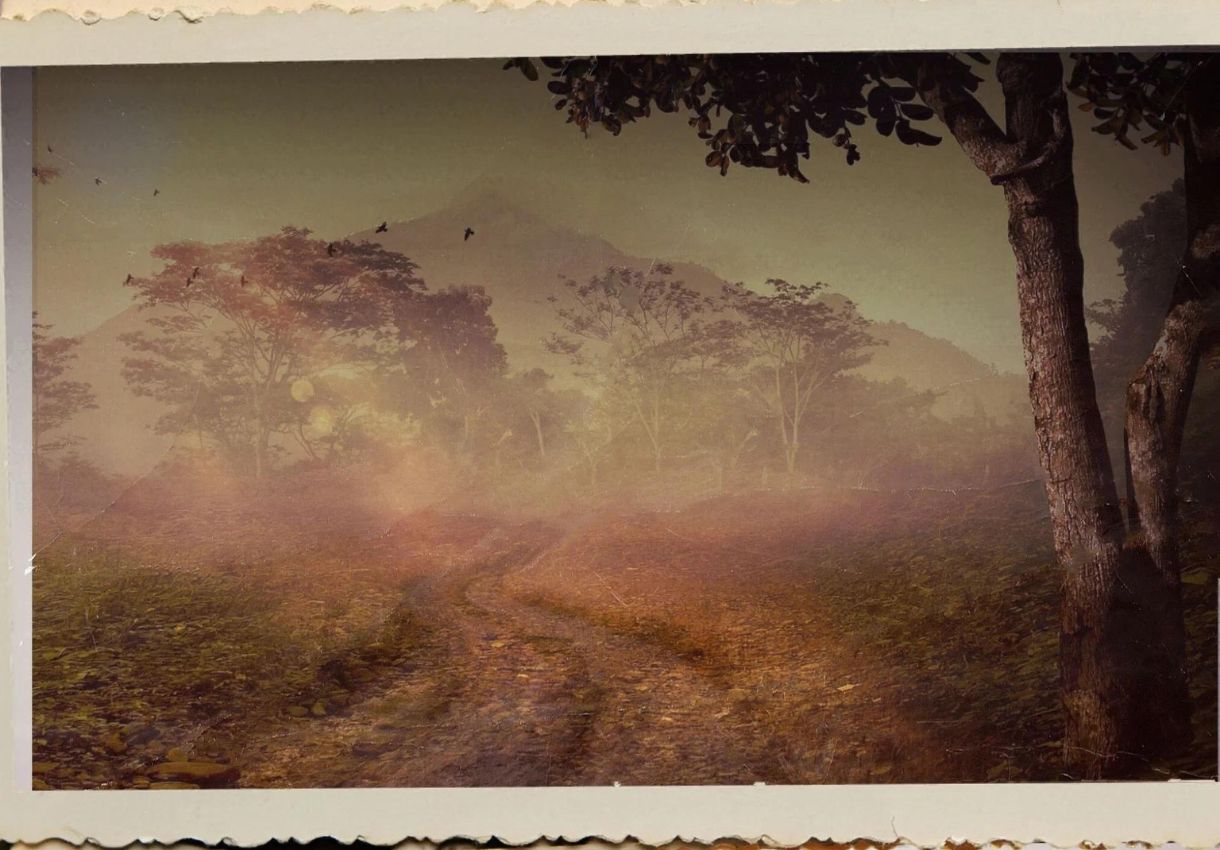


Remove Grain And Digital Noise
This softorbits photo retoucher and old photo restoration app can also perform this function.
To achieve this, use the software’s blurry photo fixer option.
Click on the filter strength option and select either remove noise automatically or remove blur automatically option.
Eliminate Dust Spots On Photos
This feature allows you to get rid of blemishes on your old photo using any of the software’s array of tools.
Its smudge tool allows you to draw over spots concealer tool helps you draw a single color over spots.
While the clone stamp tool paints part of an image over another to cover the defect.
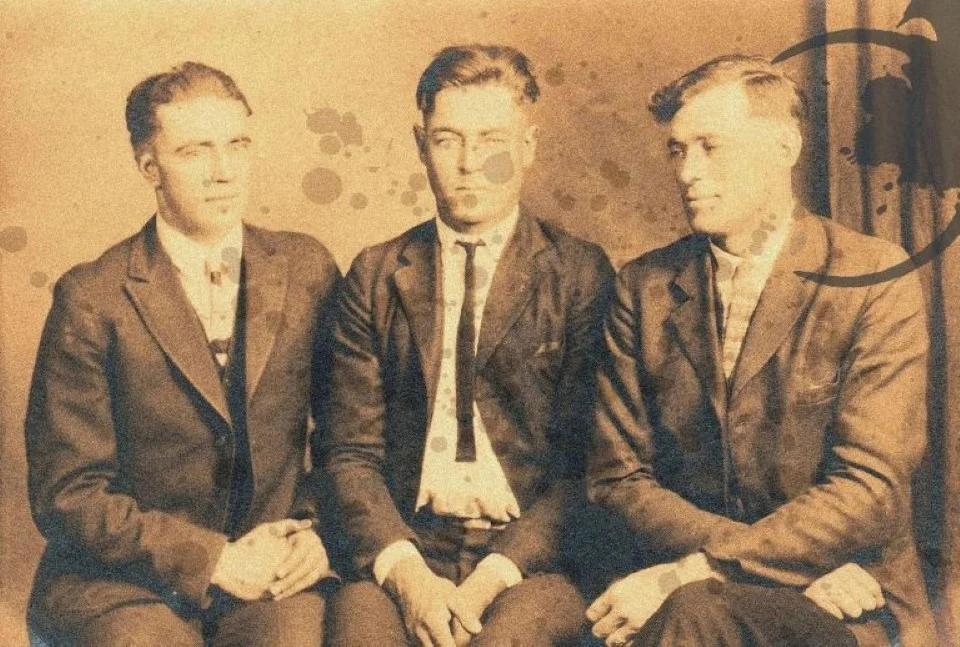
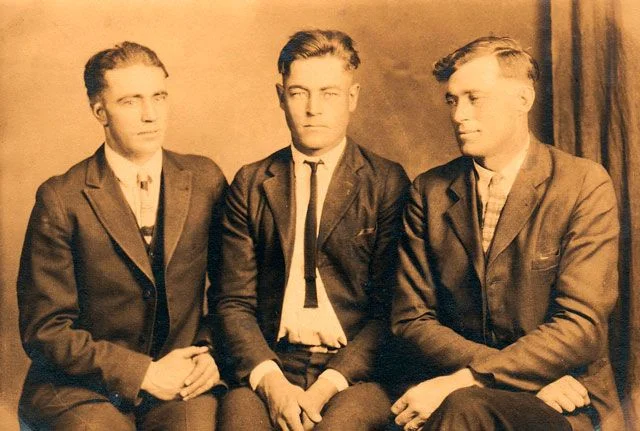


Convert Black And White To Color
If you’re hoping to turn your old photo to colour or simply colour-correct old photos, you can achieve that with this best photo restoration software with just a button.
The intuitive software makes coloring old photos easier.
All you need to do is upload your photo, select the colorized photo solution, and click the run button.
Remove Object From Photo
Sometimes, there are objects or people in your old photos that you want to remove.
Maybe you have a terrific photo of a family member with strangers in the background, or perhaps you want to focus on the object of the image and remove other objects.
SoftOrbits Old Photo Restoration Software can help you remove anything you want to be eliminated from the photo in a few simple clicks.



Retouching Portraits
With this tool you can touch up photographs to achieve portrait restoration as well.
- Skin Smoothing
- Spot, Wrinkle, and Blemish Removal
- Fixing Eyes
- Whiten Teeth and Eyeballs
Quick Tutorial On How To Retouch Old Photos
Frequently Asked Questions
Old Photo Restoration Software restores old, faded, scratched, or damaged photos using automatic AI tools and manual editing controls.
Yes, it enhances and revives faded color tones automatically.
Yes, it includes an automatic colorization feature.
Yes, it includes a tool to erase unwanted elements.
Yes, it can enhance small portraits and facial features.
Yes. You can process multiple old photos at once to save time.
You can repair tears using manual tools, but missing sections need manual reconstruction using the Clone Stamp or by blending nearby areas.
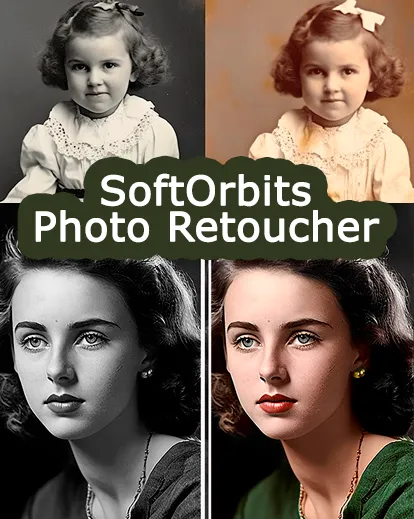





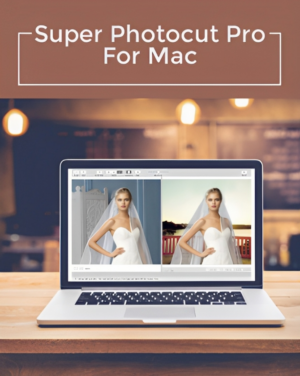

Jerry Baker –
Why is this product not created for Mac users, I like the results that I see and could use it all the time but not for windows.
Amruta –
Hi Jerry,
We contacted the product vendor and enquired about your query. He said that unfortunately currently they don’t have MAC version and no plans to do so in the near future.
Charles Styer –
Great price for a program that will help me in my work.