High-End Beauty Retouching Tutorial: Master The Art of Transforming Visuals
Want your portraits to look polished and professional? This high-end beauty retouching tutorial demonstrates how to transform ordinary shots into stunning, magazine-quality images.
If you’re tired of flat colors, uneven skin, or dull details. This course will change how you edit.
You’ll learn to balance tones, enhance features, and bring natural beauty to every photo.
From quick fixes like exposure and color correction to advanced edits like skin smoothing and background cleanup. It’s everything you need to retouch with confidence.

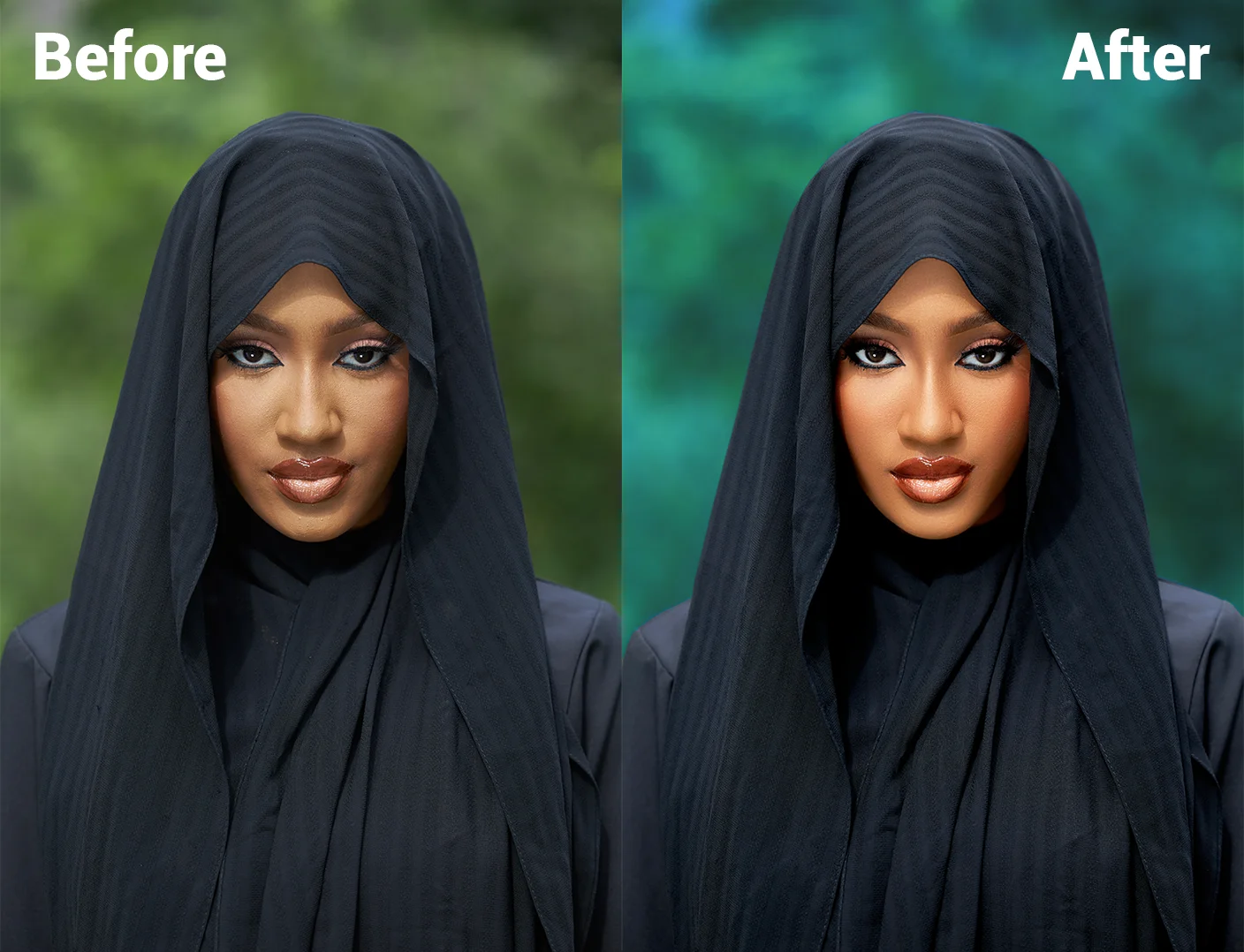
This tutorial takes you behind the screen to reveal a complete workflow for high-end beauty retouching.
You’ll discover how to blend AI-powered tools with traditional editing techniques for fast, natural, and professional results.
Each lesson helps you understand not just how to edit but why each step matters.
By the end, you’ll have a refined process that saves time, boosts creativity. Which helps you create portraits that feel authentic, radiant, and effortlessly beautiful.
Recreate Stunning, Natural-Looking Images With Ease
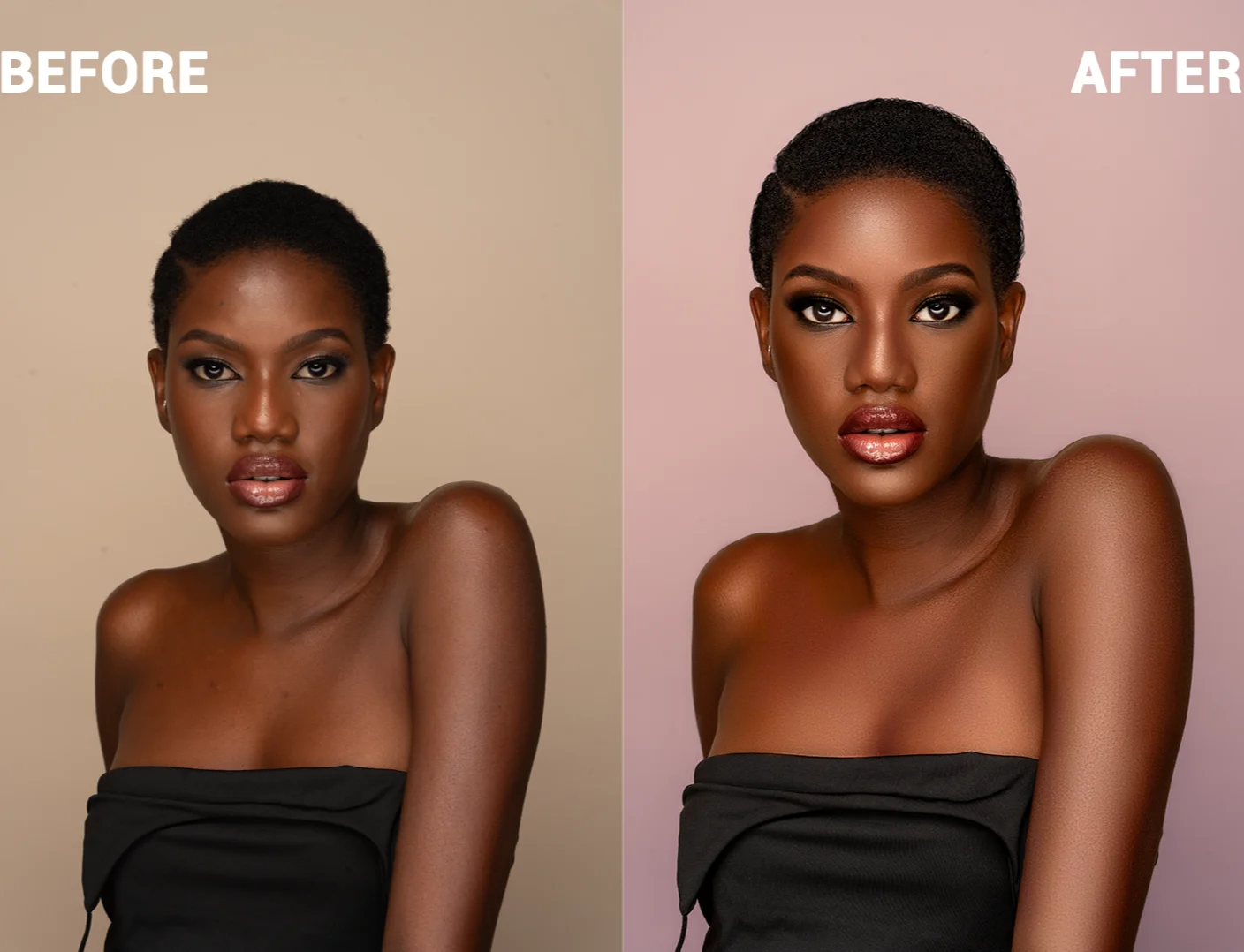



High-End Beauty Retouching Tutorial: 14 In-Depth Video Lessons [1.5 hrs]
1. Introduction to professional beauty retouching
2. Importing and preparing photos for editing
3. Healing and fixing imperfections
4. Frequency separation for smooth, natural skin
5. Dodge & burn for depth and highlights
6. Whitening teeth for a natural look
7. Enhancing eyes for clarity and brightness
8. Adding volume and dimension to portraits
9. Balancing skin tones evenly
10. Enhancing skin for a polished finish
11. Applying digital makeup subtly
12. Separating the subject from the background
13. Background enhancement for cohesive visuals
14. Summarizing and completing your workflow
What You’ll Learn In This Beauty Retouching Tutorial
- Prepare and import photos for seamless editing
- Fix flaws for natural skin retouching results
- Control texture with frequency separation
- Shape light and depth using dodge and burn
- Enhance eyes, teeth, and tones for polished portraits
- Add volume and glow for lifelike beauty
- Refine subjects and backgrounds for a cohesive look
- Apply subtle makeup effects naturally
- Use AI tools to speed up your retouching workflow
- Create a non-destructive workflow that blends art and automation
Elevate Your Portraits With High-End Beauty Retouching
Master the art of professional photo retouching with a course designed to transform the way you edit portraits.
This high-end beauty retouching tutorial gives you over 1.5 hours of focused, easy-to-follow video lessons.
You’ll also get access to exclusive bonus files to practice along with each lesson, making it easier to apply what you learn in real projects.
Whether you’re refining your portrait photography, building a stronger portfolio, or aiming to deliver flawless client images. This course helps you achieve results that look professional, polished, and genuinely authentic.
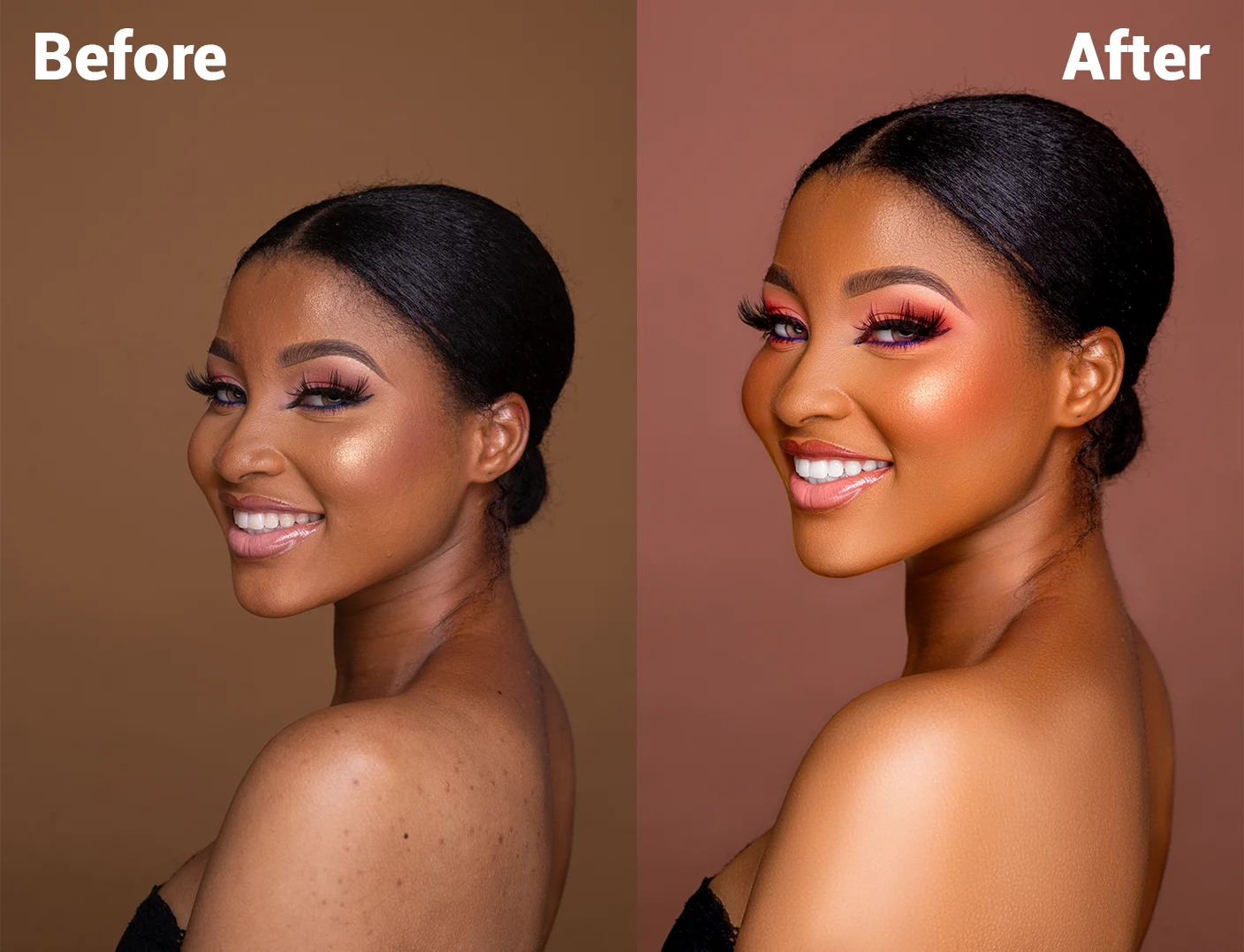
Frequently Asked Questions
You’ll learn a full beauty and face retouching workflow from fixing imperfections and balancing skin tones to enhancing eyes, teeth, and lighting for polished, natural results.
Yes. The course is designed for all levels, guiding you step-by-step through each retouching process, even if you’re new to Photoshop or skin retouching.
All editing is done in Adobe Photoshop, combining traditional tools and AI-powered techniques for faster and cleaner results.
It includes around 1.5 hours of detailed video lessons, so you can learn quickly and efficiently without feeling rushed.
This course blends AI efficiency with manual precision, helping you achieve magazine-quality results while keeping full creative control.
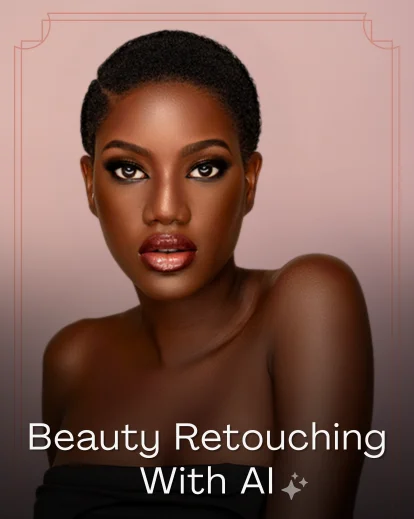



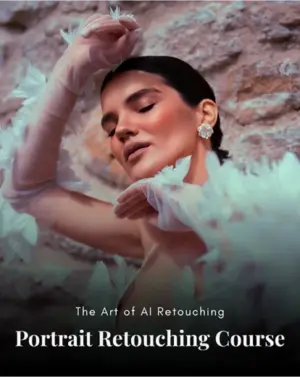

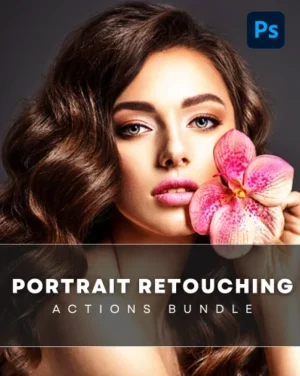
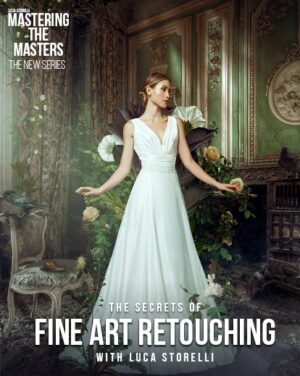
Reviews
There are no reviews yet.