Free Vintage Photoshop Actions To Add Charm To Your Photos
We hope you enjoyed the holidays. If you are like us, I bet you took hundreds of photos capturing the holiday spirit.
Even if the season is over, receiving some unexpected gifts is always nice.
Well, here it is. 18 free vintage Photoshop actions for you to toy with at your disposal.
The actions are easy to use and take away a lot of the complications that sometimes come with photography editing.
No need to take a tutorial, just one click with the various old photo Photoshop action, and you are developing professional edits.


No need to take a tutorial, just one click with the various old photo Photoshop action, and you are developing professional edits.
It helps bring the fun back to free editing and will go a long way with the photographs you took over the past couple of months.
Even if you are a professional photographer developing commercialized prints or someone making a photo album for the family, feel free!
These 18 free vintage photoshop actions are at your disposal!
Check Out 30 Free PS Actions for Family Portraits
Make Your Vintage Photos True Classics








What You Get With This Free Retro Photoshop Actions?
- Unlimited usage of these old photo photoshop action tools.
- Compatible with CS4 and UP
- PSE 11+ compatibility
- 18 easy to use free vintage action Photoshop that speed up your editing process without taking away quality
- Instant download. No need to do any lengthy sign-ups. Just click!!
Amazing Things That You Can Do With These Vintage Photo Actions
Although these 18 free vintage Photoshop actions are incredibly user-friendly, a few tips can help you unlock their full potential and achieve stunning results
- Experiment with Different Blending Modes: To drastically change your vintage edits, experiment with actions, soft light, or multiple modes.
- Adjust Opacity: Less is often more. Lower the opacity of free vintage action Photoshop for a subtle, nostalgic touch.
- Fine-tune with Adjustment Layers: After applying vintage actions, tweak further with adjustment layers for the perfect vintage vibe.
- Mix and Match Actions: Combine multiple free retro Photoshop actions for a unique look.
- Save Your Favorite Settings: Once you achieve your desired vintage edit, save the settings as presets for future use.




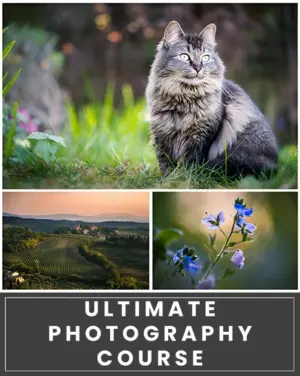
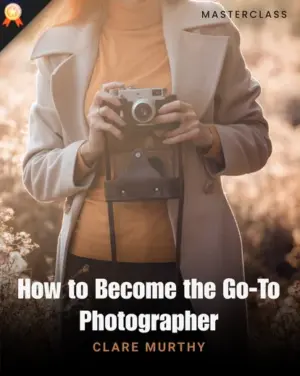
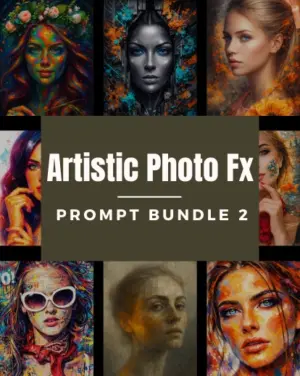
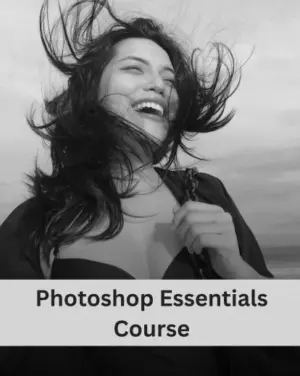
dervish images –
wonderfull actions well worth a look
[email protected] –
Nice to have.
[email protected] –
These really are useful overlays. I love them.
Mohamed Abbas –
Love it
Stan Tumilowicz –
excellent creative help & ideas, tools!
Gary –
good stuff
robert –
Very interesting
Alabama –
Very interesting
Joan Amigo –
Very good advices