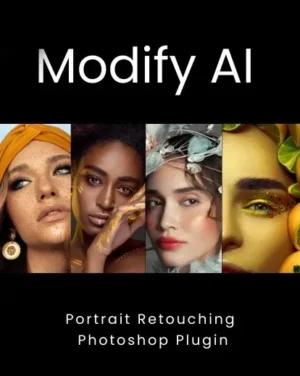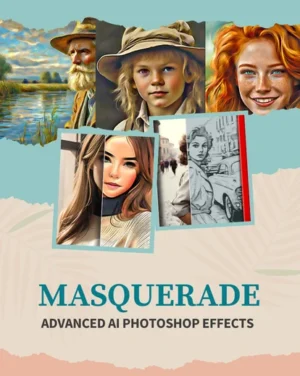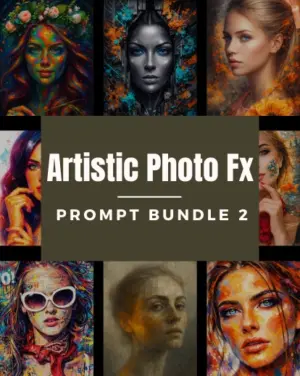Elevate Your Shots With 3 Volumes Of ChatGPT Photo Editing Prompts
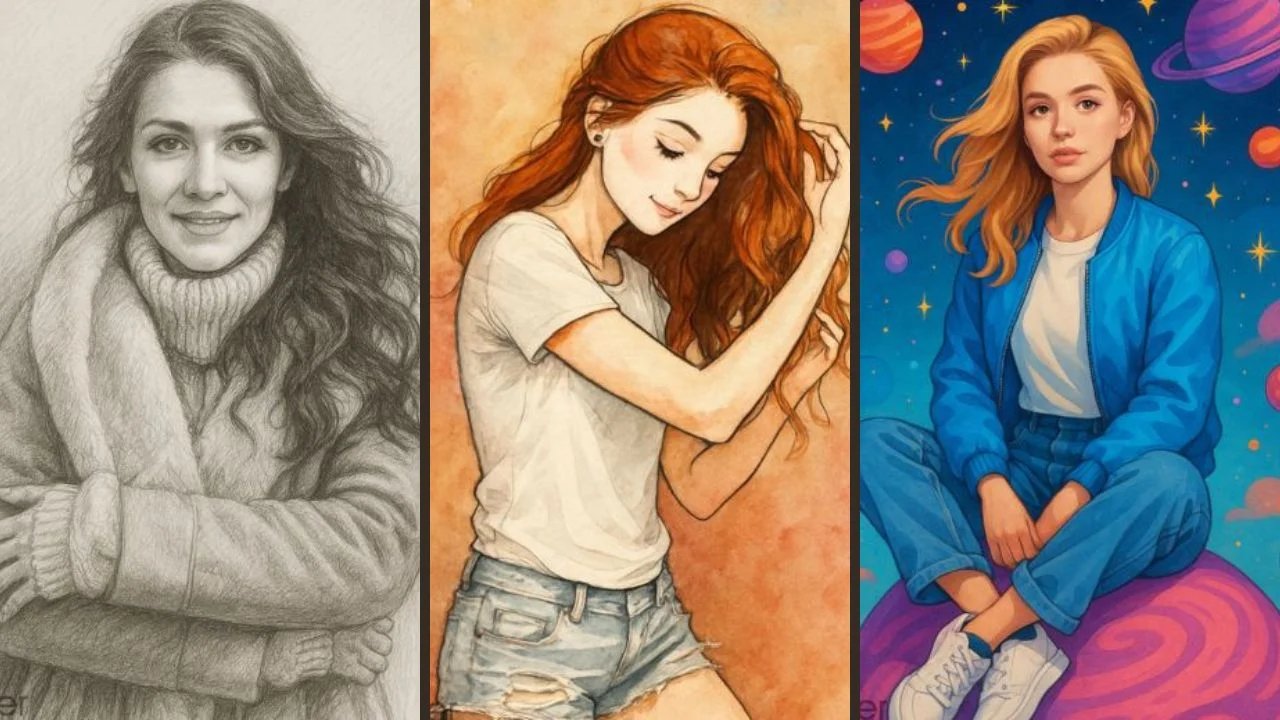
What Makes ChatGPT Photo Editing Prompts Special
- 90 Creative ChatGPT Photo Editing Prompts across 3 themed volumes
- Urban, Whimsical, Cinematic & Cyberpunk Styles for every mood
- Beginner-friendly & fast edit photos with simple text prompts
- Pro-quality results in minutes without complex software
- From portraits to artistic transformations endless possibilities
- Save hours of editing time with ready-to-use prompts
- Fully customizable tweak prompts to match your vision
- Perfect for photographers, designers & creators
- Creative inspiration on demand never get stuck again
- Works seamlessly on mobile & desktop with ChatGPT
A Quick Look At ChatGPT Photo Editing Prompt Volumes
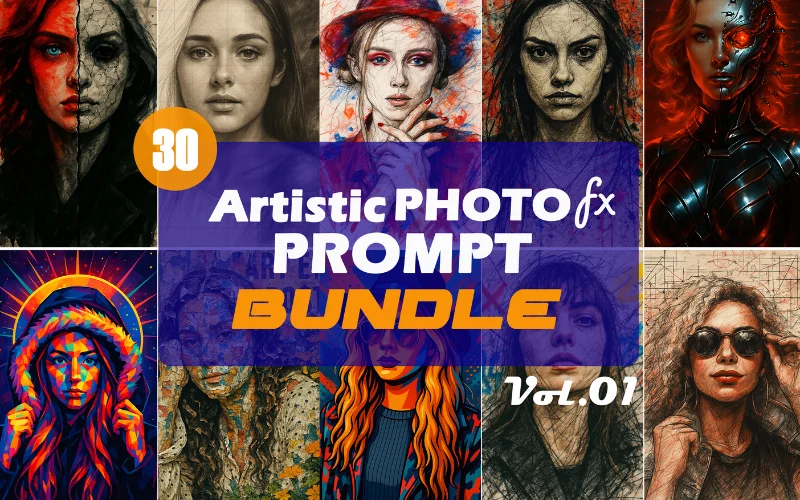


Volume 1: Urban Edge & Pop Art Power

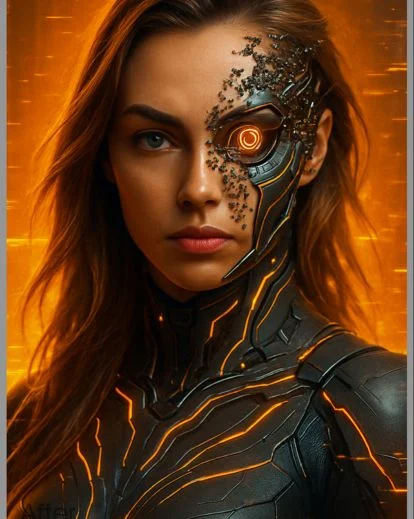

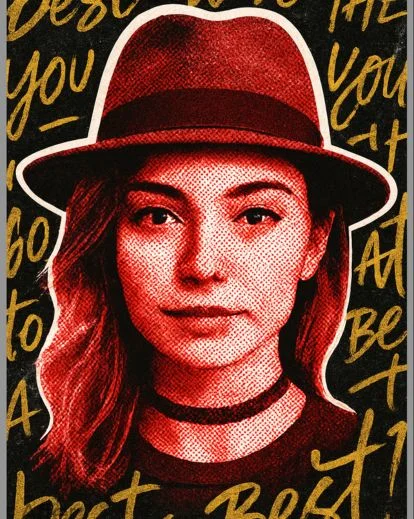
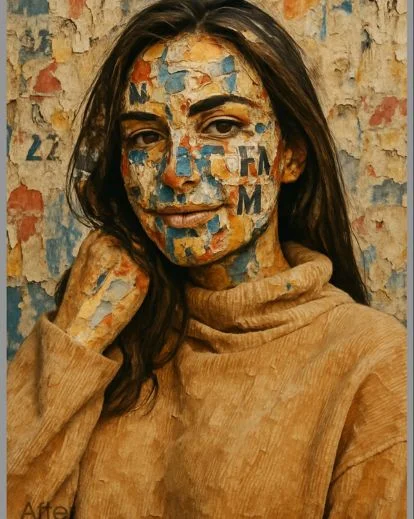
The Wonders Of This Volume
- 30 ChatGPT photo editing prompts for bold, expressive portraits
- Vibrant Pop Art styles to edit images with ChatGPT
- Surreal & fantasy photo editing prompts
- Urban & street art Image editing prompts
- Adventure & action prompts
- Sketch & Caricature Ideas for artistic, playful edits
Volume 2: Whimsy, Elegance & Cinematic Flair

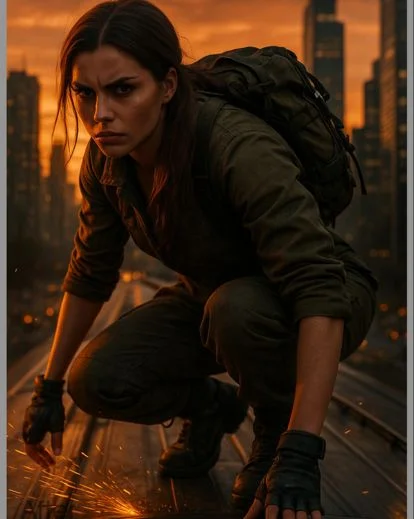



The Artistry Of This Volume
- 30 ChatGPT photo editing prompts for magical portraits
- Playful, whimsical photo editing prompts for fantasy edits
- Elegant floral ChatGPT image editing prompts for soft looks
- Cinematic action themes to edit photos with ChatGPT
- Watercolor, ink & mosaic chatgpt ai photo editing prompts
- Dramatic light & shadow for moody edits
- Urban & retro prompts to edit images with ChatGPT
Volume 3: Cyberpunk & Pop Art Mastery
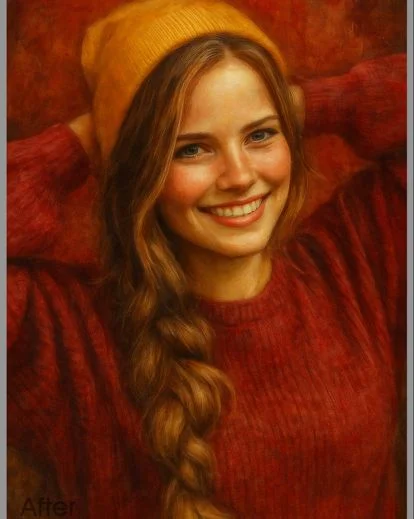

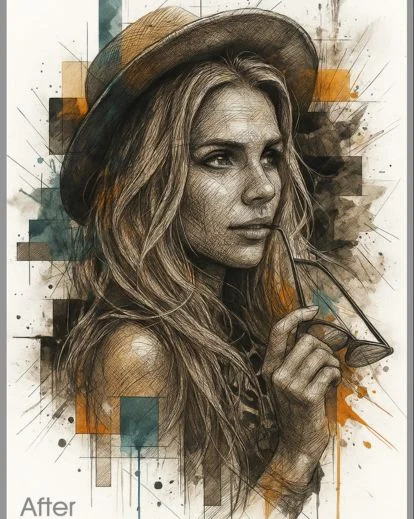


The Magic Of This Volume
- 30 Creative Prompts for futuristic, imaginative edits
- Cyberpunk & neon themes to edit images with ChatGPT
- Bold Pop Art & geometric photo editing prompts
- Painterly Techniques like watercolor, oil, and pencil sketches
- Dark & Expressive Concepts for dramatic portraits
- Surreal & Imaginative Ideas for unique creations
Turn Simple Prompts Into Stunning Images
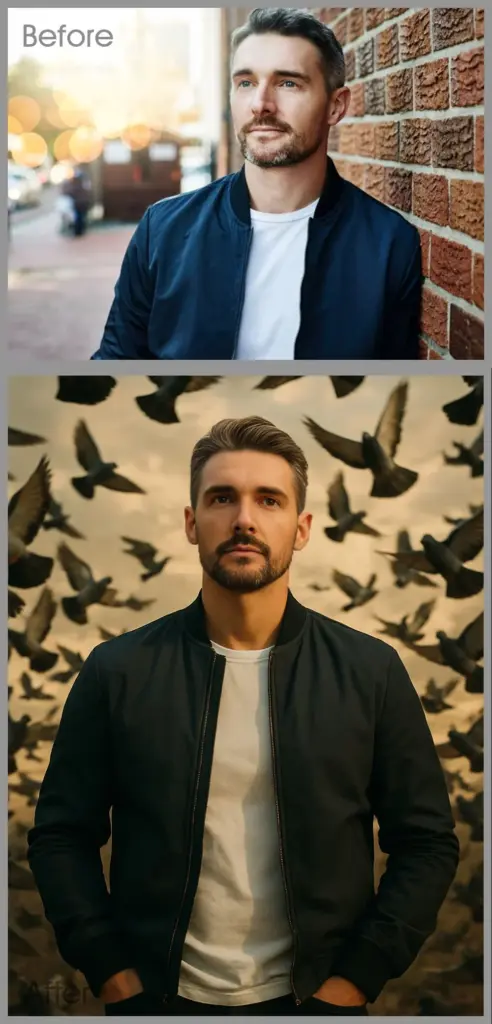
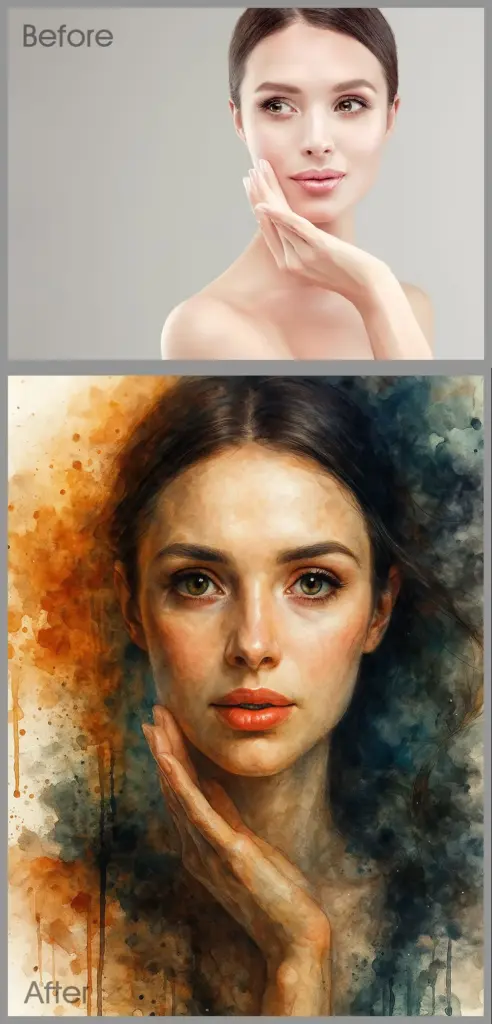
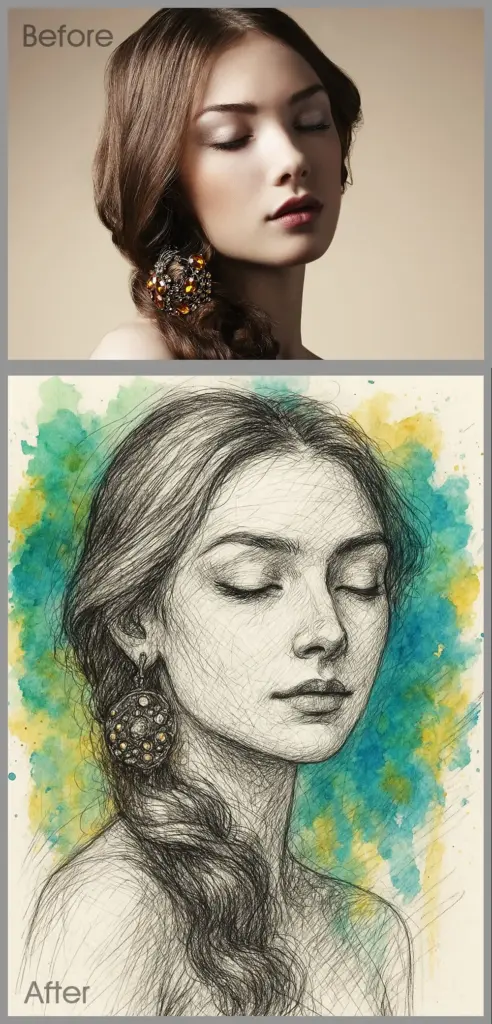
Designed For Every Workflow
Works seamlessly with ChatGPT (desktop & mobile)
Compatible with all ChatGPT Plus plans with image editing access
No extra software required — just ChatGPT
Supports JPG, PNG, and standard photo formats
Usable across Windows, Mac, iOS, and Android devices
Perfect for both casual users and professionals
Mastering ChatGPT Photo Editing Prompts in Minutes
How To Use These Editing Prompts
- Open ChatGPT on mobile or PC.
- Upload the photo you want to edit.
- Copy a prompt and paste it into ChatGPT.
- Let ChatGPT generate the edited photo.
- Save or download your result.
Tips For Best Results
- Use Remake AI for face edits.
- Try different prompts for unique results.
Start using these prompts today and transform your photos effortlessly into stunning, professional-quality images
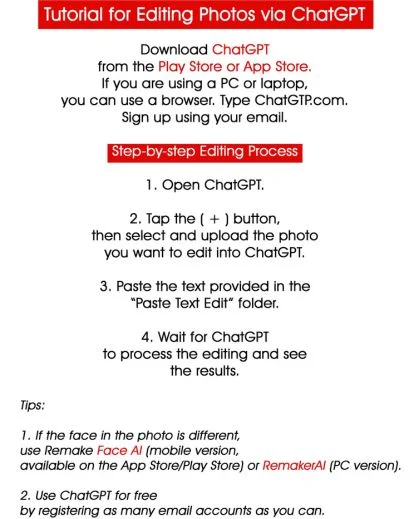
Frequently Asked Questions
They are pre-written prompts that guide ChatGPT to help you edit, enhance, and transform photos creatively.
You can use them with any photo editing software or AI tool that accepts text-based prompts, including Photoshop, Lightroom, and online AI editors.
Yes. You can tweak the prompts to match your style, lighting, or photo type for more personalized results.
Yes. They work for portraits, landscapes, product shots, social media images, and more.
Yes. By following the prompts, you’ll learn new techniques, creative approaches, and editing workflows, gradually improving your skills.