A Collection Of Best Sky Overlays For Photoshop, Ready For Your Photos!!
Sunset Skies Overlays


Dawn Skies Overlays


Bad Weather Skies Overlays


Clear Skies Overlays


Dark Skies Overlays


Cloudy Skies Overlays


Categories Included In The Bundle
- Sunset Skies Overlays
- Dawn Skies Overlays
- Clear Skies Overlays
- Cloudy Skies Overlays
- Bad Weather Skies Overlays
- Dark Skies Overlays
BONUS: Photoshop Action included.
What's Included In The Bundle?
- 20+ Ready-to-Use Overlays
- Windows & Mac Compatible
- Easy Instructions Included
- Instant Digital Download
Extended Commercial License
✔️ Use freely for unlimited personal and client photography projects
✔️ Sell final products like prints, photo books, or digital downloads using your edited images
✔️ Share your edited work on social media, websites, and in promotional content
❌ You may not resell, share, or distribute the original preset files in any form
Create The Most Aesthetic Skies Ever!
Skies play an essential role in your images. You must have encountered a situation where everything in your image is perfect, but the sky looks dull.
But you don’t have to worry. There is an easy way to fix those dull skies in your photos.
With these best sky overlays for Photoshop, you can instantly replace dull skies with stunning, high-quality, and realistic sky transformations!
These overlays are easy to use and fully customizable, making them perfect for photographers.


We’ve all been there: you capture an amazing shot, but the sky is flat, overcast, or just plain boring.
Forget reshooting or laboring for hours to fix it, drop in a stunningly beautiful sky overlay and watch your photo take on life in seconds.
These best sky overlays for Photoshop are not just for landscapes either. They look incredible on portraits, travel photos, fashion shoots, and art compositions.
With one click, you will change a dull photo to work of art. It will give depth, contrast, and feeling to your photography images.
Frequently Asked Questions
A massive collection of high-resolution sky overlays—sunsets, moody clouds, stars, auroras, and more—with alpha transparency for easy blending.
They’re designed for Adobe Photoshop (all versions on Windows & Mac) and any editor that supports layers and blending modes.
Simply drag the overlay onto your image, set the layer to Screen or Overlay mode, then adjust opacity and mask as needed.
Yes! You can tweak color, brightness, contrast, and even rotate or reposition for a custom fit.
.
Yes—once purchased, they’re typically licensed for both personal and commercial projects (double-check the specific license terms).




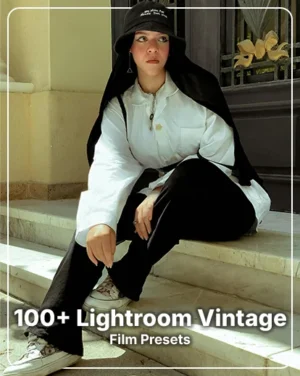
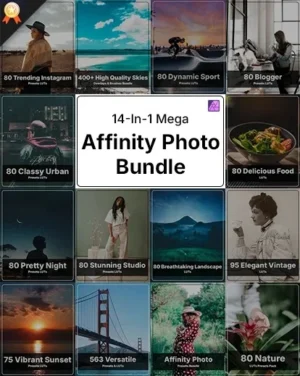

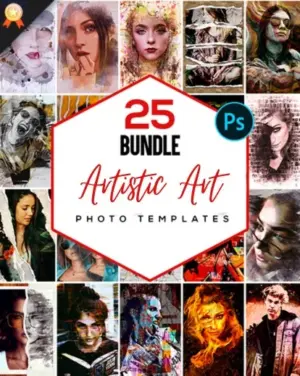
Reviews
There are no reviews yet.