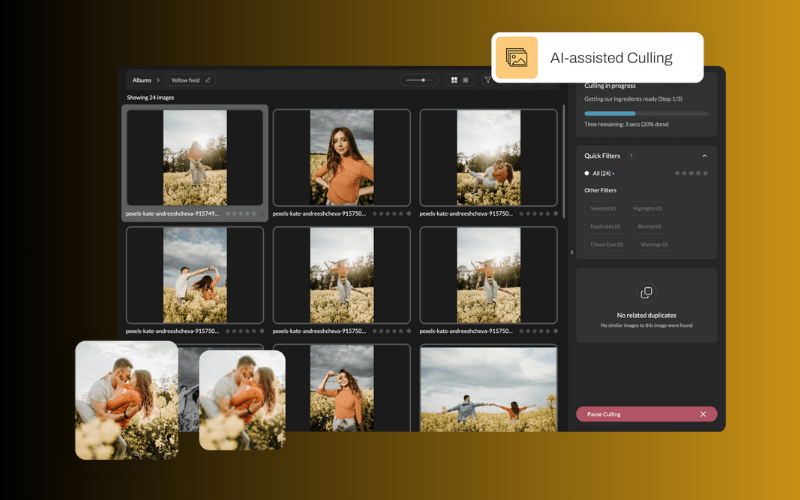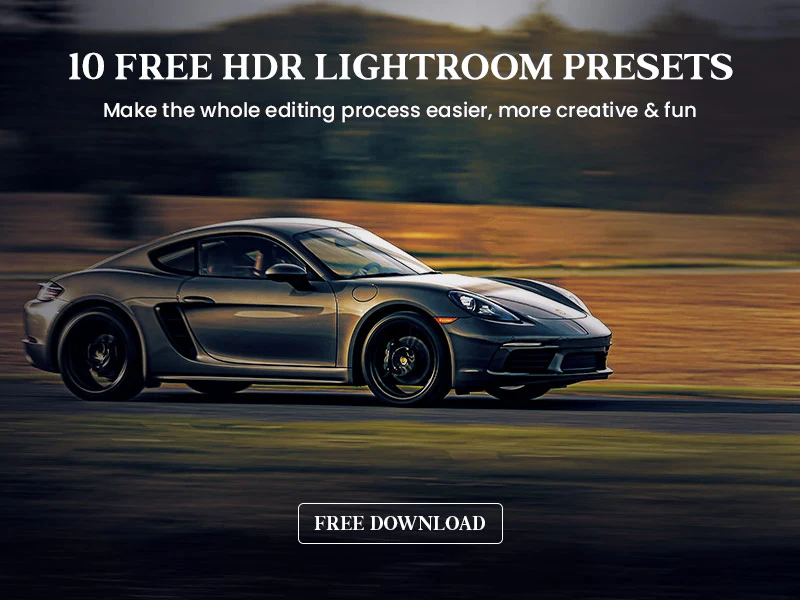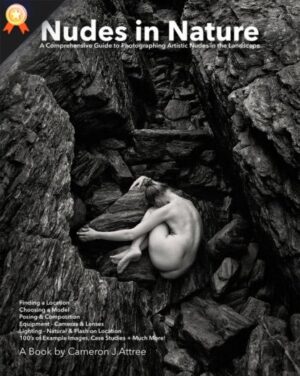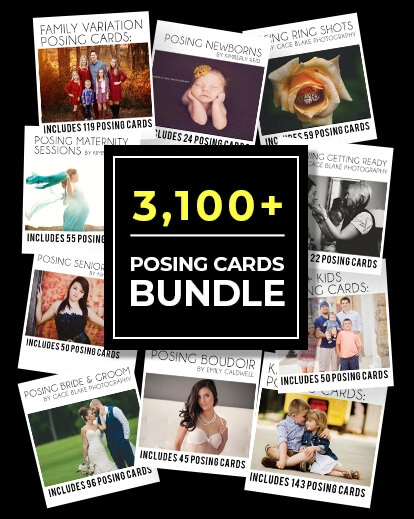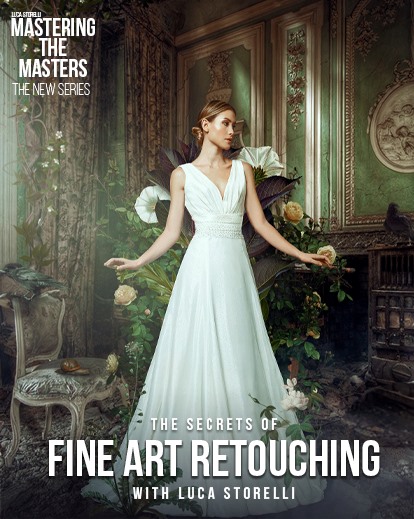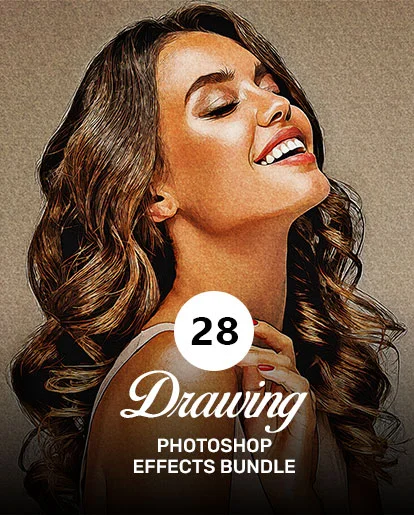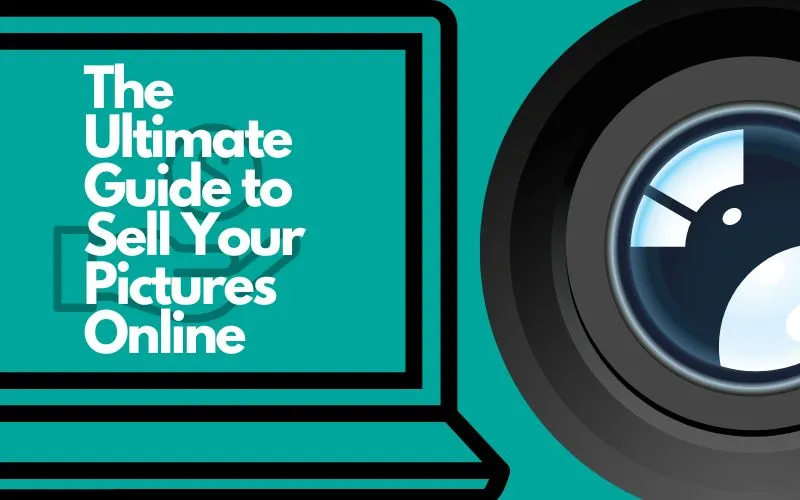Sifting through thousands of photos can feel like searching for a needle in a haystack.
But fear not, fellow photographers! We’re about to introduce you to a game-changing solution that will revolutionize your photography workflow.
Get ready to meet the top AI photo culling software tools that will make sorting, selecting, and organizing your shots a breeze.
Say goodbye to photo chaos and hello to streamlined creativity!
Table of contents
1. After Shoot
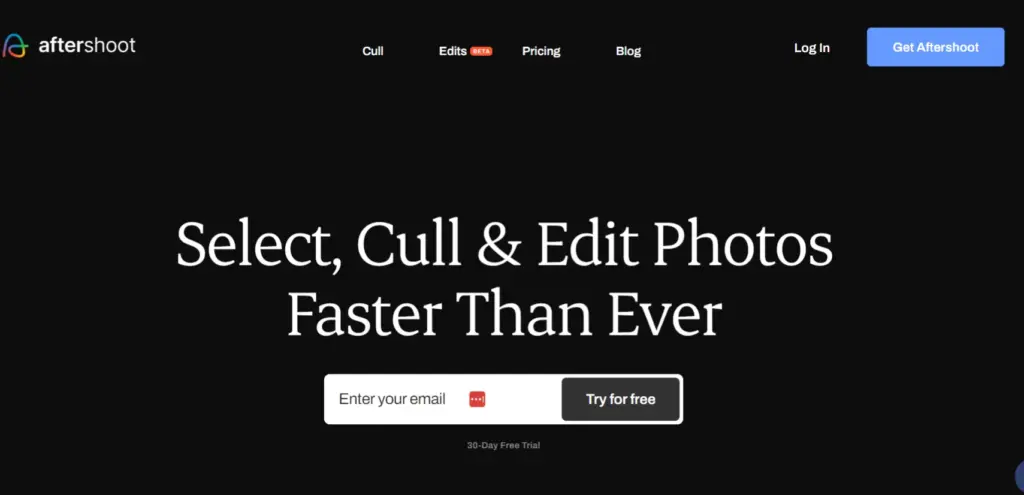
After Shoot is a special computer program for photographers who deal with lots of photos. You can use it on both MacBook and Windows computers, and it doesn’t need an internet connection.
Here’s what’s good about it: It’s simple to use tool, works with different types of photos, and can easily work with other programs. The screen where you pick your photos is easy to understand and edit.
But there are a couple of not-so-good things. You have to pay for it, and you need to install it on your computer. Some people might prefer a free or online option instead.
Check out: Masterclass: Creating Fashion With AI By Luca Storelli
2. Photo Mechanic
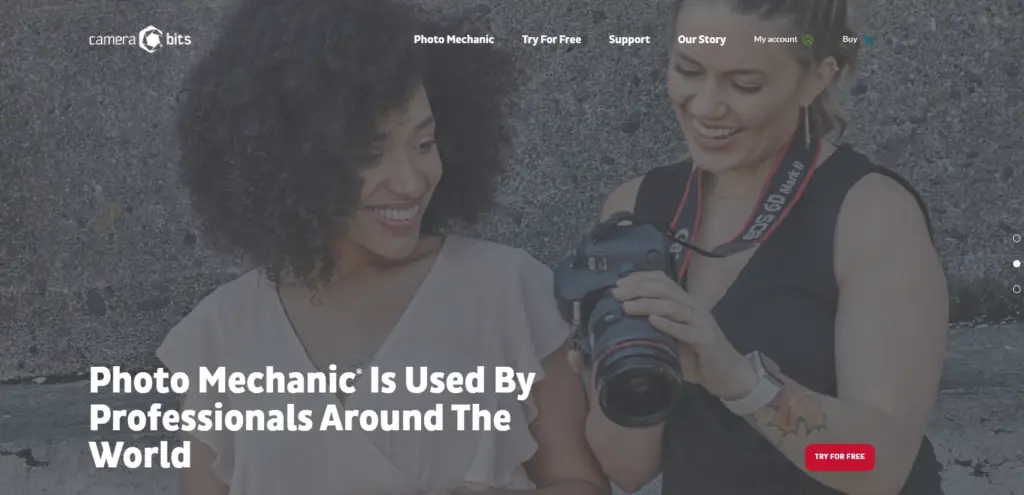
Photo Mechanic is like a tool that makes working with photos easier. You can use it to organize, look at, and choose the best photos right after you put them on your computer. You can also make some changes to your photos with it.
The good thing is that it has a lot of features in one place, which can help you work with your photos quickly.
But, it’s not mainly for choosing the best photos, so if that’s what you really need, there might be other programs that are better just for that.
3. Optyx
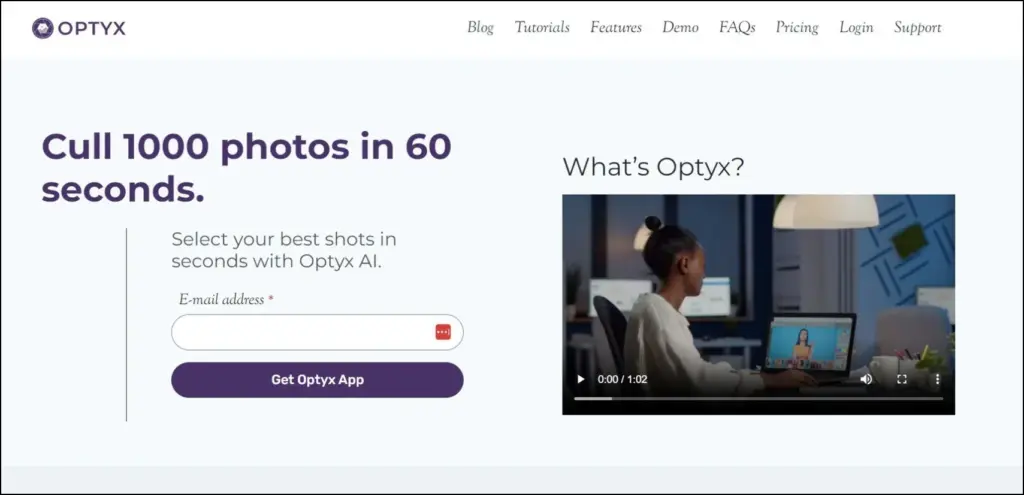
Optyx is a special computer program for picking the best photos from a big bunch really fast. It can go through up to 1,000 photos in just a minute! It’s super smart because it uses AI to look at faces, check if people blink, and see if the photos are clear.
The best part is that it can choose the good photos for you really quickly, and it shows you what they look like right away. This saves a lot of time.
But, there’s one thing to keep in mind: You have to install it on your computer, and some people might prefer something you can use online without downloading.
Check out: Best AI Family Photo Generators For You To Try
4. Phototheca
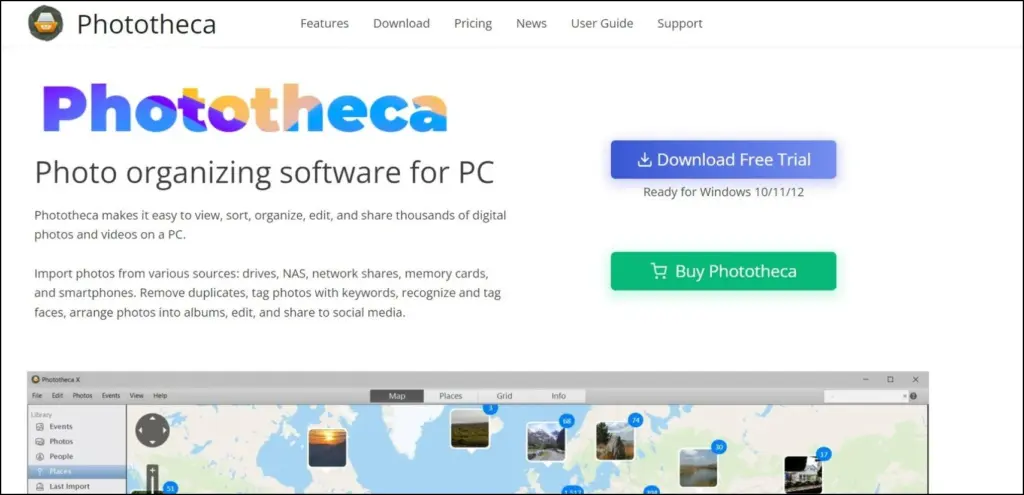
Phototheca uses fancy computer learning to figure out which photos look alike and puts them together, so you don’t have to do all the work.
It’s also really easy to use. You can give your photos tags and put them in order, which makes finding and organizing them a breeze.
Plus, it can work with popular online storage places like Dropbox and Google Drive, so you can keep your photos safe and get to them from anywhere.
5. Narrative Select
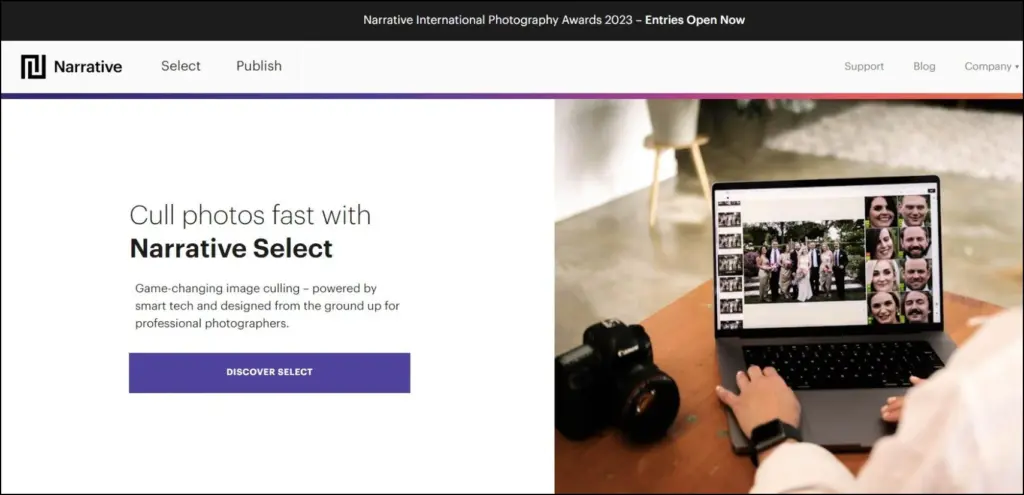
Narrative Select is a smart photo tool for photographers. It helps you choose the best pictures by automatically focusing on faces and telling you which photos are not so great.
It’s fast and easy to use, so you can quickly get rid of bad photos. Plus, there’s a free version for more people to use.
But, there’s a catch – it only works on MacBook computers. So, if you have a different type of computer, you can’t use it.
Check out: Masterclass: Working With AI As A Photographer By Luca
6. Dope AI
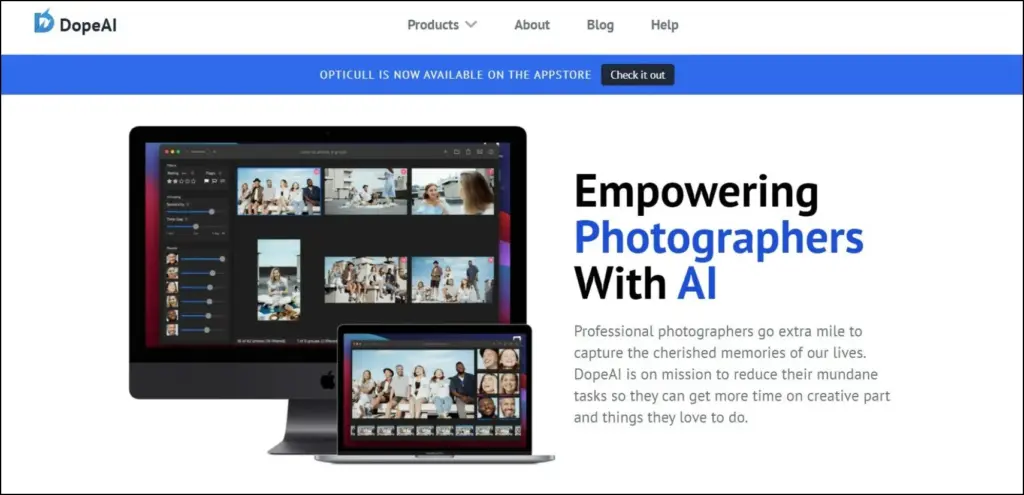
Dope AI, also known as CullAi, is a photo organizing app that you can get from the Mac App Store. It works only on MacBook computers.
It does some cool stuff like automatically giving pictures ratings based on how good the faces look, putting similar pictures together, and giving more importance to important people in the photos.
The app uses its smart computer brain to look at things like if the pictures are clear, if the camera moved, if people have their eyes closed, and how the lighting is.
It only works on Mac computers, so if you have a Windows computer, you can’t use it.
Check out: What Is AI Photo Shoot & How Can You Benefit From It?
7. ACDSee Photo Studio
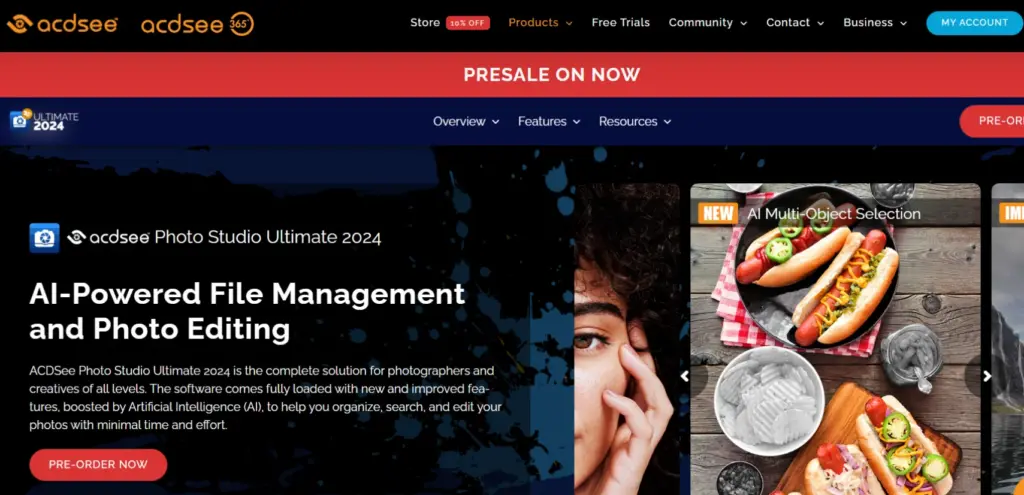
This software uses really smart computer stuff to quickly find the best pictures in your bunch, so you don’t have to spend hours doing it yourself.
It’s easy to use, with a simple screen and lots of tools to help you handle your photos. You can sort them out, add tags to organize them, and even change a bunch of pictures all at once to save time.
It also has fancy tools for making your photos look even better, like fixing colors and retouching, so they look perfect when you show them to others.
8. Camera Futura
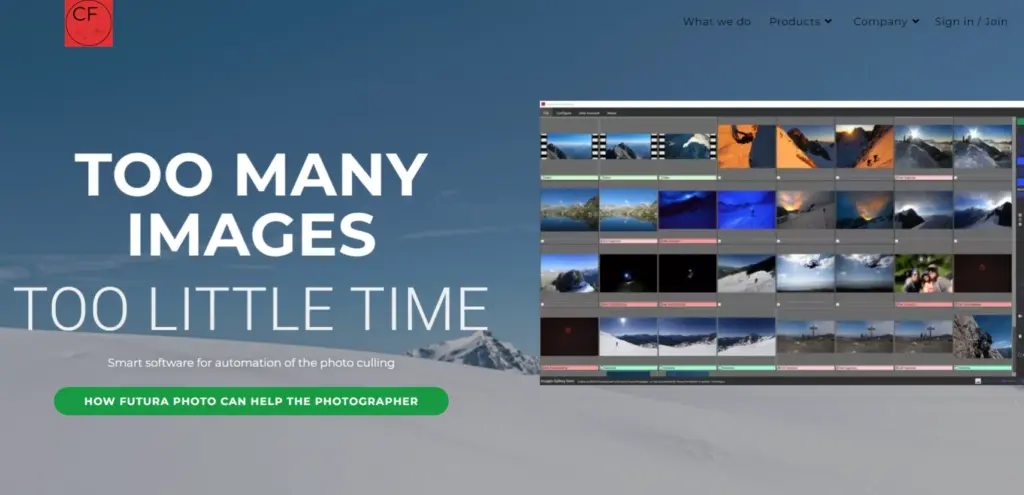
Camera Futura (camerafutura.com) is a photo sorting software that uses AI to make the process faster. It groups similar photos, suggests which ones to delete, and finds images that are not focused or blurry.
The software’s acutance test checks for closed eyes and tells the difference between RAW and JPEG formats. This helps users decide which photos to keep or delete.
The advanced AI makes sure that only the best photos are kept.
Check out: Photo Pos Pro – Premium Editing Software
9. Fast Stone
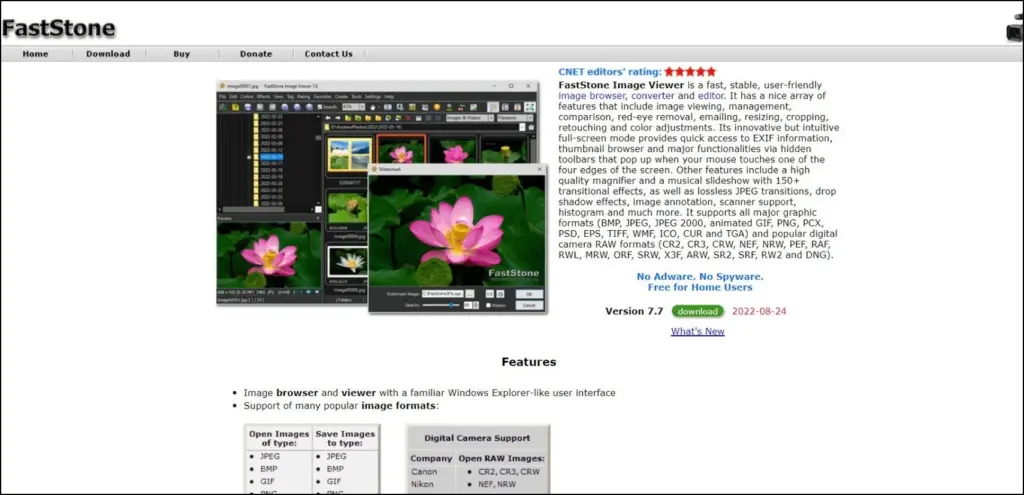
Fast Stone is a straightforward photo app. It has an easy-to-use design that lets you see pictures in full screen, zoom in, and make edits quickly after choosing them.
This app can handle many types of picture files and provides basic editing tools. It’s a good choice if you want a simple way to pick and edit photos.
However, it has some downsides. The interface isn’t very user-friendly, and it lacks advanced features.
Check out: Best AI Profile Picture Generator Tools
To Sum It Up
In the world of photography, time is precious, and these AI photo culling software tools are like your trusty assistants.
From lightning-fast culling to smart organization and even some magical photo enhancements, these software options are the secret weapons you need to boost your photography game.
So, don’t hesitate to dive in and explore these fantastic tools, and let them be your partners in crime for a smoother photography editing.
Did you find this blog insightful? Don’t hesitate to reach out to us for your suggestions, thoughts, reviews, and feedback.
And for more of such great content, check out our BLOG PAGE!