Once movies entered the stage, everything leaned slightly toward them. Yes, they obviously took over the screen. However, they also easily found their way into our collective memory. It’s no wonder you’d want to make your photos look like movie stills.
Movies are here to stay. And that’s fine because we still want them. They give something that daily life keeps missing. That something isn’t so easy to explain, but everyone recognizes it when they see it. That recognition is what movie photography techniques are trying to achieve in their medium.
This guide shows how to make photos look like film. You won’t need special tools. You’ll just need to see things the way a camera would if it had feelings.

Table of contents
- Movie Stills Don’t Just Freeze a Moment. They Stretch It.
- Framing Things Like They Already Happened
- How To Make Photos Look Like Film: Best Tips
- 1. Study The Films You Keep Rewatching
- 2. Use Old Equipment For Film Photo Editing
- 3. Make The Subject Clear For The Film Photo Effect
- 4. Angles Decide The Feeling Before Color Does
- 5. Choose Warm Over For Movie Style Photo Editing
- 6. Stick to Three Colors
- 7. Grain Is A Feature, Not A Problem
- 8. Place Objects The Way Memory Does
- 9. Let Movement Stay Just Outside The Frame
- 10. One Mood Per Photo, No Exceptions
- Conclusion: How To Make Photos Look Like Film?
Movie Stills Don’t Just Freeze a Moment. They Stretch It.

Movies teach the eye to search for a deeper meaning in stillness. Pause a film and stare at a single frame. It feels like a finished thing, right?
Almost like a painting in an art gallery.
That’s the magic. The image that doesn’t need to explain itself. It holds the feeling of something bigger, but doesn’t say what that is. It hands you the power to imagine it.
Studies suggest films help people broaden their imagination. Also, movies can inspire people to live out different lives and futures. They expand visual memory and build emotional reference points. They strengthen our empathy.
That’s just a couple of reasons why movie stills stay in the mind long after the credits.
Framing Things Like They Already Happened
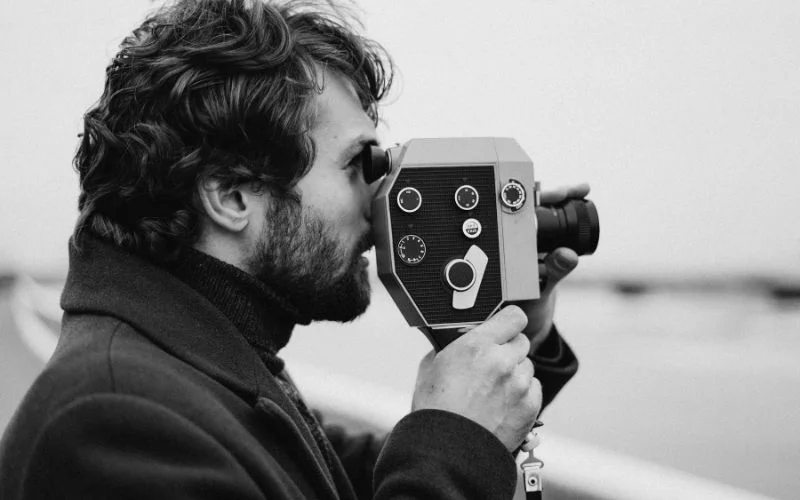
Photo trends follow movies more than they’d like to admit. On social media, you’ll see photos that feel stolen from a film that doesn’t exist. They’re meant to look found, loaded with mood.
It’s common now to see an empty hallway with perfect lighting. Or someone alone on public transport framed like a sad monologue just ended. More than being just portraits or landscapes, these represent clear emotional suggestions.
Also, memes often start with movie stills. Isolated frames stripped of context, turned into feelings. A single glance, a shadowed face becomes “me when I overthink”, for instance. Memes spread fast, and soon people will start to recreate them in real life.
Memes have become a middle step: first there’s a film frame, then a caption (which transforms the still into a meme), then a photo inspired by both.
How To Make Photos Look Like Film: Best Tips
Photos can become more powerful once you treat them like parts of a story. Don’t just capture what’s there. Think about what came before and what might come after. That helps you shape the setting.
To make your photos look like movie stills, there’s no need for a film crew or a script. You’ll just need a clear decision about what to keep in the frame and what to leave out. Everything else is practice.
Here’s a little guide to film-style photo editing (in the broadest sense of the word).
1. Study The Films You Keep Rewatching

They say that art without inspiration is like toast without heat.
Look back at the films that made you feel something. Pause the scenes that stay for days inside your mind. Watch how the camera moves. More importantly, watch when and why it stops.
Observe how people are framed. Where the light lands. Or how color moves across the screen.
If something feels meaningful, it probably is. Feel free to borrow that feeling for your own photos. The history of cinema is one vast vault of inspiration; use it.
2. Use Old Equipment For Film Photo Editing

Sometimes, the most effective tools aren’t the newest ones. Many photographers turn to disposable cameras to capture raw, nostalgic visuals, then digitize the images for editing. Film cameras—especially disposables—bring a lived-in, textured feel to photos. Grain, shadows, and light leaks all add mood and personality.
You can digitize and transfer disposable camera photos into your editing app and experiment with the tone. This gives you a strong foundation that already feels cinematic. If you’re using your phone’s camera, opt for filters that avoid over-sharpening.
Stay away from ultra-high contrast; let the softness come through. Embrace a bit of mess. Let the light be imperfect. Let the image feel like a memory, not just a recording.
3. Make The Subject Clear For The Film Photo Effect

To direct attention, you need contrast between focus and blur. If the subject is sharp and the background soft, the viewer will know where to look.
This trick works best when you place some distance between yourself and the subject. Zoom in slightly, use portrait mode, or just move closer and tap to focus. It’s simple but powerful.
Blur removes noise, takes out distractions. That alone can make an image feel intentional, even if nothing big is happening in the scene.
You might also like: Quick Ways to Get Started with Sky Replacement in Photoshop
4. Angles Decide The Feeling Before Color Does

Where you place the camera changes everything. Move slightly up, down, or sideways, and the whole mood shifts. Try these angles and see what they do:
- A low angle will make the subject feel strong or mysterious.
- High angles will make the subject feel quiet or small.
- Eye-level angle will create calm and balance.
- The centered angle will make it look arranged (like a poster).
- Over-the-shoulder angle will give the sense that someone just walked in.
Keep the shot simple and let the angle add the complexity. That’s one of the core ideas behind movie look photography techniques.
5. Choose Warm Over For Movie Style Photo Editing

Warm tones bring emotion closer to the viewer. Think golden-hour yellows, deep oranges. The dusty reds of late summer. These colors soften the mood and invite our attention.
Shooting at sunset or indoors near soft lamps can help. If you edit your photos later, reduce the blues. Add gentle warmth to the shadows. The key is to keep it subtle. Just visible enough to feel.
6. Stick to Three Colors

Even though it can, color theory doesn’t need to be complex. Simply choose three colors in every frame that don’t compete. That’s often enough to create harmony without looking staged.
Let one color belong to the subject, one to the setting, and one that connects the two. If someone’s wearing yellow in a green park with a red backpack, you’re good.
The rest should fade. Don’t fill the frame with color for its own sake. Color should support the photo, not overwhelm it.
You might also like: Creative Black and White Photoshoot Ideas [Tips for Gorgeous Results]
7. Grain Is A Feature, Not A Problem

Clean photos often feel a little cold. Grain can help you with that. Add a grain filter to photos that feel too polished. This will make them look closer at the film.
Low contrast and soft light help here, too. If everything is crisp, you’ll lose the texture. If it’s too smooth, you might miss the memory.
Digital cameras try to remove grain, but sometimes grain brings the feeling back in. Therefore, don’t fight it.
8. Place Objects The Way Memory Does

A table, a folded jacket, a soda can left behind. Every one of these objects tells you something. That’s also what movies do. They fill the background with meaning.
Don’t place things just to fill space. Put them where they make sense emotionally behind someone, beside them, near their hands.
Let the scene say something with objects instead of words. You can set up a whole feeling with just a few well-placed objects. Think about it.
You might also like: What is Aesthetic Photography | Elements, Tips & Examples
9. Let Movement Stay Just Outside The Frame

The best movie still hints at action. You don’t even have to show the action itself. You can frame your subject so they look like they just moved – or are about to move.
Someone halfway into a frame feels like a story just started. A door slightly open can feel like someone left. These shouldn’t feel incidental. That’s because they’re choices.
Don’t center everything. Let the edges breathe. Give space to things you can’t see but still feel.
10. One Mood Per Photo, No Exceptions

Trying to fit too much into one photo makes it flat. Simply choose a mood and stay with it. Whether that’s loneliness, stillness, tension, or relief – let the photo hold that one thing.
Use light, angle, and focus to keep that feeling clear. Don’t mix moods. That’s what makes photos look staged.
A good movie still looks like it belongs to one emotion, even if the scene around it holds many.
Conclusion: How To Make Photos Look Like Film?
Photos don’t have to explain themselves. But what they do need is to feel like something happened or that something could happen. That’s the main objective of film-style photo editing.
Once you’ve seen enough films and played with your own camera, you’ll know when a photo feels finished. You’ll know when it has the main ingredients: mood, silence, story, suggestion.
That was a full-on tour of how to make photos look like film. All that’s left is that you keep taking them.
Like this post? Check out more fantastic photography content here.






