
Beauty Retouching Panel For Flawless Images
There are many tricks with lighting and camera angle that can help. But nothing is quite as effective in our modern age as skin retouching in Photoshop.
Blemishes. Wrinkles. Awkward folds in your subject’s clothing. They can all disappear with just a few clicks.
But of course, this just scratches the surface of all the things that you can do with skin retouching.
It’s not just for removing blemishes. You can also use it to add photographic luster to objects like clothing and jewelry.
The technique of skin retouching and skin smoothing Photoshop continues to be refined over the years as more tools and technology become available to us.
There are many Photoshop face retouching tools available in the market.


The photographers with the most up-to-date skin retouching technique definitely have an edge over the competition. The greatest success is reserved for those who can effortlessly add skin retouching to their workflow.
They have a number of methods in their repertoire, including frequency separation, visual texture boost and dual vision…just to name a few.
They are able to go beyond the basics of color correction to create photos that are truly unique. They have tools at their disposal for effectively using highlights and shadow, giving skin a tan hue, and altering skin pigmentation.
They are masters of curves and vignettes. Would you want to be one of them?
Well, now you too can master the fine art of skin retouching.
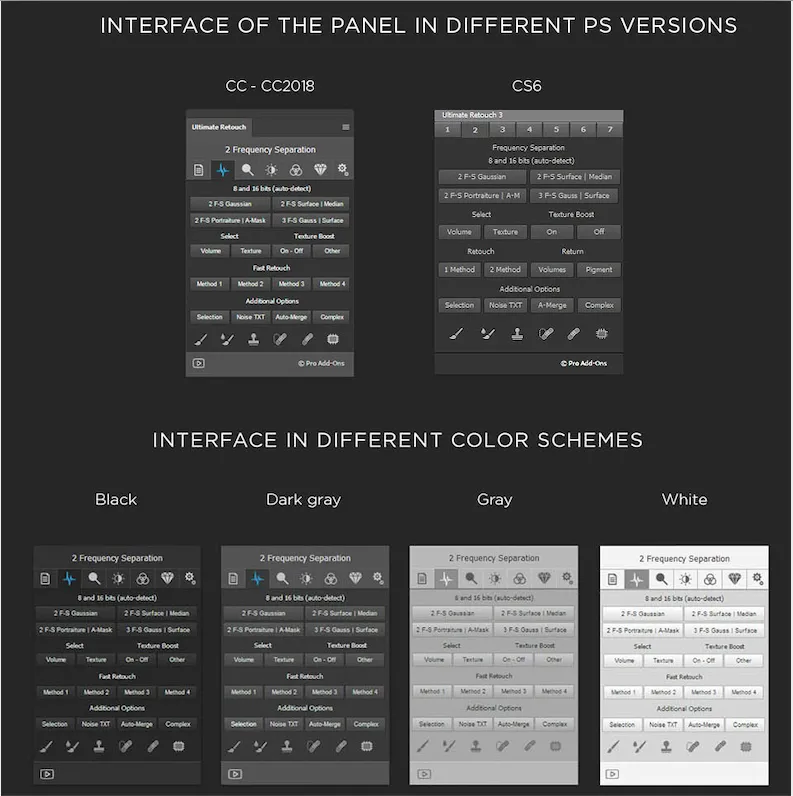
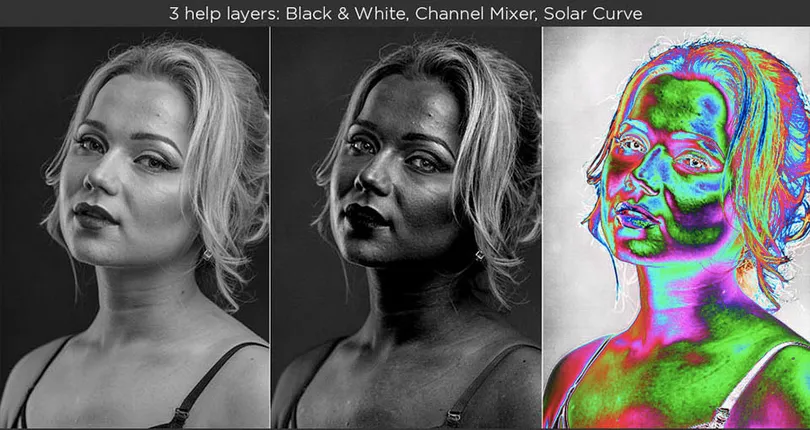
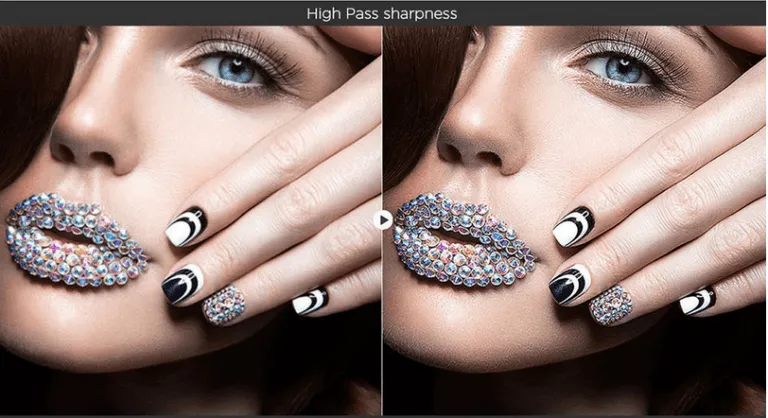
Amazing Skin Retouch Features Of This Tool
The Ultimate Retouch Panel for Adobe Photoshop Is All You Need
General Features Of This Beauty Retouching Panel
- Compatible with Adobe Photoshop CS6, CC2014 – CC2023+
Support OS: Mac (only INTEL) & Windows - 200 Functions
- 7 Unique blocks for retouching
- 3 Fast retouch methods
- 8 & 16 Bits for frequency separation
- 65 Color presets
- 20 Custom buttons for creating personalized actions
- Immediate visual texture boost switching
- 4 Methods of dodge & burn
- 3 Help layers for capturing flaws and irregularities
- Dual vision for easy managing of dodge & burn
- Functionality with RGB channels and masks
Tools For Local Retouching
- HDR kit for HDR effect simulation
- Highlights & shadows restore
- Volume HRLA
- Manual HRLA
- Tan skin
- Remove pores
- Skin-tone gradient map
- Skin pigment & multi tint effect
- Noise texture & manual noise texture
- Iris enhancer & 10 in 1 multifunctional eyes tool
- White teeth
- 5 in 1 multifunctional face lips tool
- Local and global high pass sharpne
- Dynamic opacity and vignette
Curve Types
- Contrast
- Matte
- 3 Points
- 4 Points
Vignette Types Included In Beauty Retouching Panel
- Black
- White
- Colored
- High pass sharpness
- Local high pass sharpness
- Multi sharpness
- The ability to sharpen skin edges without touching the skin itself
Also Included
- A 26-page PDF instruction manual, including a full and detailed description of how to use the panel
- A detailed PDF installation guide, providing links to a tutorial video
- A video tutorial PDF-guide featuring 18 links to tutorial video
- The ultimate retouch ZXP file
- Panel retouching tools ZXP file
- Panel blendit ZXP file
- A visual map of the retouch process in JPEG and TXT format
Color Correction Styles
- Fashion
- Vintage
- Candy
- Matte
- HDR
- Black and white
- The ability to mix styles
A Glimpse Of The Features Of This Beauty Panel
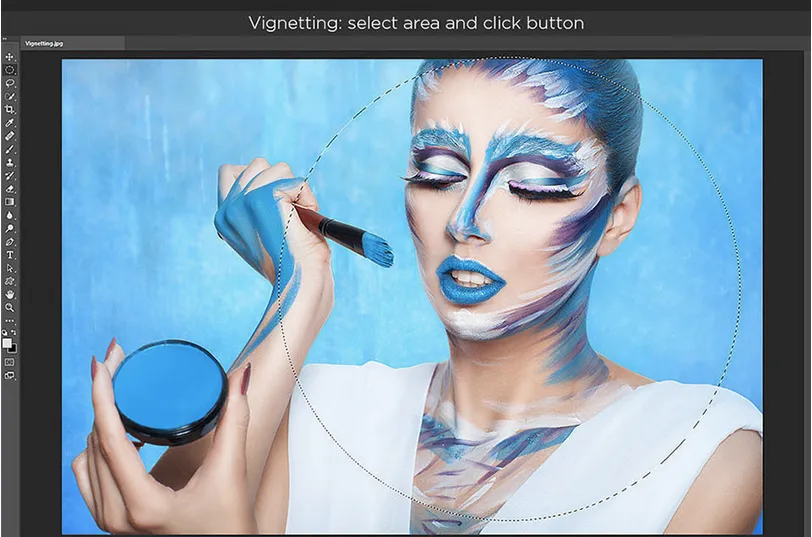
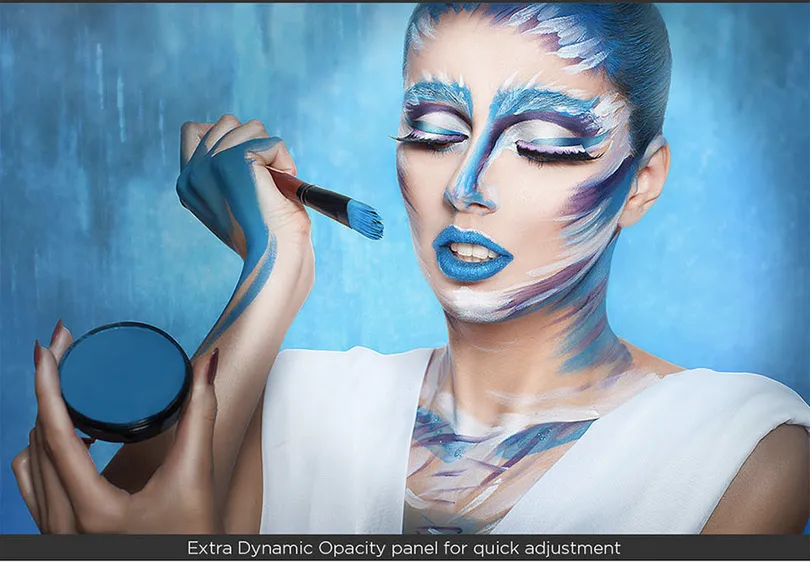
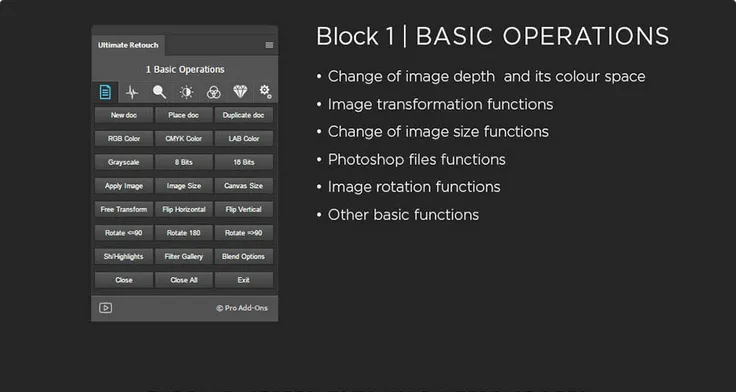
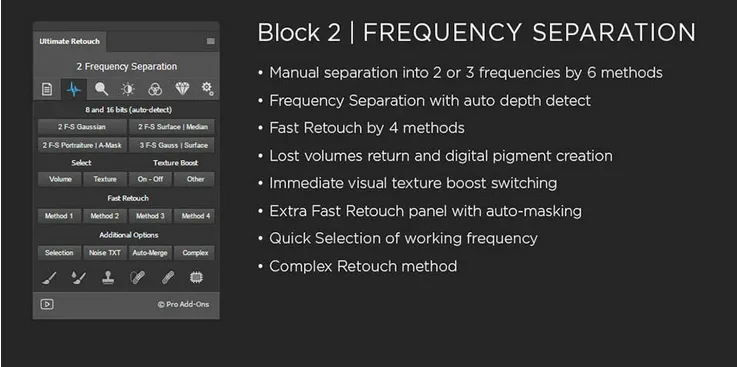
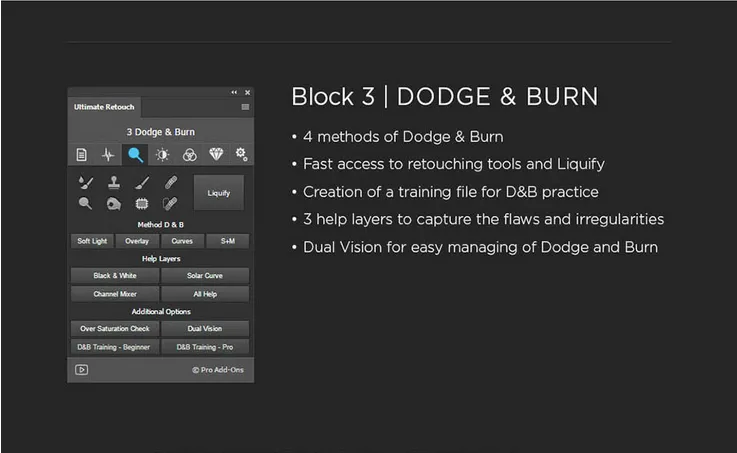
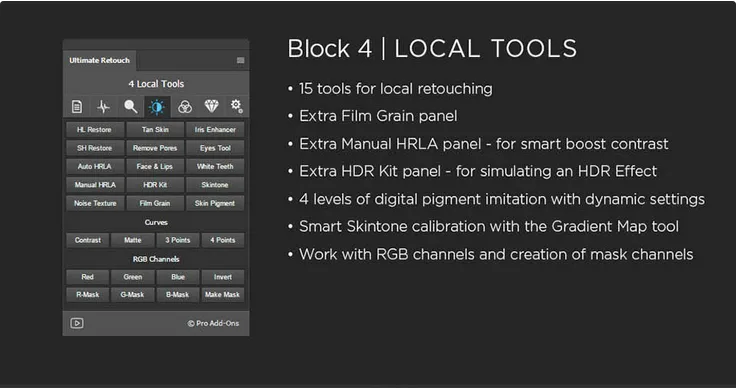
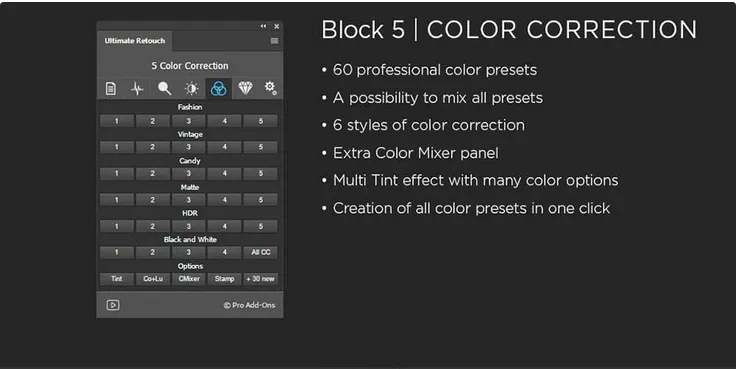
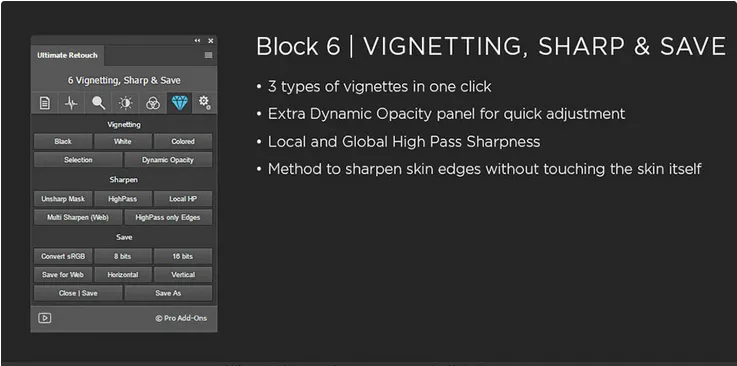
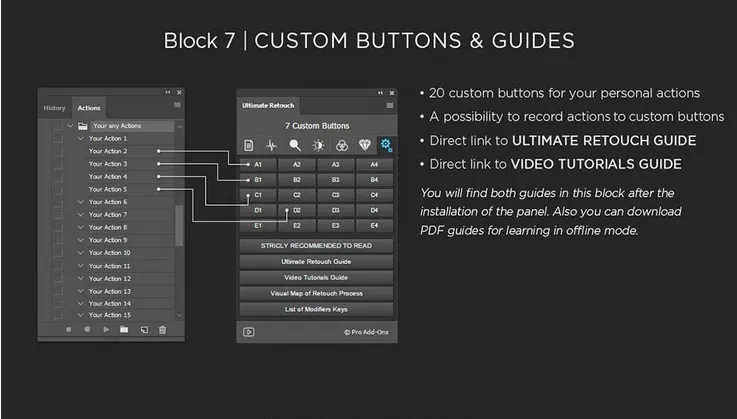
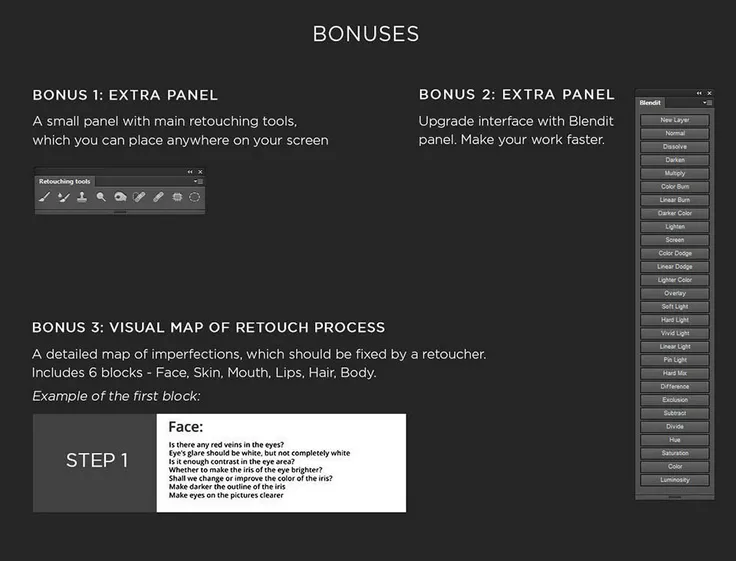
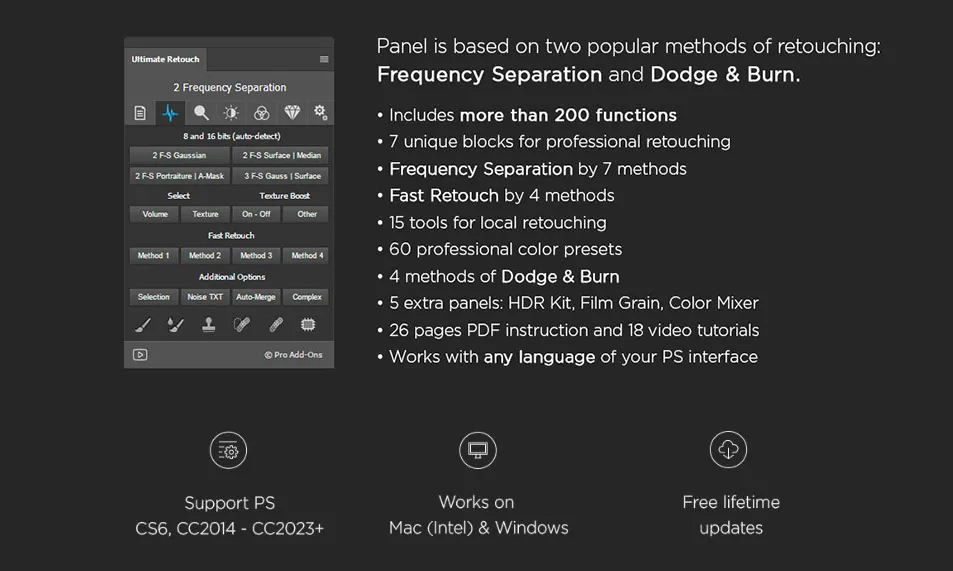
Before/After Results Using This Panel For Skin Retouching In Photoshop

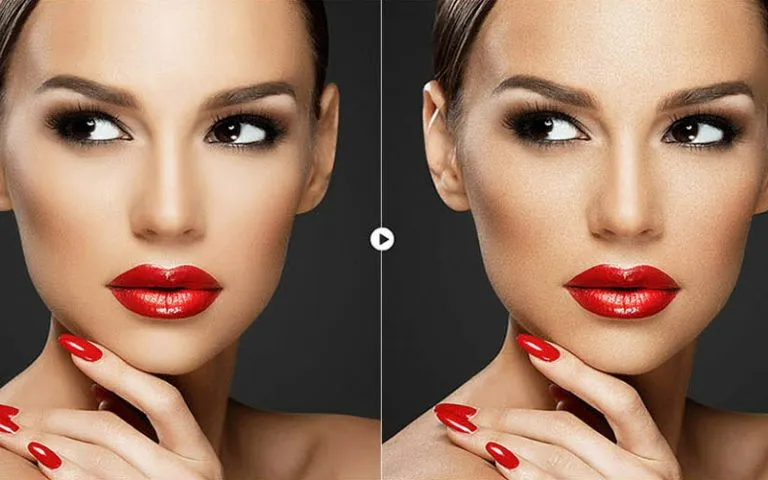

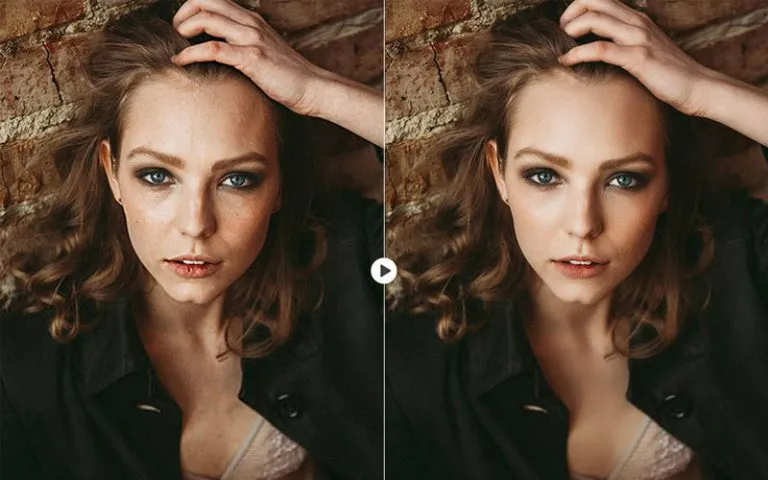
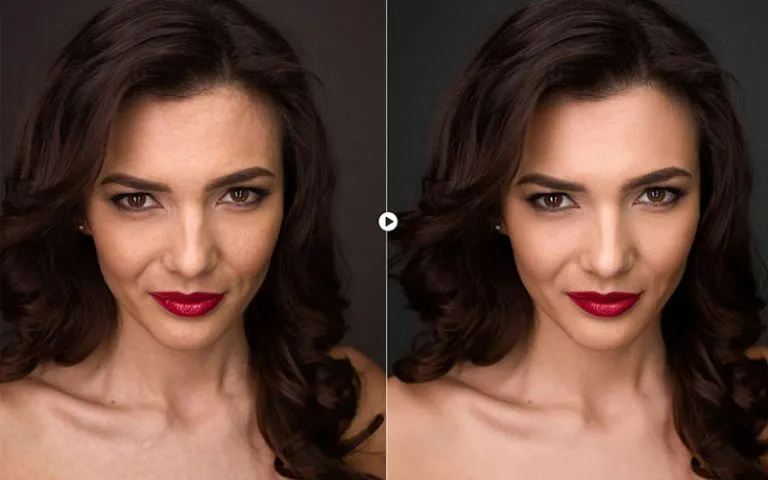

Make Your Models Flawless In A Few Clicks With This Tool
At last, you have the opportunity to take hold of all the advantages that skin retouching in Photoshop can give you. And you can grab them all in one convenient package.
The Ultimate Retouch Panel puts a variety of methods and tools at your fingertips. It frees you up to experiment with all kinds of techniques that you could only imagine before.
The entire process is so simple, that it will become an effortless part of your photo editing workflow in no time.
This ultimate beauty retouching panel for Photoshop will give you full mastery of the two most popular photo retouching techniques: Frequency Separation and Dodge & Burn.

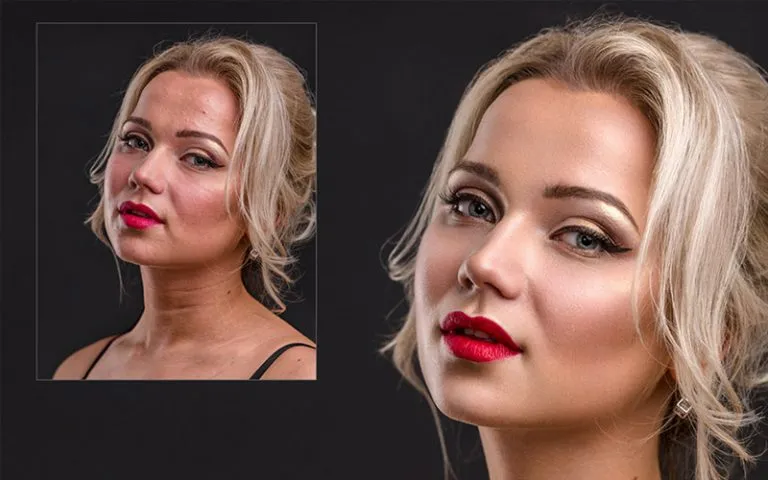
All you have to do is separate the image into two frequencies, volume and texture, in order to work on them separately. Or you can simply “dodge & burn” skin imperfections directly over the alternate image.
These skin retouching Photoshop tools are compatible with almost any version of Photoshop. They can be used in any language, and on Mac and Windows devices.
If you encounter any problems at all, technical support is readily available via email or Team Viewer.
Best of all, you can grab this deal at a limited-time offer of just $29. That’s an astounding $60 discount from our regular sale price of $99. Needless to say, this is an opportunity that doesn’t come around every day.
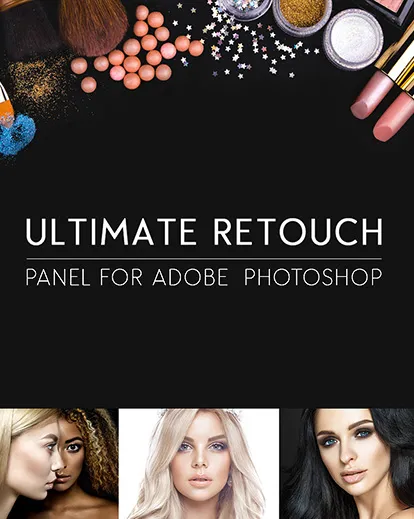


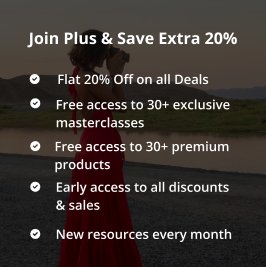
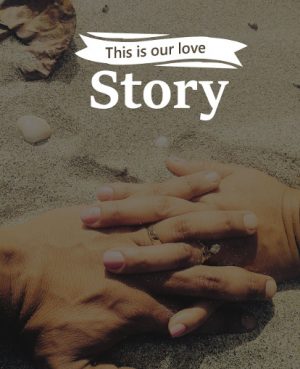
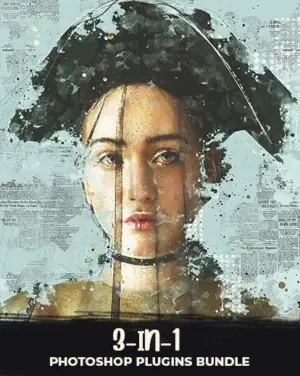
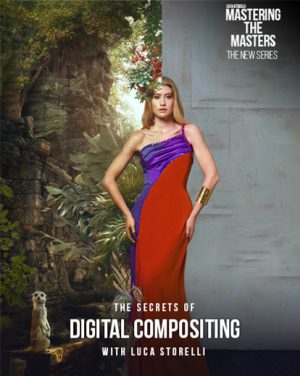

Nic –
Actually really useful!
Bob Cassey –
Brilliant video. So much to learn about a such a complex subject. Great practice though.
breakeym –
Just starting but I can see where it will speed up my workflow
Julian Trebenda –
Master For Skin Retouching In Photoshop
[email protected] –
The panel is very useful and practical.
Mathu –
Great!!!